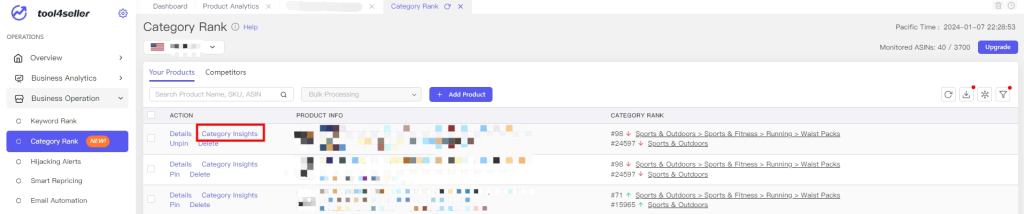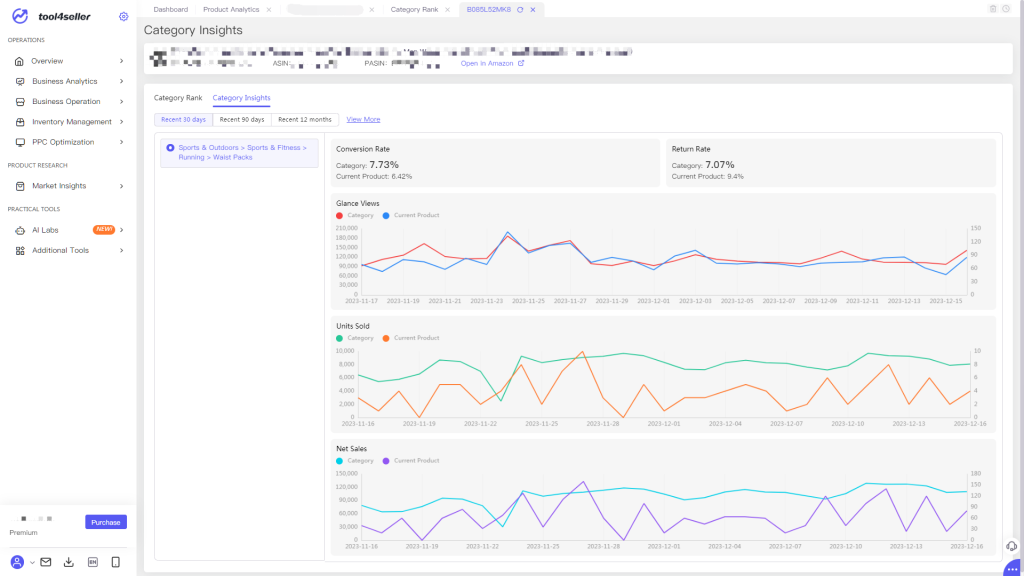Category Insights provides a detailed and accurate report for all categories including glance view, units sold, sales, buyer preferences, competition and returns. All these Data comes from Amazon Marketplace Product Guidance.
This feature supports all kinds of sellers even non-brand registered sellers. It not only helps you understand the category performance but also allows you to benchmark your performance within the category.
Currently, Category Insights is available for the US marketplace, Japan marketplace, UK marketplace and Germany marketplace. Users in free plan can only view the top 1 category by default. Upgrade to any plan will get unlimited access to this feature.
1. Go to Market Insights -> Category Insights. Our system will display categories with the highest demand by default and present in a list format for you to easily compare.
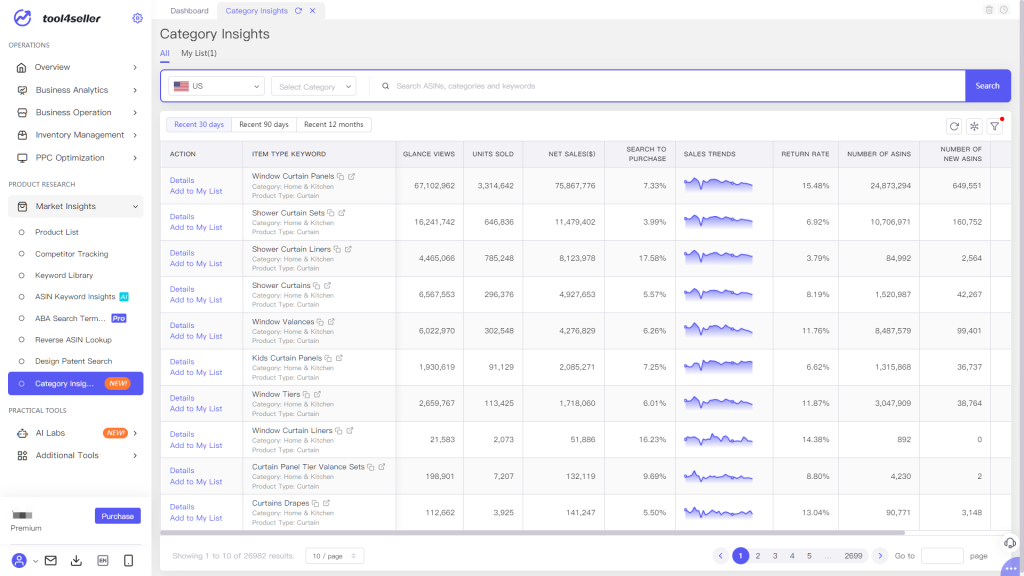
2. To search for specific category, there are two methods:
Method 1: Select Category and Product Type in the filter.
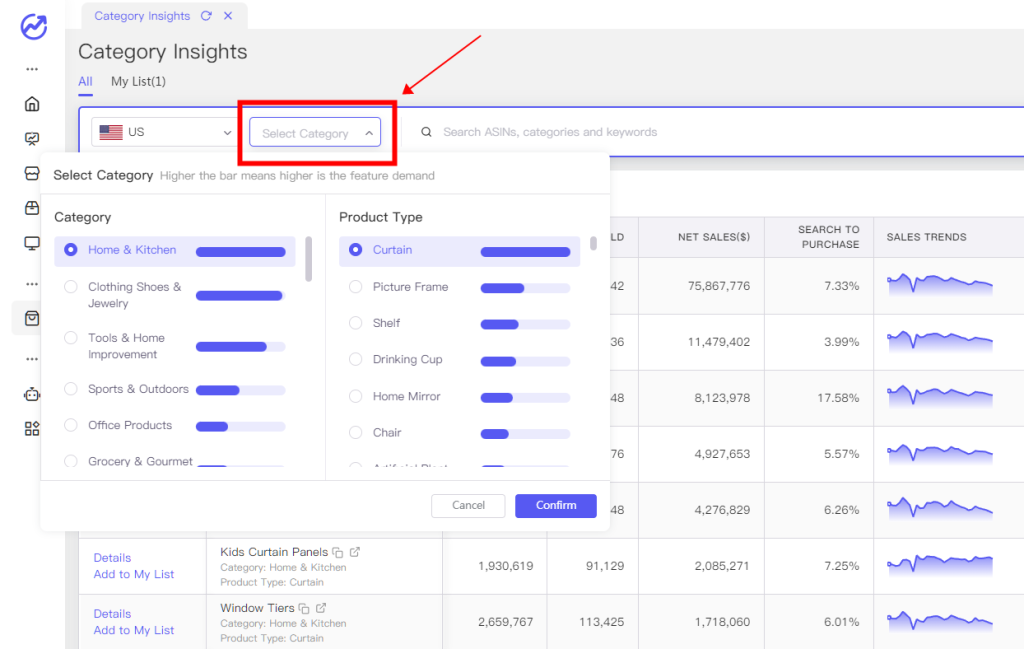
Method 2: Enter ASIN or keywords related to category in the search field.
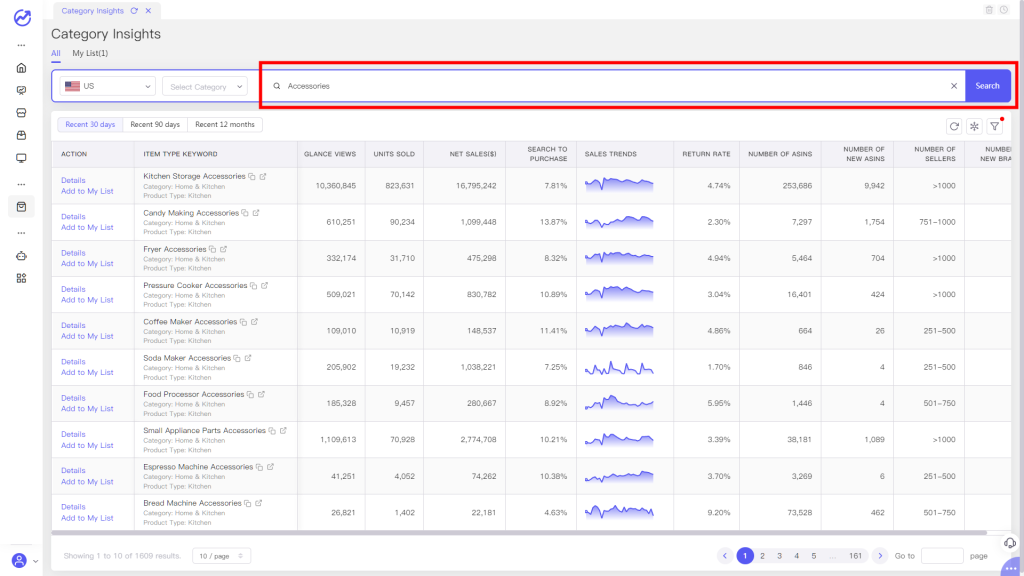
3. Click Table Setting if you would like to add or remove any columns from the data.
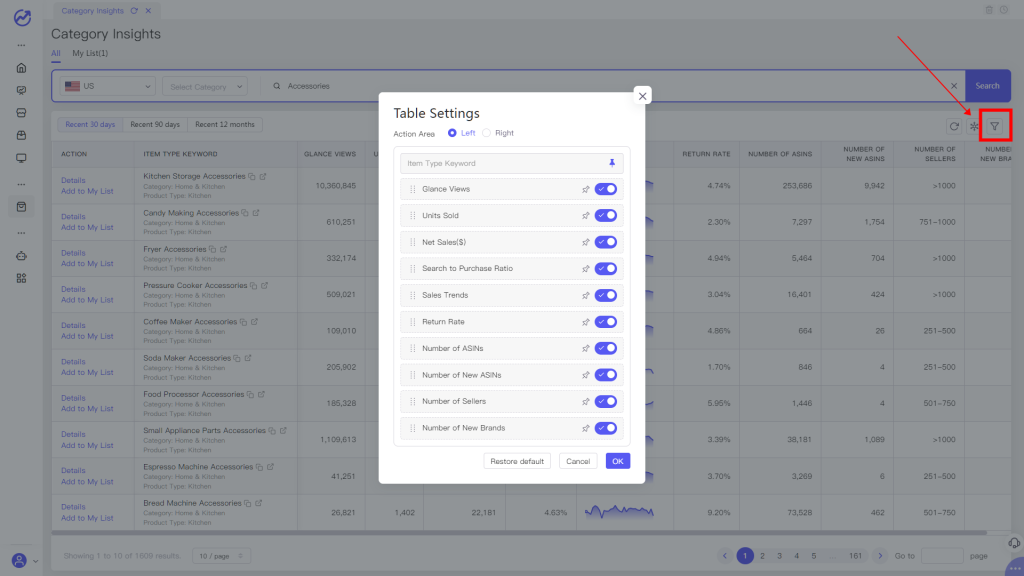
4. Click Details to see a detailed report of this category in terms of Demand, Product Performance, Competition and Favorite Features.
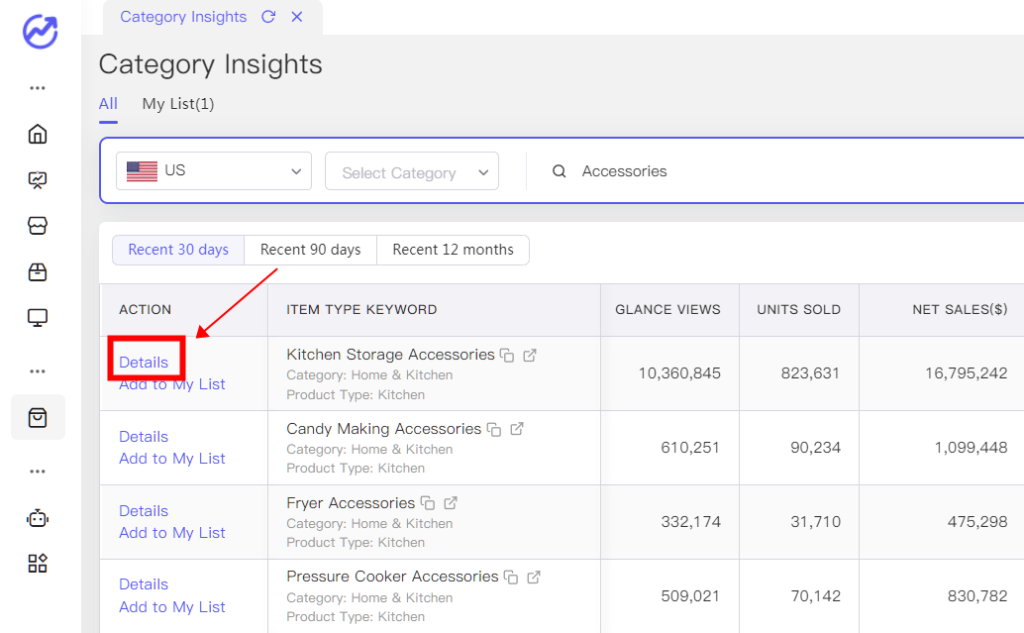
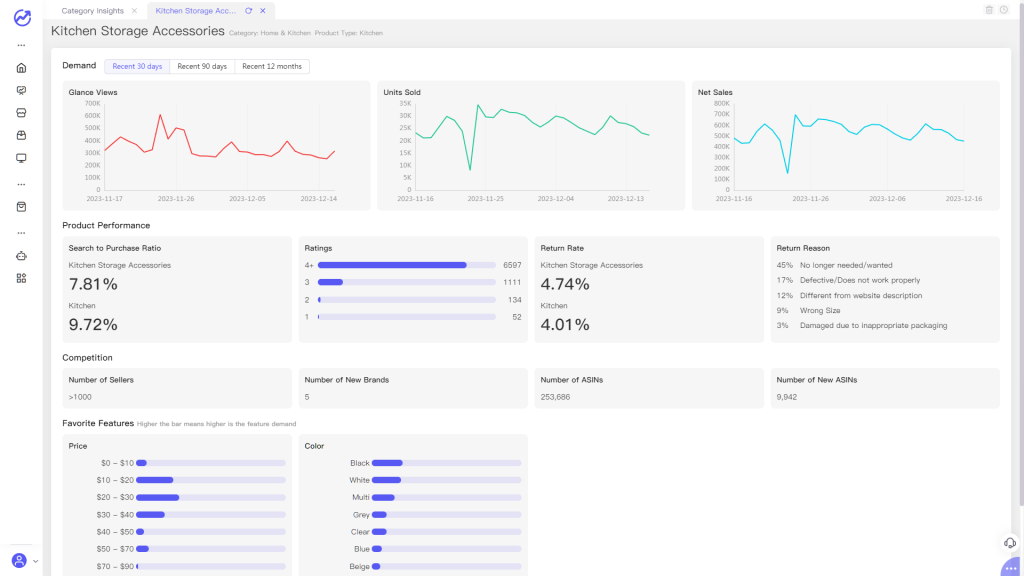
5. Click Add to My List to bookmark the categories you're interested in. And they will be found in My List.
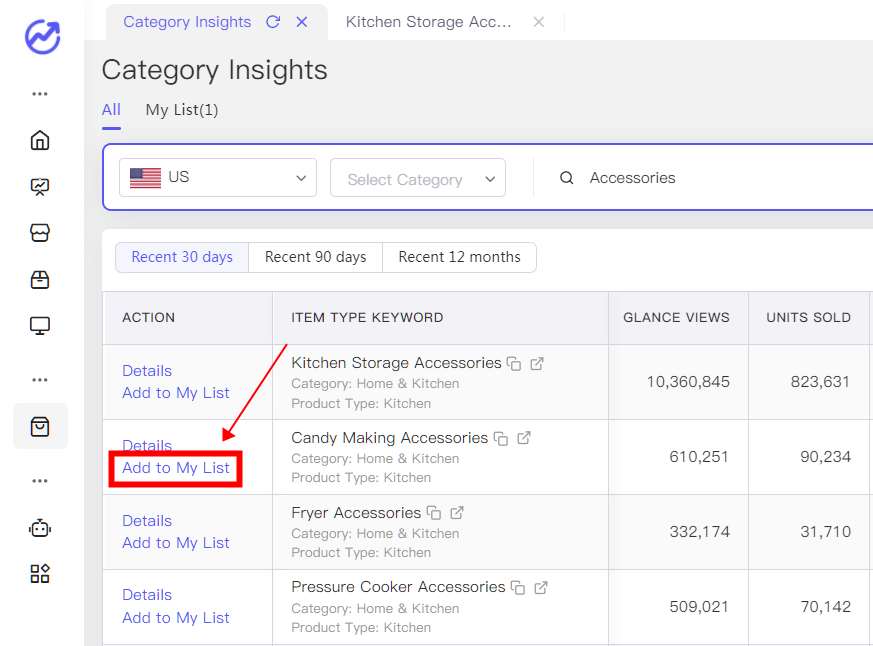
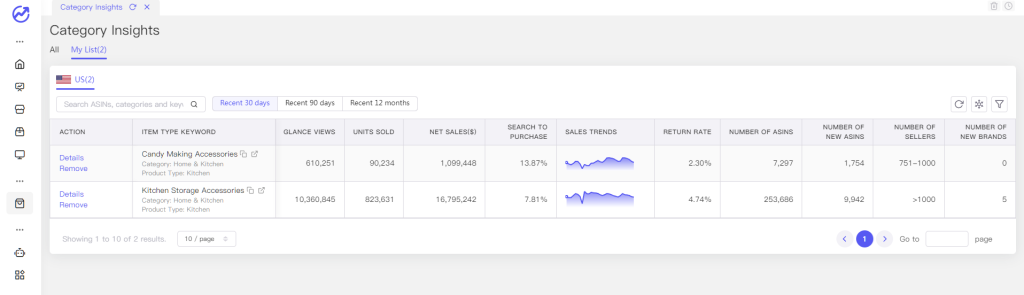
Category Insights can be found in other features of Tool4seller:
(1) Navigare to Business Analytics -> Product Analytics. Then click Details of a specific product and you will see Category Insights.
You can visually compare your product's performance with the overall category trends.
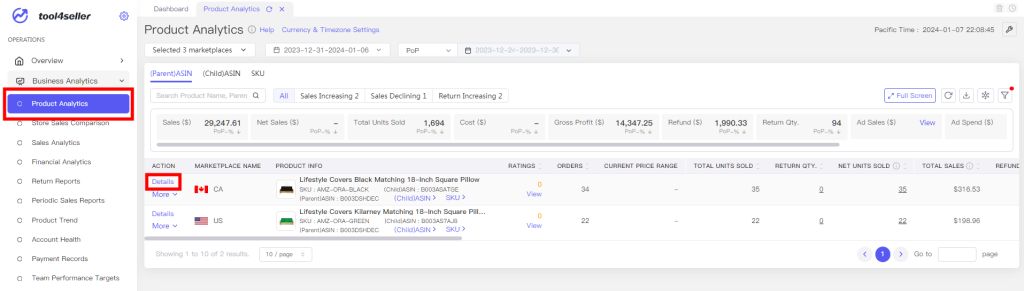
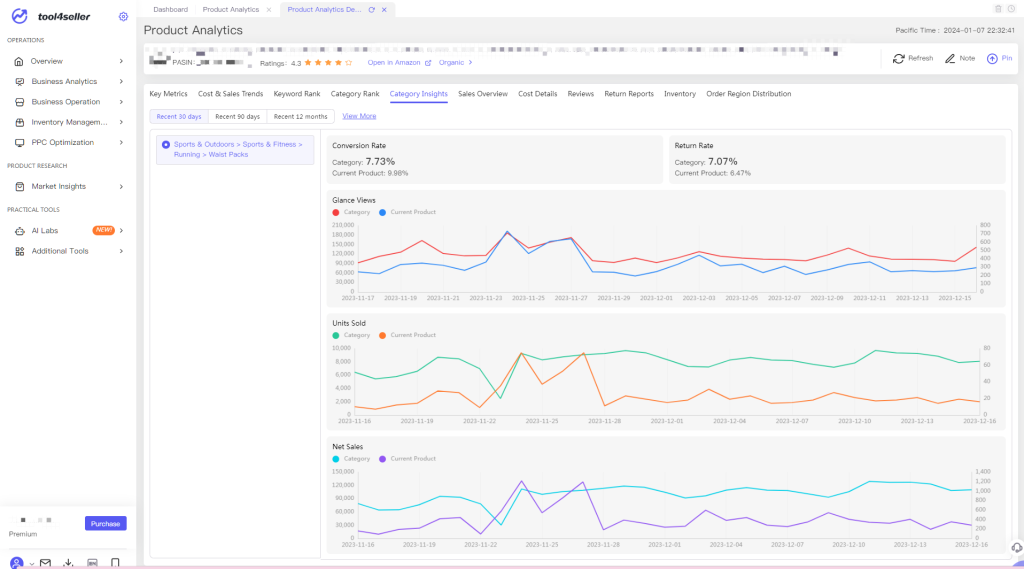
(2) Navigare to Business Operation -> Category Rank. Then click Category Insights of any product you're interested in. And then you can easily make a comparison.