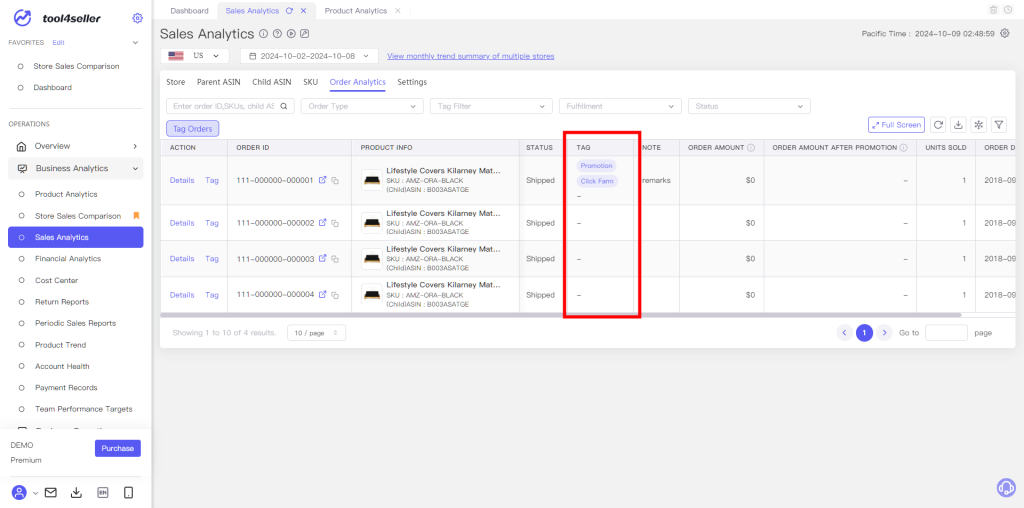1.You can tag certain orders by labeling them as "Click Farm" or "Promotion" This helps identify which orders used offsite promotional methods.
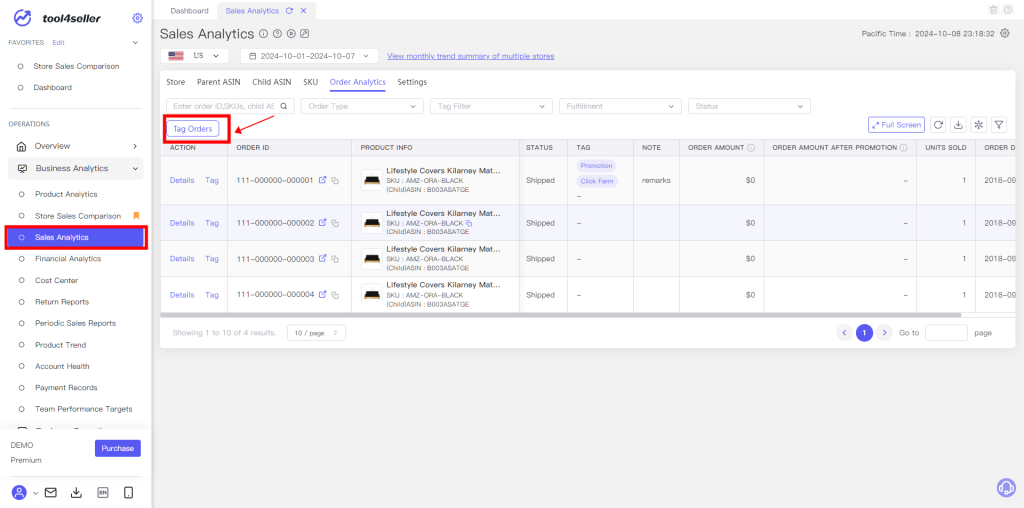
2.Click the "Tag Orders" button, then select a tag. After entering the Order List and Note, click "Confirm" to tag orders
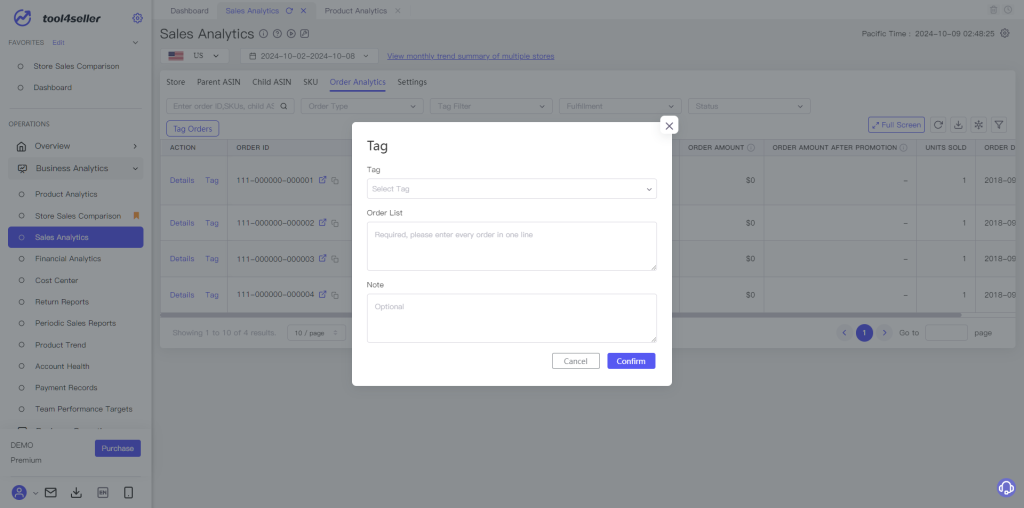
3.After confirming, the "tag" column in your order list will display the tags you added, making it easier to quickly classify orders and identify whether they are from Click Farm or Promotion.