The "Reviews Alerts" keeps track of product reviews, and offer instant notifications once new reviews are found and you can analyze the changes in review volume through statistics.
1. What can you do on the "Reviews Alerts" page? #
You can check the "Neutral & Negative Reviews" and "Positive Reviews" timely after you start to track the ASIN Product. It will present the total reviews number and the changes in negative and positive ones. If there are new reviews, you will receive email alerts, especially when the negative reviews suddenly increase, then you can deal with them quickly.
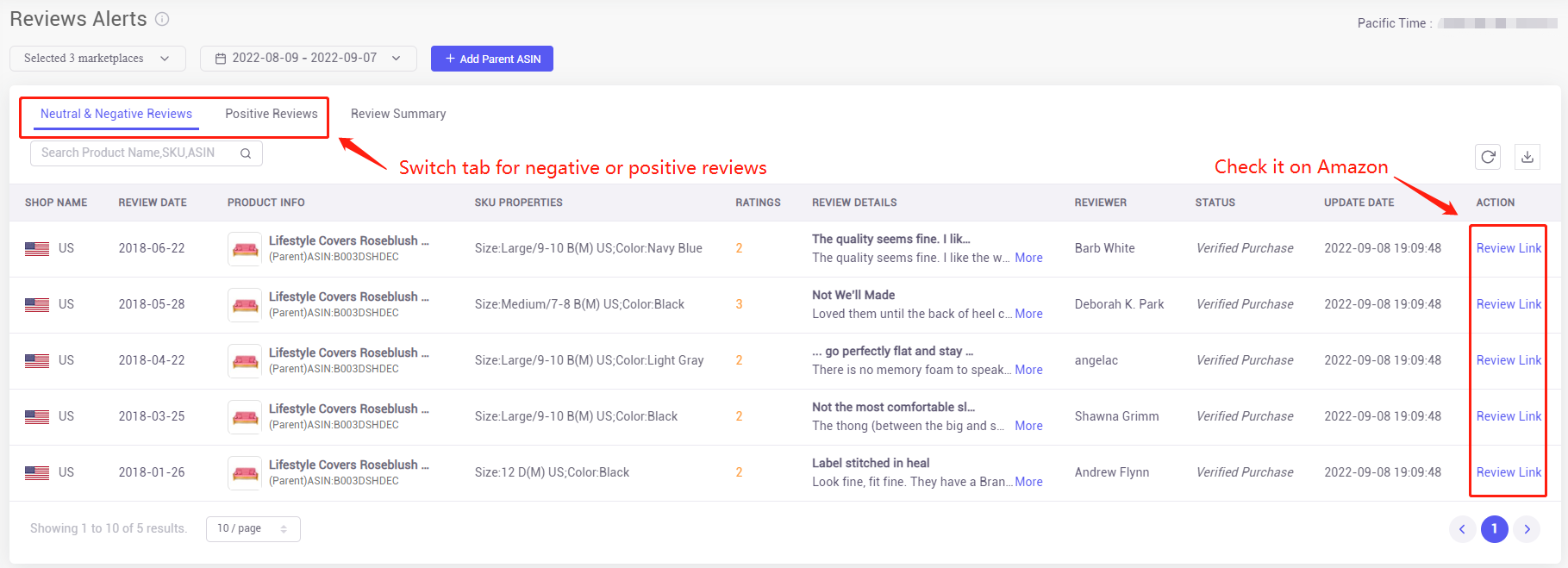
If the review tracker has not been updated timely, please click the refresh to button to sync. Sometimes, this will take few times. And you can export all the reviews in list for later review and analysis.
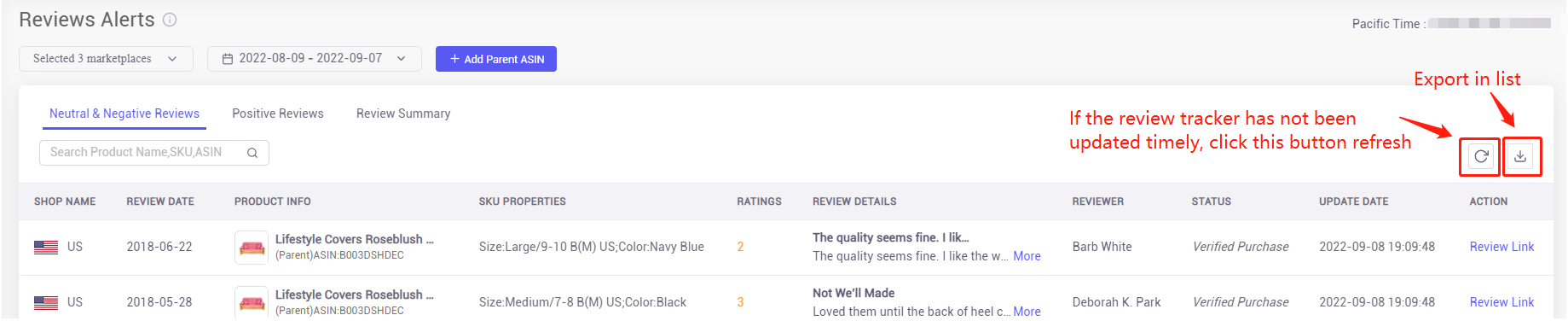
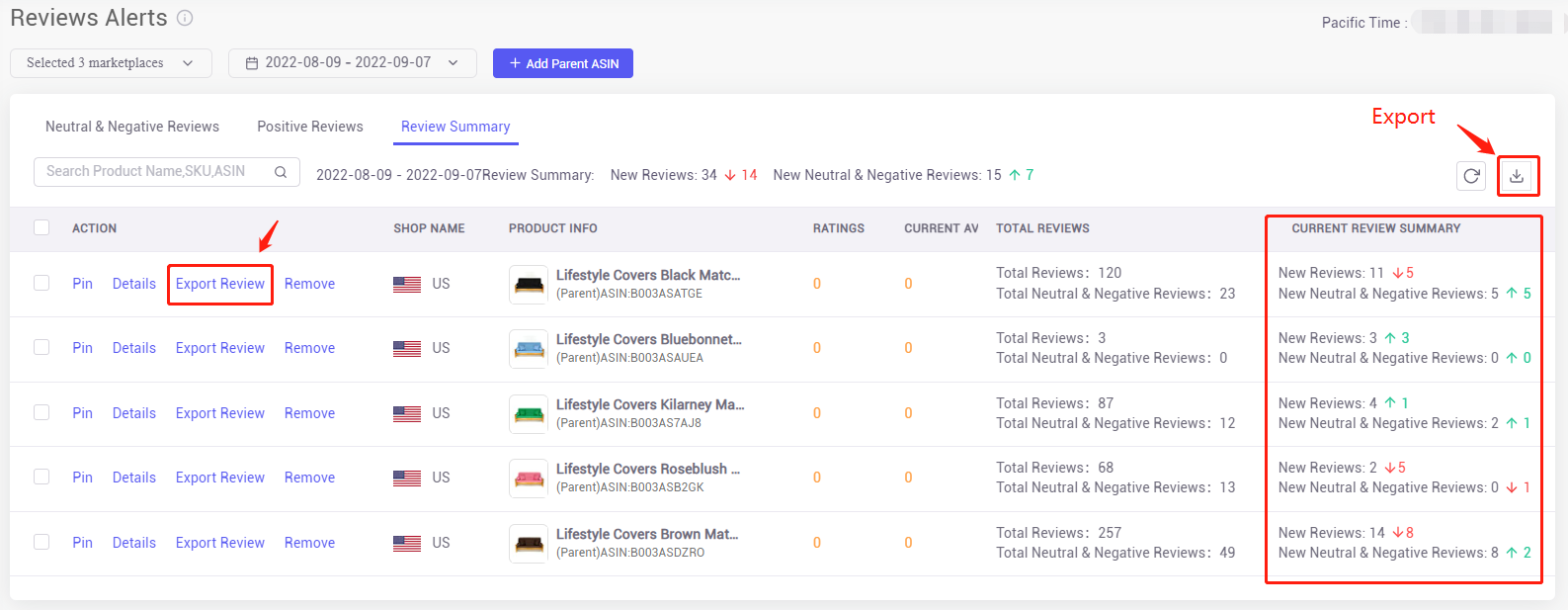
Select "Details" to check all the review information on one product.
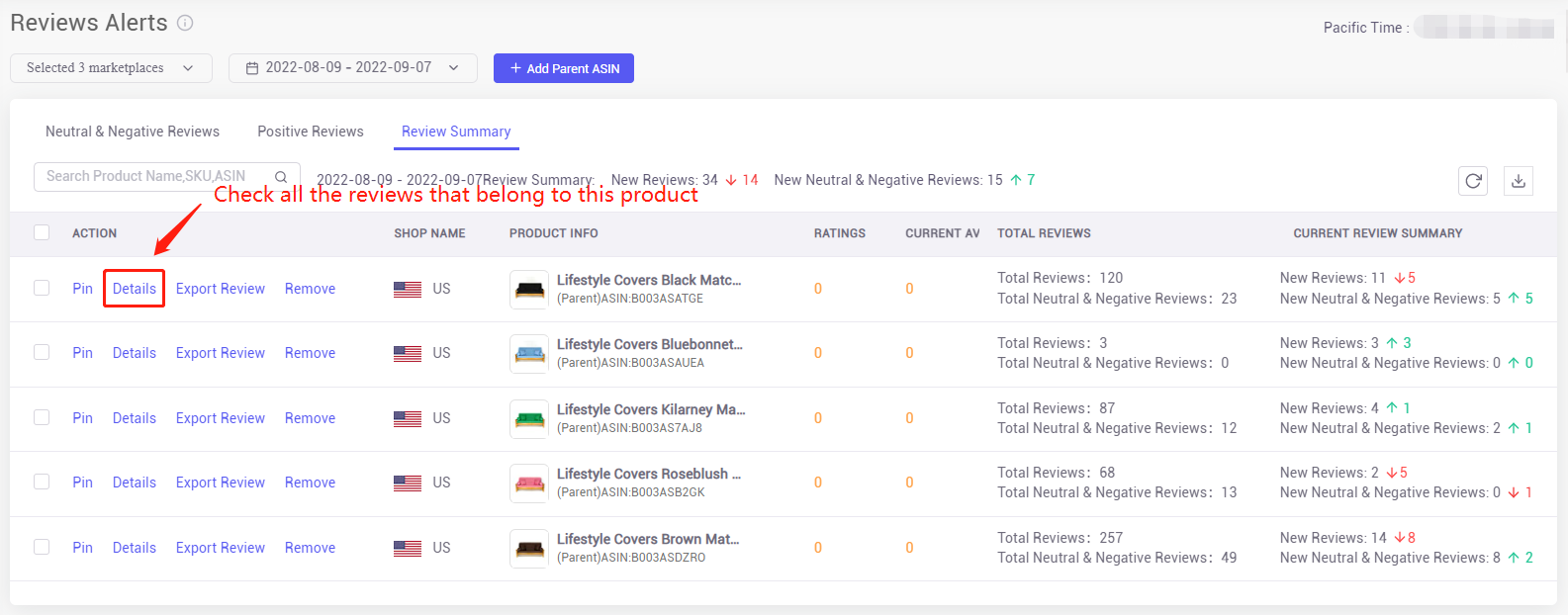
Click "More" to view the detailed content of the review. Or see it on the Amazon list by clicking the "Review Link".
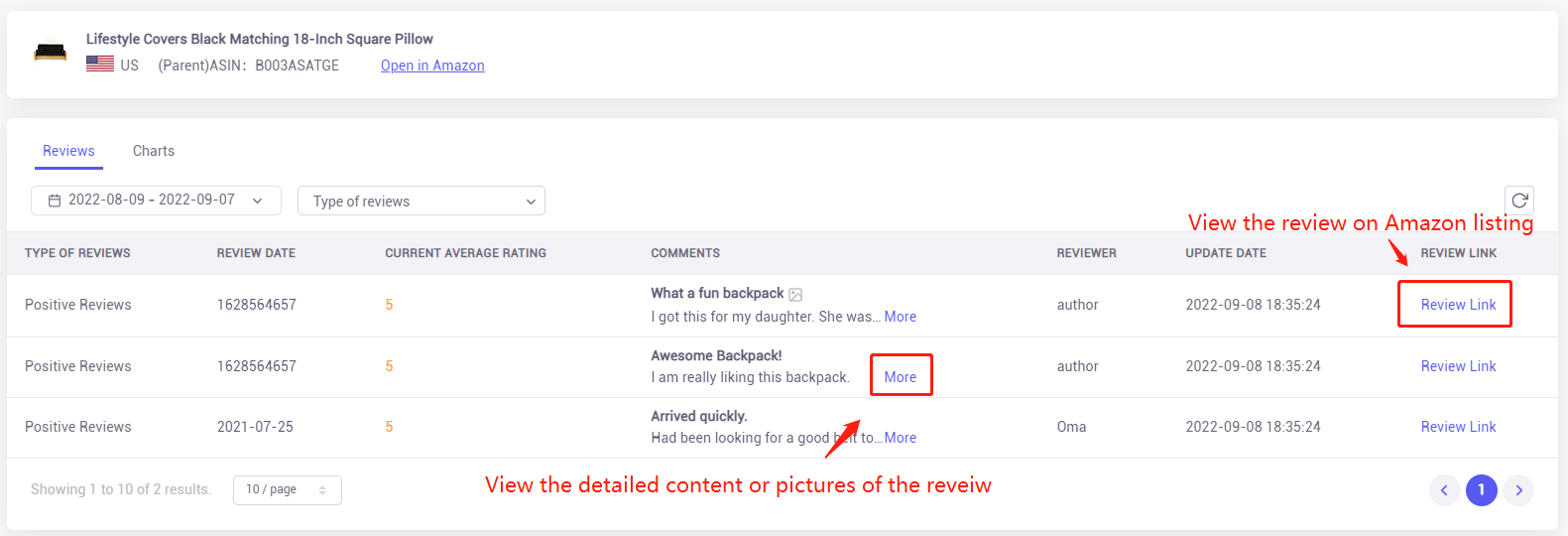
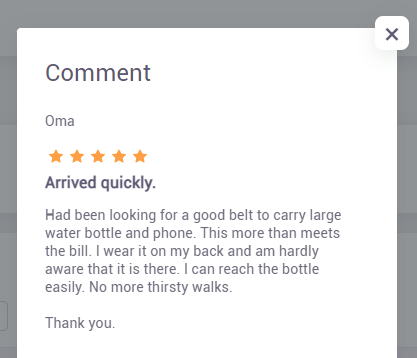
2. How to add a new product that is in sales and track its reviews? #
Click the "+Add Parent ASIN", then select the parent ASIN product you want to know the reviews updates.
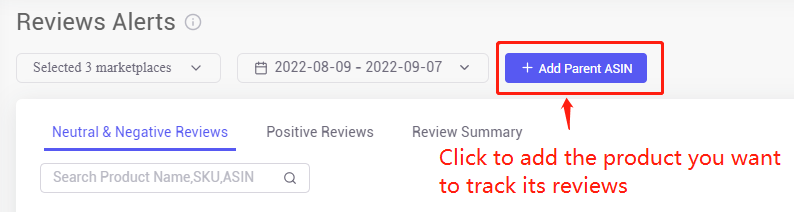
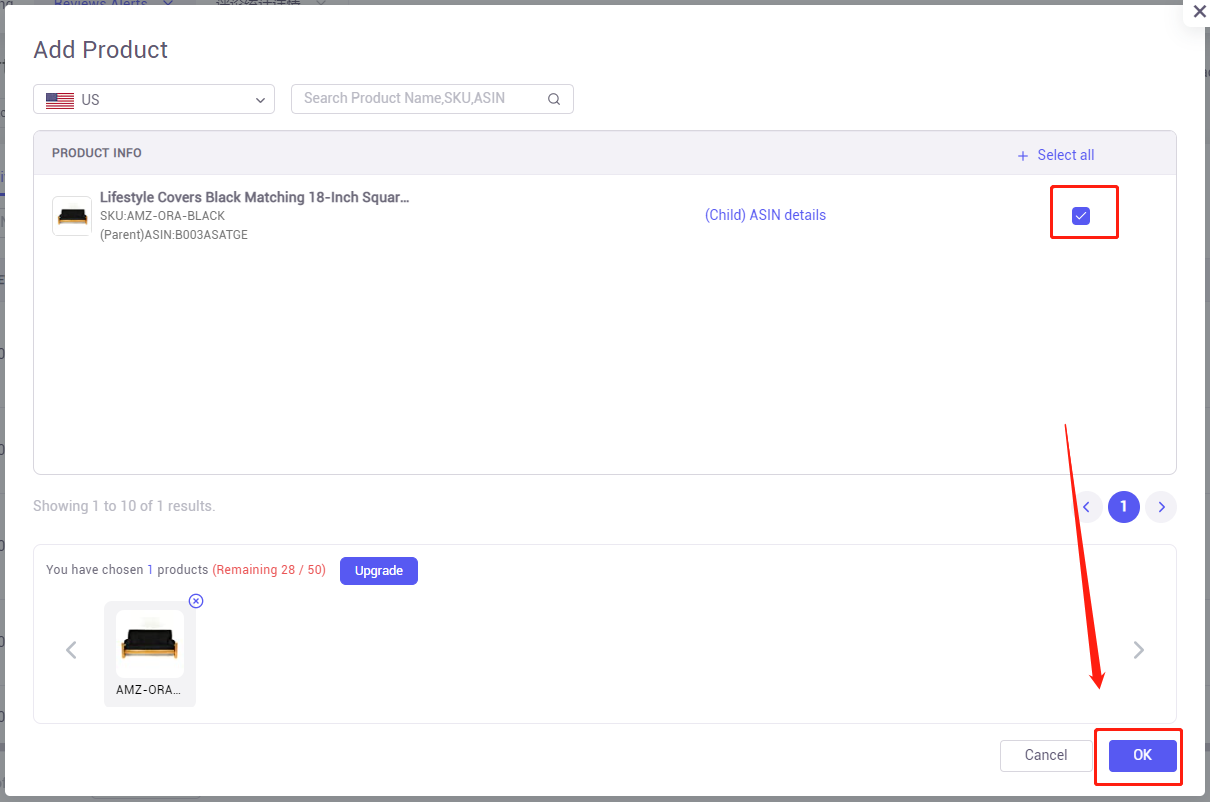
3. How to set up the alerts and change the email for notification? #
Awake the Setting tab and select the "System Settings" tab.
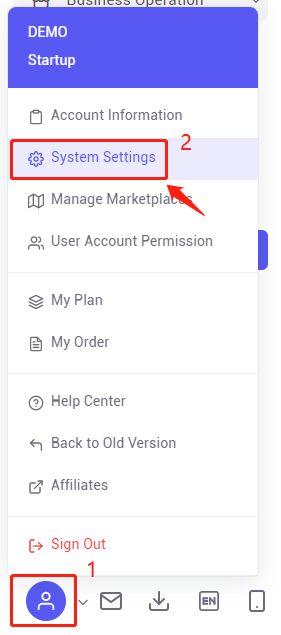
Click the "Edit" to set the alerts and receive an email (Please make sure you enter the frequently used email for alerts, discounts on the tool4seller plan, important updates, etc.)
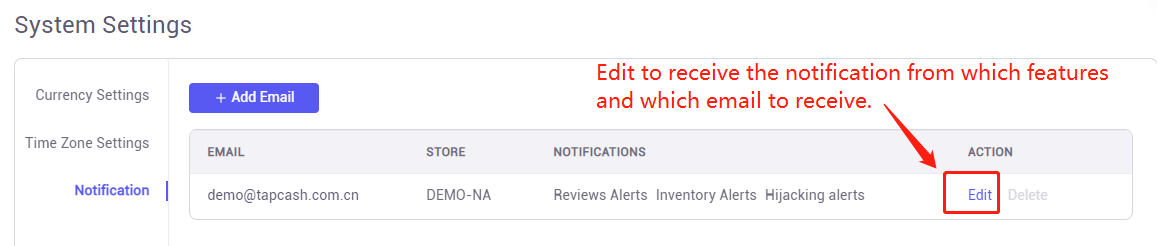
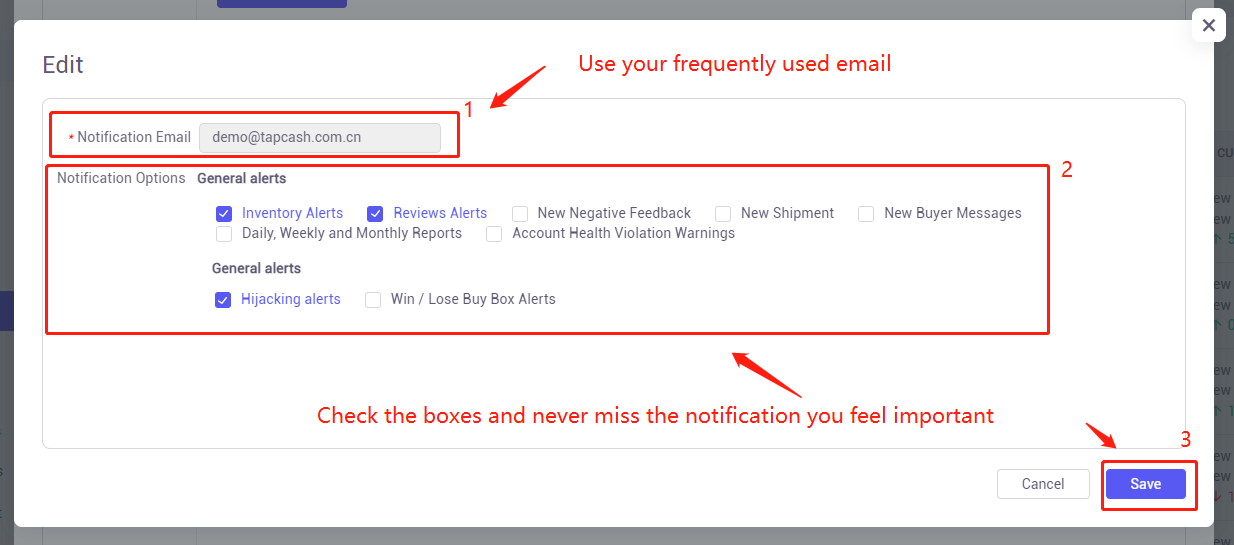
4. How to customize the app alerts and never miss the important updates of your Amazon business? #
Download tool4seller iOS or Android Apps to receive alerts, and monitor your listing, advertising, and sales whenever and wherever you are. Click the below picture to download it on Apple Store or Google Play Store.
Open the tool4seller mobile app. Find the Alerts Center and select the "Notification Setting" to customize the features notification preference.
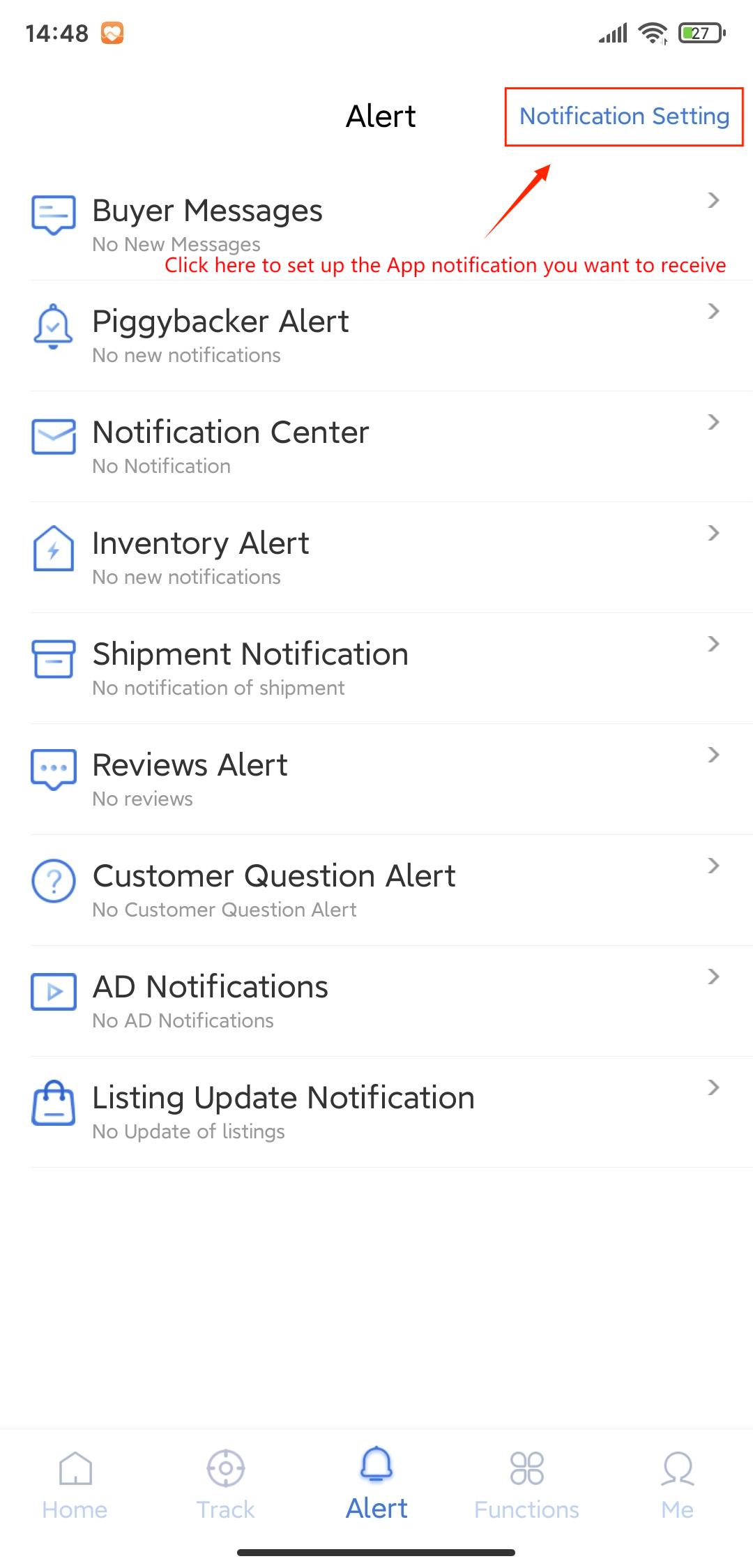
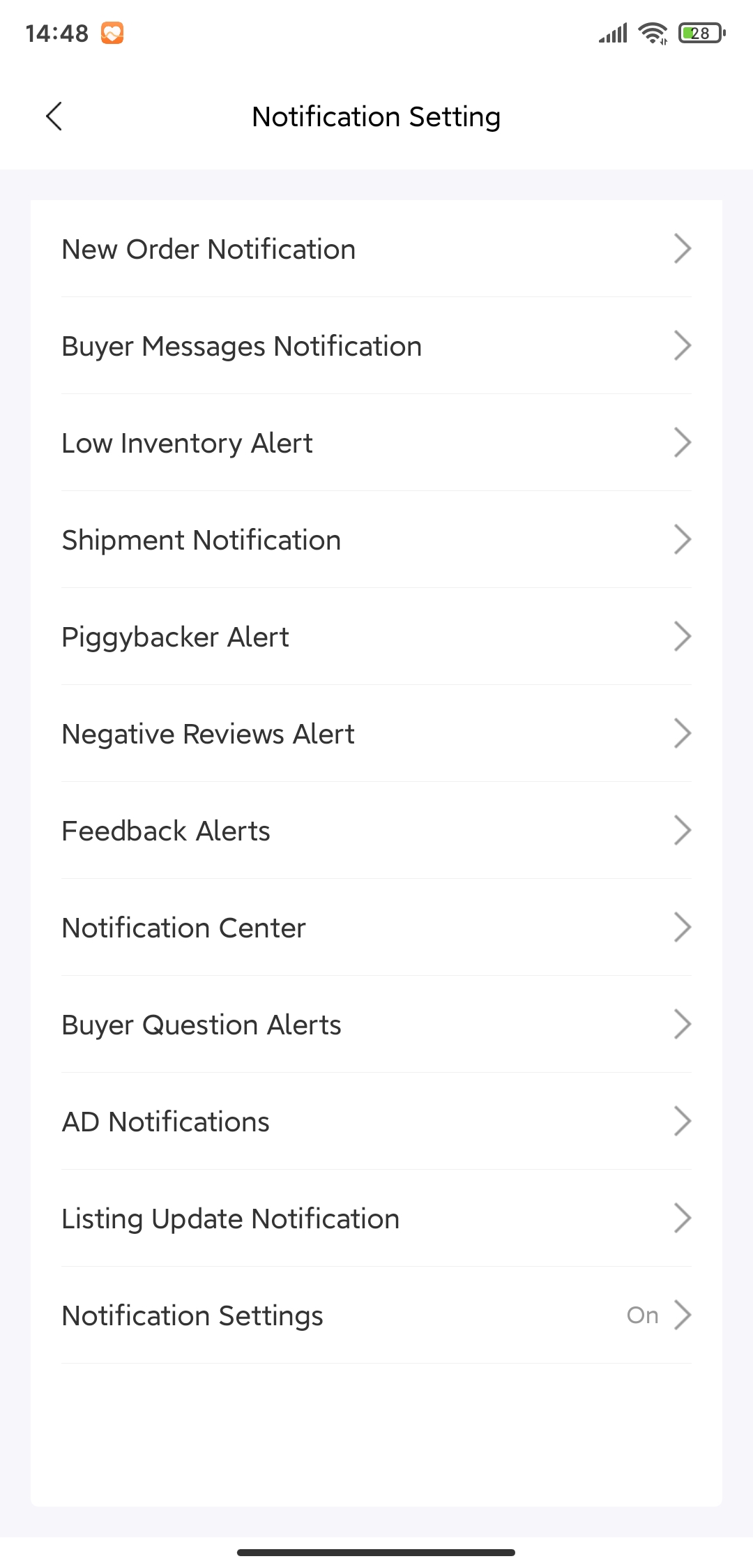
More questions, welcome to contact us at support@tool4seller.com.