In the Buyer Listing, there are 4 sections that help you effectively check new and repeat buyers and maintain good relationships with them.
1. You can select a specific time range and clearly know the numbers of new customers, repeat customers, and orders of today, yesterday, and this month, etc. Better to evaluate the advertising activities and product operations you made lately. And you check the total number of your buyers in this store, the new buyers, repurchase buyers, repurchase orders and repurchase rate.
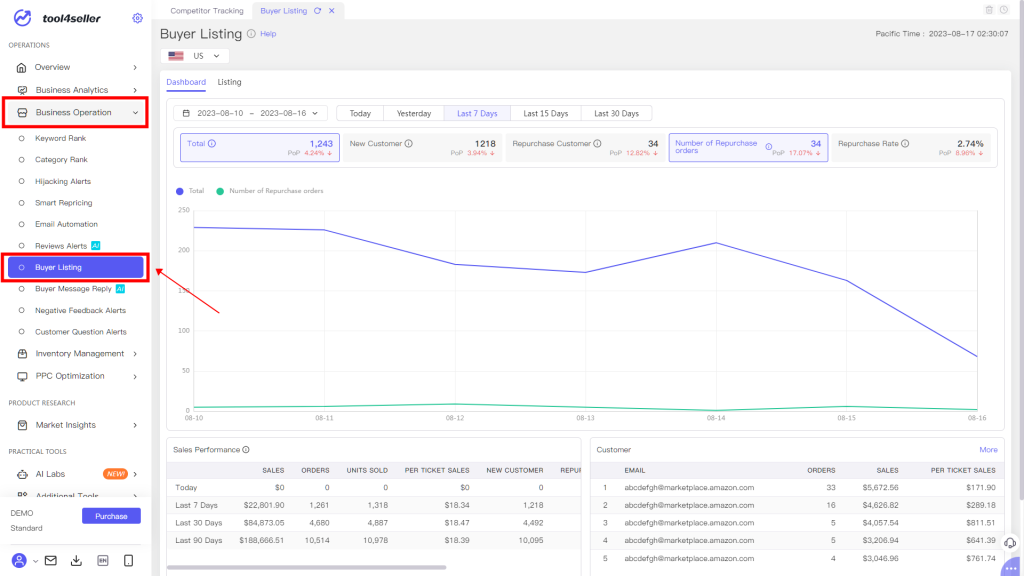
2. Tool4seller provides you with the visible buyer's sheet in today, last 7/30/90 days. So that you can study the sales performance and decide how to balance the strategies on attracting new buyers and the regular ones.
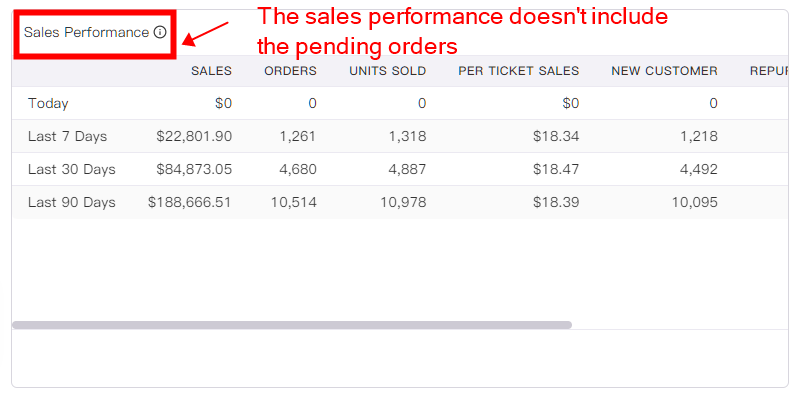
3. You can also know the top 5 loyal customers. Then you can do something to thank them. Click "More" to view the buyer listing.
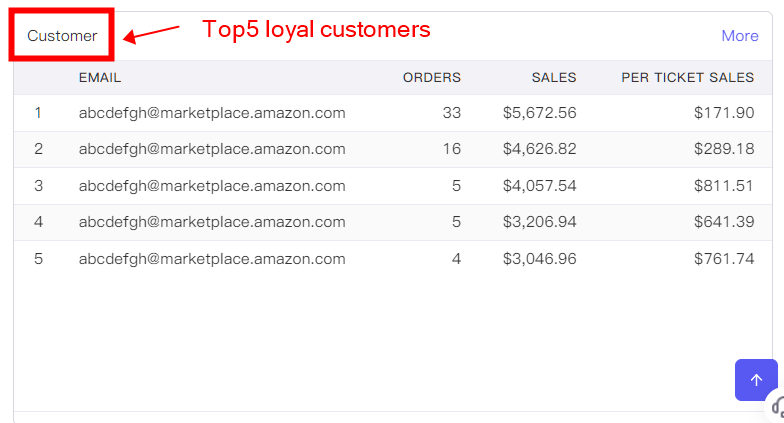
4. Through details of your buyer purchasing listing, you can send emails in bulk and add some buyers to the blacklist if you do not want to send any emails to do customer follow-up. More metrics of knowing your buyers are here waiting for you to explore.
Click listing, and you can see customer information for all orders, , helping sellers better and concisely analyze existing customers.
Use the 3 filters to search the enterprise-level customers (Business Customer), repurchase customers, and customers who left negative feedback (Negative Feedback). And you export the buyer list and share with your team or for the review meeting.
5. Or you can search the buyers with the rules of Orders Number, Sales Range and Per Ticket Sales Range. And then analyze the repurchase performance for different products based on the result.
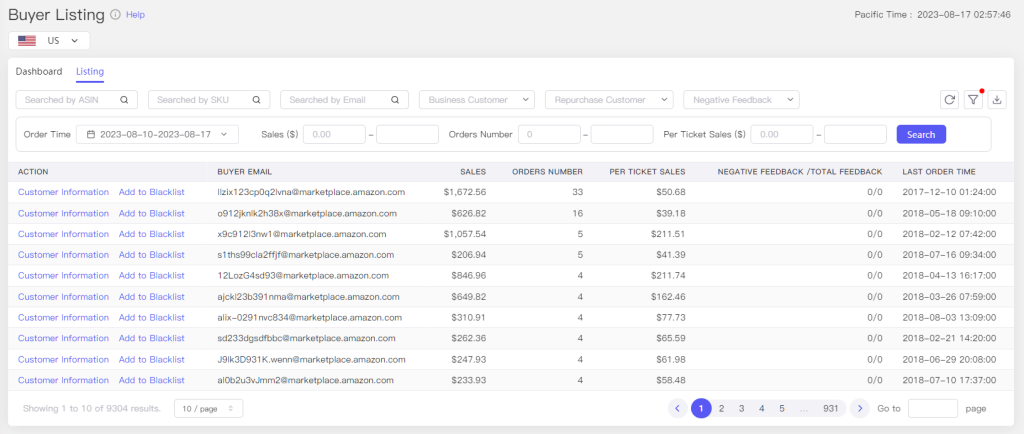
6. Click the "Customer Information" to check what products and order history of the buyers. And export the list separately.
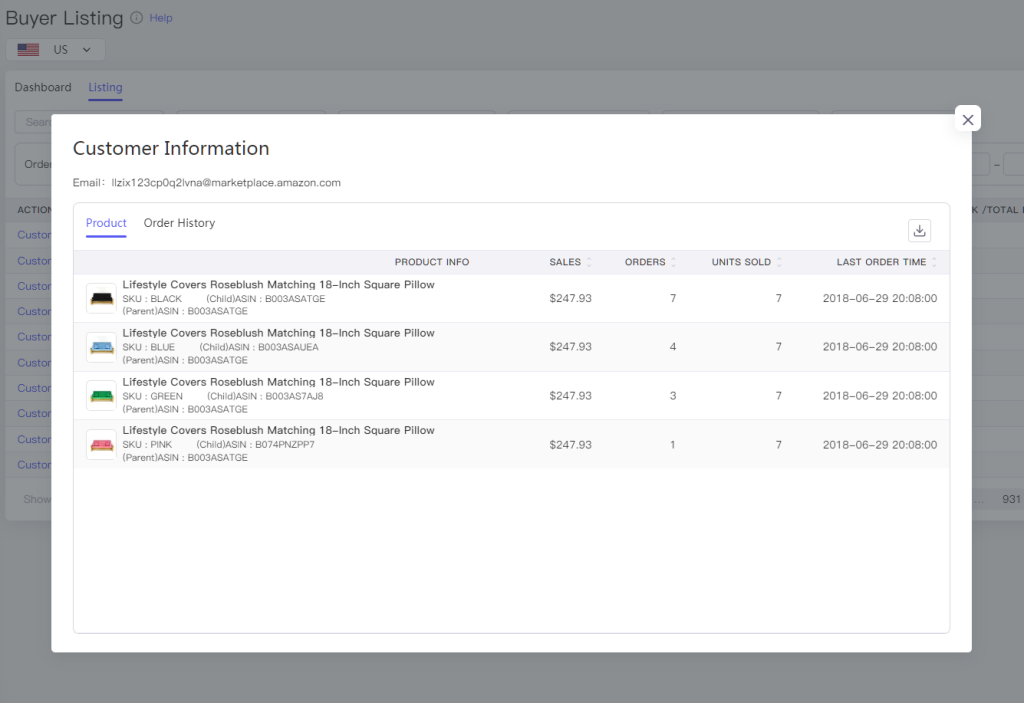
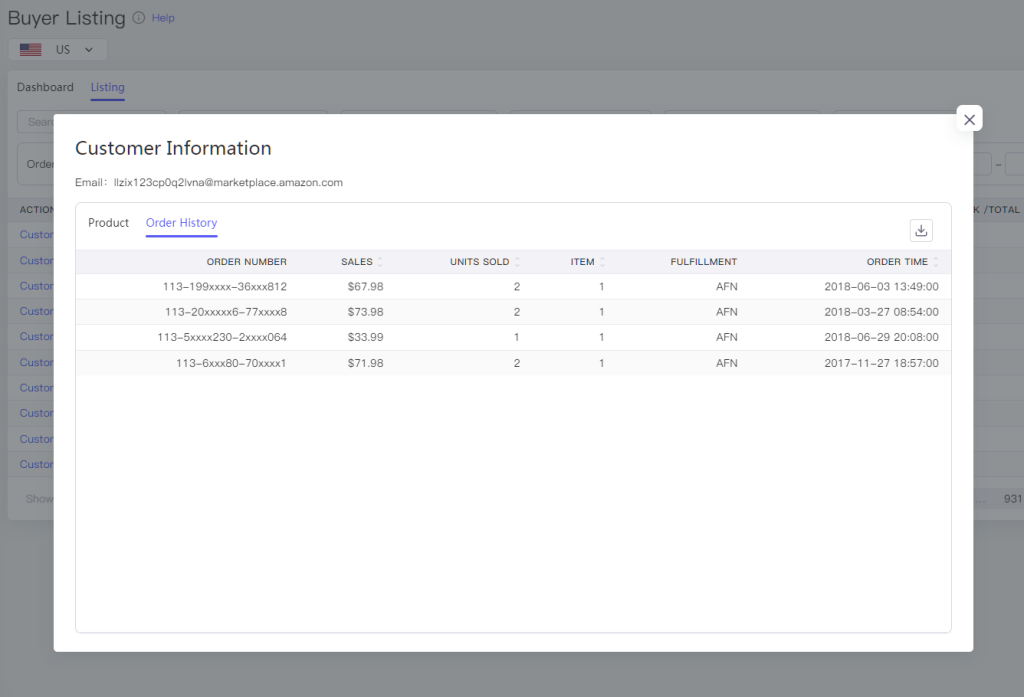
More questions, welcome to contact us at support@tool4seller.com.