Tool4seller pulls the data as sales analytics from your Amazon Seller Central and only can sync the last 30 days' data if you connect your seller account to tool4seller for the first time. To verify the accuracy of tool4seller’s sales analytics by purchase date (by order date), you can download the reports on your Amazon Seller Central and follow the next steps.
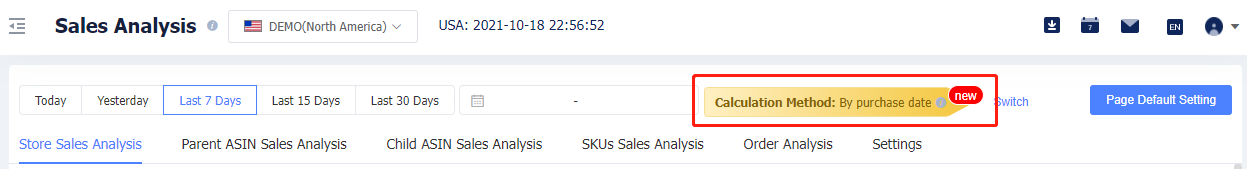
1. Find the Reports on your Amazon Seller Central, and select the Fulfillment. Find the Sales section on the left and click on Show More, you will see the All Orders. Then download the report on Order Date option.
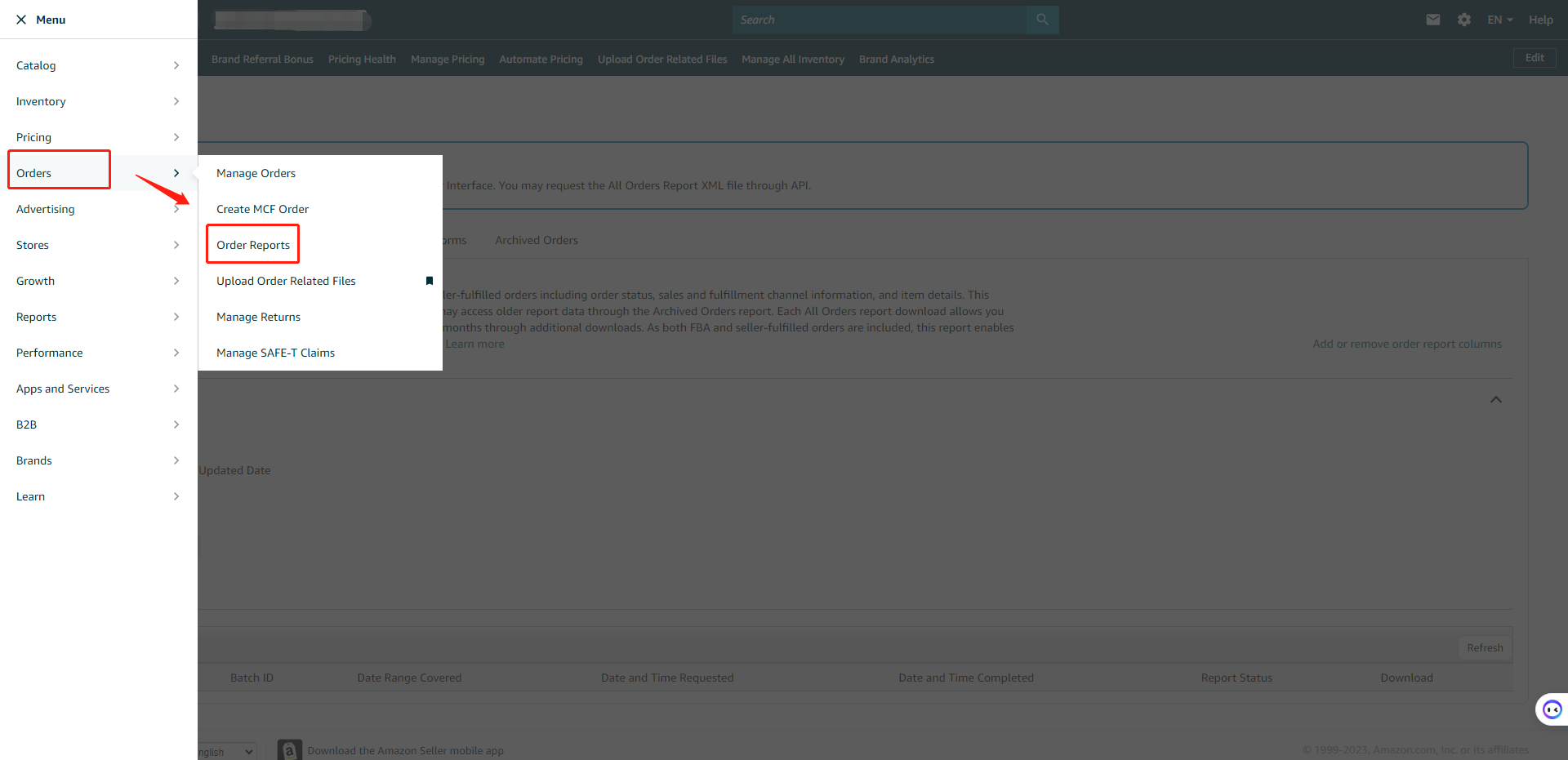
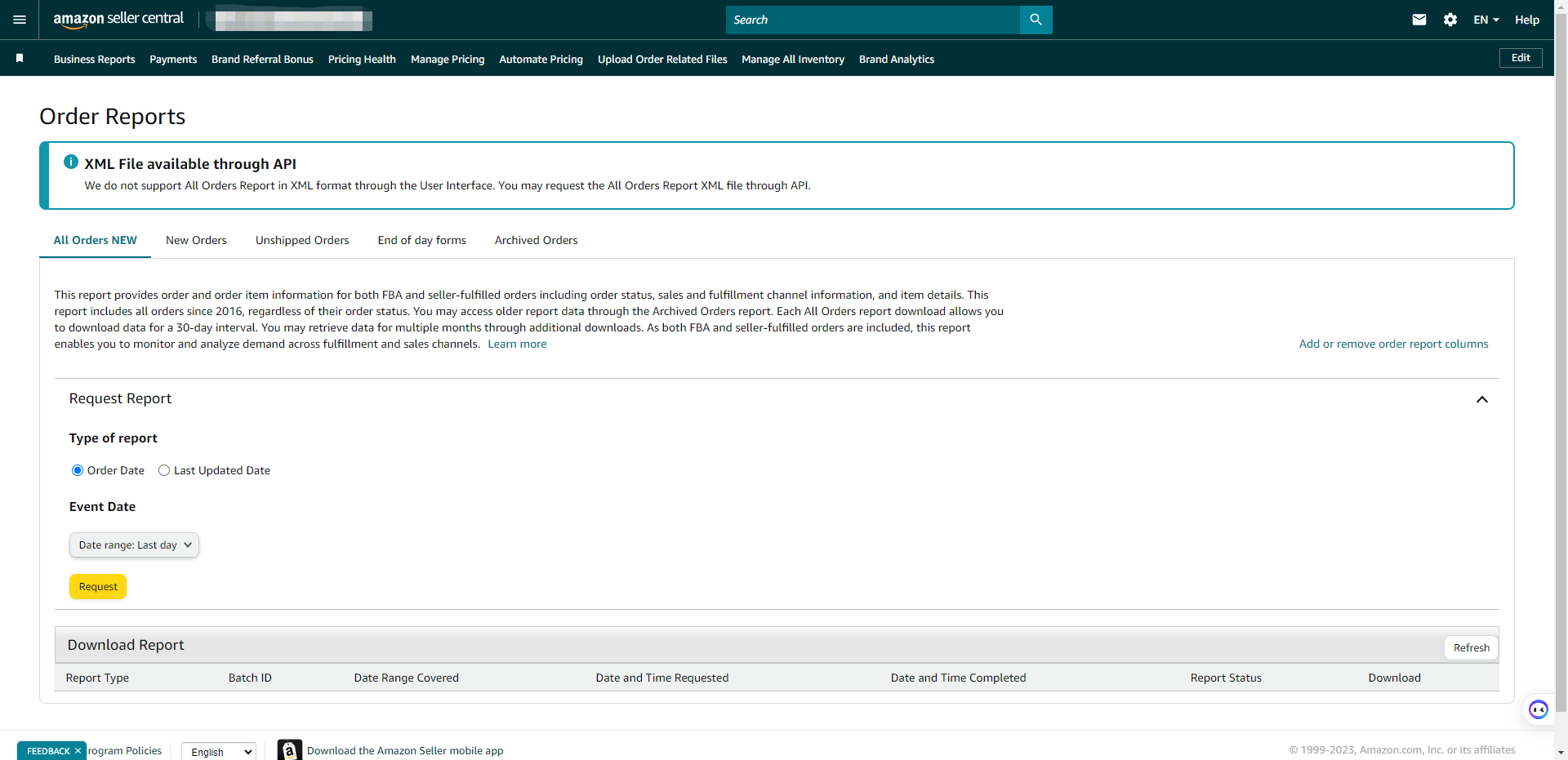
2. Open the report on Excel. Filter the data and exclude the data with S as the beginning on amazon-order-id column as in the picture below.
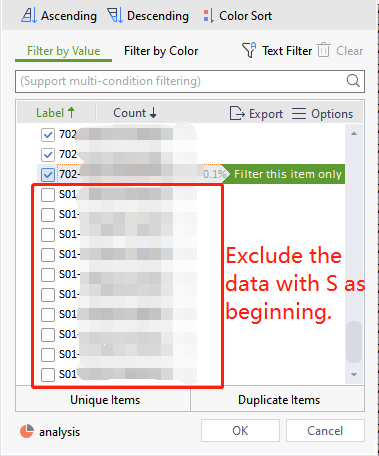
3. Separate the date and time on the purchase-date column.
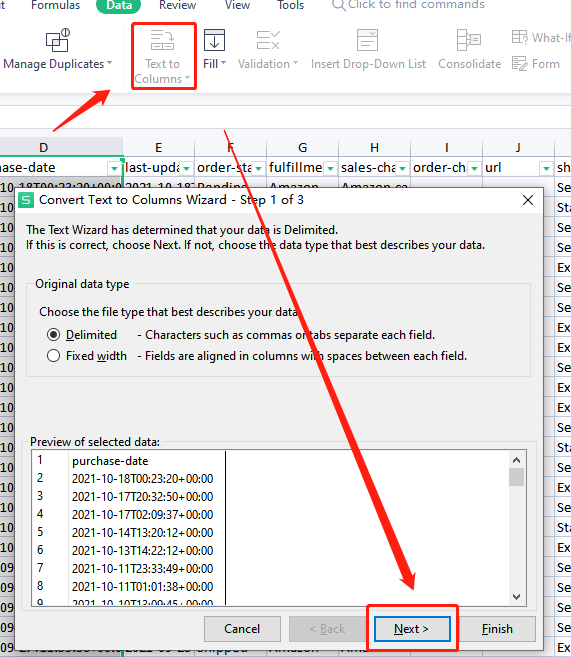
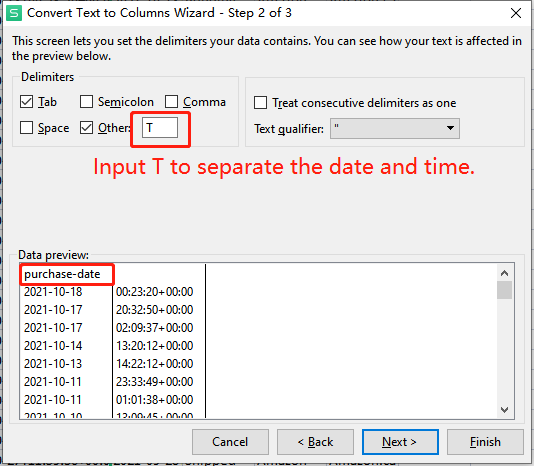
4. Exclude the canceled orders on the order-status column.
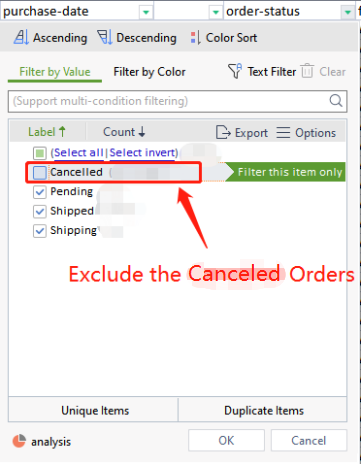
5. Select the marketplaces you need on the sales-channel column.
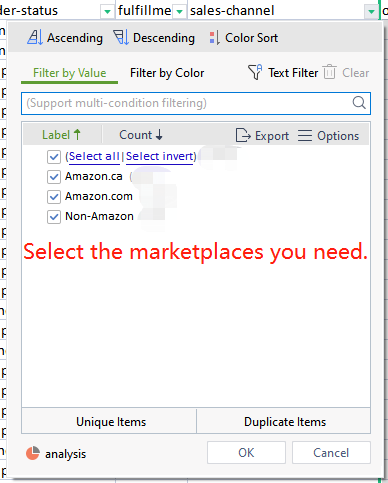
6. Then, exclude the canceled orders on the item-status column.
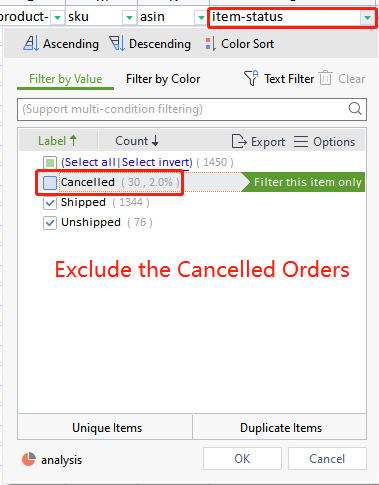
7. Last, summary the sales on item-price column and compare with the Total Sales on a specific time range.
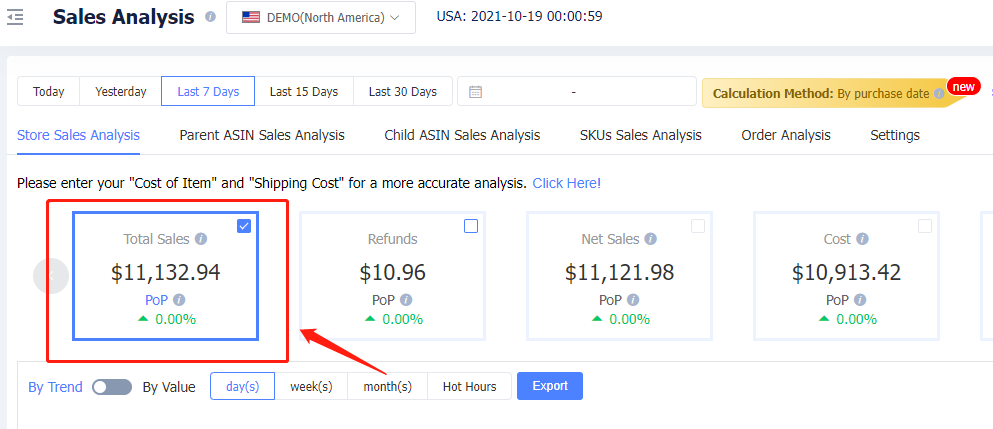
Note:
(1) There will be a tiny difference in the data. Because it has 6 hours time difference between you downloading data from Amazon and tool4seller pulling data from Amazon.
(2) As for the pending order, tool4seller will give an estimated price based on the latest orders when calculating.
(3) For replacement orders, Amazon will record them twice but tool4seller will record them once.
More questions, welcome to contact us at support@tool4seller.com.