On the "Payment Records" page, you can check all the payments collection you received on Amazon seller central. It's beneficial for you to double-check the income and expenses (including chargebacks, refunds, A-to-z Guarantee claims, and fees you need to pay to Amazon ...) when you are doing a financial settlement.
P.S. The data comes from "Reports" → "Payments" on Amazon seller central.
- Select the "Generate Detail" button to apply for the payment record first.
- Then click the "Go to Download Center" button and download the record report.
There are "Settlement Status" and "Transfer Status" for a quick check.
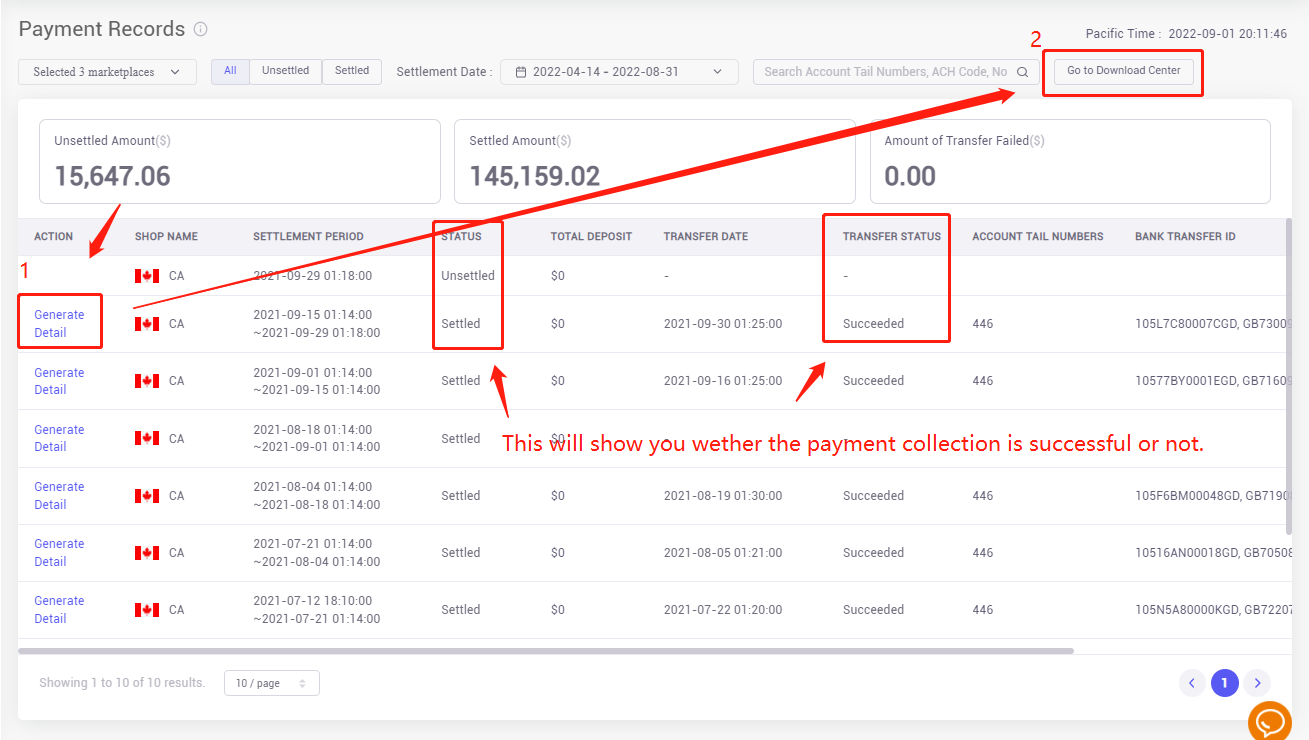
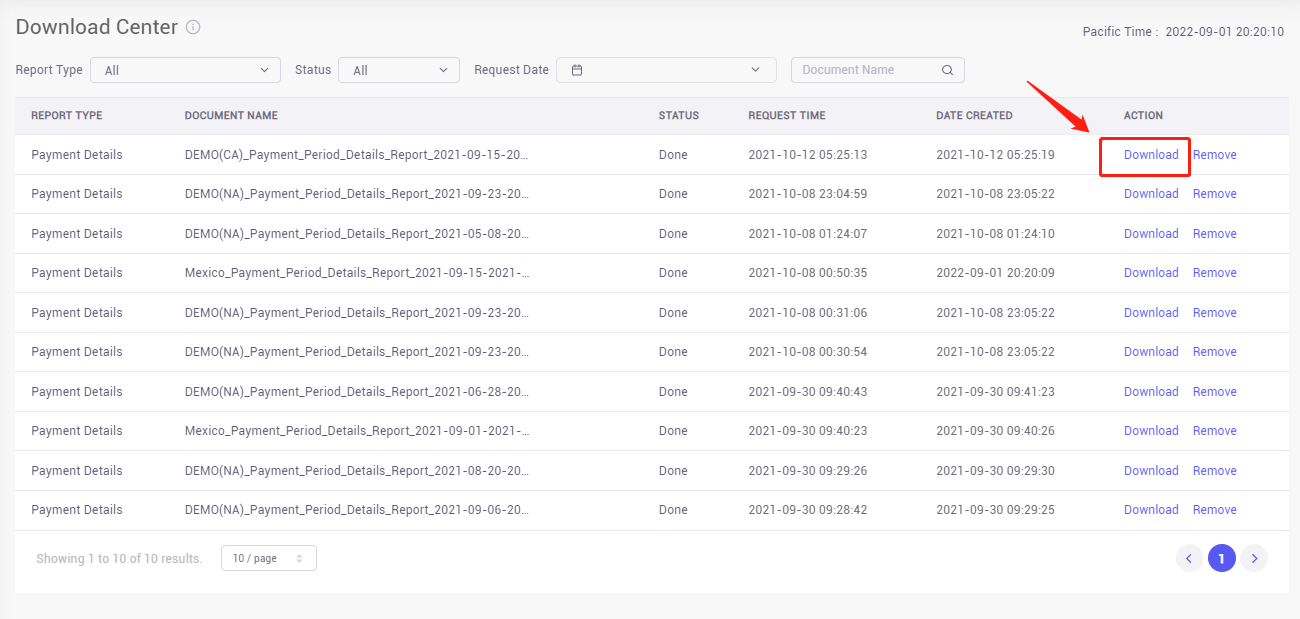
More questions, welcome to contact us at support@tool4seller.com.