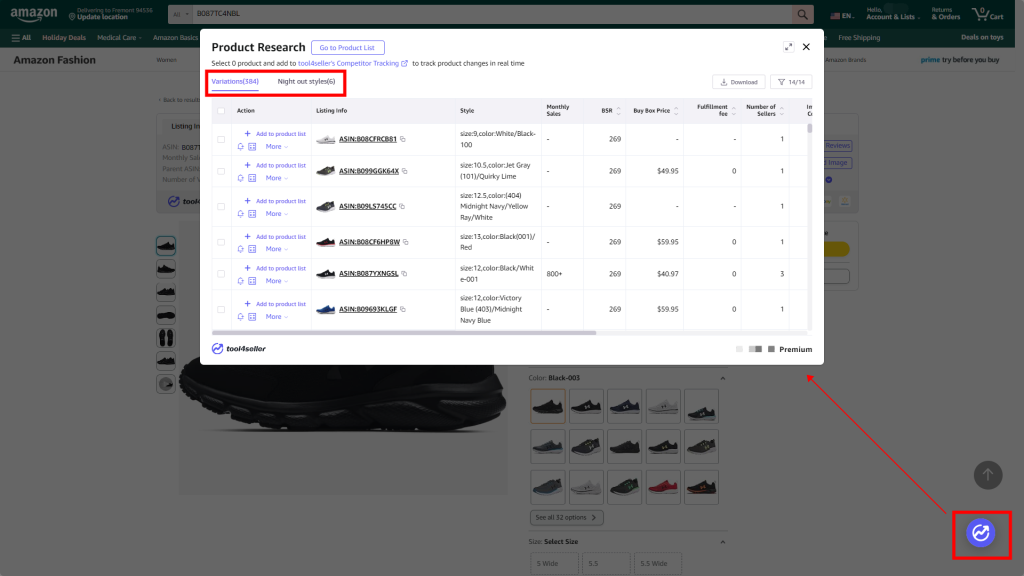Tool4seller - Amazon product research extension aims to help you better understand and get a more in-depth understanding of the listing / product / keyword you are researching. By providing you with the basic information about the product, the keywords its using (Keyword research), and the FBA profit calculator to give your a quick estimate of the profit margin you will be expecting.
With these information you can quickly see if a listing/ product / keyword is something you would want to invest your time in selling. You will get valuable insights and make informed decisions with our extension.
Get Started:
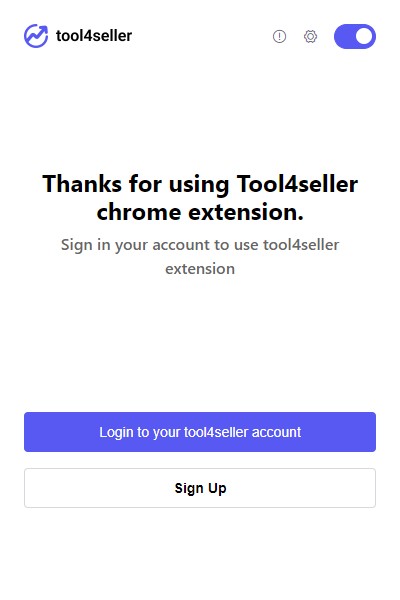
Then go to Amazon and you will find the extension on search result page or product listing page.
Note: Some features are only available for paid users. You can upgrade your plan to unlock them.
Tool4seller Extension on Search Result Page #
Enter keywords into Amazon search bar. You will see all related data including qty. weekly search volume, search frequency, search frequency rank, etc.
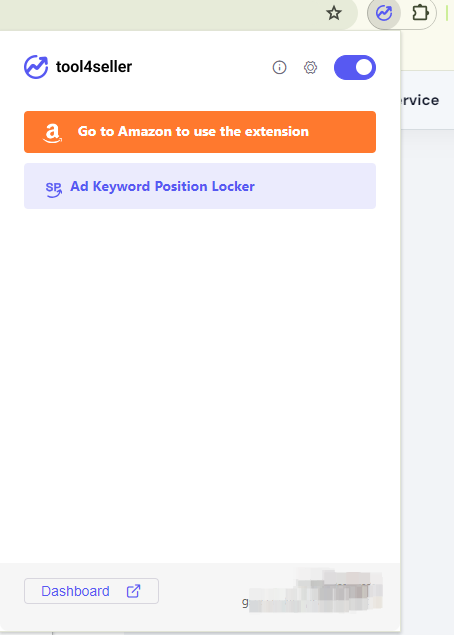
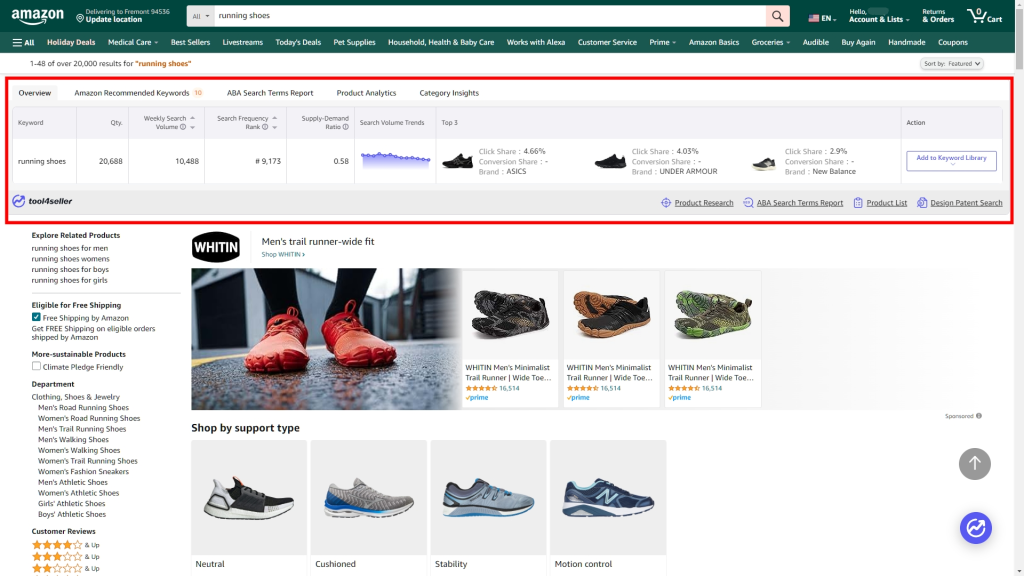
Click "Amazon Recommended Keywords" to see relevant keywords identified by Amazon as well as their performance.
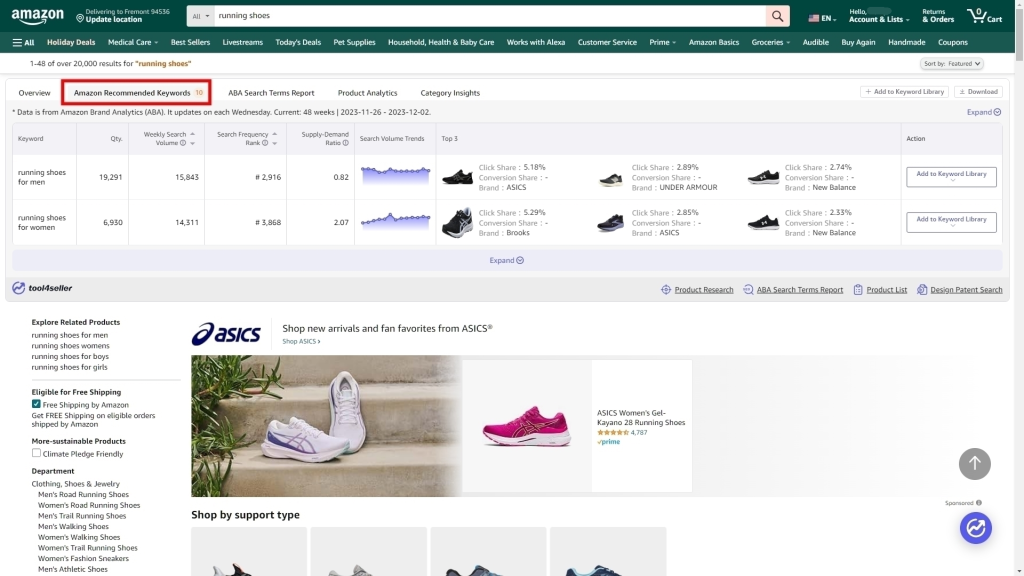
Click "ABA Search Terms Report" to find top seach terms of your primary keyword. You can also check detailed data.
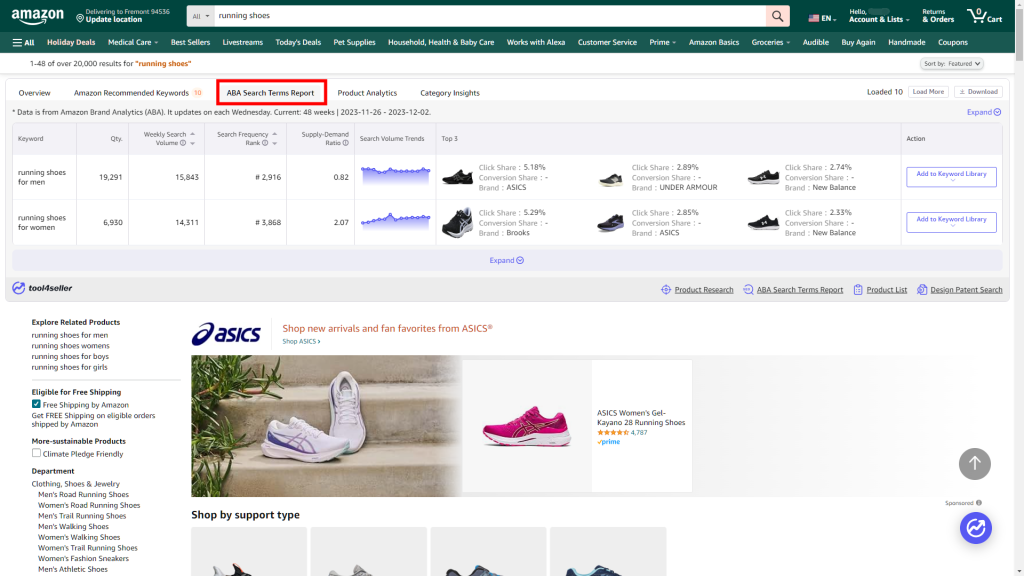
Select "Product Analytics" to browse top 100 products for the given keyword and key metrics of these products. (including monthly sales distribution, Buy Box price distribution, brand distribution, etc.)
Note: If you don't find monthly sales for some categories or products, that's because Amazon doesn't provide this data.
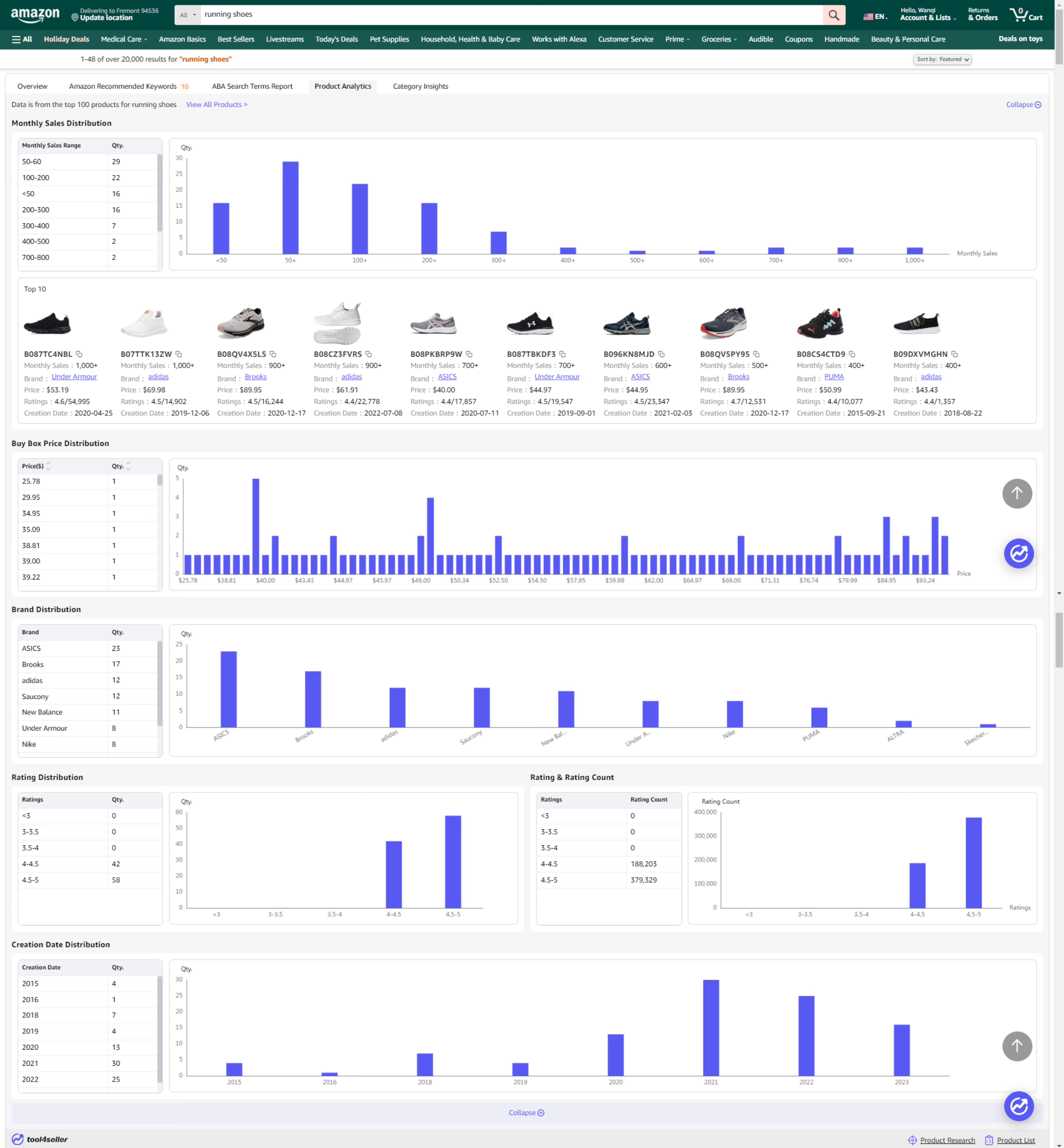
"Category Analytics" will display glance views, units sold, net sales, etc. Click "Expand" to get more valuable information. (This data is from Amazon.com)
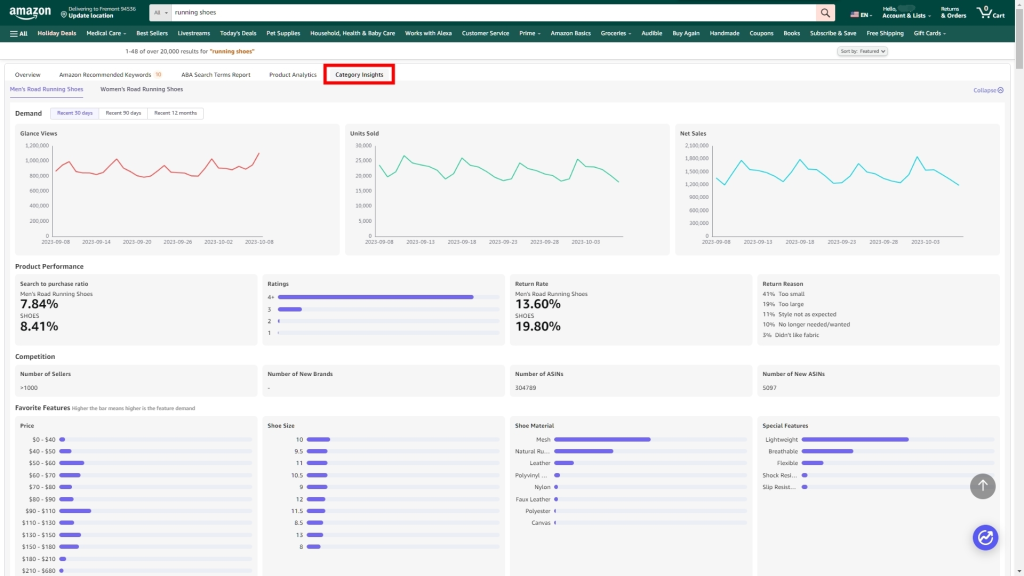
Scroll down the search result page. You will see product information at a glance and directly compare them.
Ad Position Campaign Identifier: help you intuitively identify which ad group is being displayed on the Amazon, accurately track and analyze the effectiveness of your ad groups, thereby optimizing your marketing strategies.
Check the detail:HOW TO IDENTIFY YOUR CAMPAIGN
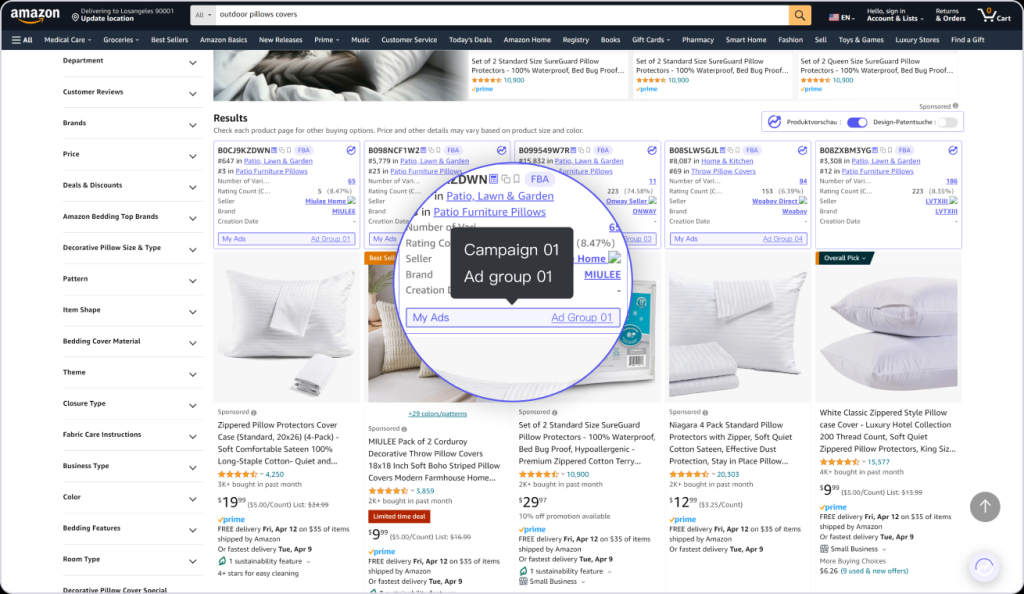
Click "Design Patent Search" to see related patent information under the keywords. This feature is currently available for US and Japan.
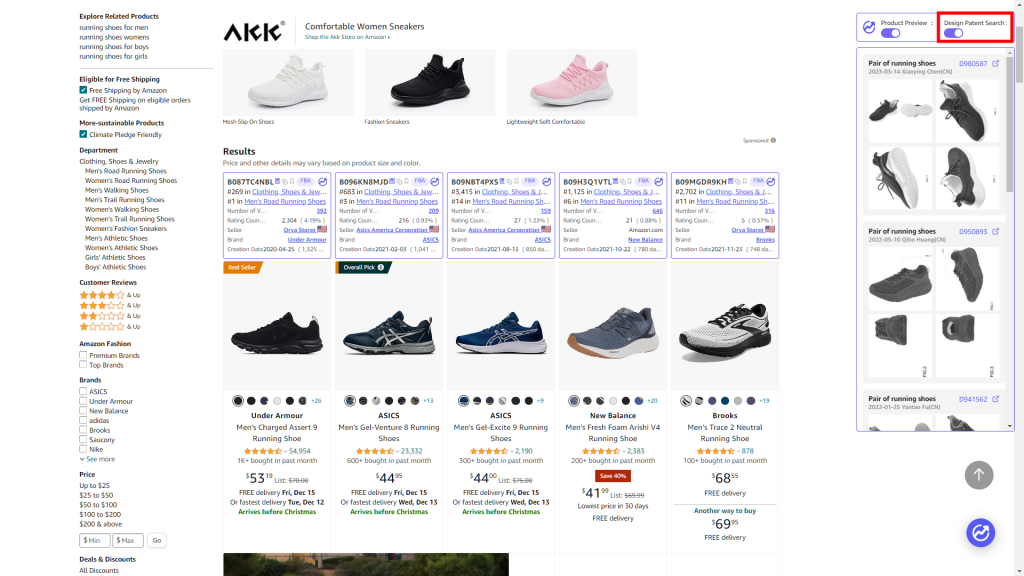
Click extension button to launch the Product Research feature on Amazon search result pages to compare products and generate your product ideas. You can also save the product for further analytics by clicking "Add to product list".
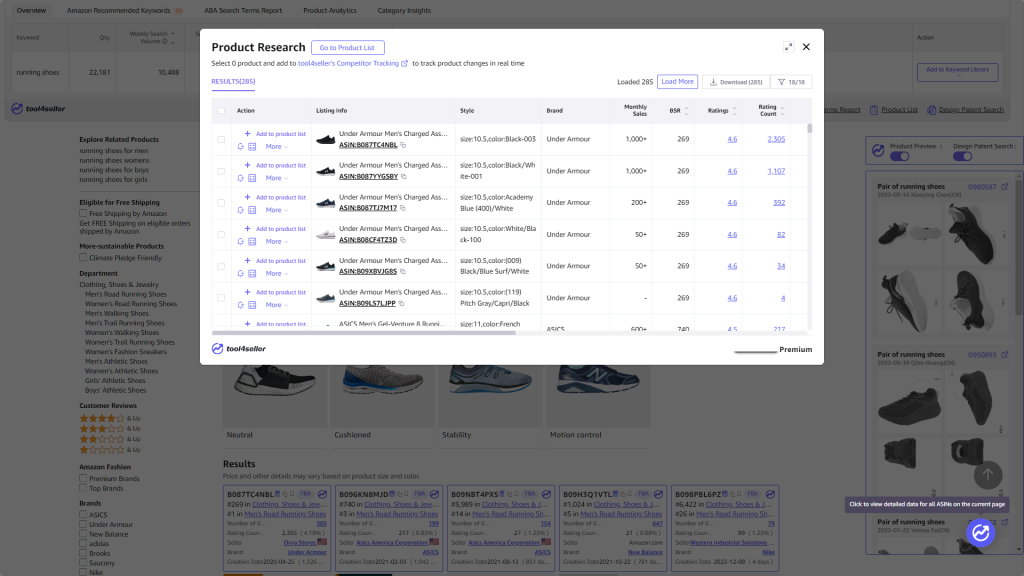
Tool4seller Extension on Product Listing Page #
On product listing page, you can see basic product details and then discover sales opportunity upon them.
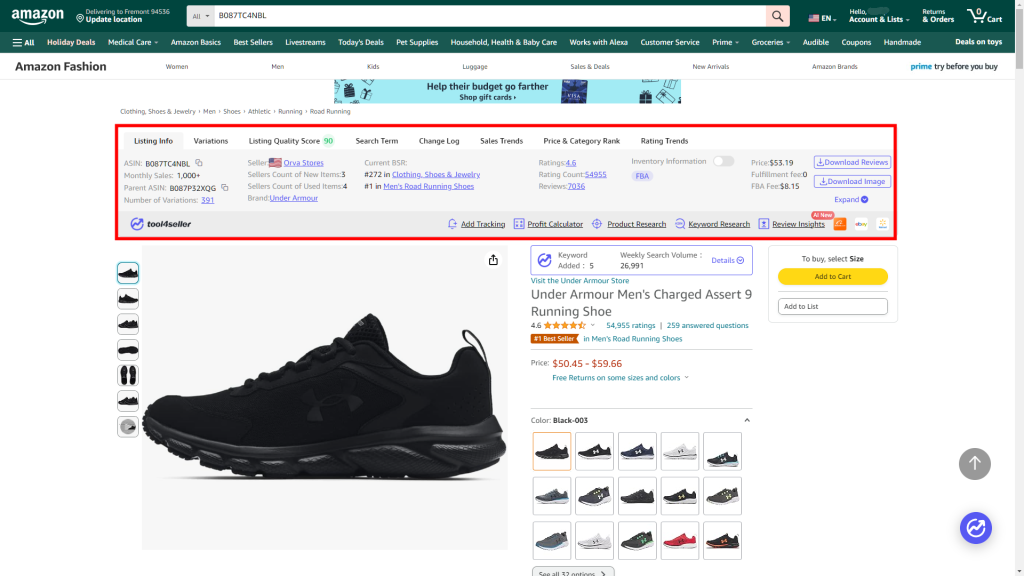
Here is to compare monthly sales, price and keywords of all variations. Click "Add Tracking" if you want to monitor the product.
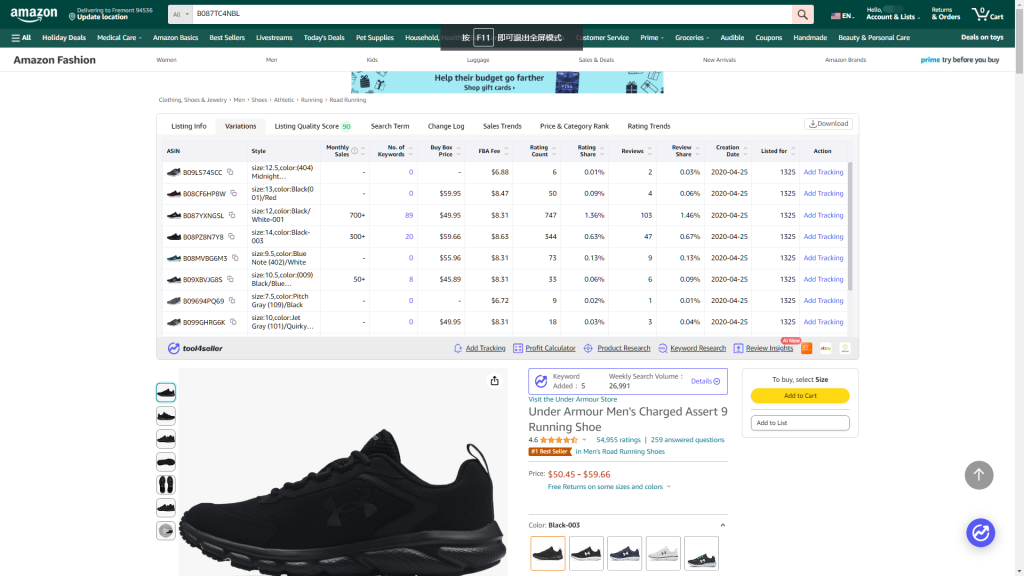
Listing Quality Score is to measure the quality of the listing. If you want to optimize it, simply click "Generate Reommendation".
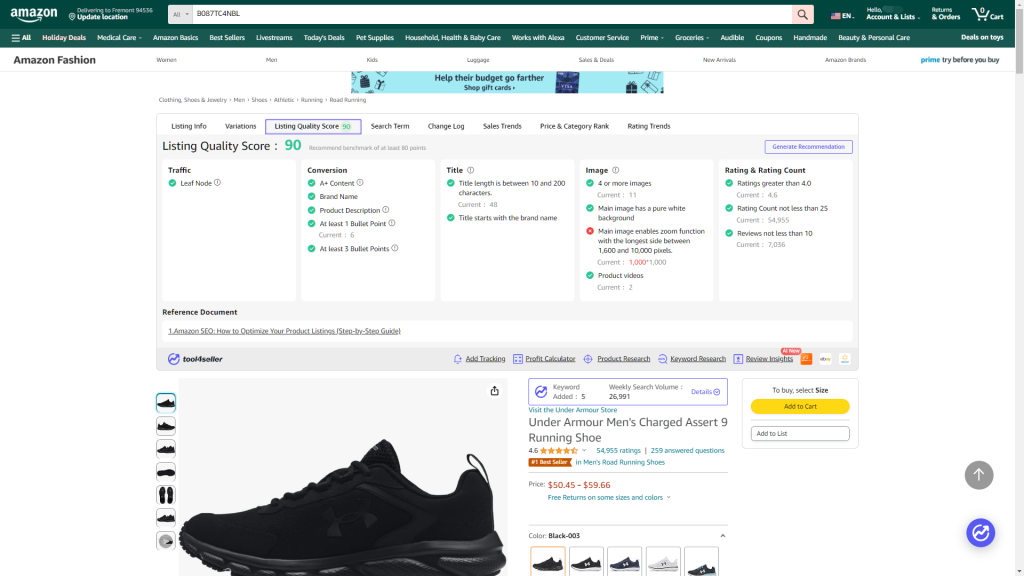
Click "Search Term" to find backend keywords under seller central.
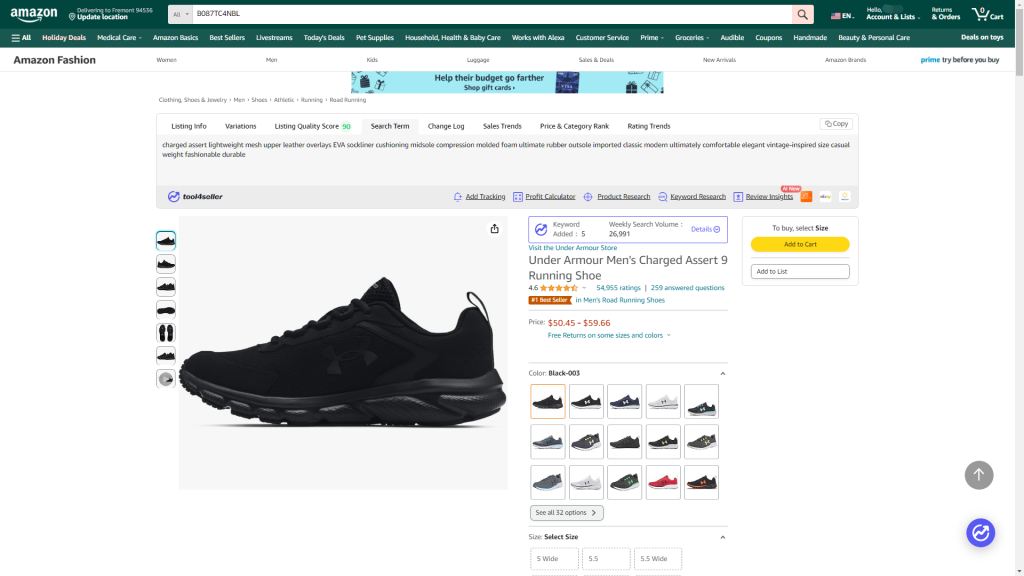
Click "Change Log" to see historical changes of the product.
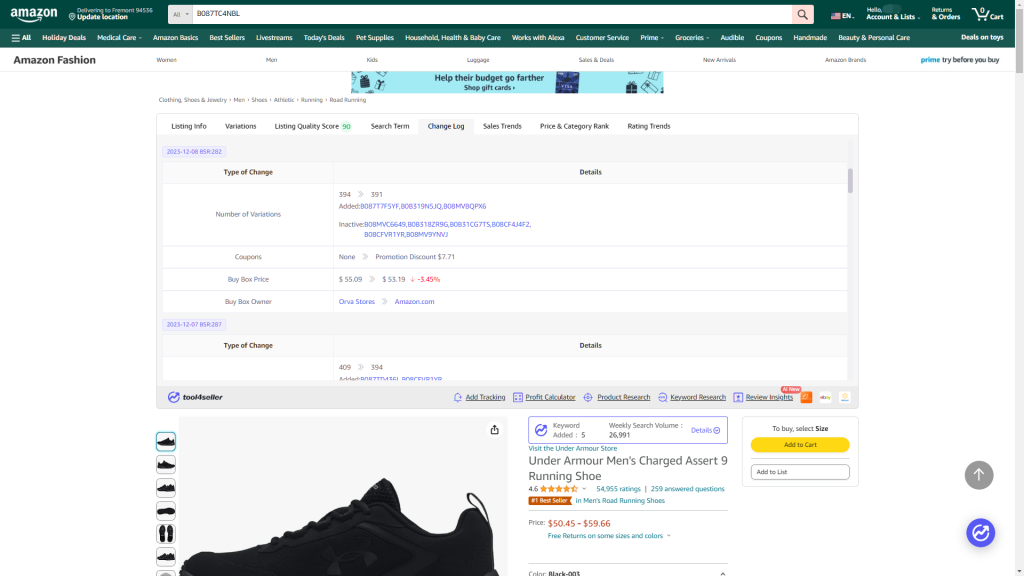
You can also use other features like Sales Trends, Price & Category Rank and Rating Trends.
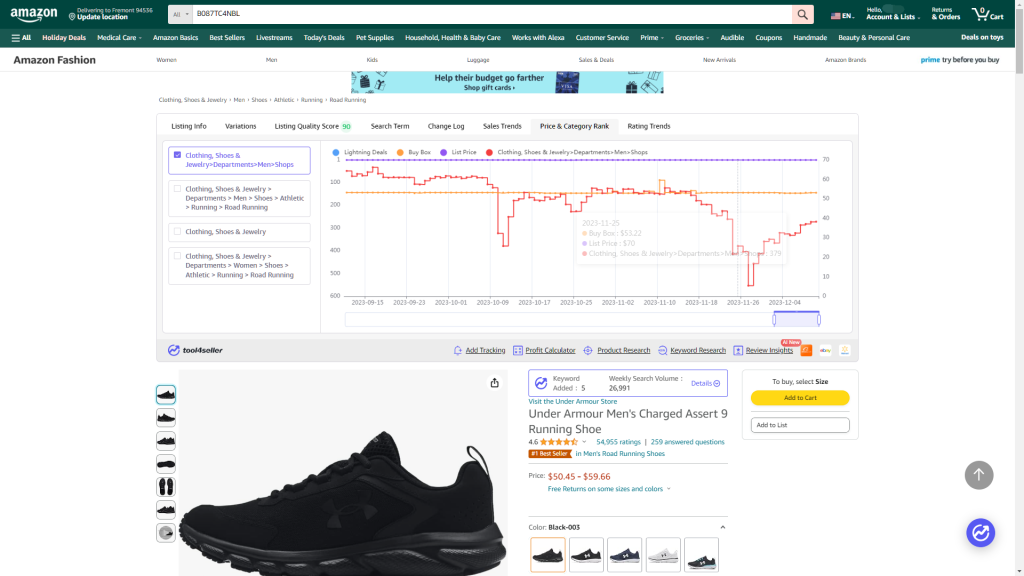
Here to see keywords added in product listing and their weekly search volume. Click "Details" to get Amazon Recommended Keywords and other useful keyword tool.
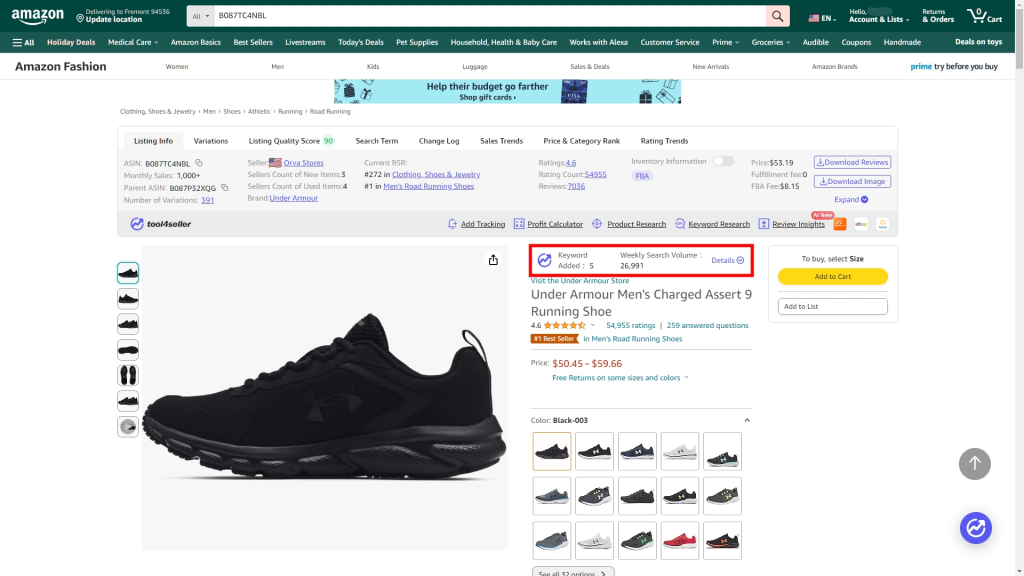
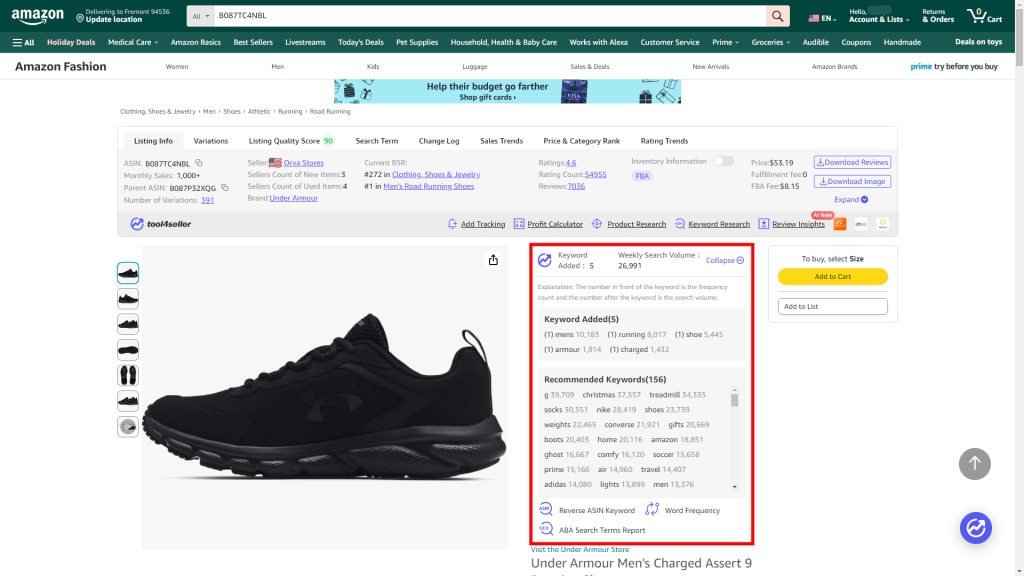
Keyword Research consists of two parts - Reverse ASIN Keyword and Keyword Frequency.
From Reverse ASIN Keyword, you will see information for all traffic keywords. You will get excellent keyword ideas here.
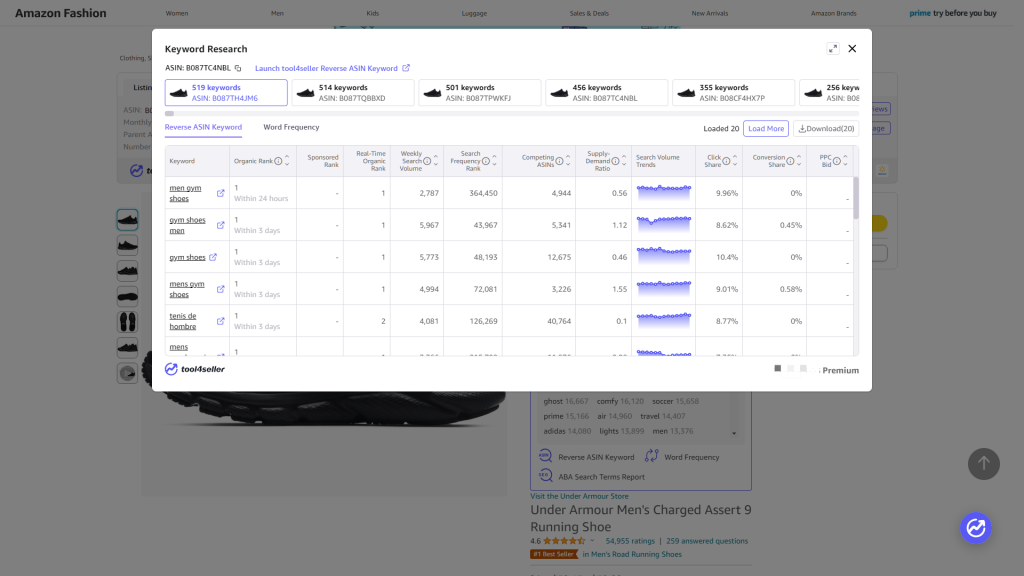
From Keyword Frequency, you will find traffic keywords that have not been included in current product listing or bullet points. You can add them into your listing for optimization.
In the below picture, the number in front of the keyword is the frequency count and the number after the keyword is the search volume.
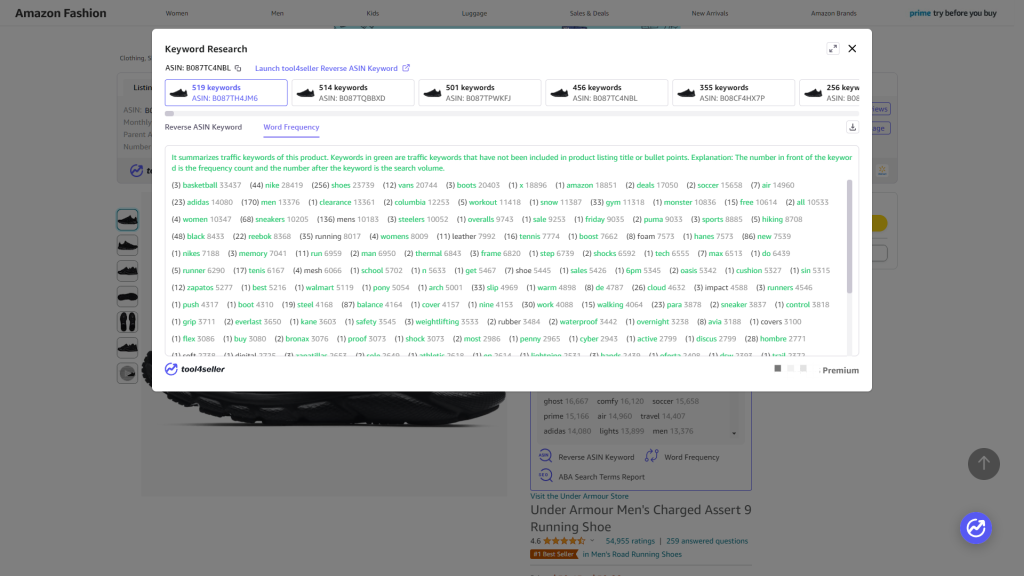
Click "Review Insights" to see and analyze all reviews. This feature enables you to download originial reviews and provide keywords customers frequently used which you can index into listing for optimization.
You can also use "AI Review Insights" to understand product advantages & disadvantages and buyer portraits.
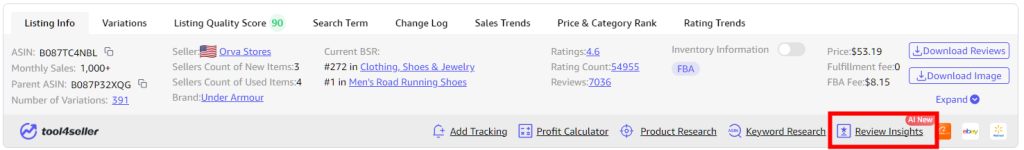
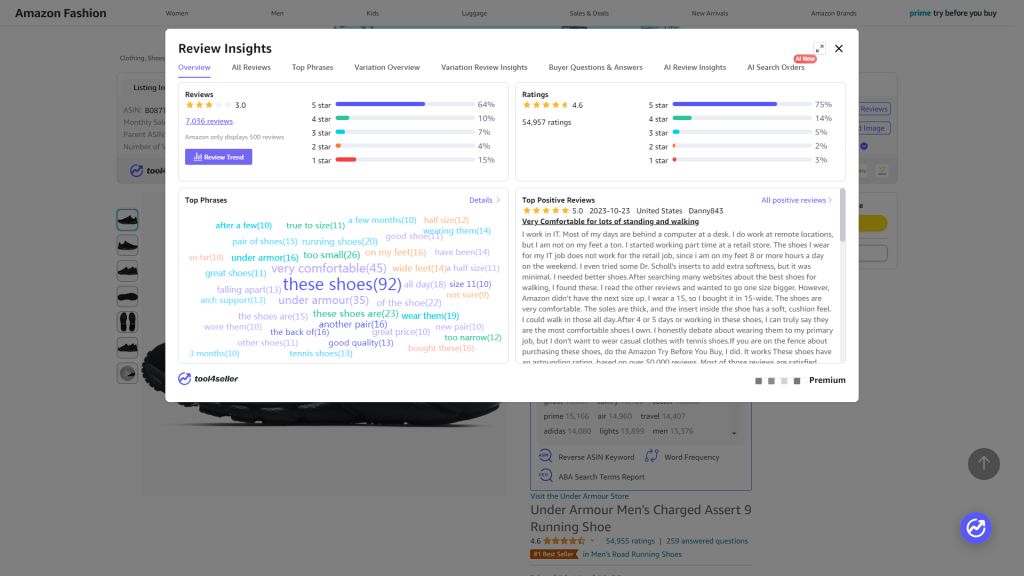
Profit Calculator will estimate the profit margin of current product. It also allows you to compare FBA and FBM fees.
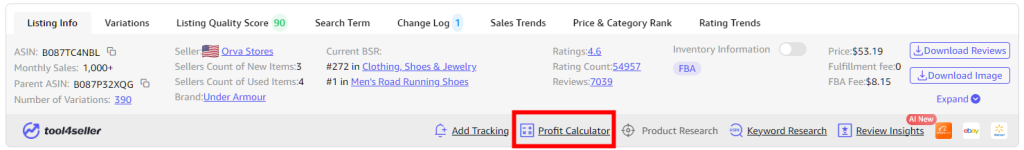
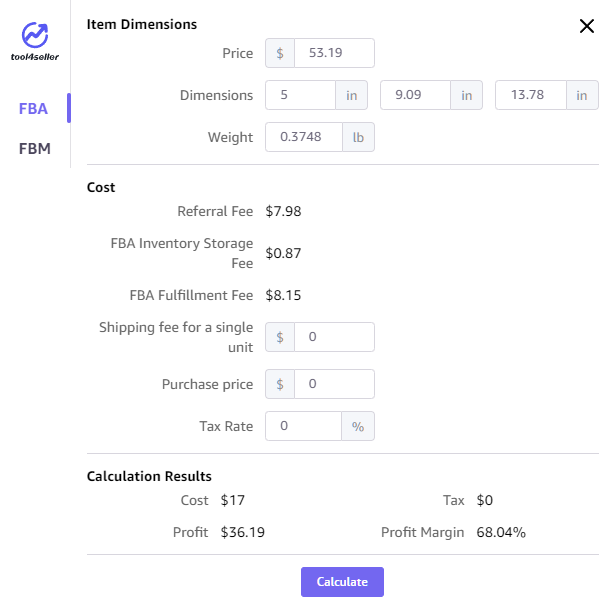
Click Alibaba, ebay and Walmart buttons to search similar products on these platforms by image.
Open the extension button, and you can compare all variations of this product and find related products recommended by Amazon.