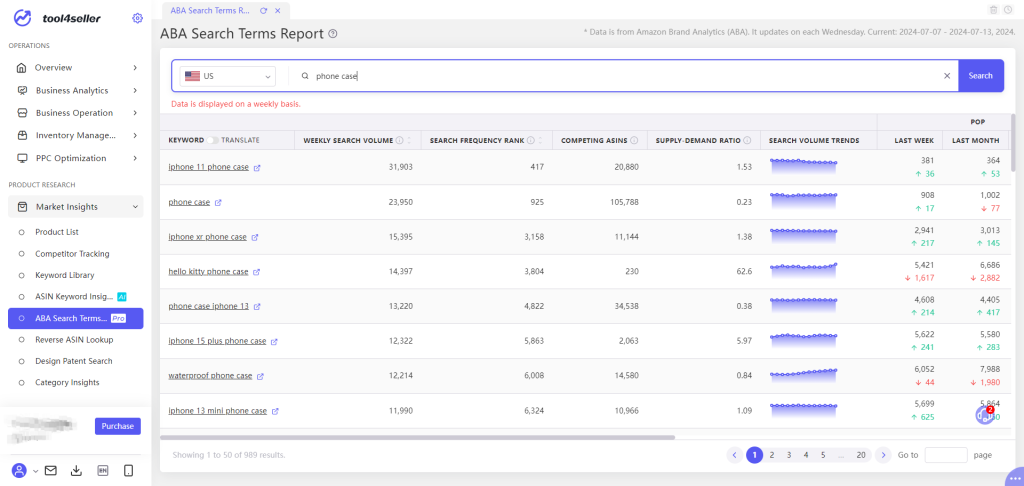Overview: #
On top of the Amazon ABA report, Tool4seller ABA Search Terms Report provides estimated keyword search volumes and search volume trends charts, helping sellers gain a better understanding of keyword performance. It assists sellers in conducting market volume analysis, keyword analysis, and product research. It also allows non-brand sellers to access ABA data.
What is Amazon ABA data? #
Amazon ABA stands for Amazon Brand Analytics. After registering a brand on Amazon, ABA data appears in the Amazon Sellercentral under Brands > Brand Analytics > Top Search Terms. The data in ABA primarily comes from the search terms users enter in the search box on Amazon. Amazon compiles the frequency statistics of these buyer search keywords, providing authoritative data from an official source.
How to Use ABA Search Terms Report #
Navigate to the feature through "Market Insights" > "ABA Search Terms Report". By default, it will display the highest-ranking keywords and their data performance for US marketplace.
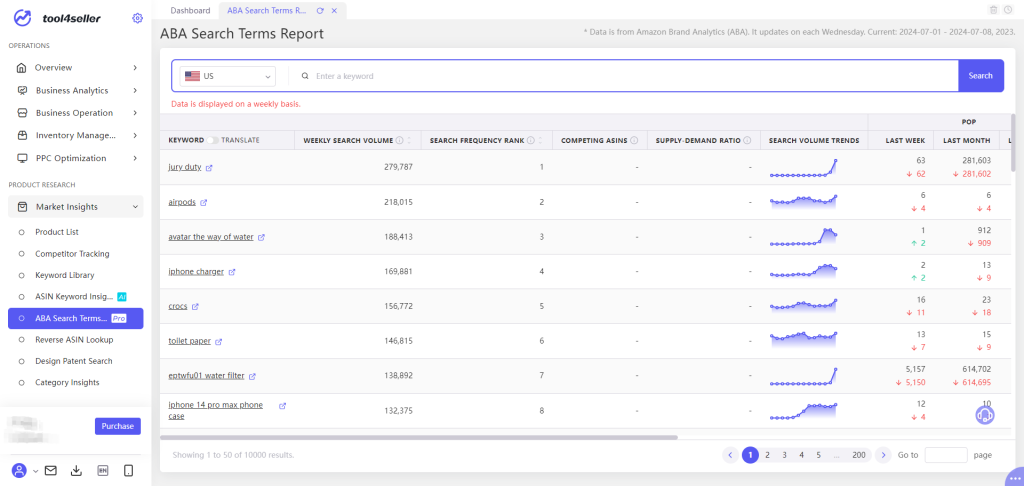
After selecting a marketplace, you can enter a keyword to search, and you will get ABA data for that keyword and related long-tail keywords.
Currently support marketplaces including the US, Canada, UK, France, Germany, Italy, Spain, and Japan.