If you have multiple ads running for the same product, it can be difficult to determine which ad campaign or ad group is responsible for the ad placement in keyword search results. Without accurate identification, this could mislead your bidding strategy.
tool4seller’s "Ad Position Campaign Identifier" (hereinafter referred to as "Ad GPS") helps you identify the ad campaign and ad group associated with each ad placement in keyword search results. This allows you to fine-tune keyword bidding or adjust your ad bidding strategy with precision, ensuring that your ad optimization is faster, more effective, and accurately validated.
tool4seller - Amazon Product Research Extension Feature Preview:
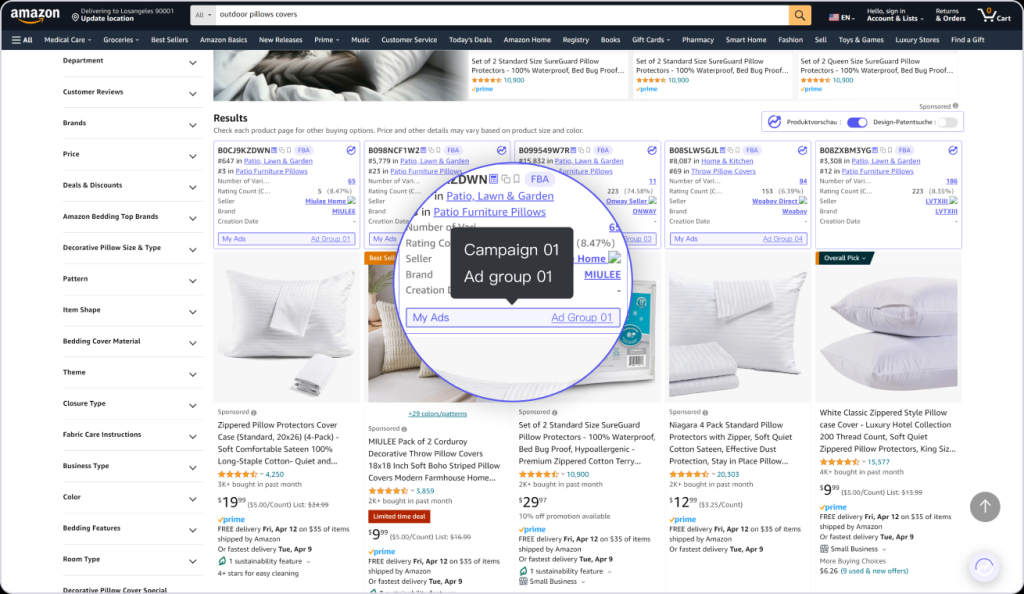
How to use #
The Ad GPS feature needs to be used in conjunction with the Product Research Extension. After syncing the Ad ID in the Amazon Ads backend using the extension, you can search for keywords on the Amazon frontend to identify the specific ad group and ad campaign associated with your ad placement.
Install the Extension and Authorize Your Store & Ads #
Install the tool4seller Product Research Extension on the browser you use to log in to Amazon Seller Central, then log in to the extension.
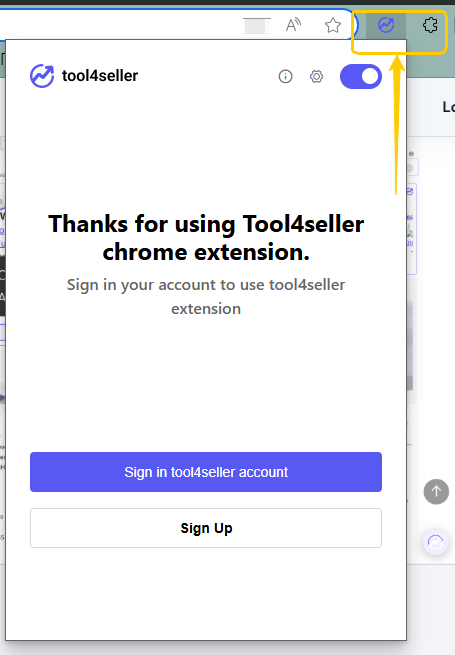
Complete store authorization and advertising authorization.
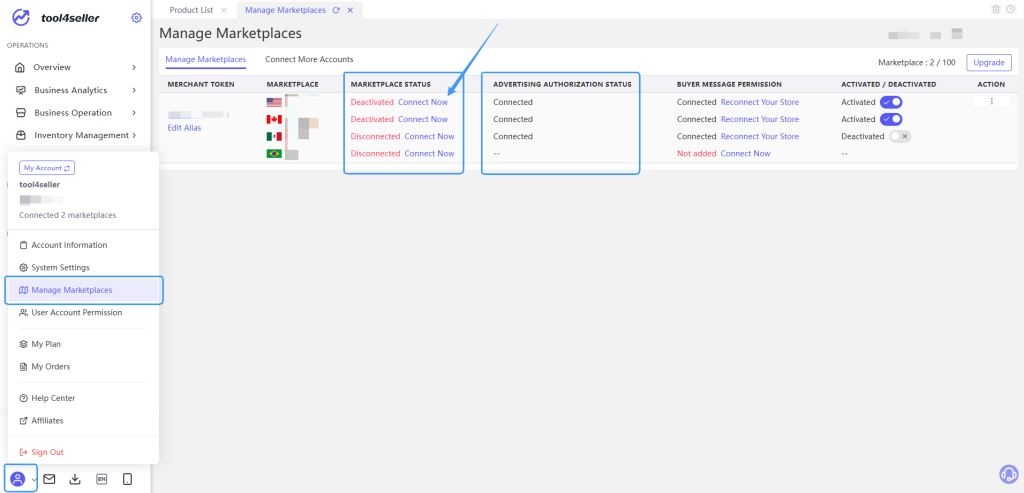
Sync Ad ID in Amazon Ads Campaign Manager #
Log in to Amazon Ads Campaign Manager, and you will find the extension interface at the top of the page. Click "Click to Sync" to begin.
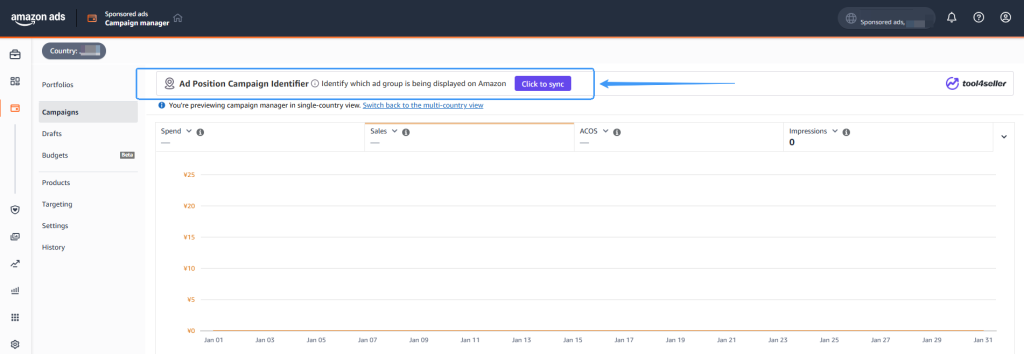
・If the extension interface is not visible, please update your extension to the latest version.
In the new pop-up window, select multiple marketplaces you wish to sync and click "Sync".
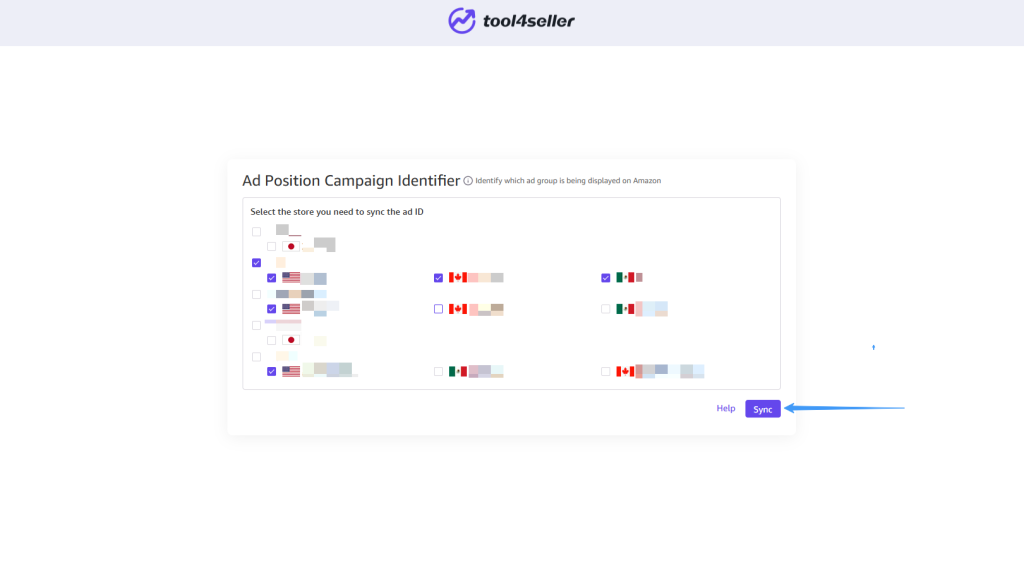
Wait for the system to complete synchronization. You can switch to other browser tabs while waiting, but do not close this page, as doing so will cause the sync to fail.
View Matching Results #
Use the tool4seller Product Research Extension on the Amazon search results page to check.
After completing the Ad ID sync, open Amazon and search for a keyword you are bidding on. If your product appears in an SP ad placement, the extension will display its ad source.
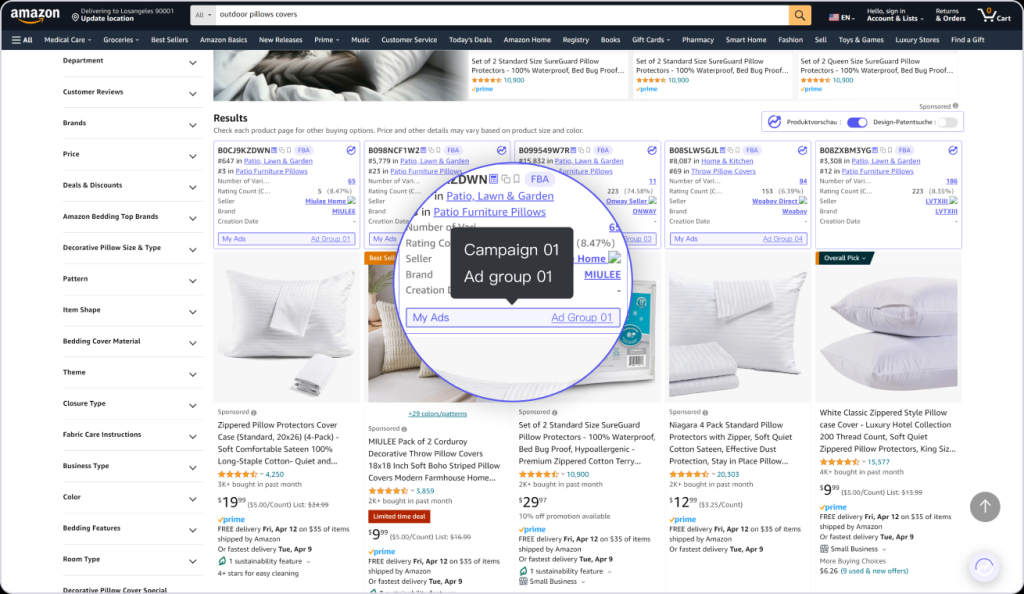
Update Ad ID Data After Ad Changes #
If you modify (add or remove) ad groups, campaigns, or targeted keywords, please resync the Ad ID.
Otherwise, tool4seller will not be able to track and display the data accurately.
Pricing Information #
The Ad GPS feature is available for free in the tool4seller Product Research Extension.