Returns are a critical part of the retail and online business, especially on Amazon. So long as you can do your best to deal with returns and likely to minimize it in the future, you will recover lots of profits. On the "Return Reports" page, you can check all the returns that happened on Amazon with Parent/Child ASIN and SKU levels. It's more flexible for you to see which products have the higher returns rate.
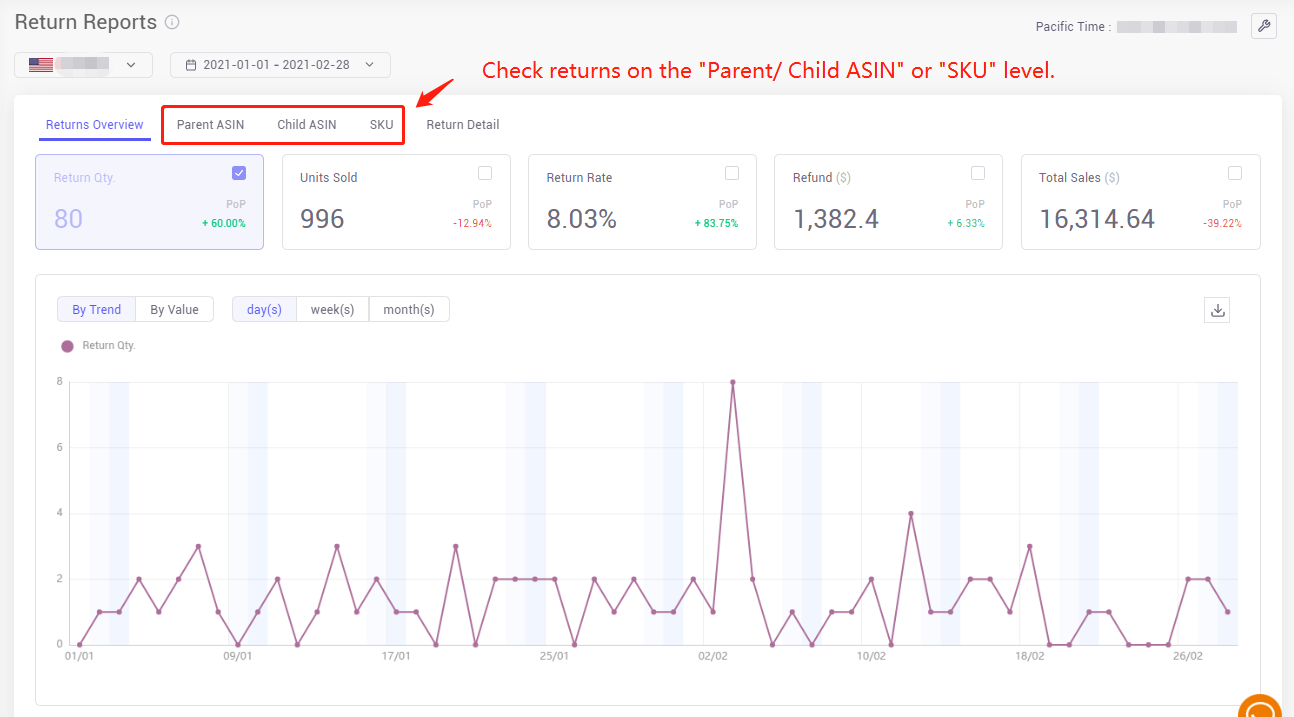
Check the box of each metrics to see the composite graphs. (Maximally supports 3 metrics at a time)
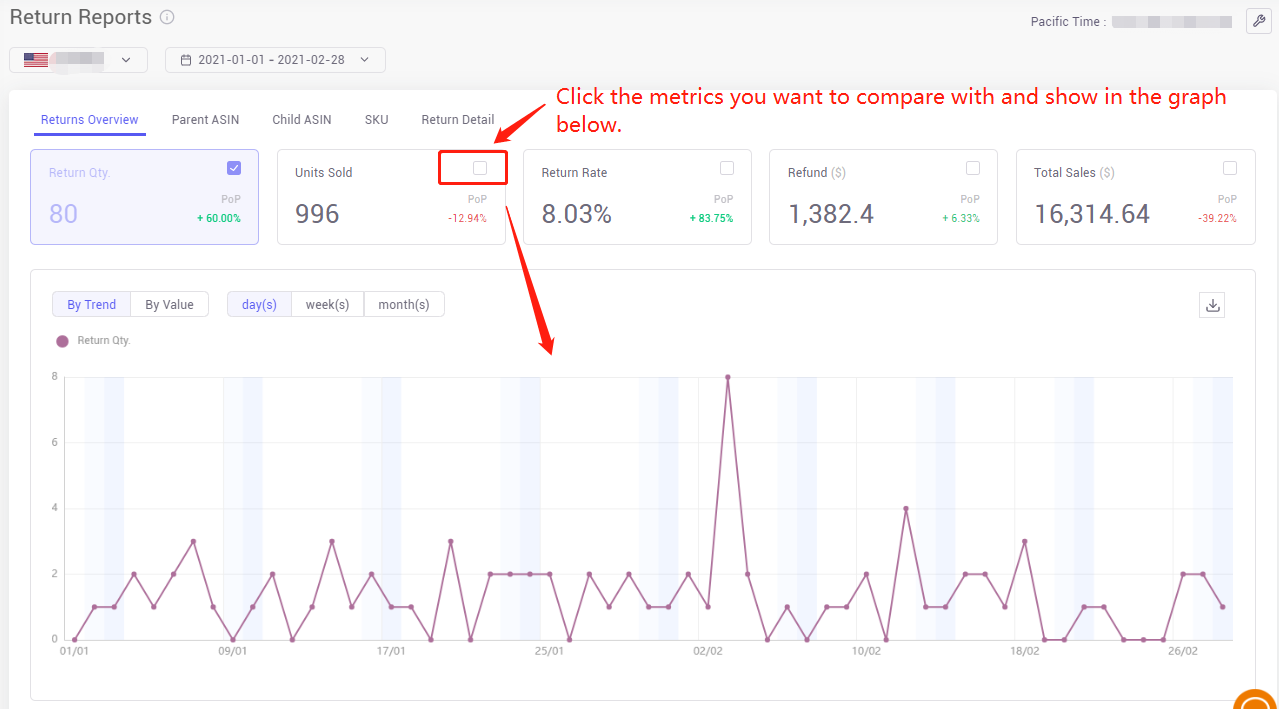
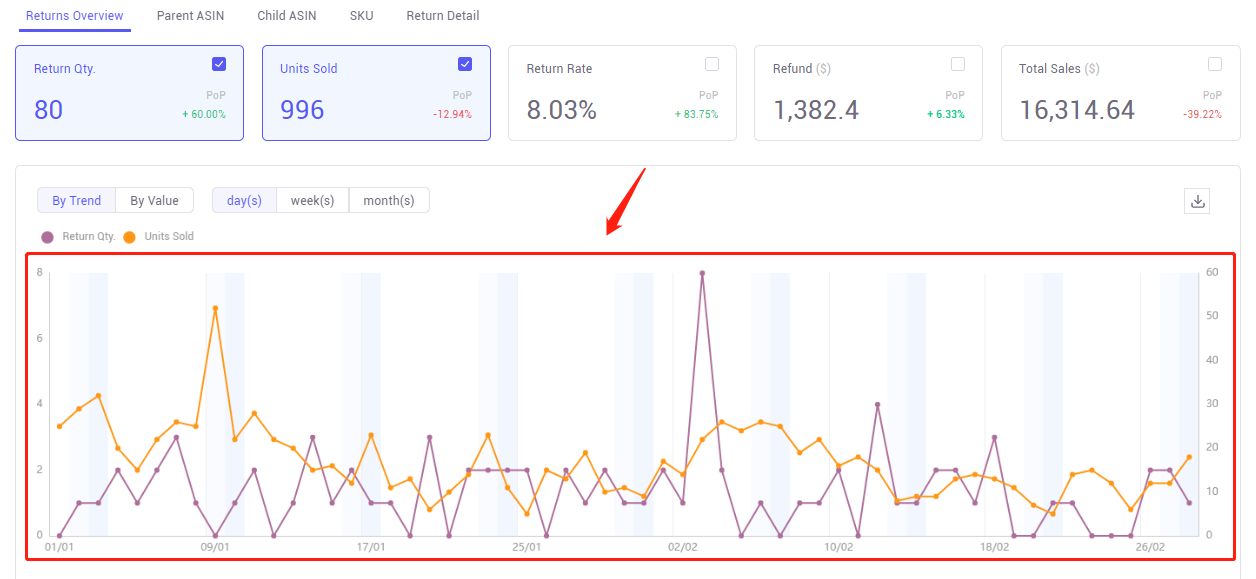
Scroll down to see the possible reasons for returns.
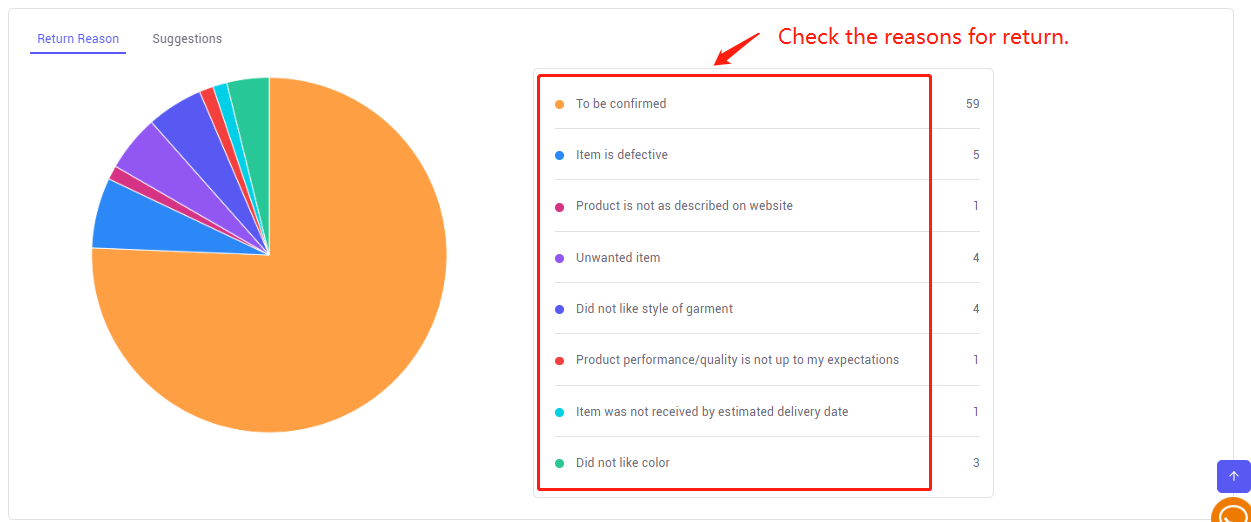
And you can switch to the "Suggestions" page for solutions of returns.
For example, it says " Product description accuracy needs to be improved", and move your mouse to the "Details" to see more.
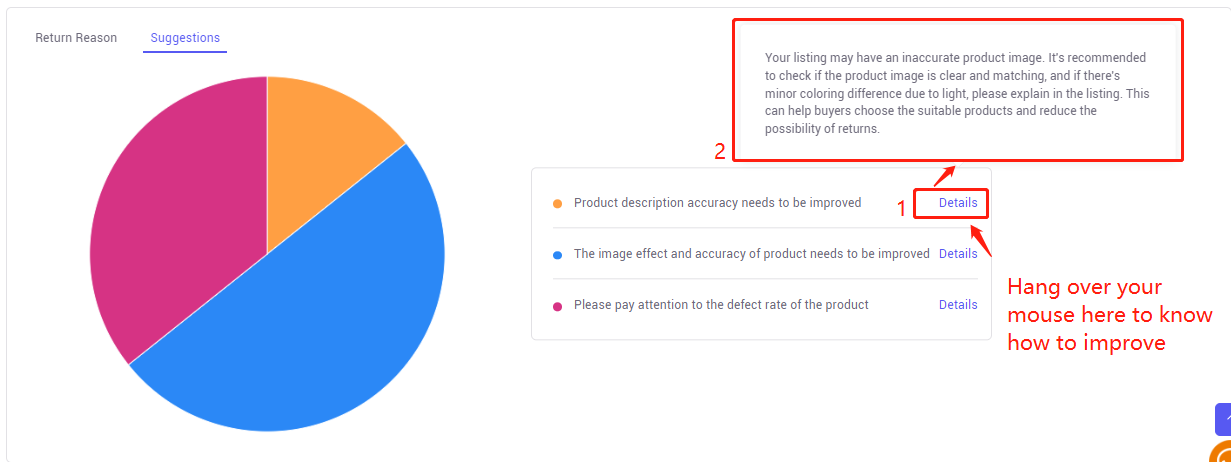
You can also display more results on one page.
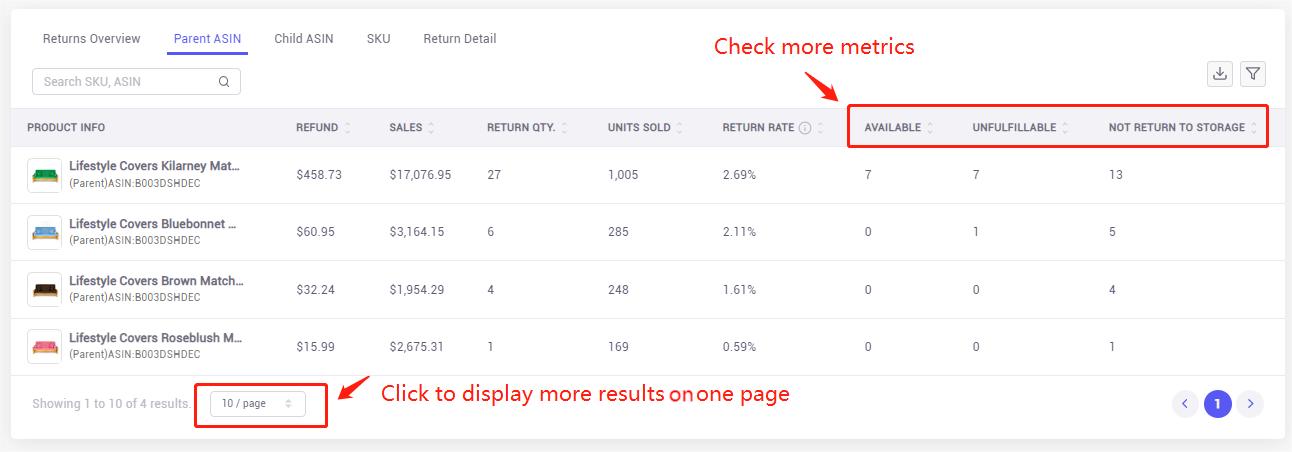
Click the "Full Screen" button to view all the data immersively.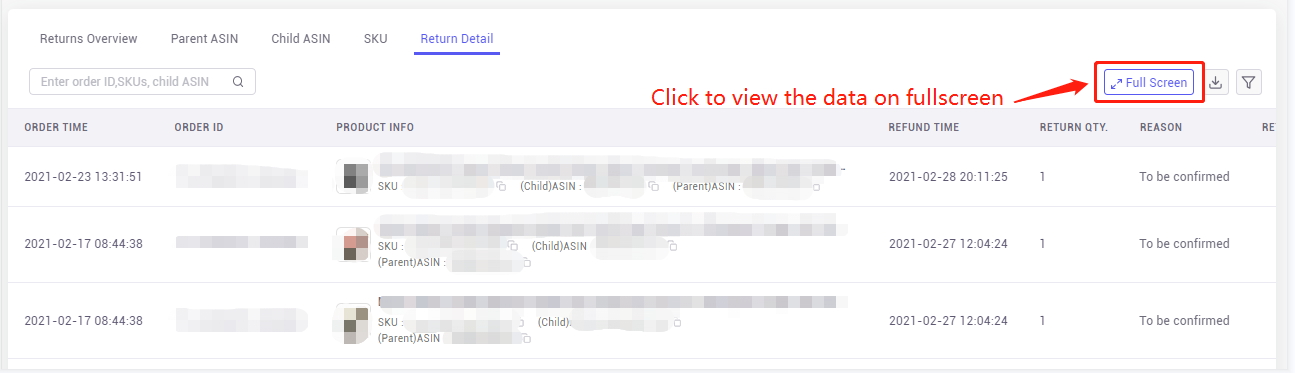 Or download the report and check it in the spreadsheet.
Or download the report and check it in the spreadsheet.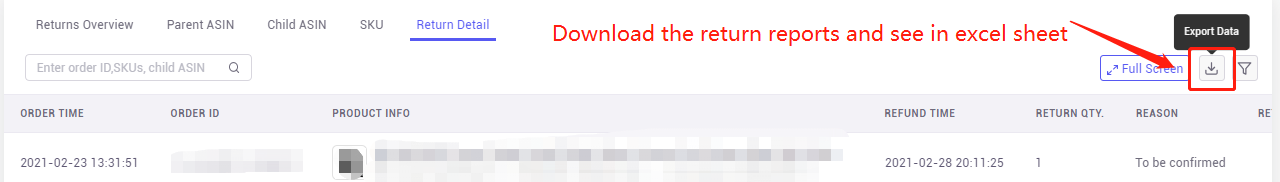
More questions, welcome to contact us at support@tool4seller.com.