The "Manual Repricing" help you quickly edit the products' price manually and you can also create a smart repricing campaign for the selected product.
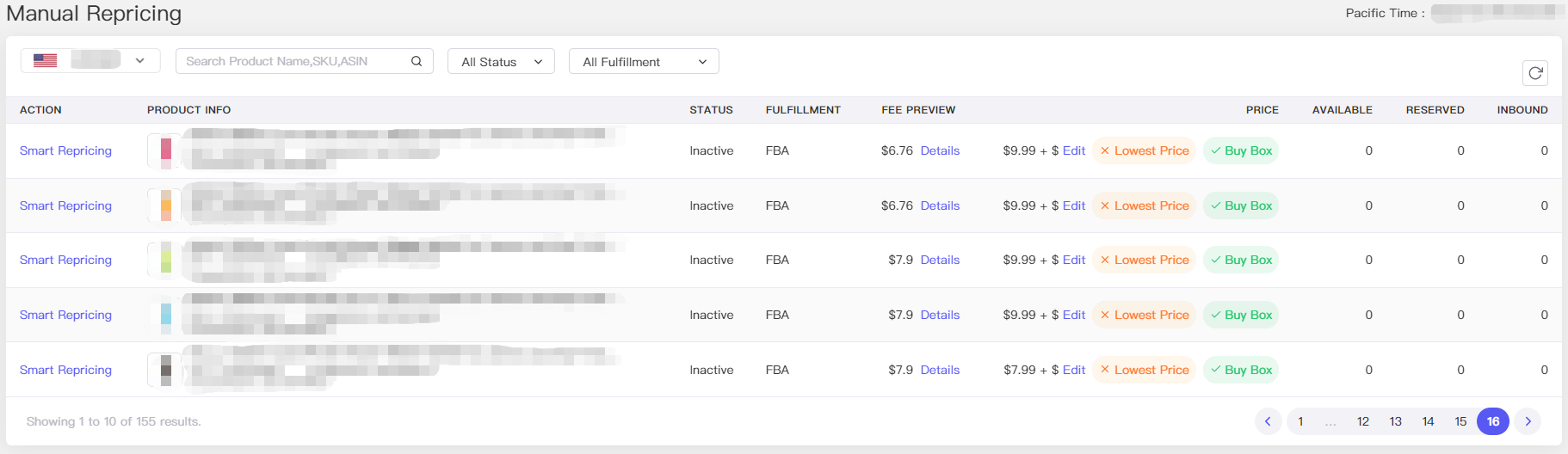
Click the tab to filter the product that sells at FBM or FBA.
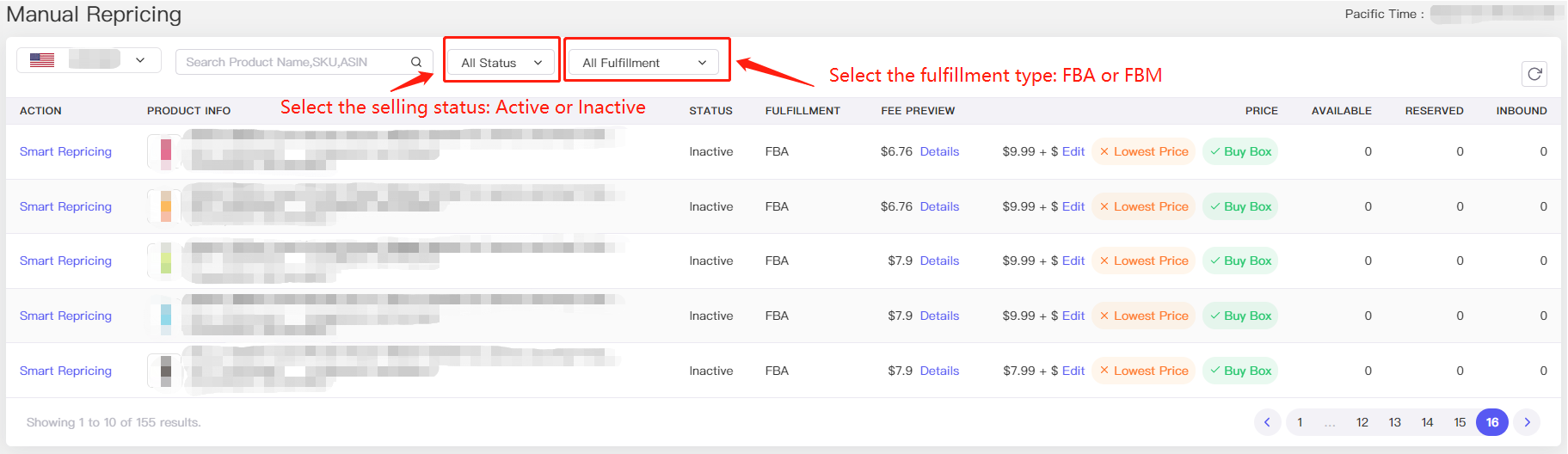
Click the "Edit" button to reprice your product. And you can create an auto-repricing campaign for products by clicking "Smart Repricing".
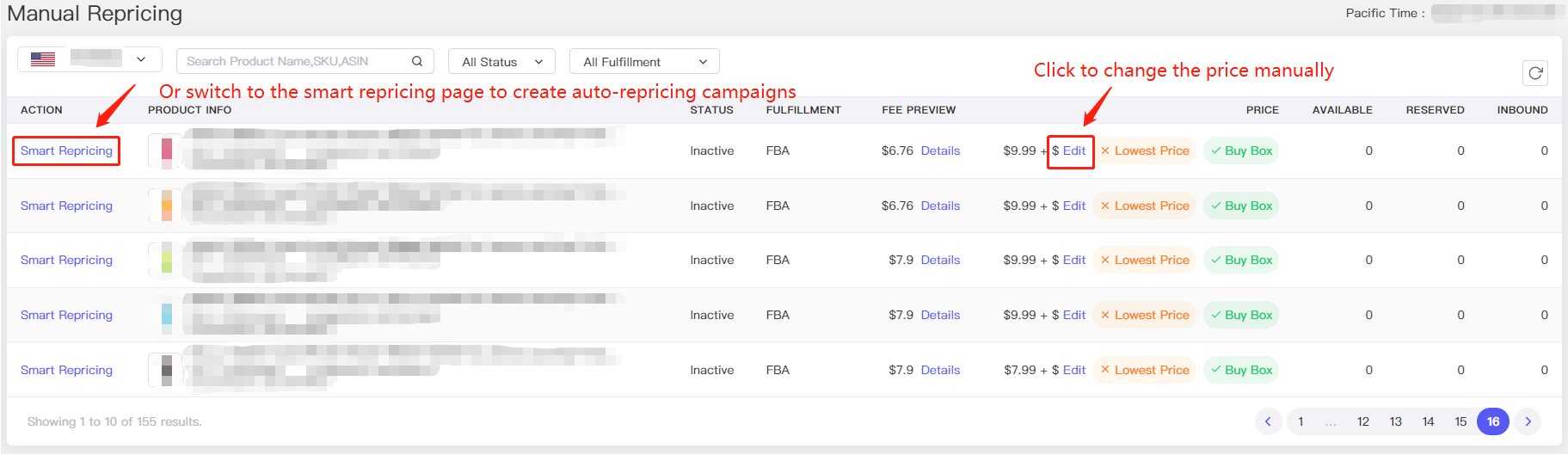
It will show the lowest price and Buy Box Eligible.
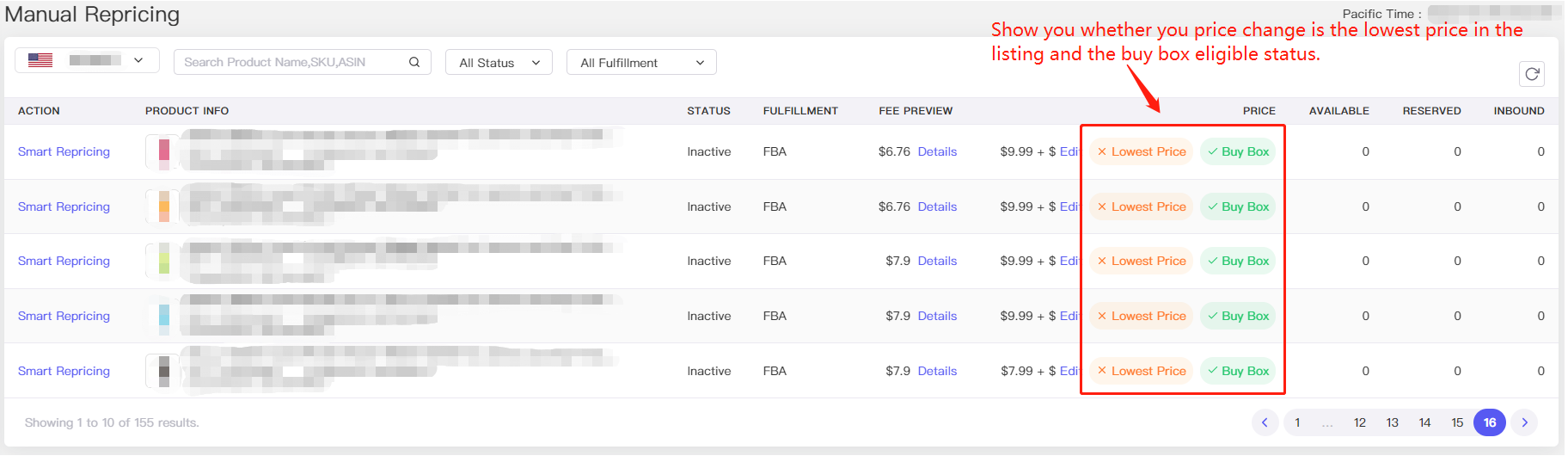
Select "Details" to view more cost breakdowns of this product so you can decide what price to set up.
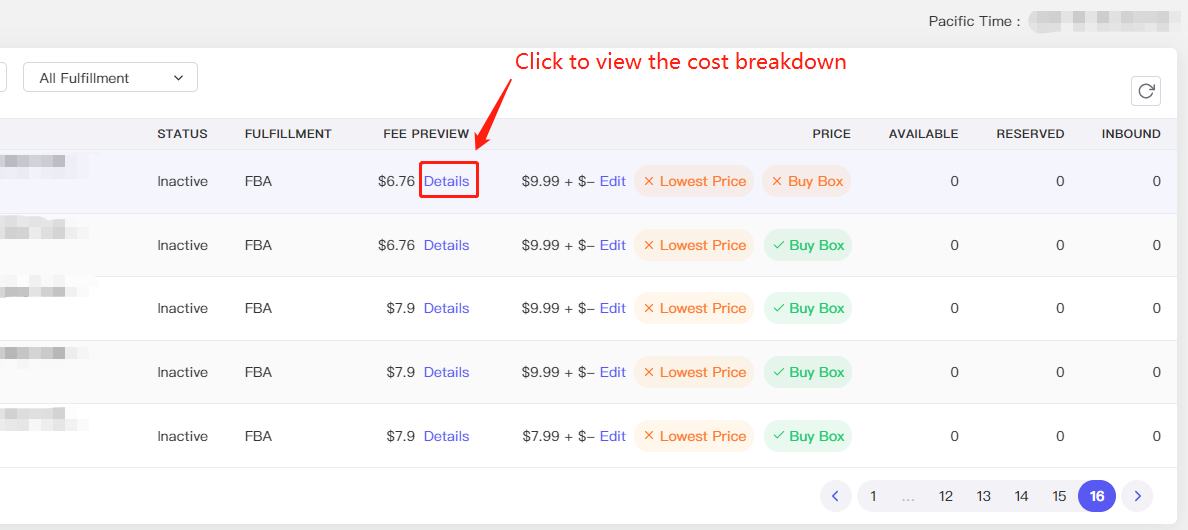
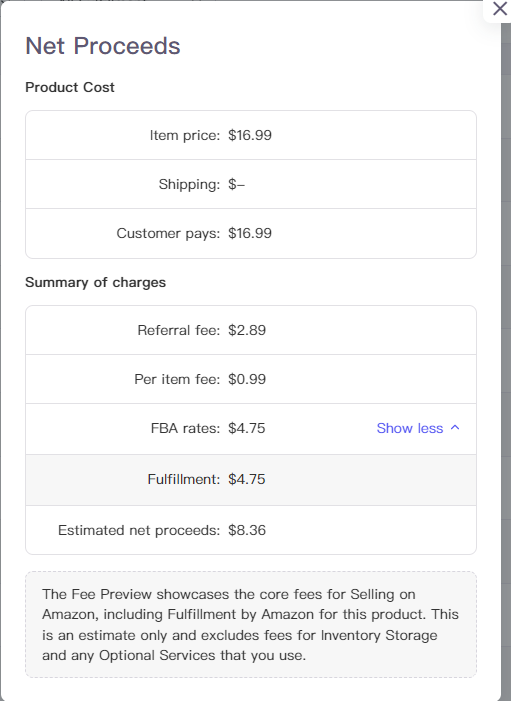
More questions, welcome to contact support@tool4seller.com.