The "FBA Inventory Overview" allows you to check the inventory status of all Amazon seller accounts or marketplaces together.
Select the seller accounts (Amazon shops) or multiple marketplaces first, then view the FBA inventory.
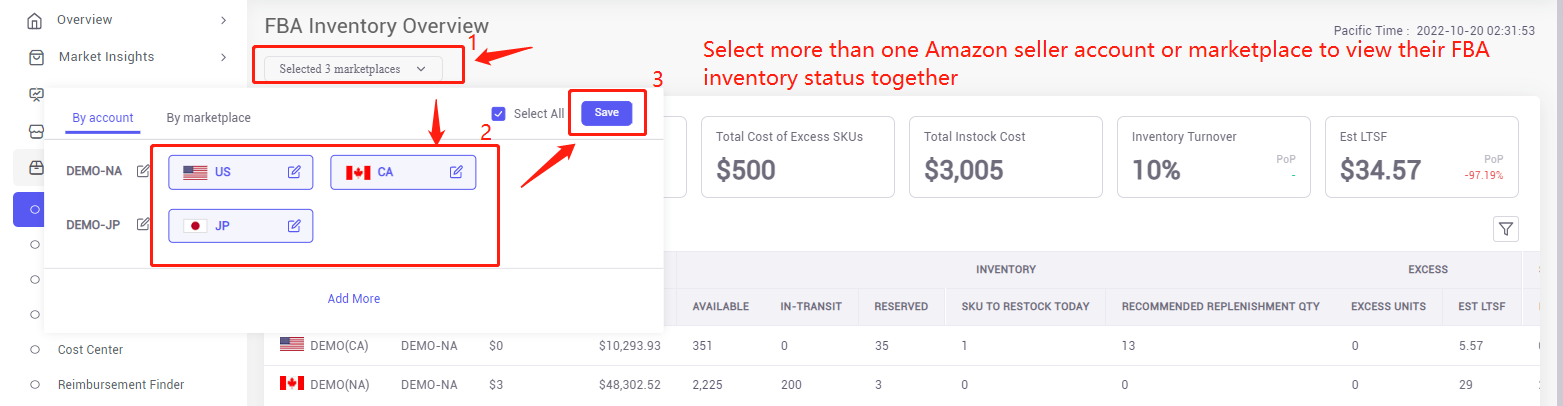
It presents you with an overview of the restocking and excess recommendations and estimated long-term storage fees (Est. LTSF).
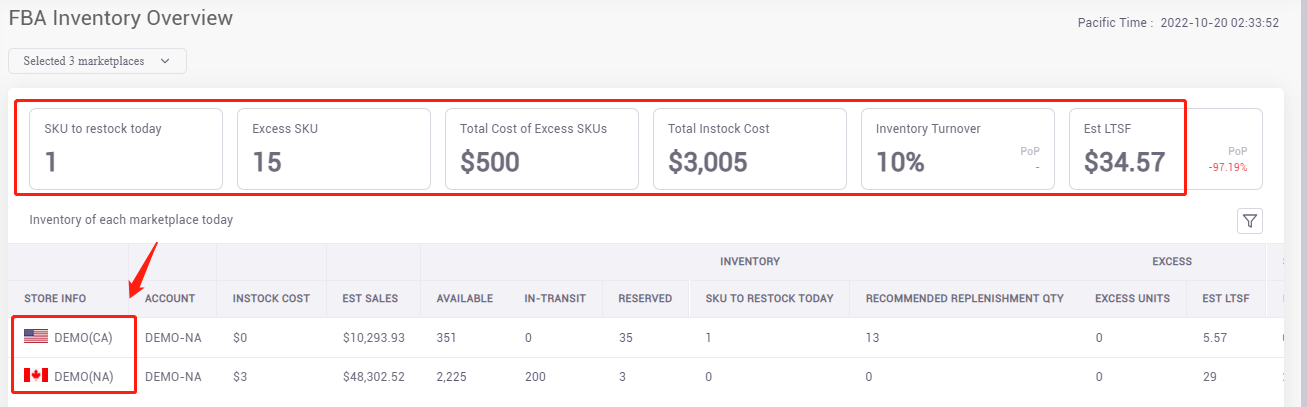
The "FBA Restock Inventory" will remind your current inventory can last for how many days of selling and recommend you restock the corresponding quantities of goods based on your historical sales.

The "FBA Inventory Age" (FBA Inventory age means the days of products that stay in the FBA warehouse) and "Excess Instock" can help you decide which products need promotion activities like deals, and vines for inventory clearance and decrease the FBA inventory storage fees.
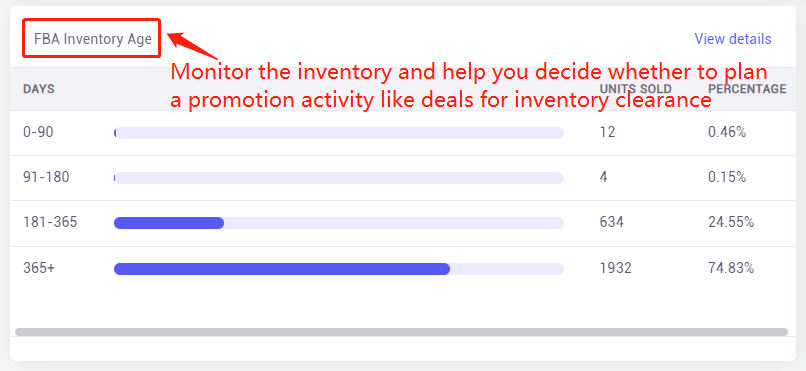
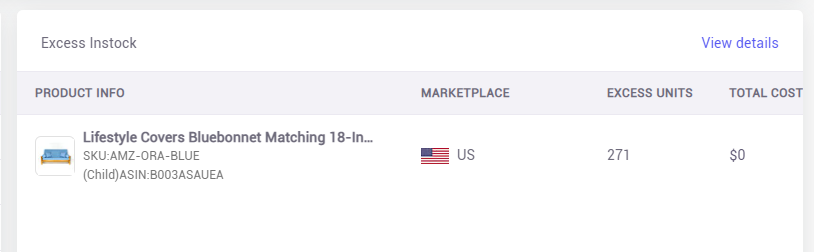
More questions, welcome to contact us at support@tool4seller.com.