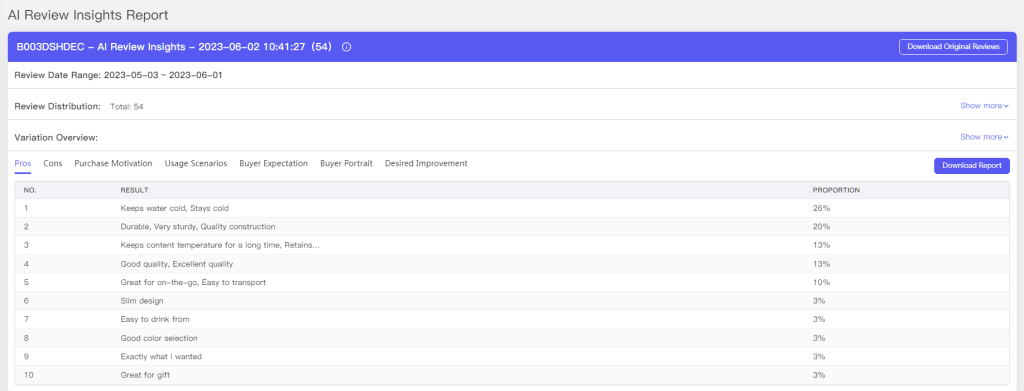AI Review Insights allows Amazon sellers to search related reviews by entering a specific ASIN, thus they can easily understand product's pros, cons and targeted customers. This helps sellers conduct competitive research and market analysis quickly.
1. Click AI Review Insights which is under the AI Labs tab. To use this feature, you need to download tool4seller's product research extension.
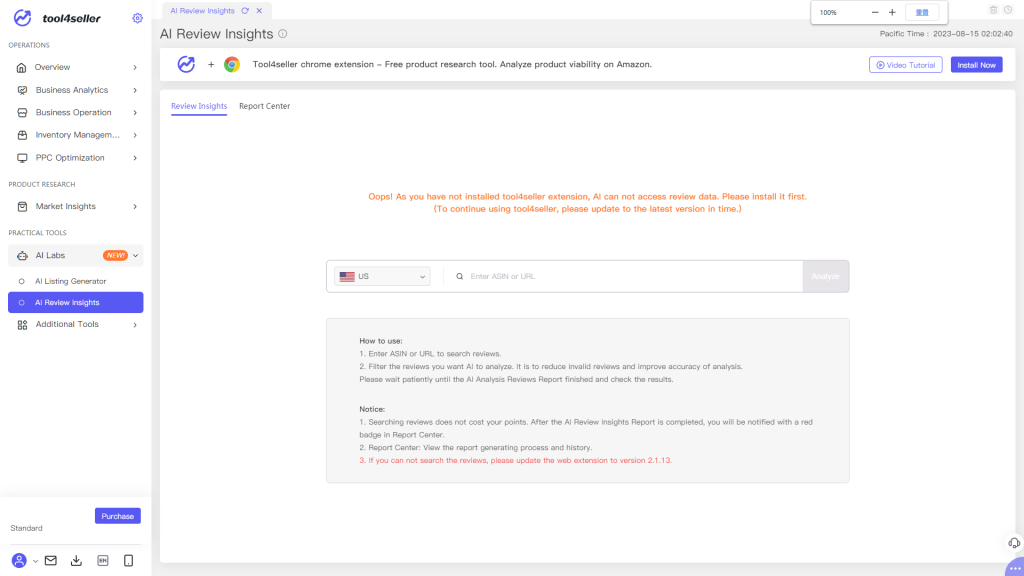
2. After you install the extension and login, go back to tool4seller and refresh the page. Now you can enter ASIN or URL, and then click on Analyze.
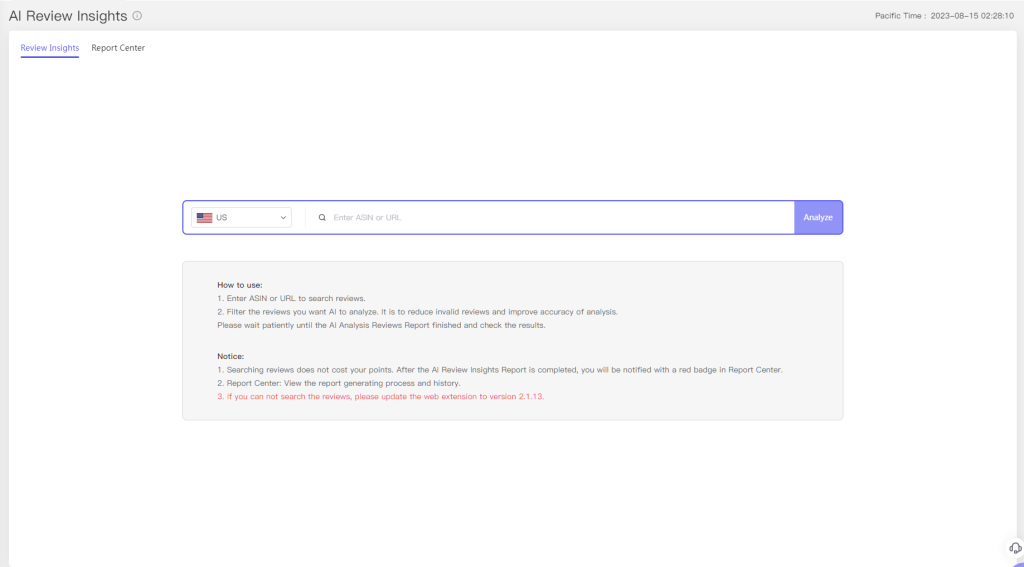
3. You can see number of reviews in all variations. (Amazon limits to display a maximum of 500 reviews in each listing. You can filter the reviews by time or variation to select its range which you want to analyze.
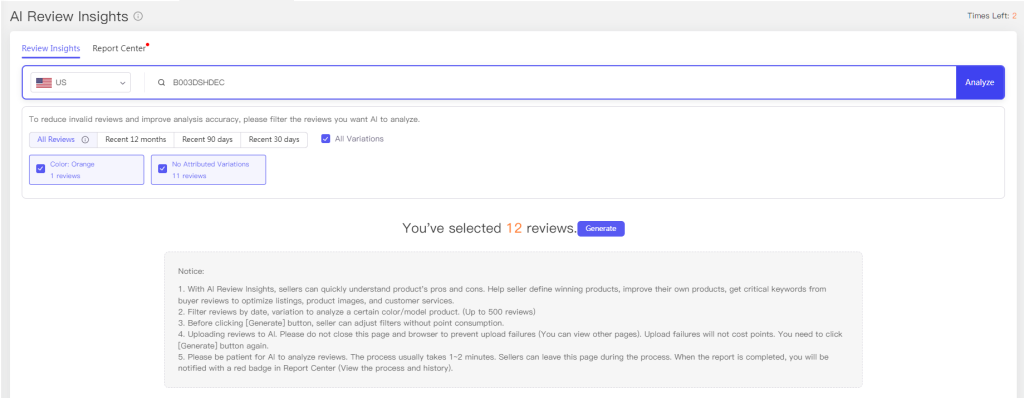
4. Click Generate and wait a few minutes until the report is completed. Or you can leave this page and view it in Report Center later.
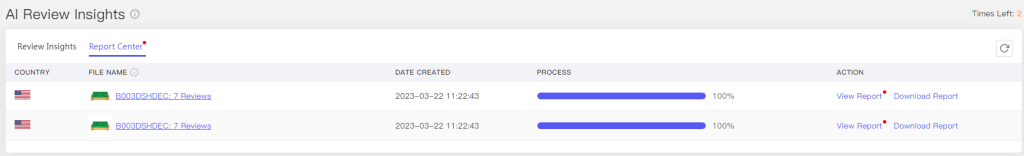
5. When it's completed, click View Report and you will see reviews be classified into seven aspects: Pros, Cons, Purchase Motivation, Usage Scenarios, Buyer Expectation, Buyer Portrait and Desired Improvement. Both the report and the original reviews can be downloaded.