Setting the business targets for your team will encourage your team members to sell well. Or you can set a goal for yourself.
1. Login to your tool4seller, and select the "Team Performance Targets" under the "Business Analytics" tab. Click the "Goal setting" button and check the progress of each target month.
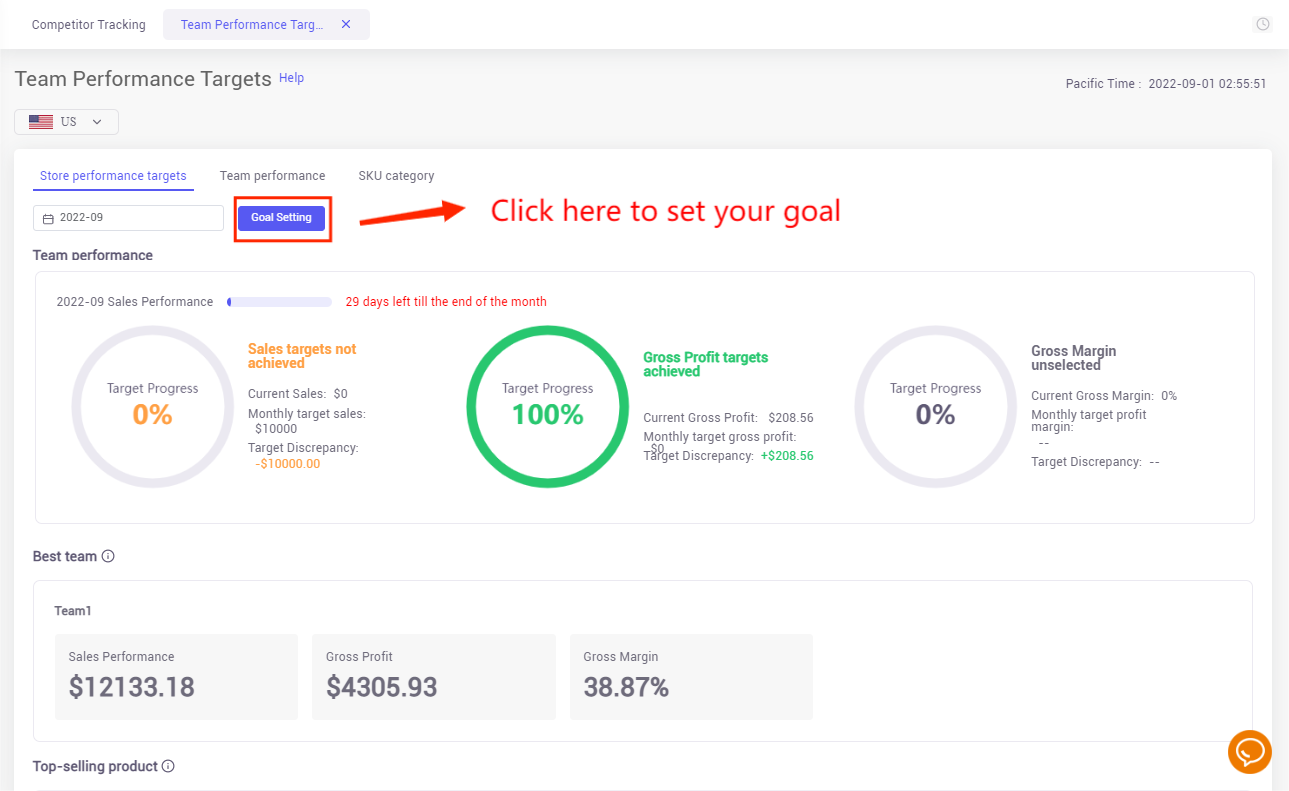
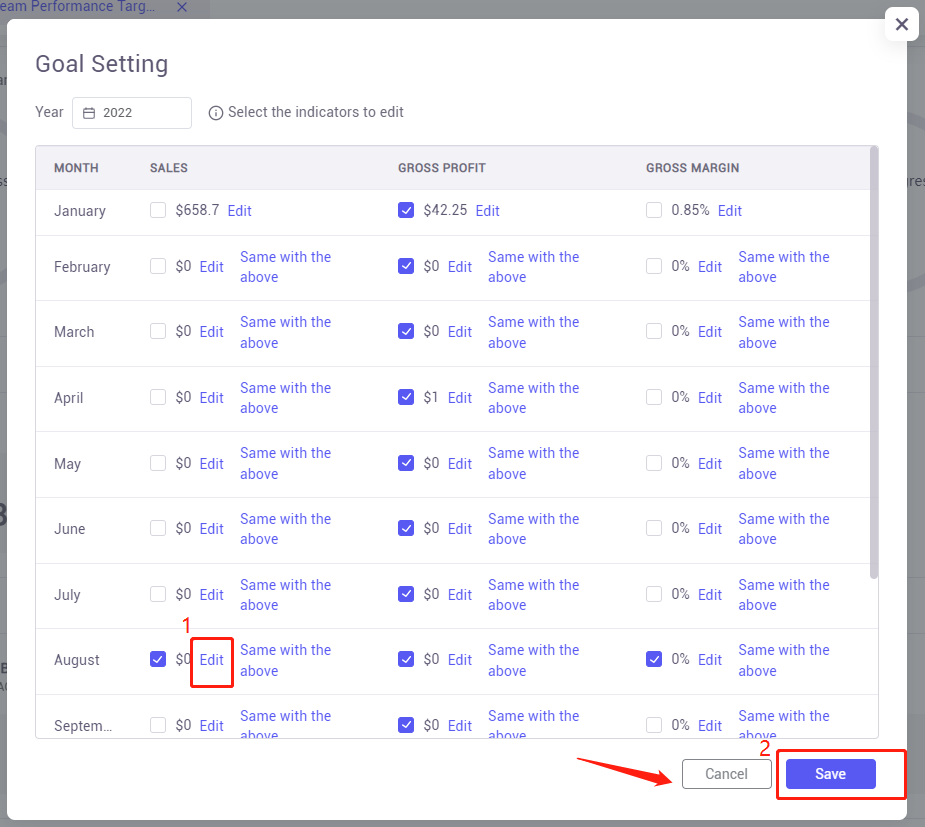
2. View the progress of targets, the best team, and the best seller product.
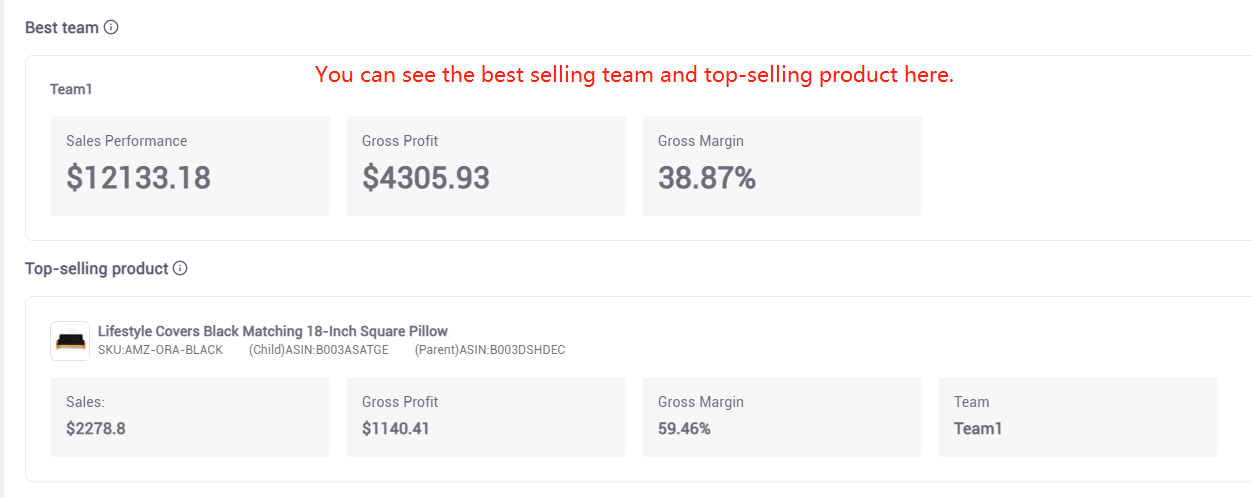
3. You can add the new team and its team name by clicking the "Add new team" button. And add the sub-account as the team members and input the SKUs to identify what product they sell.
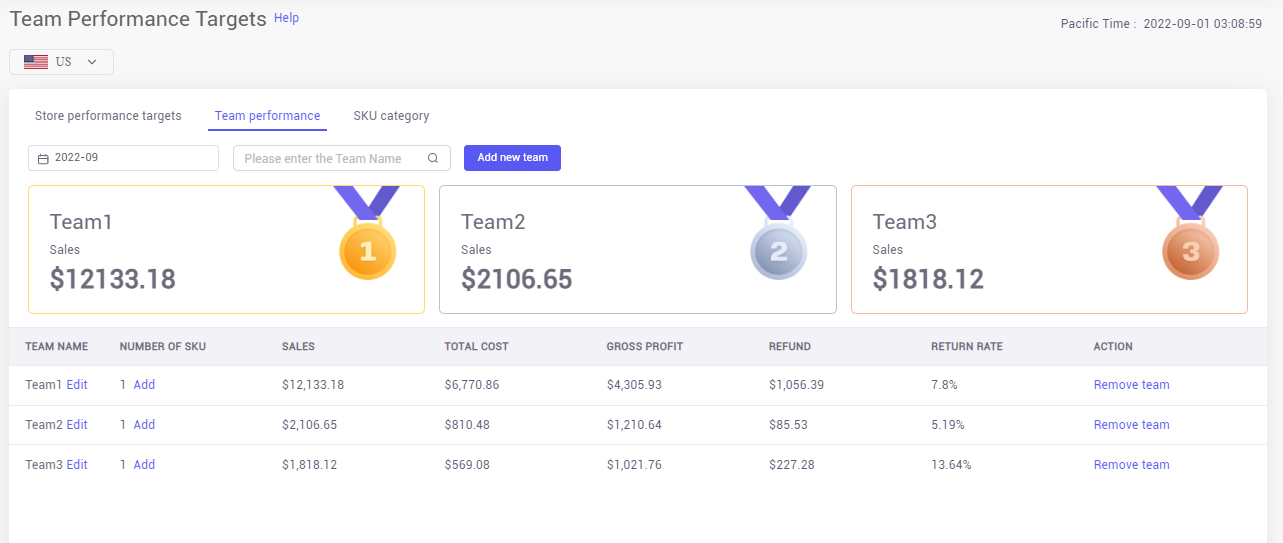
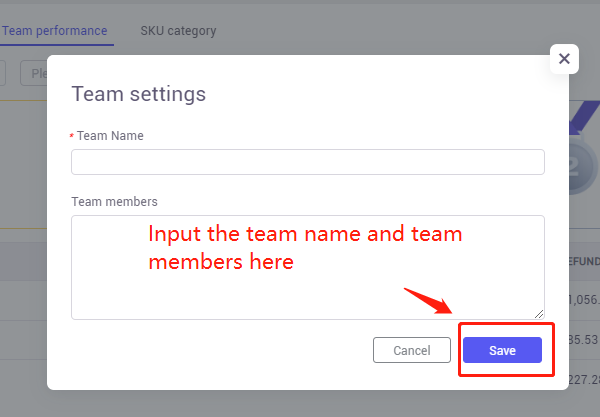
4. On the "SKUs category" page, you can add one or input SKUs to multiple teams in bulk.
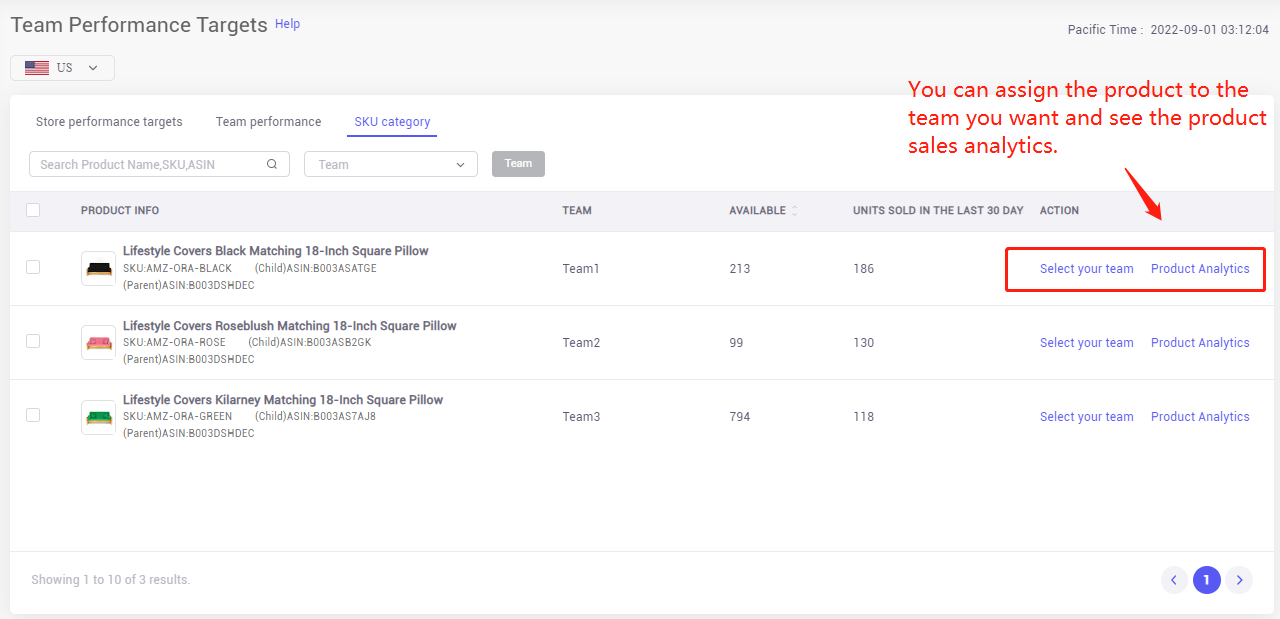
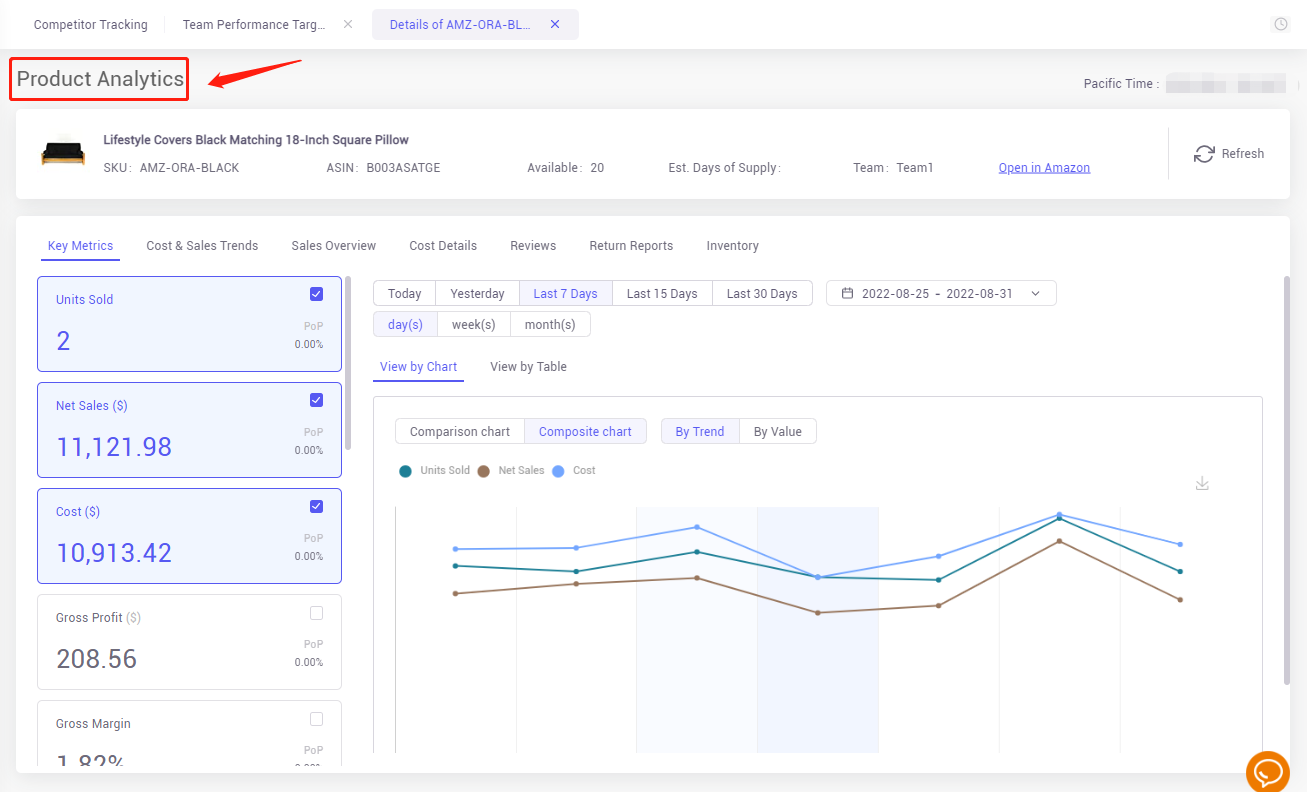
More questions, welcome to contact us at support@tool4seller.com.