Free Keyword Tool
Discover long-tail keywords and search volume for Amazon sellers



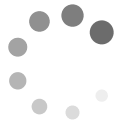
Not found any results, enter other keywords

Millions of keywords covering all categories

Update customer search term data every month

Amazon official data
How to use
Frequently Asked Questions
Are these keyword data reliable?
The data of Amazon keywords research provided by tool4seller is from Amazon's search recommendation. All the data is authentic and reliable since it is predicted and recommended by Amazon's sophisticated algorithms and models. tool4seller puts your specified seed keywords in the Amazon search box. Amazon will give relevant predictions and expand keywords, and we will pull out all suggested keywords generated by Amazon and present them in a direct and simple way. Then, we will put the recommended keywords one by one into the search box until we got enough long-tail keywords.
How does tool4seller obtain the search volume data?
The data of keyword search volume is from the search term report of Amazon. tool4seller updates the data every month and the results which you search for are from recent month. If you would like to get more search volumn data, please use "Keyword Search Volumn" in the Competitor Analytics.
How to filter the useful keywords from a large number of keywords?
tool4seller's Amazon keywords tool gives priority to the top words recommended by Amazon. Generally speaking, Amazon tends to put more relevant and popular keywords in the front place. You can filter out the keywords you want through a combination of Amazon's recommended ranking orders and search volumn data.
How to use keywords after filtering?
1. Pull out keywords that are directly related to your products, such as customer groups, selling points, product materials, sizes, etc., and add them to your product title.
2. Try to integrate words that are more relevant to your product into the selling points and descriptions.
3. Add keywords that are less related to your products, or that are not mentioned in the title, selling points, or descriptions to the Search Term.
Which marketplaces does tool4seller keywords tool support?
We support marketplaces of North America(US and CA) , Europe(UK, FR, DE, SP, IT) and Japan.