I. Functional Value #
Powered by Artifical Intelligence, achieve end-to-end automation in Amazon advertising management, with continuous optimization running 24/7.
- Automatically build a well-structured and goal-oriented advertising framework.
- Automatically optimize bidding strategies based on performance effect.
- Intelligently allocate budgets for multiple campaigns to maximize efficiency.
- Automatically expand keywords and intelligently filter high-quality targets.
- Automatically negate ineffective keywords and competitor terms.
- Continuously optimize ACOS 24/7 to facilitate efficient advertising performance.
Key Advantage: Save up to 90% of your advertising operation time, allowing you to focus on business growth!
II. Detailed Capabilities of Tool4seller AI Ads Manager #
1. Automatic Campaign Creation
The current AI Ads Manager feature primarily creates multiple Sponsored Products campaigns for items, covering both Automatic and Manual campaign types with different optimization strategies:
- Automatic Campaigns: Automatically discover potential convertion keywords and products, serving as a source of targeting materials for subsequent Manual campaigns.
- Manual Keyword Campaigns: Include AI-generated keywords, manually added keywords, and high-performing keywords selected from Automatic campaigns, continuously optimizing ACOS.
- Manual Product Targeting Campaigns: Include manually added ASINs as well as high-performing product targets selected from Automatic campaigns, also aimed at optimizing ACOS.
2. AI Keyword Expansion
The AI Ads Manager system automatically collects keyword data for products, analyzes and selects potential terms, and adds them into campaigns for testing.
3. Smart Budget Allocation
Based on recent ad performance (e.g., advertising costs, ACOS), the system dynamically adjusts the budgets for each campaign. More budget is allocated to high-performing campaigns that tend to run out of budgets, ensuring both performance improvement and efficient resource utilization.
4. Automated Bid Optimization
Based on the advertising data from the past 7, 14, and 30 days, the system will dynamically increases or decreases bids according to performance, enabling precise optimization.
5. High-Performance Target Prioritization
For high-performing keywords or product targets, the system will intelligently prioritizes them across campaigns, ensuring sufficient budget and a reasonable ACOS.
6. Automatic Negation of Low-Performing Targets
By comprehensively evaluating the performance of keywords and product targets, the system will automatically negates low-performing ones to prevent wasted budget.
III. Started Using #
1. Creating Campaign
- Entry Point: PPC Optimization → AI Ads Manager
Creation Process:
After clicking “Create AI Ads Manager”, you will be directed to the Creating Campaign page. You need to fill in the following information:

a. Marketplace Region/ Choose Product
b. Goal ACOS: It is recommend to set it between 30%–40%, or refer to the break-even point of the product.
The calculation is:
(Selling Price – Procurement Cost – Logistics Cost – Commission – FBA Fees) / Selling Price × 100%
After selecting the product, the system will display its recent ACOS performance as a reference. AI will continuously optimize campaigns to approach the target ACOS, but due to product competitiveness and Amazon’s advertising mechanism, the target cannot be guaranteed.
c. Based on campaign performance, the system will intelligently allocate budget across multiple campaigns created by AI.
d. AI Strategy Modes: there are Conservative Strategy, Aggressibe Strategy and New Product Strategy.
- Conservative Strategy: AI using a conservative strategy tends to bid and budget strictly based on ACOS performance.
- Aggressive Strategy: AI using an aggressive strategy will relax ACOS standards in the early stages of launch, expand multiple traffic sources and accumulate advertising data to lay the foundation for achieving the target ACOS in later stages.
- New Product Strategy: AI using a new product strategy prioritizes expanding traffic sources in the early stages of launch, allowing for a longer learning cycle and a looser ACOS tolerance, thereby achieving a long-term proximity to the target ACOS.
e. More Settings (Optional): The AI Ads Manager will automatically collects trending and converting keywords for the product. You can also manually add related keywords or competitor ASINs to expand coverage. Manually adding keywords will not interfere with the automatic keyword expansion process of AI.

- Keyword: The keywords you add will be used as exact match and placed into the keyword ad group under Manual Sponsored Products campaigns.
- Negative Keyword: Phrases added here will be excluded from both Automatic and Manual Sponsored Products campaigns.
- Product Targeting: The ASINs you add will be treated as exact match and placed into the product targeting ad group under Manual Sponsored Products campaigns.
- Negative Targeting: Competitor ASINs added here will be excluded from both Automatic and Manual Sponsored Products campaigns.
IV. AI Ads Manager Panel #
1.After creating a campaign, you can monitor performance and manage relevant operations through the AI Ads Manager Panel.
- Global Data Dashboard: Provides multi-dimensional metrics, including Ad Sales, Ad Orders, Ad Apend, ACOS, Impressions, and Clicks, along with trend and comparison charts.

- Campaign Management List: View the performance data of each campaign and its associated ad groups. You can also creat and pause campaigns here. Since AI campaigns continuously optimize based on performance, we recommend running them for at least 3–4 weeks to accumulate sufficient data. Over time, you will typically see ACOS gradually move closer to your target. Additionally, you can check the Ad Logs to review detailed optimization actions performed on each campaign.

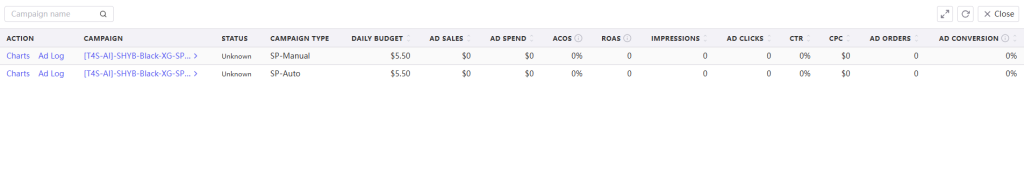
- Campaign Details: View performance data for a single AI Advertising campaign.

V. Common Questions #
Q1. How can I identify which campaigns are created by the AI Ads Manager feature?
A: Campaigns with the prefix “[T4S-AI]” are automatically created by AI Ads Manager. The campaign name also includes product SKU, ad type (e.g., SP), and marketplace abbreviation for easy identification in both Tool4seller’s Advertising Management panel and Amazon Ads Manager.
Note: Modifying the campaign name will not affect AI campaign management.
Q2. If I create AI campaigns while also running other campaigns for the same product, will it have an impact?
A: Possibly. The same keywords or products placed in different advertising campaigns may compete for exposure, resulting in a dispersed effect. We recommend prioritizing products that have not been placed in other campaigns when setting up AI Advertising.
AI Ads Manager has a built-in mechanism to avoid conflicts between campaigns it manages. However, it cannot control campaigns that are outside of AI management. This may impact keyword or product targeting performance within AI Advertising, potentially affecting AI’s optimization decisions.
Q3. How often does AI Ads Manager perform optimizations?
A: The frequency of execution varies depending on the specific optimization strategy. For instance, once the advertising budget is exhausted, the AI will adjust the advertising activity budget based on the performance of the advertisements on that day; another example is the adjustment of bidding, where the system will perform an optimization of the advertisements once it obtains the advertising performance of the previous day.
Note: Too frequent adjustments may affect the stability of the effect and the accuracy of the analysis.
Q4. How is AI Ads Manager charged?
A: During the current beta testing period, AI Ads Manager is available to all Standard Plan users and above at no additional cost. After the beta ends, a service fee will be charged as a percentage of ad spend, in line with industry standards. The exact pricing model and fees will be announced officially and published on the subscription pricing page.
Q5. What should I set as my target ACOS?
A: We recommend setting your target ACOS between 20% and 40%, or calculating it based on your product’s break-even point:
(Selling Price–Product Cost–Logistics Cost–Commission–FBA Fee)÷Selling Price×100%
Please note that setting the target ACOS too low may result in insufficient bids, reducing ad exposure opportunities. Actual ACOS also depends on product competitiveness and Amazon’s advertising platform limitations. While AI cannot guarantee achieving the target, it will continuously optimize to bring performance closer to your desired ACOS.
VI. Other Notes #
1. The AI Ads Manager feature is currently in the Beta testing phase. By using this feature, you agree that we may optimize AI models and algorithms without prior notice, which may cause fluctuations in ad performance.
2. After launching your first AI campaign, please allow it to run for at least 2–3 weeks to accumulate sufficient data and gradually achieve better optimization results.
3. AI Ads Manager can effectively optimize campaigns to a reasonable level. However, please maintain realistic expectations and monitor performance regularly.