1. Login to your Amazon Seller Central (https://sellercentral.amazon.com/home) and click on Help.
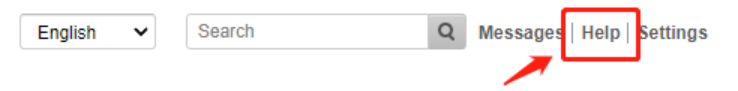
2. Scroll down to the bottom and click on Get Support button under the Need more help.
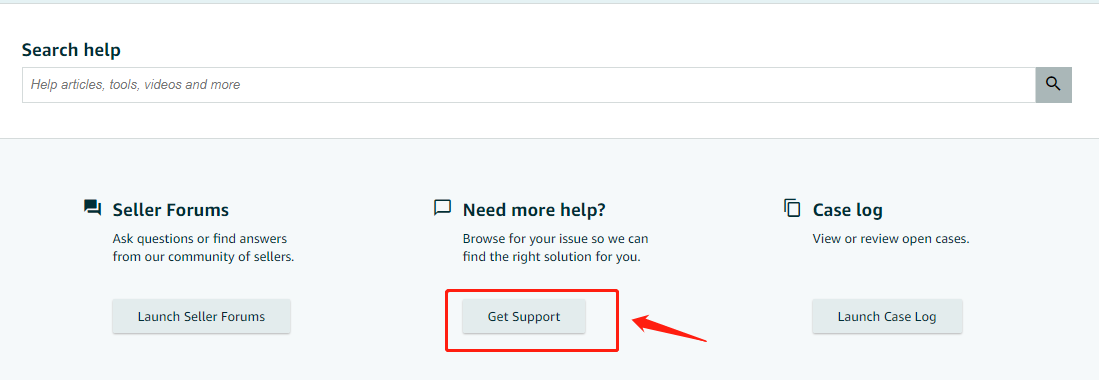 3. Select the first blank Selling on Amazon.
3. Select the first blank Selling on Amazon.
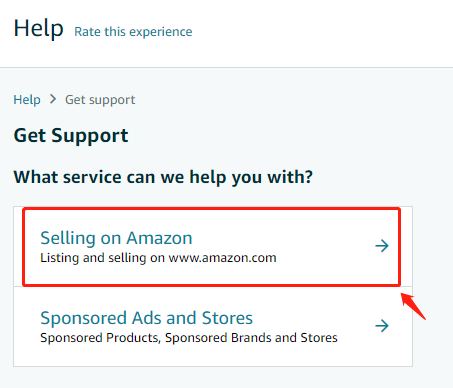 4. Ignore the blank and click the browse for your issue in the menu to see more.
4. Ignore the blank and click the browse for your issue in the menu to see more.
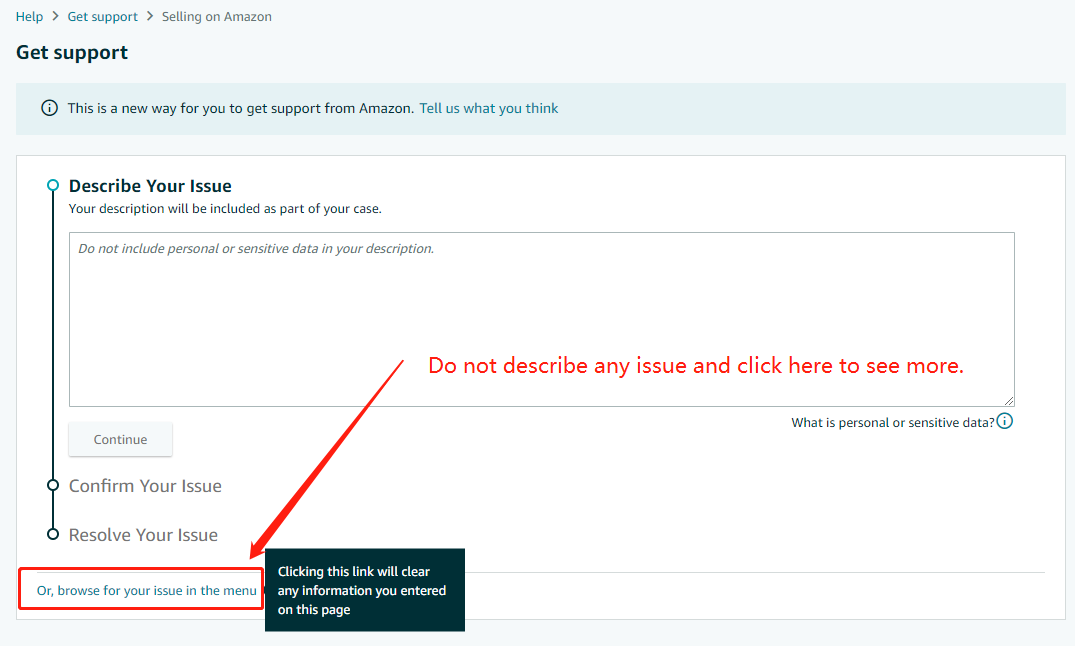
5. Click the Customer or Non-FBA Orders, and choose the File a SAFE-T claim section to get your money back from Amazon.
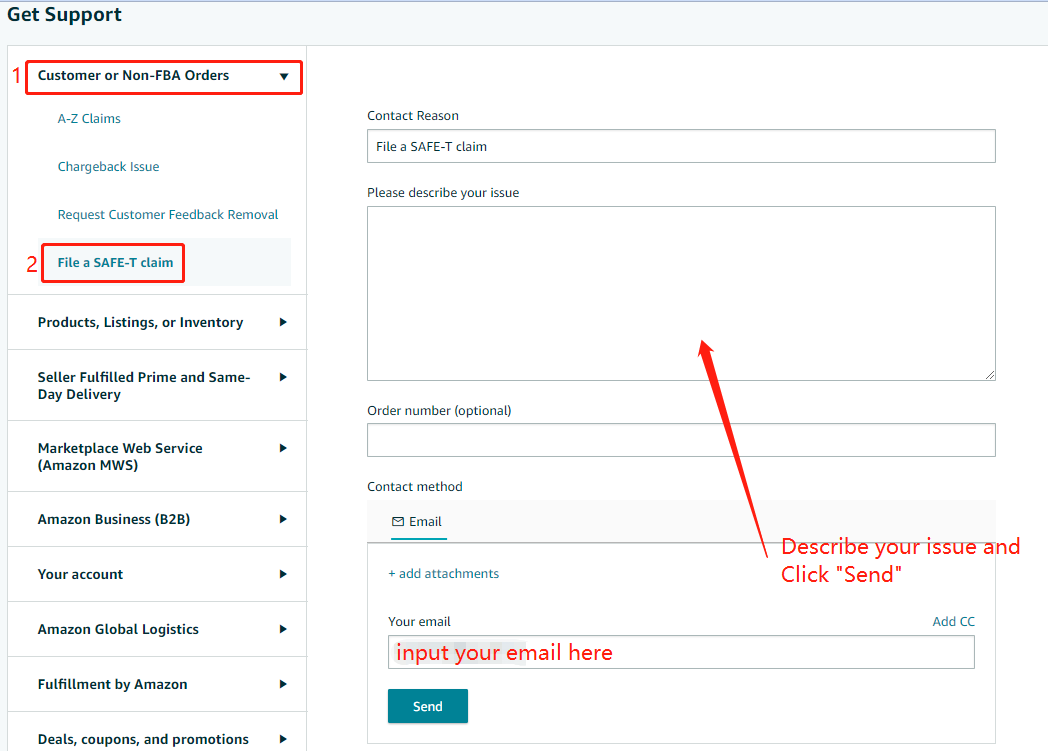
More questions, welcome to contact us at support@tool4seller.com.