Amazon search terms are the keywords that customers type in the search bar when looking for a product. Tool4seller's Reverse ASIN Lookup can provide you what search terms sellers used for this product so that you can use them to improve your product's ranking and visibility.
1. Click on Reverse ASIN Lookup which is under the Market Insights tab.
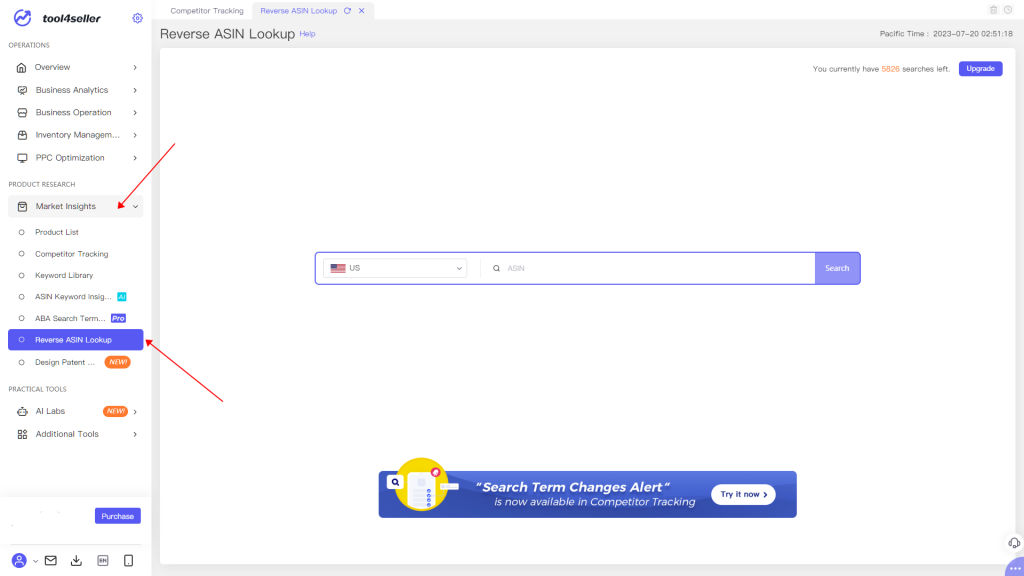
2. Select the marketplaces.
We currently support 17 marketplaces. (US, UK, Germany, France, Japan, Canada, Italy, Spain, India, Mexico, Australia, Netherlands, United Arab Emirates, Singapore, Sweden, Poland) and more are coming up.
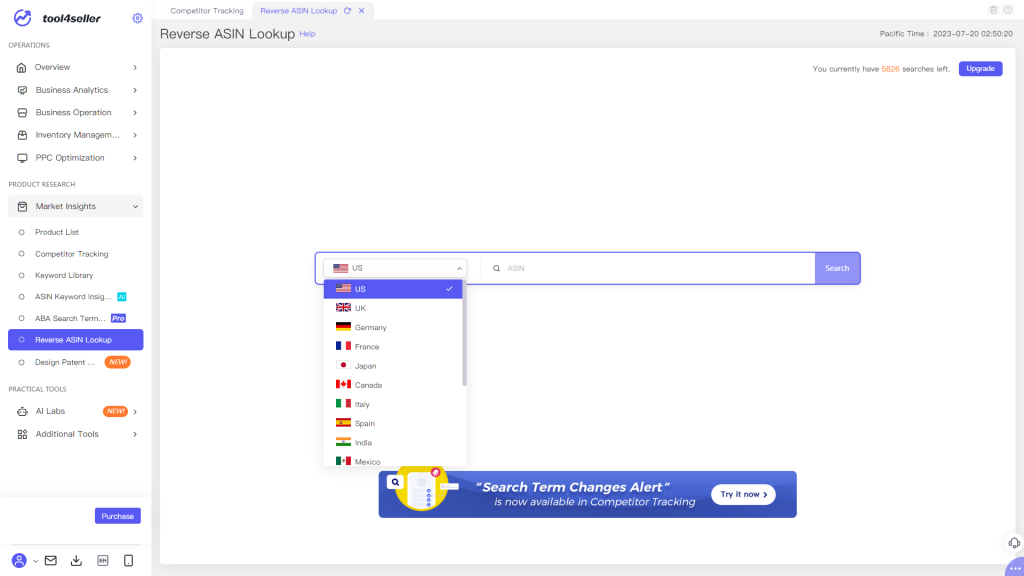
3. Input the ASIN and click on Search to get the search terms.
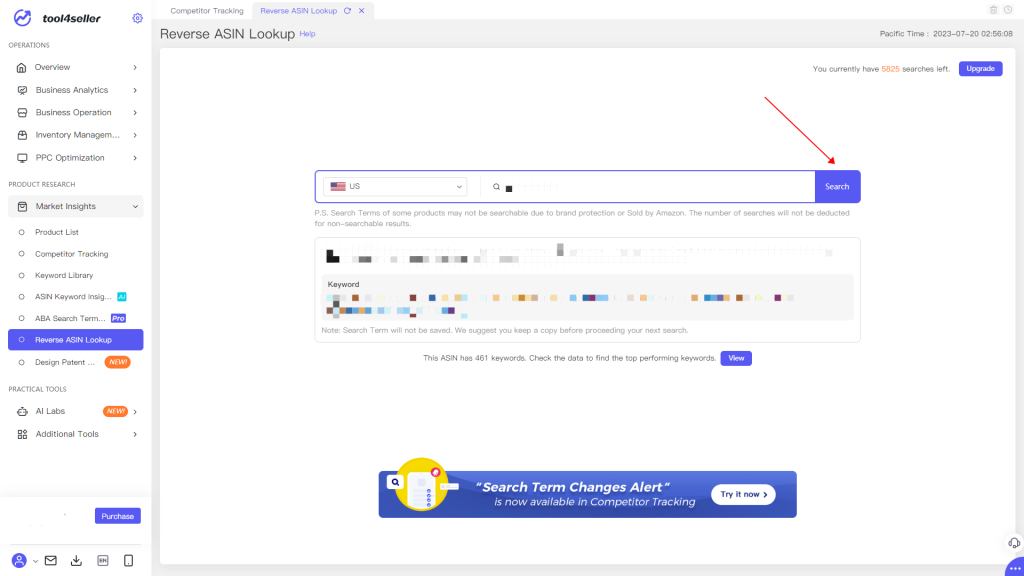
Note:
If there are no keywords on search results, it’s because some products are under brand protection or sold by Amazon directly. If no results are found, no points will be consumed.
We provide various plans with different search limit, and you can choose it depending on your own needs:
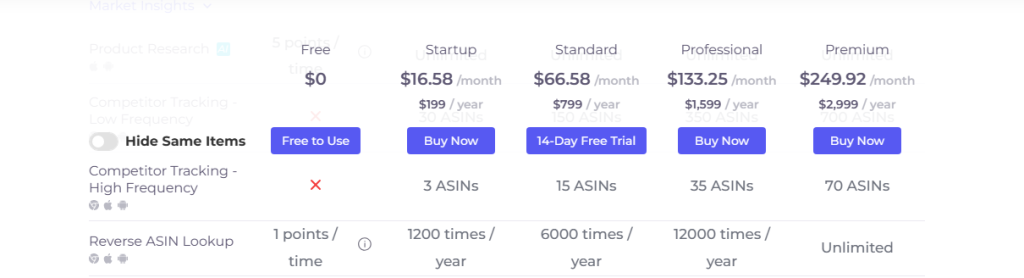
More questions, welcome to contact us at support@tool4seller.com.




