What should I do if Amazon lost or damaged my inventory? This article helps you to understand FBA Inventory Reimbursement
Most sellers selling on Amazon will choose FBA as their main delivery method. Although Amazon has a powerful logistics system, errors become inevitable when it comes to handling tens of thousands of shipment orders on a daily basis along with high employee turnover rate in warehouses. Statistics show that the error rate of Amazon FBA inventory management is as high as 1% to 1.25%! And every year due to inventory loss or damage, product category misplacement, etc., the loss caused by Amazon’s mistakes accounted for at least 1%-2% of Amazon sellers’ sales amount, the average seller’s loss could be as high as $20,000! For sellers with multiple stores, as well as sellers with high average order value, the accumulated losses will be hard to estimate.
If you don’t understand Amazon’s FBA inventory reimbursement policy, while Amazon has set a time window for filing the claim, many sellers will suffer a loss and pay for the mistakes caused by Amazon. Therefore, if you want to file claim against Amazon, you first need to understand the reimbursement policy.
Under what circumstances can a claim be made to Amazon?
1. When inventory is lost or damaged in Amazon warehouse
Amazon damaged the item during the transit or when the returned product was delivered back to warehouse. This is a common situation in Amazon FBA claims. The seller can find the detailed information of the damaged item in the “fulfillment” report section of seller central.
Amazon FBA inventory reimbursement policy applies to these situations:
• Items lost or damaged in Amazon warehouse.
• Items lost or damaged during delivery from the warehouse to the buyer.
• Items lost or damaged in shipments to Amazon.
• Items lost in transit to your returns shipping address.
Use the following form to submit claim against Amazon for lost or damaged items:
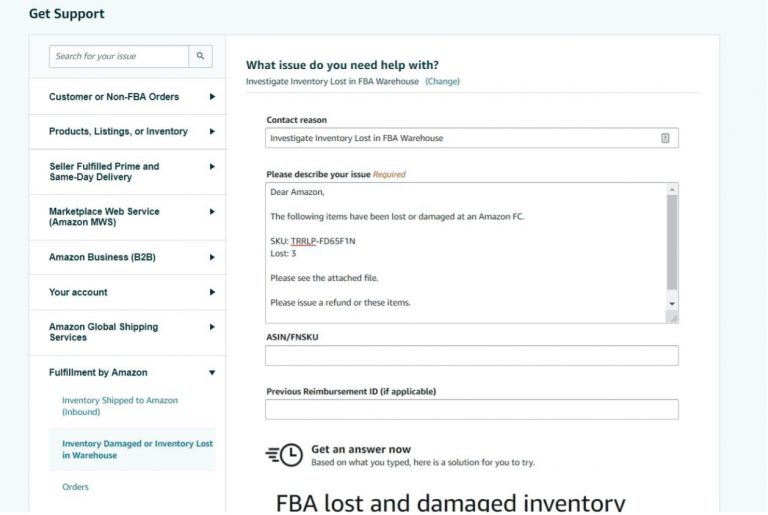
In some cases, Amazon will proactively initiate a case and compensate the seller due to lost or damage caused by employees. In most other cases, the seller needs to submit a case to file the claim.
2. Shipment Discrepancies
During the actual shipment receiving process, there will be differences between the actual received quantity and the shipped quantity. For example, incorrect quantity packed, logistics inspection problems caused goods returned (labels, customs requirements, etc.) may cause shipment quantity discrepancies. Once it is clear that the responsibility for this difference lies with Amazon, the seller can demand compensation from Amazon.
In some cases, the buyer ordered three items but actually received four items. In most cases, the buyer will not return it. In this case, the seller can also make a claim to Amazon.
3. Buyer Returns
Fulfillment by Amazon handles returns and refunds for customers, but sometimes buyers can get a refund even if they forget to return. Because Amazon processes a large number of refunds requests every day, the Amazon side needs to correct this problem within the specified time, so the amount of claims in this category is often higher.
The following are some common return claim scenarios:
- The customer does not return the goods after the refund: Amazon has refunded the customer, but the FBA warehouse still does not receive the customer’s return for more than 45 days.
- No return after replacement: The buyer received the replacement, but the original product was not returned to the FBA.
- The returned product can no longer be sold: The buyer returned a new product for reasons such as “purchased by mistake”, but the returned product cannot be sold again.
4.Amazon fee errors
There are many types of Amazon transaction fees, such as commissions, storage fees, long-term storage fees, and FBA fulfillment fees. The same product in the FBA warehouse will be charged more due to the measurement error of the category classified, product weight and size.
How should Amazon sellers claim compensation from FBA?
There are currently two methods for sellers to make claims::
1. To file a claim manually
You need to submit various claim documents and materials to Amazon, and also download the report such as Inventory Adjustments, etc., and file a claim to the Amazon FBA team after cross-checking the data. This requires the seller to conduct data processing and analysis beforehand, and the appeal with Amazon is time-consuming and tedious. If the reimbursement request is not detailed or the evidence submitted is insufficient, the probability of passing is very low. Too many invalid claims may trigger the account suspension. If that happens, you will need to provide more detailed evidence to reactivate your seller account.
2.Use FBA reimbursement tools
In order to improve work efficiency, most sellers choose to use tools to streamline the Amazon reimbursement process. For example, using Amazon seller tool tool4seller’s Reimbursement Finder, you can quickly file your reimbursement claim for free.
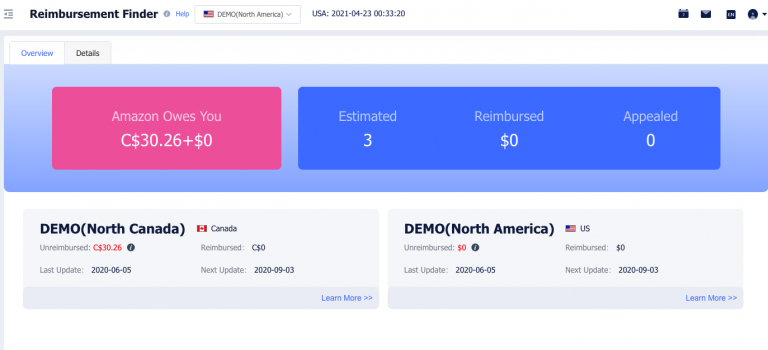
tool4seller automatically aggregates the uncompensated amount and also provides details on SKU level. By showing the number of eligible reimbursements and estimated amount, the seller can spot the potential loss and request Amazon to pay compensation in time.
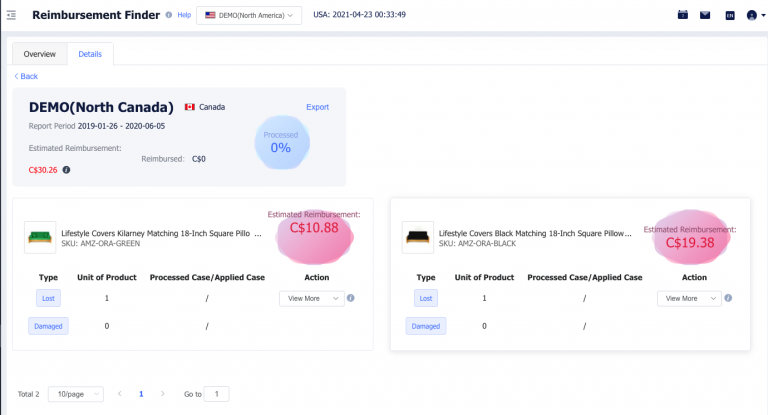
These data come from Seller Central’s Inventory Adjustments report and Reimbursements report. It helps Amazon sellers compare inventory data in the past 18 months, and automatically analyzes FBA inventory loss and damaged products. There is no complicated brain-burning operation. We provide pre-written templates to help sellers to open cases in seconds, and the tool can also automatically track the progress of claim processing. Tool4seller’s Reimbursement Finder helps sellers save time and effort, and easily get back the profits Amazon owes sellers.
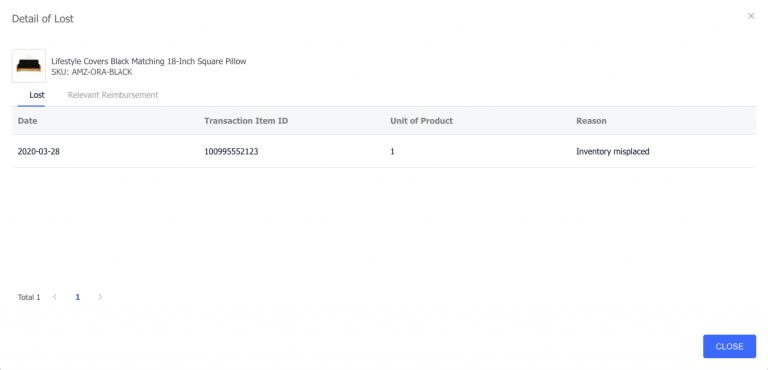
Sellers only need to submit a case in the Seller Central based on the claim template provided by tool4seller. Tool4seller also supports real-time view of the claim progress, which is more convenient for understanding whether the claim is successful.
In addition to the FBA Reimbursement Finder tool, tool4seller also provides other core functions such as multi-store sales data management, accounting-level cost and profit analysis, automated advertising optimization, and review request emails. Register now to enjoy a 14-day full-featured free trial, and start improving your productivity.
It is not easy for sellers to make profits on Amazon these days. Since we have already paid Amazon for the FBA services, we have the right to be compensated from Amazon’s errors. Especially when we are all affected by the pandemic, it is necessary to strictly control the costs and secure the profits.
About Tool4seller
A best-in-class Amazon seller tool that is specialized in sales& profits analytics, PPC optimization, keyword research, competitor tracking, instant alerts for listing hijacking, price changing, and inventory updates, etc.


