Tool4seller helps you view the sales and profits analytics from the perspectives of advertising performance and finance. The sales analytics calculated by order date can be used for evaluating how many new orders you get from advertising. Well, sales analytics calculated by settlement date is the view of actual revenues.
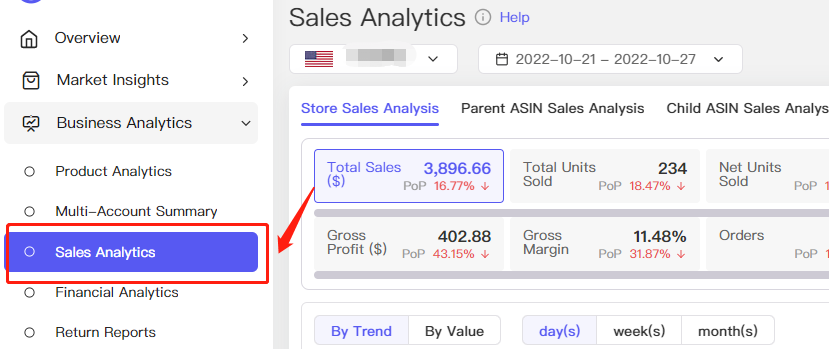
Tool4seller import your data through MWS API and will present you the sales and profits broken down in various dimensions, such as Store Sales Analysis, Parent and Child ASIN Analysis, SKUs Sales Analysis, and Order Analysis. From these options, you can easily figure out what products are the most profitable and the financially struggling products that need to give up.
Note: The analytics data updates every 10 minutes.
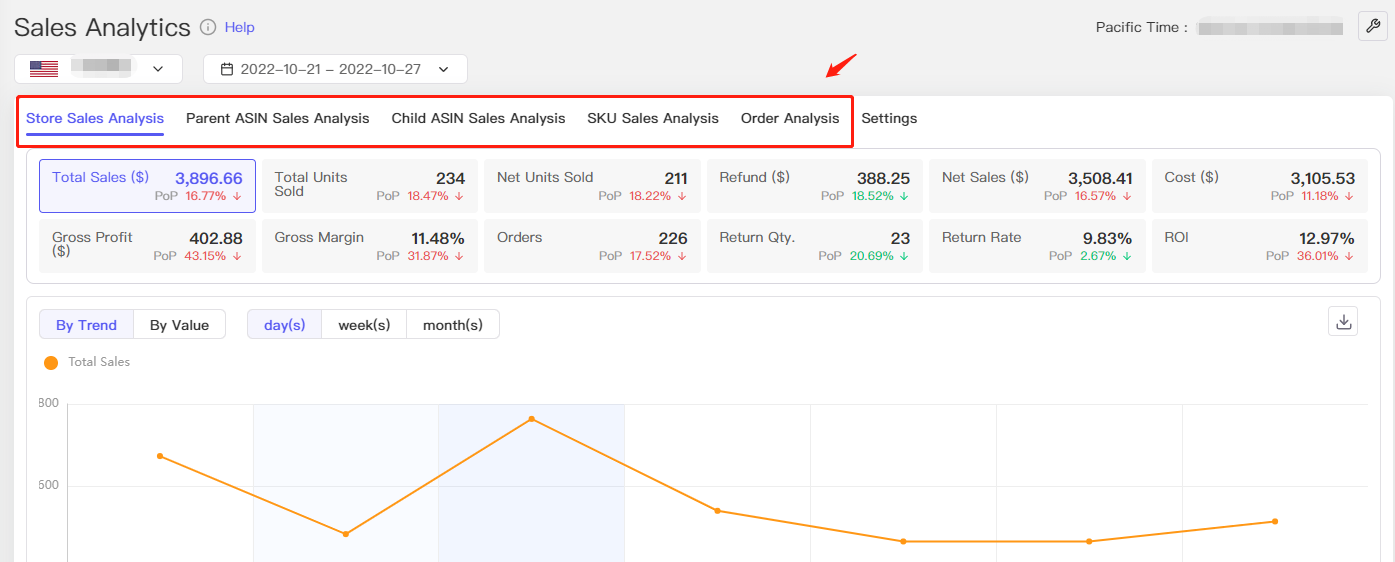
Custom a time range to see sales and profits over time:
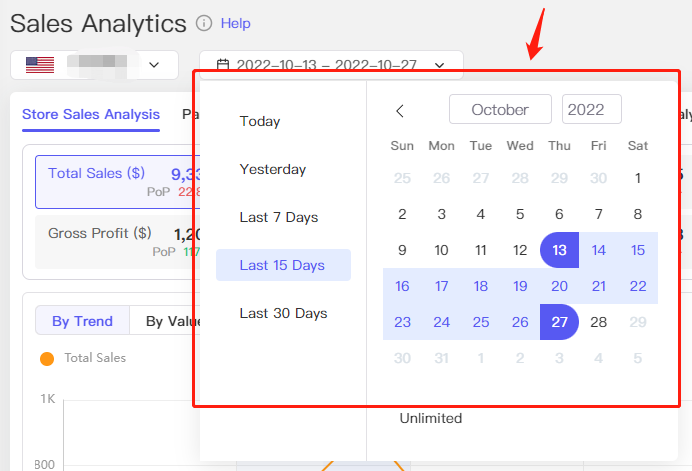 Click the icon i to check the meaning of each item.
Click the icon i to check the meaning of each item.
- Total Sales: The sales revenue here, without deducting returns, is calculated in the same way as Amazon seller back-end.
- Net Sales: The net sales amount here is reduced by the refund date. This statistical method is more in line with the financial calculation method and will not change the net sales on the previous date due to refund.
- Gross Profit: Gross Profit = Net Sales - Cost
- Gross Margin:Gross Margin = Profit/ Net Sales
- Cost: The cost includes item costs, shipping fees, referral fees, FBA fees, advertising spend (authorization is needed) and promotion, etc.
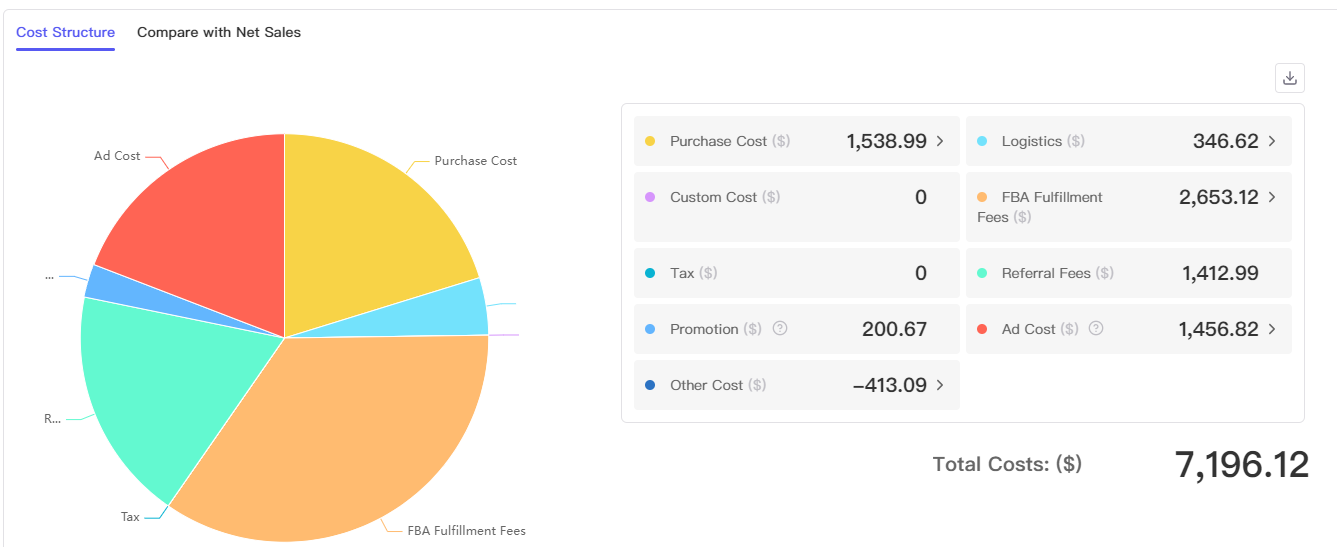
Note: Because other costs include many metrics, such as Amazon Service Fee, Inventory Fee, Lightning Deal Fee, and so on, it’s unlikely to be sorted out into each ASIN. Therefore, to view the cost please check the Store Sales Analysis.
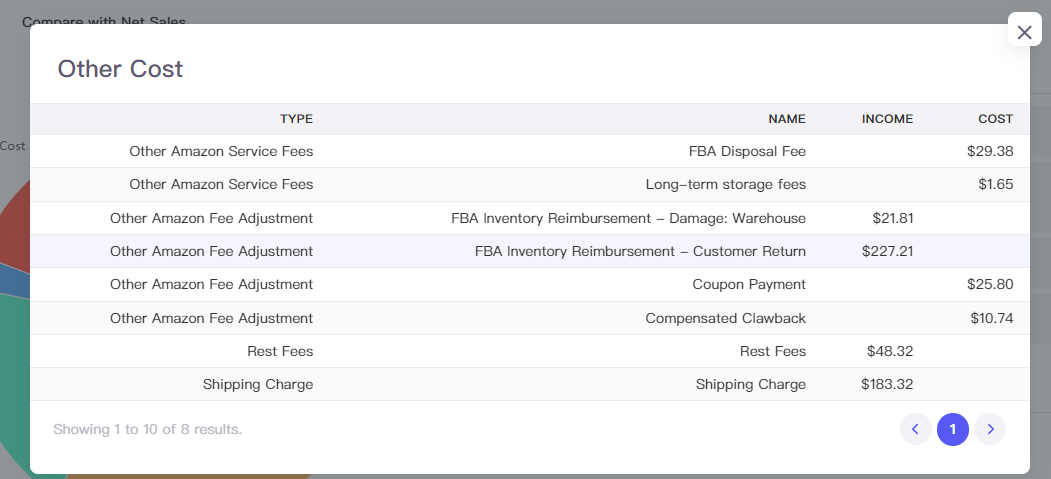
In the Settings, you can modify your calculation methods.
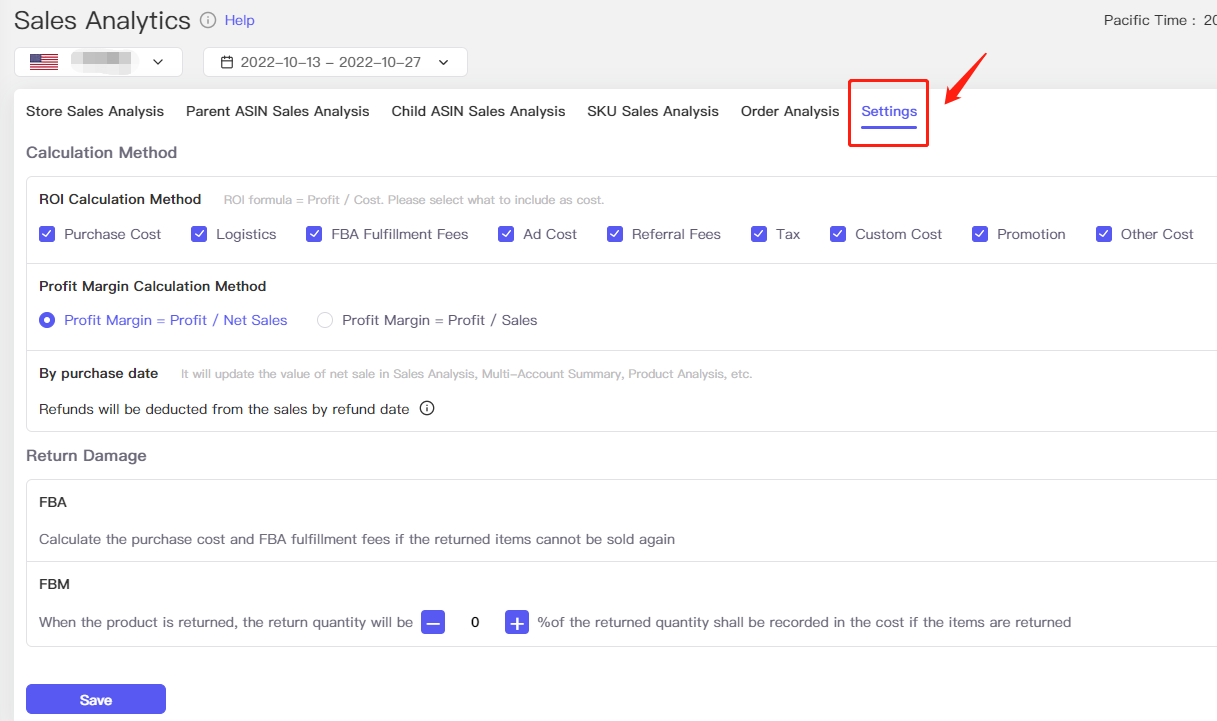 More questions, welcome to contact us at support@tool4seller.com.
More questions, welcome to contact us at support@tool4seller.com.



