Periodic Sales Reports allows you to generate sales and cost reports based on selected time range to make you learn well about the sales performance and growth of their stores.
Additionally, you can quickly check and download the certain time range of reports with the Current Period compared to the Last Period and share them with your team or boss.
1. Click on Periodic Sales Reports which is under the Business Analytics tab.
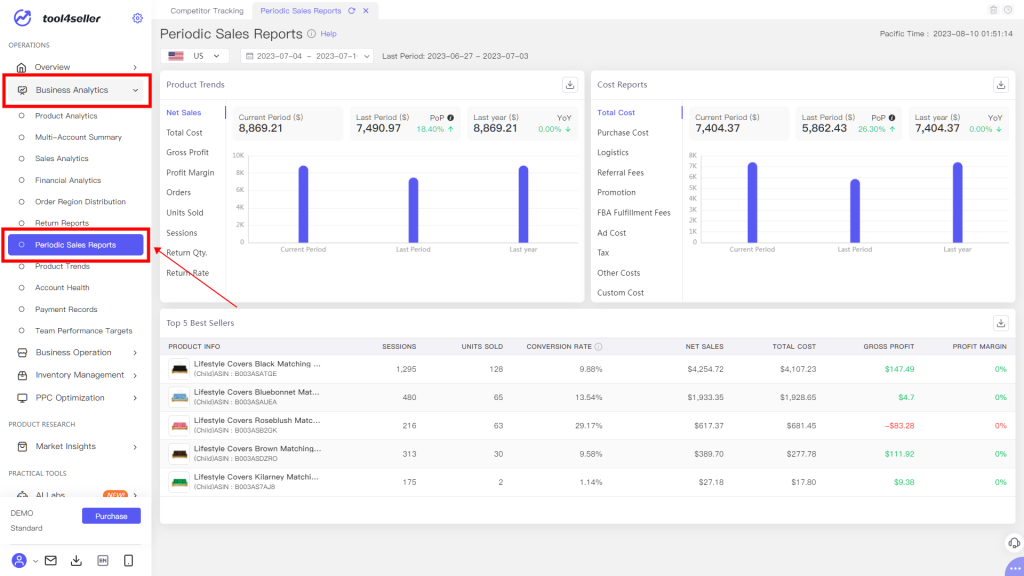
2. You can select the time in weeks, months, or quarters or customize the specific time.
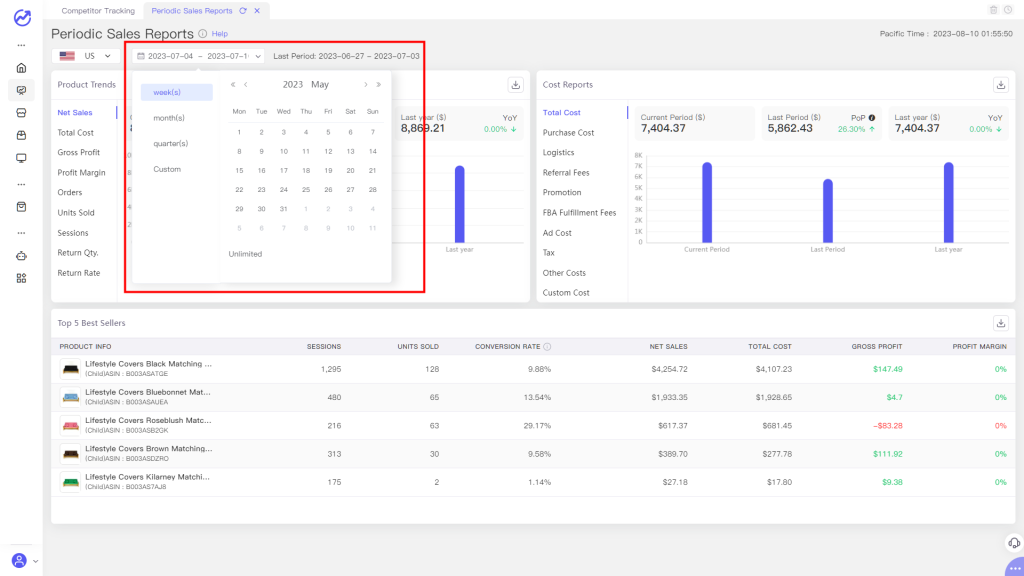
3. You can view "Product Trends", " Costs Reports", "Ad Performance Reports" and "Top 5 Best Sellers ASIN Product Reports".
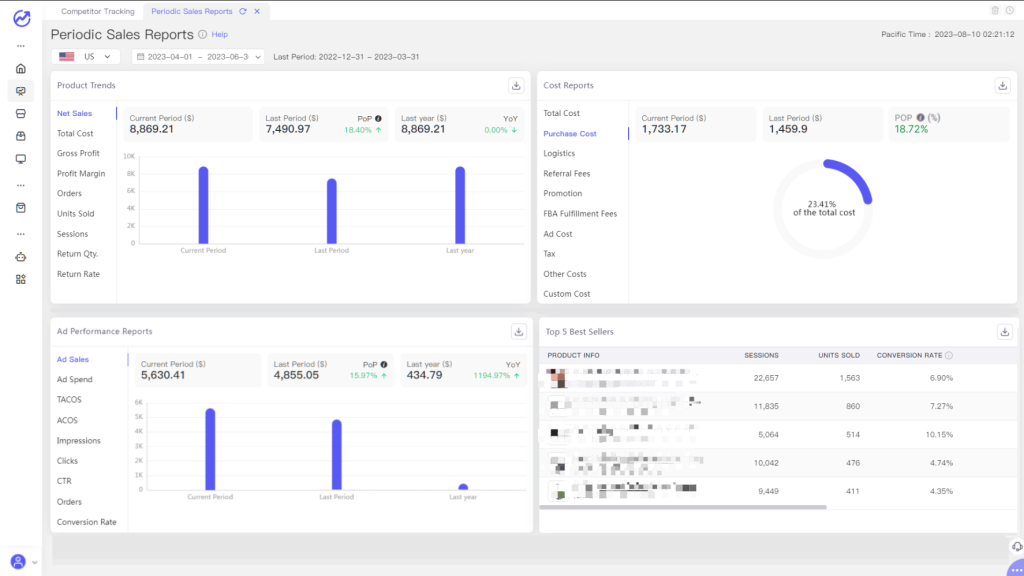
More questions, welcome to contact us at support@tool4seller.com.



