The "Ad Campaign Performance Reports" allows you to view one marketplace's advertising campaigns performance in a comprehensive way, or ASIN and SKU levels.
There are 20 advertising-related metrics for you to check: sessions, Ad conversion, Ad clicks, organic clicks, Ad sales, impressions, CTR, organic sales, Ad spend, CPC, Ad orders, organic orders, page views, percentage of Ad clicks, sales, percentage of Ad sales, ACOS, TACOS, total orders and percentage of Ad Orders.
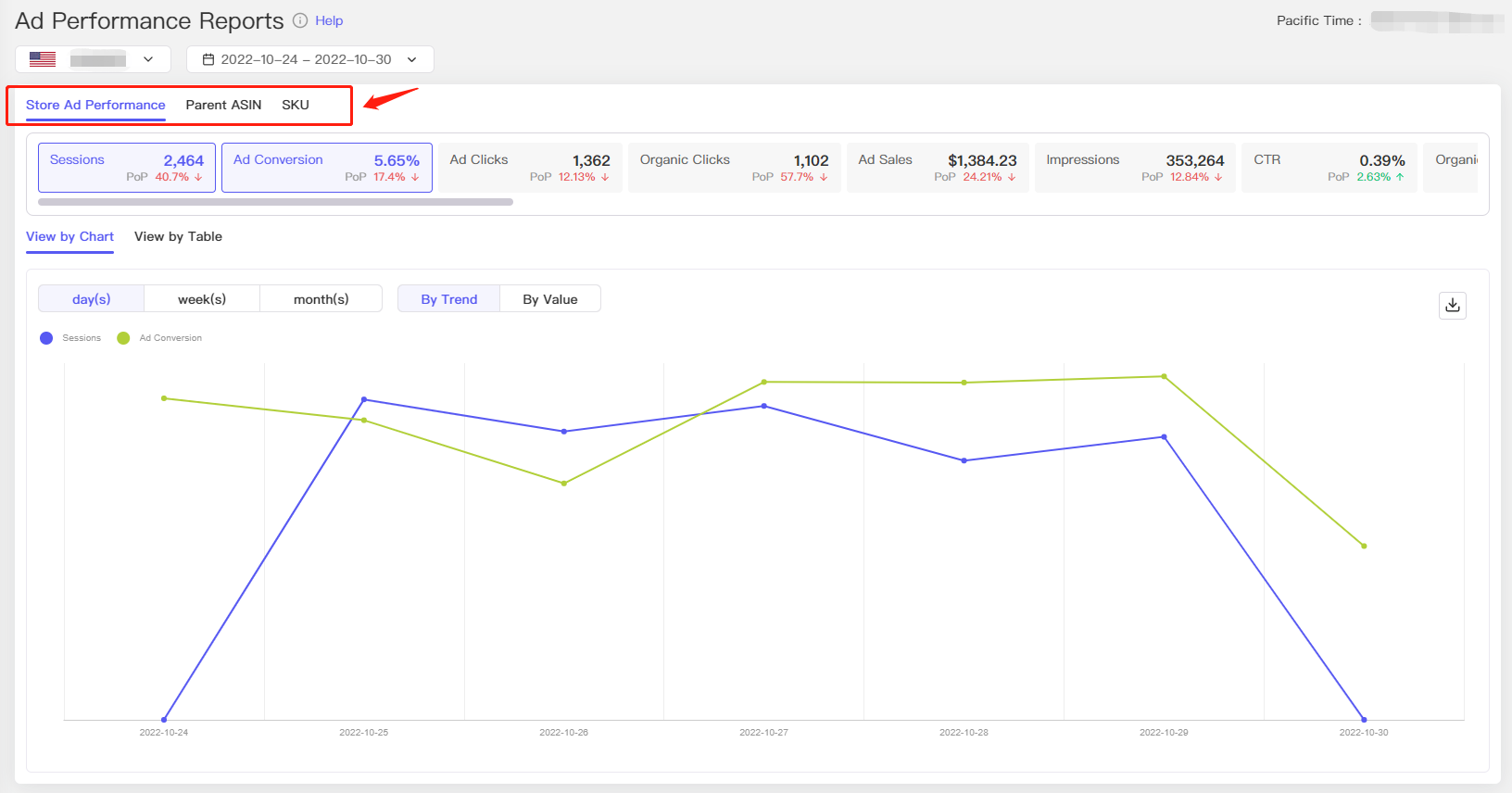
Click "Charts" to view the trend graphs of ACOS and TACOS in the days, weeks, or months.
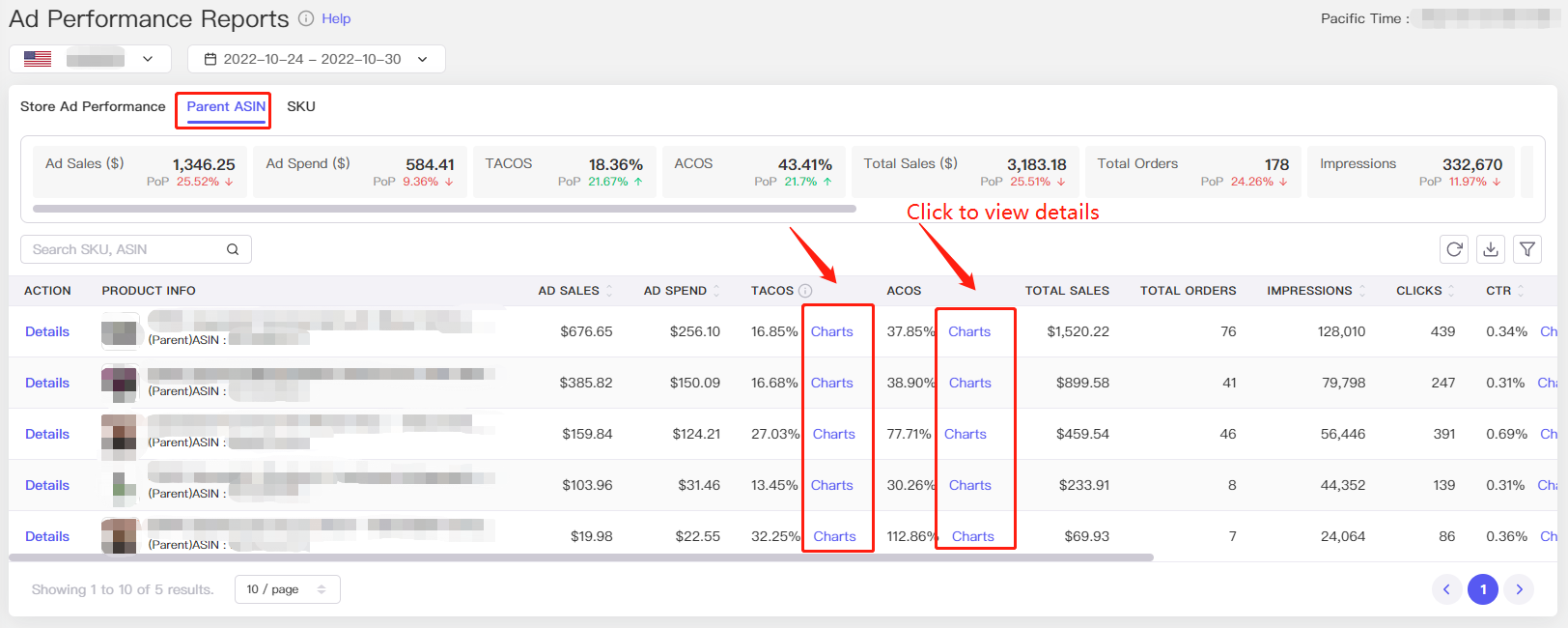
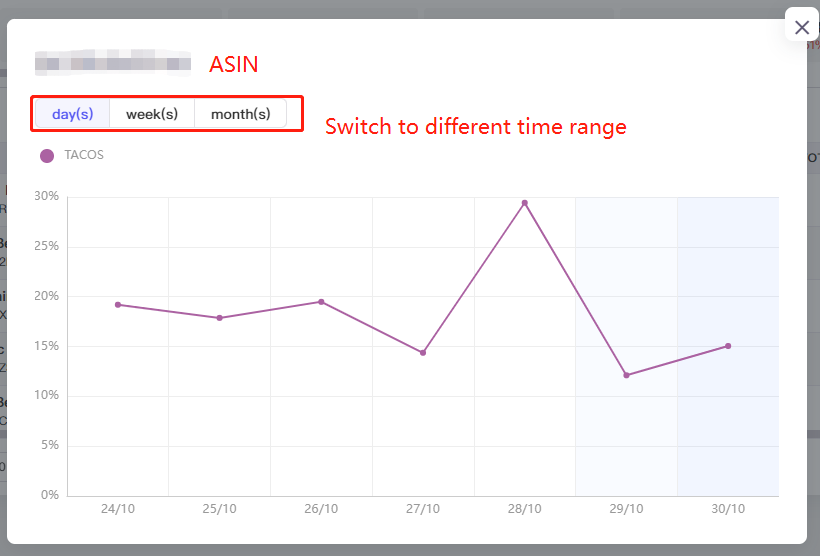
Click "Charts" to view the trend graphs of ACOS and TACOS in the days, weeks, or months. 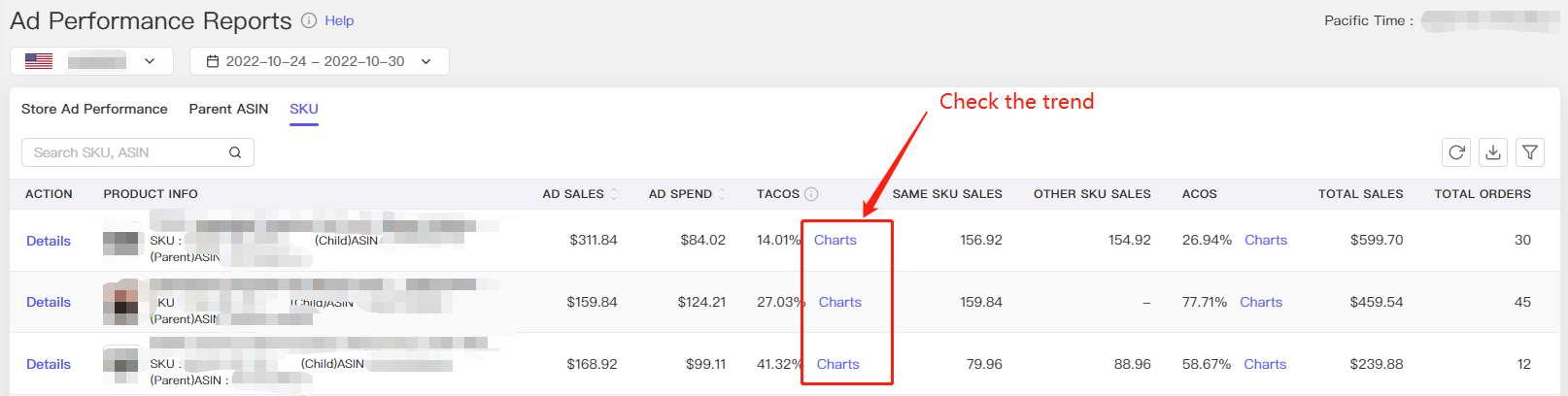
You can switch to table mode to view the advertising campaigns or download it and share it with your team members.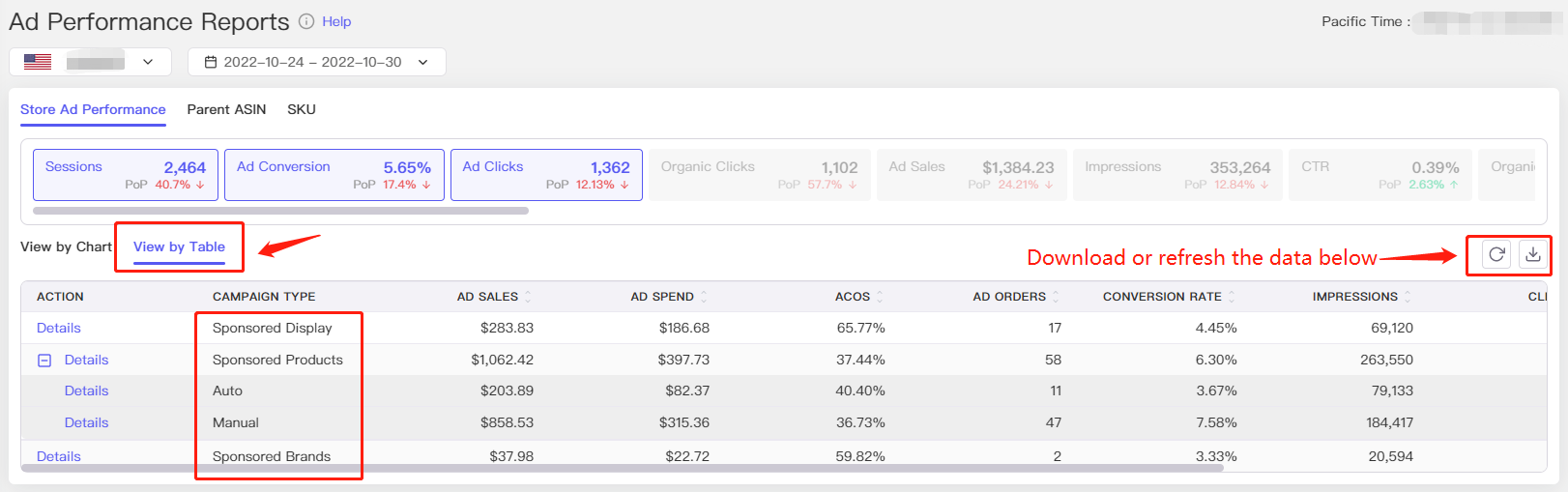
You can select up to 3 metrics for comparison graphs at one time.
Drag the bar to the right and click the "Sort widgets" to customize the order of key metrics so that you can see the important ones when you're entering the Ad performance reports page.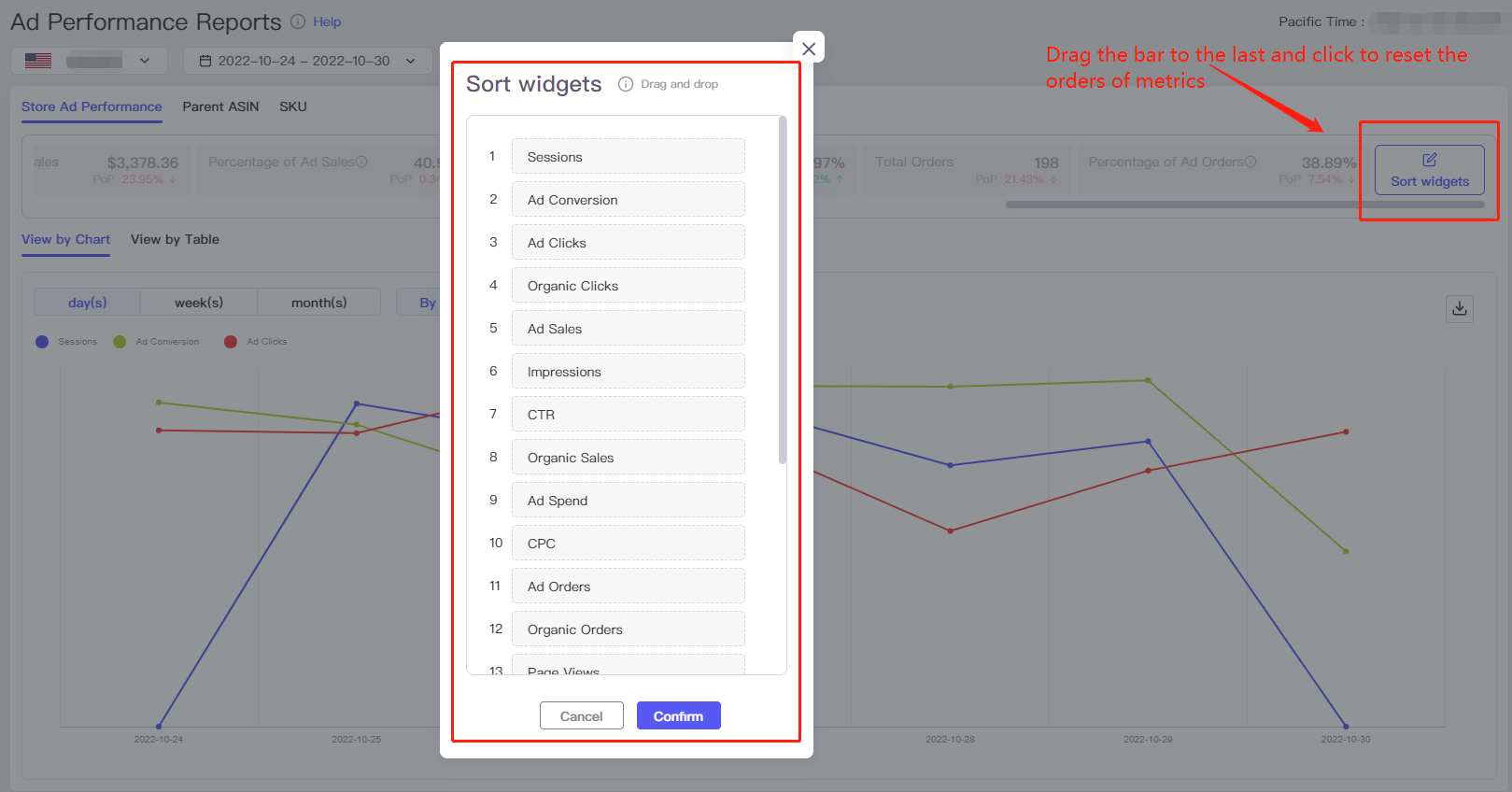
More questions, welcome to contact us at support@tool4seller.com



