Tool4seller will help you store advertising data since you connect Advertising API while Amazon only keeps the latest 60 days of advertising data. You can check the advertising historical and real-time reports and also manage PPC campaigns in bulk on tool4seller software.
On the left sidebar, you can quickly access the delivering or paused Campaign, Portfolios, Sponsored Products, Sponsored Brands, and Sponsored Display.
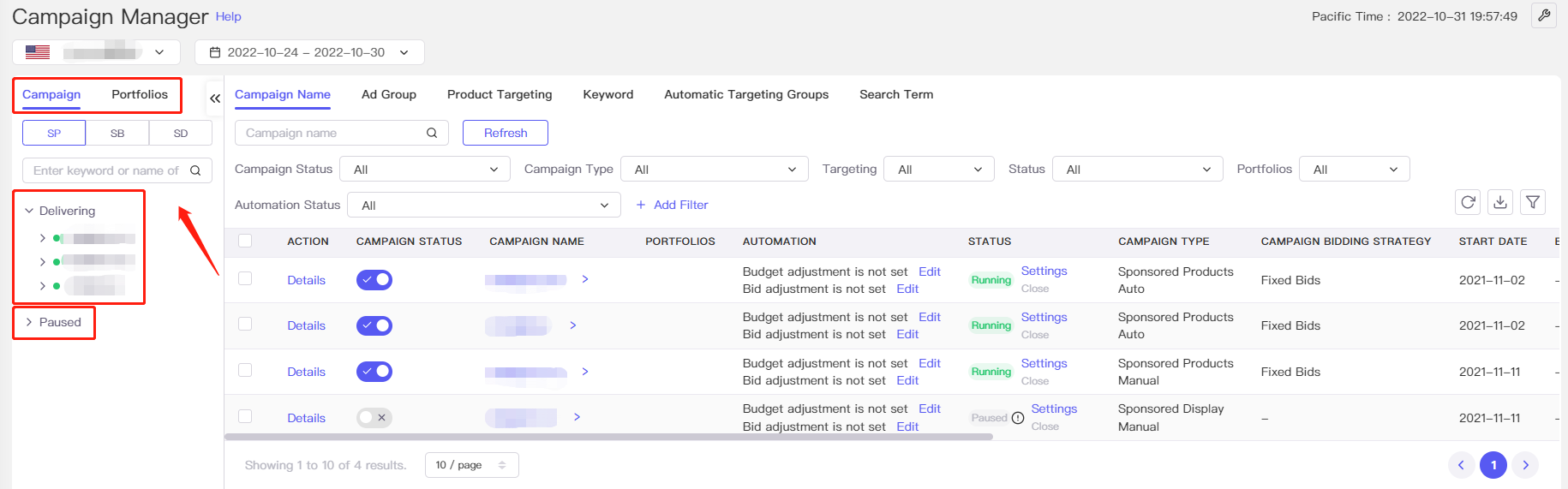
Click here to hide the left sidebar to view more data as below.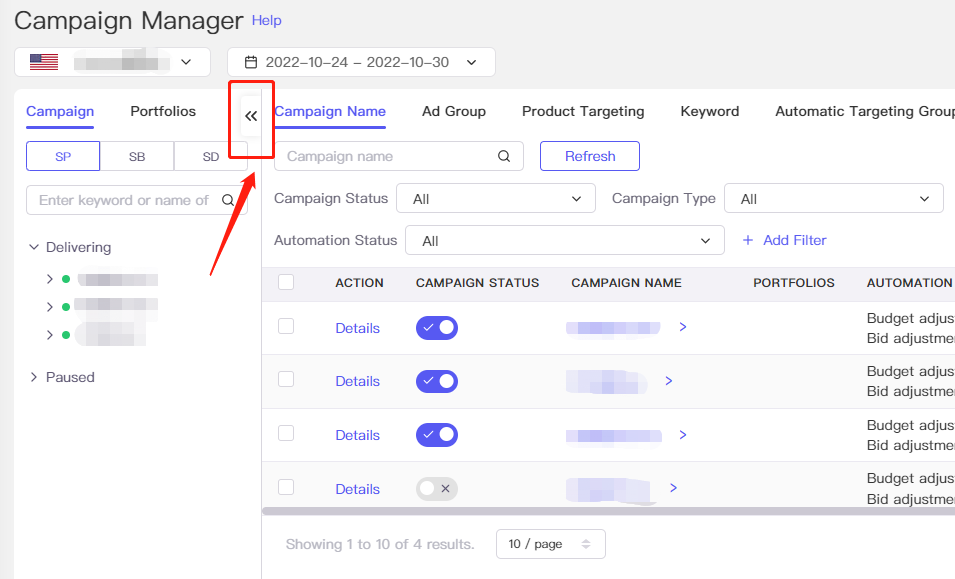
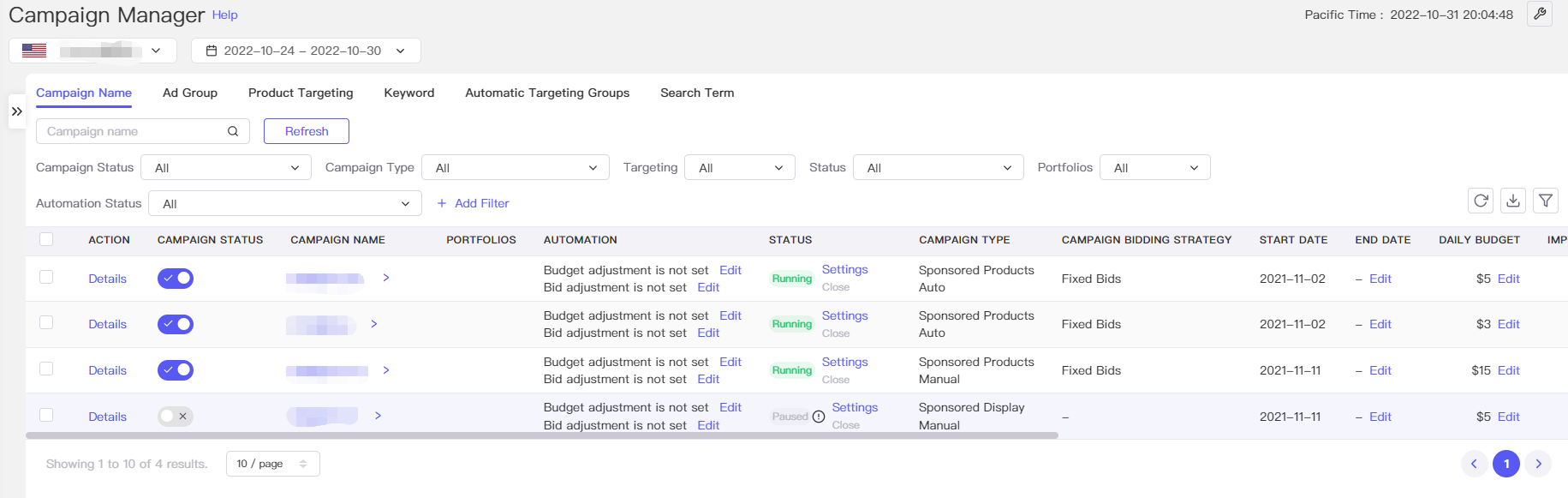
The "Campaign Manager" page, has 3 parts: marketplaces and period selectors, tags and filters section, and data and operation section. 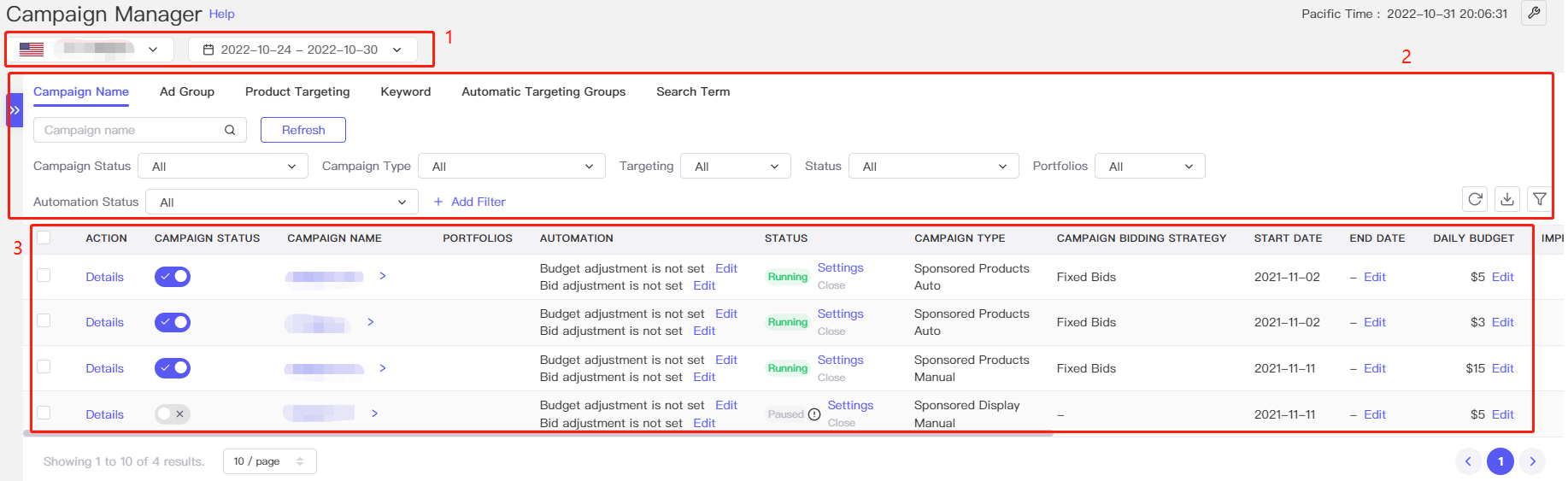
Tags and filters can help you sort out the campaigns you want to see, or you can click "Add filter" to customize your own filter rules to check different campaign types, automation rules, and so on.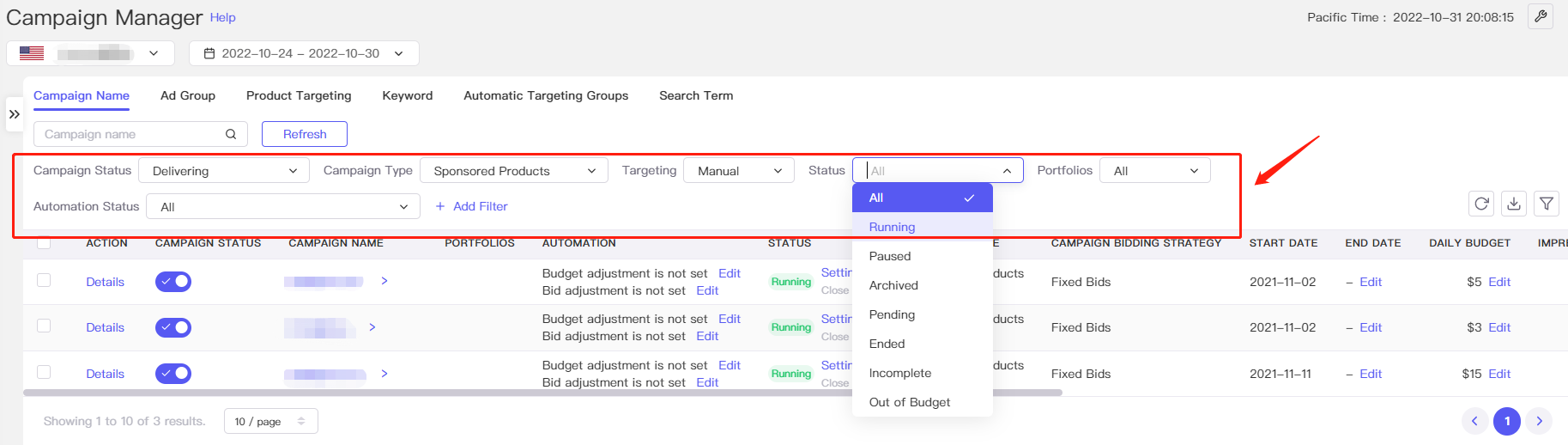
On the right corner, you can download the current page data or refresh it.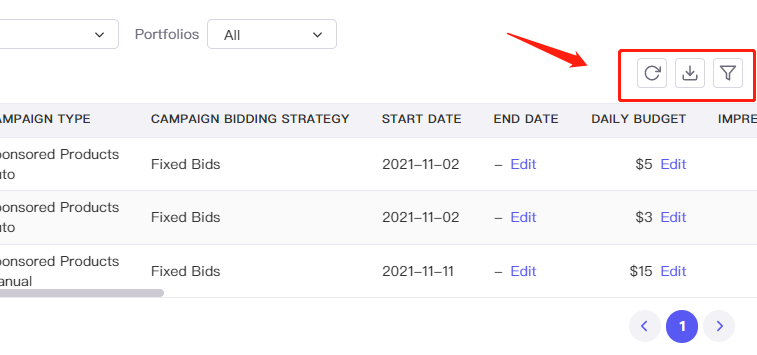
Click "Details" to view the comparison trends in days, weeks, months, and even in hours.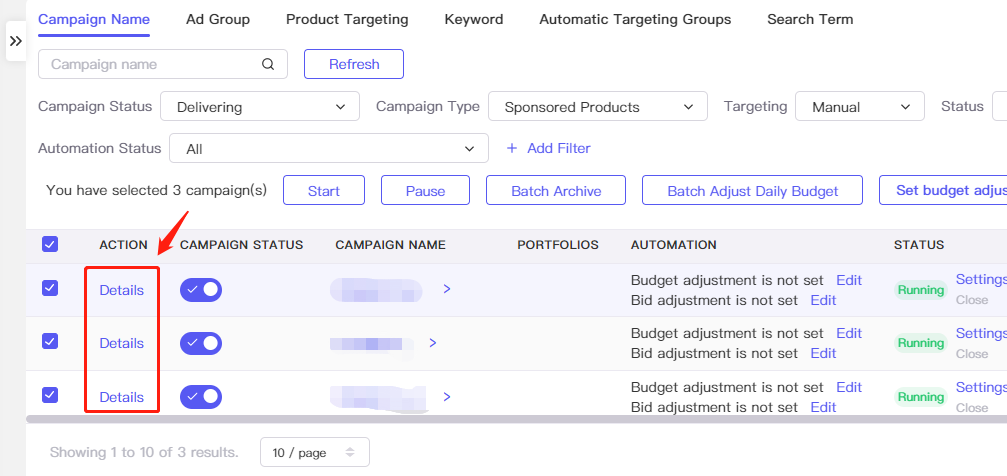
On the chart page, you can select up to 3 metrics (like Ad Sales, Ad Spend and ACOS) to compare.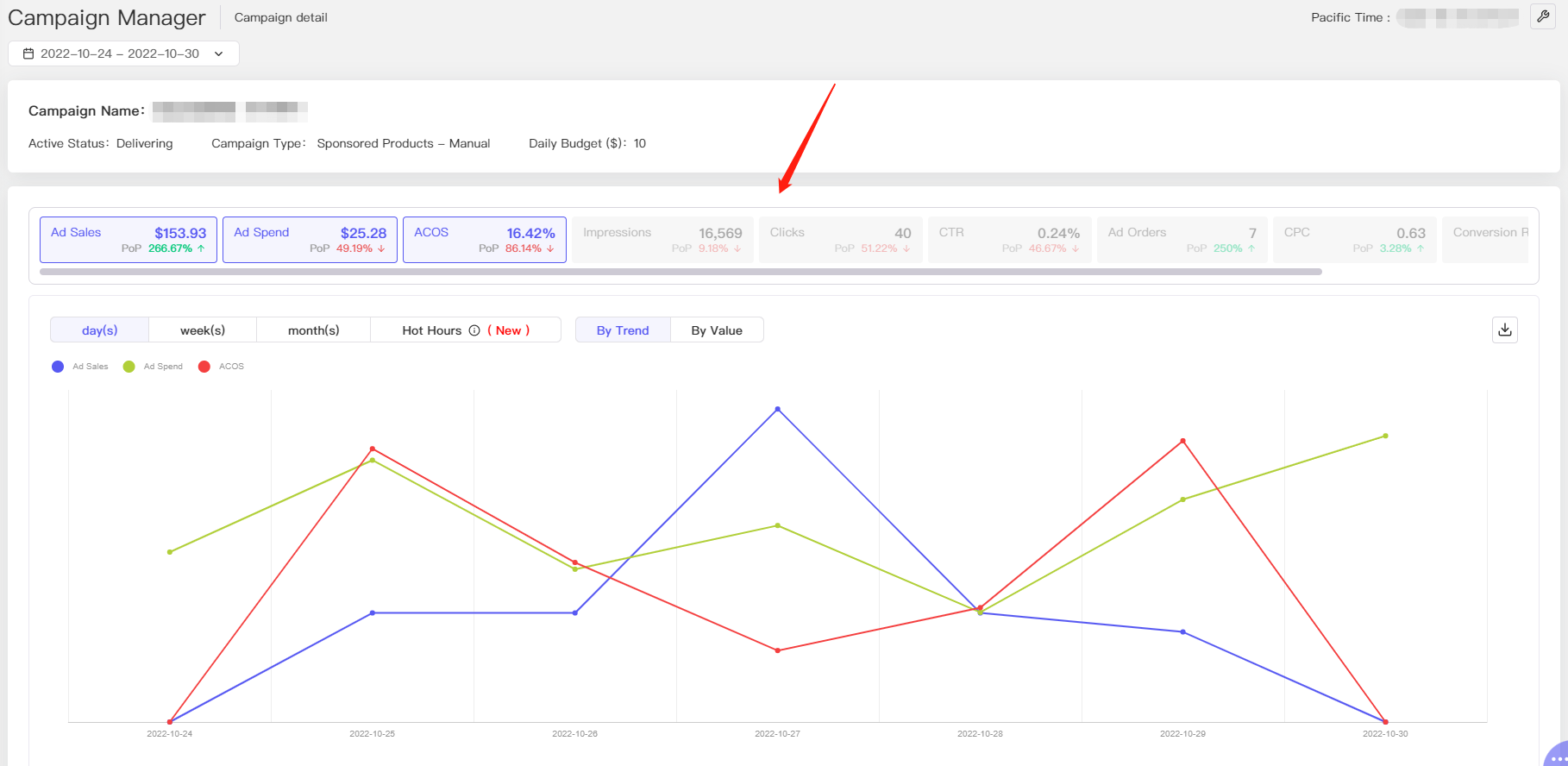
Click the "Campaign Name" will take you to the next level which is the exact same structure as the Amazon advertising platform.
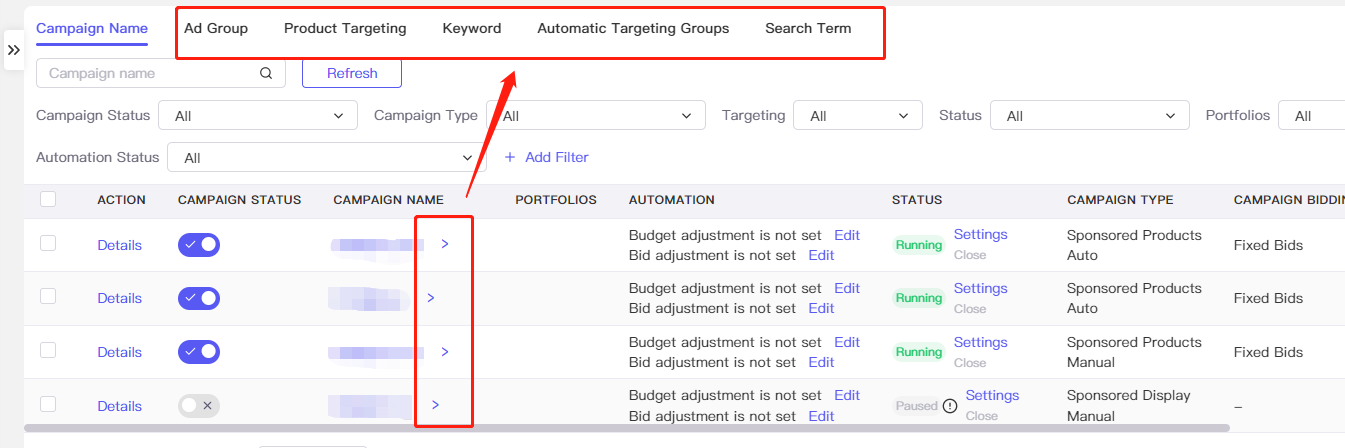
Click the "Edit" button beside the "Budget adjustment" and "Bid adjustment" will allow you to choose the automation rules. 4.1 How to Set Up the Ad Automation Rules for Ad Budget Adjustment or Ad Bids? 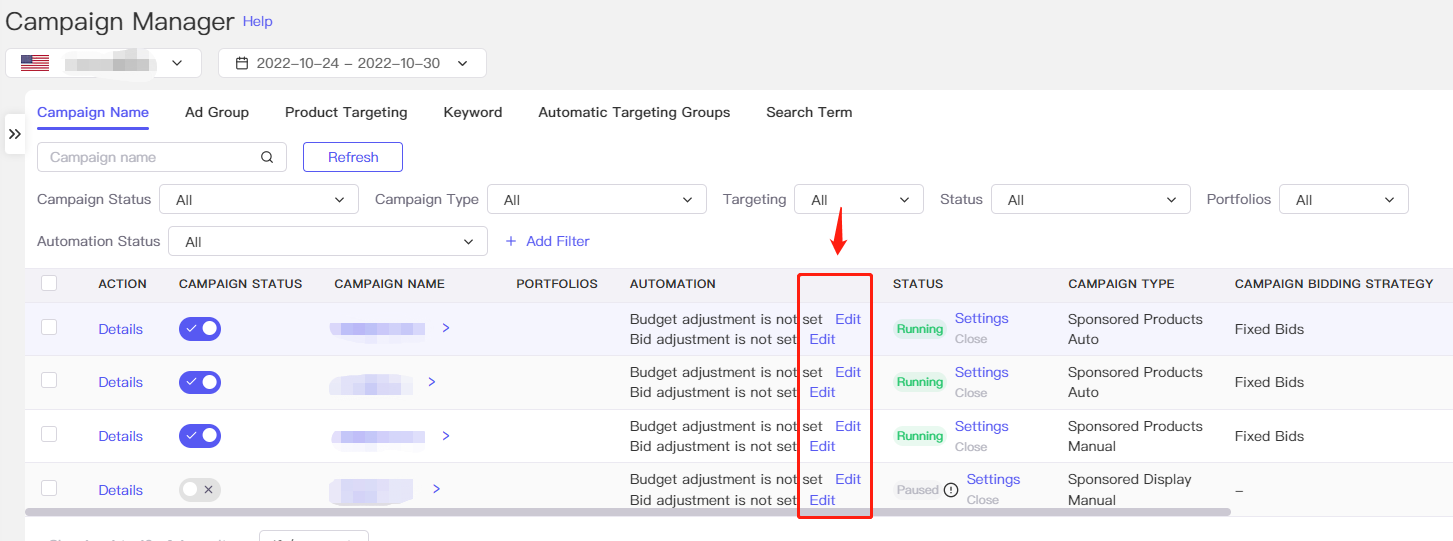
Select "Settings" right next to the PPC campaigns status which is synced from the Amazon background.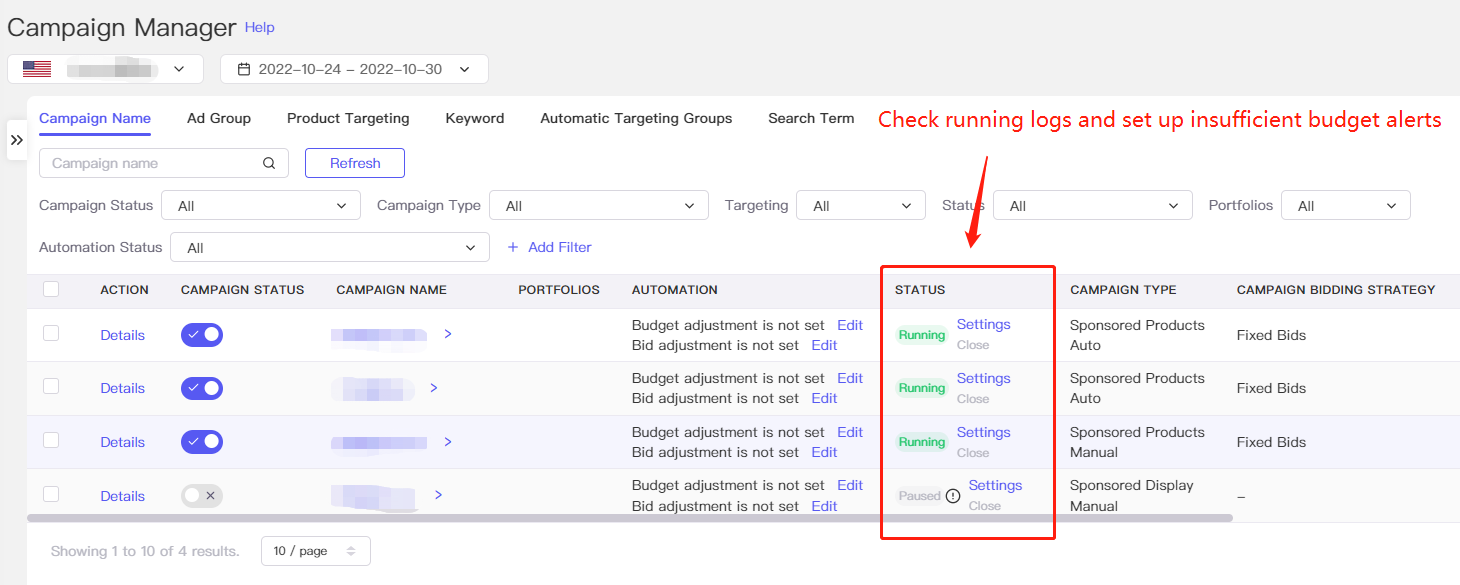
You can turn on the insufficient budget alert and check the history of this campaign.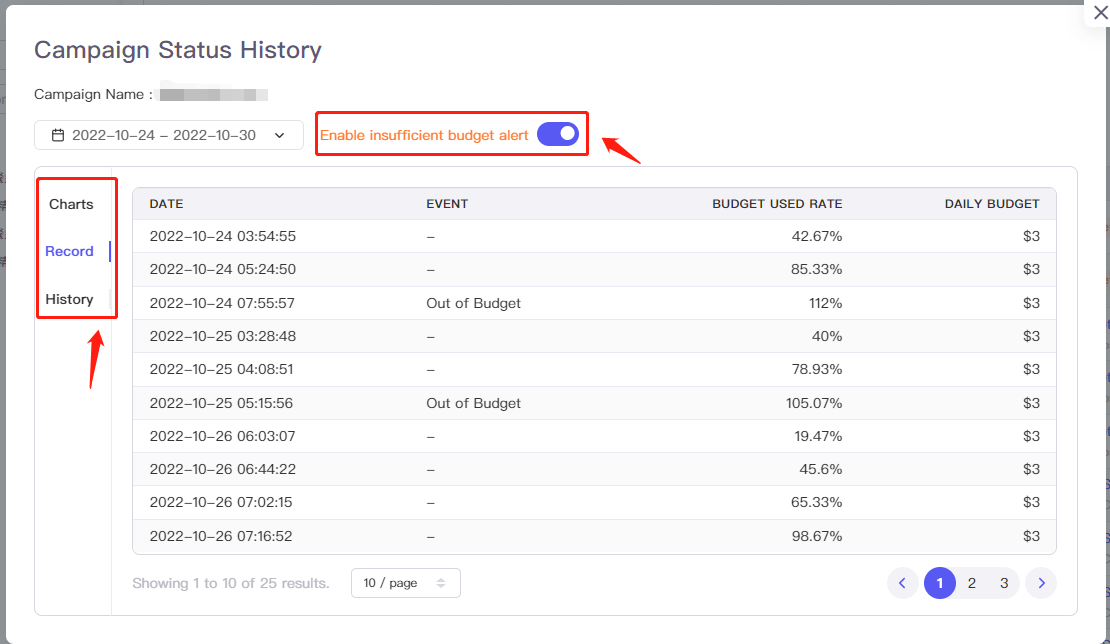
Click the "Edit" button under the "Daily Budget" tab to reset the budget. After you change the budget, it will display the "Current Budget" and "Original Budget".
Check one box to edit one campaign.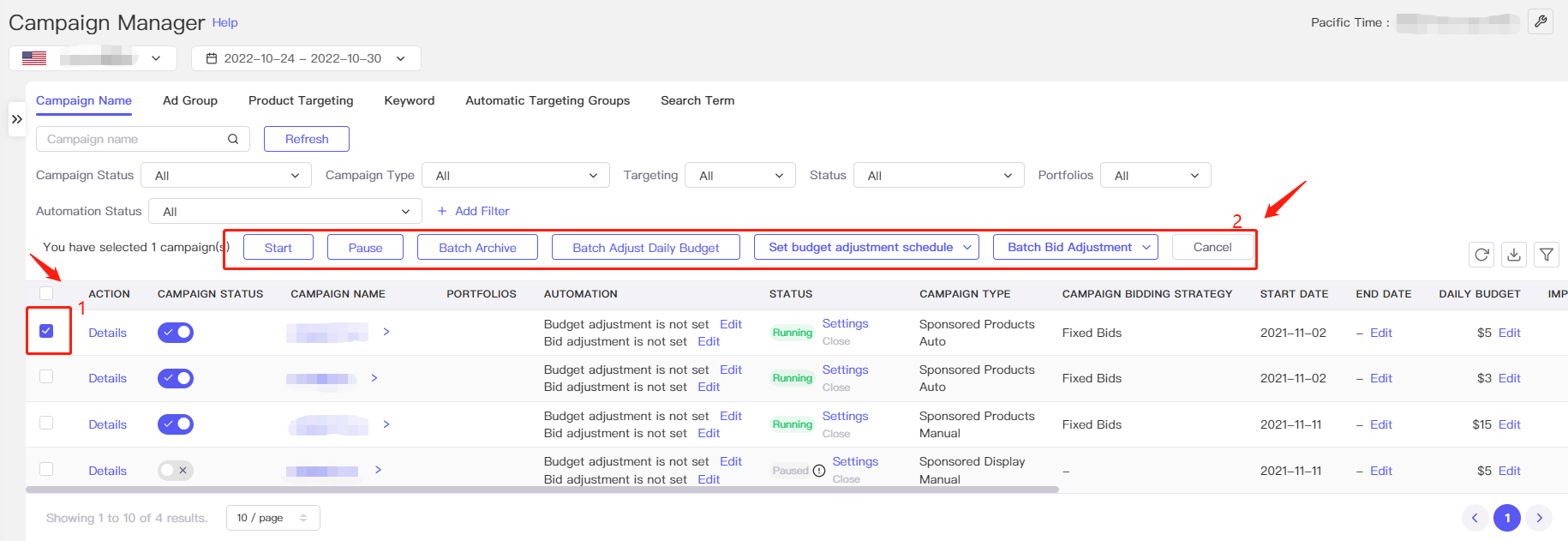
Or you can manage multiple PPC campaigns.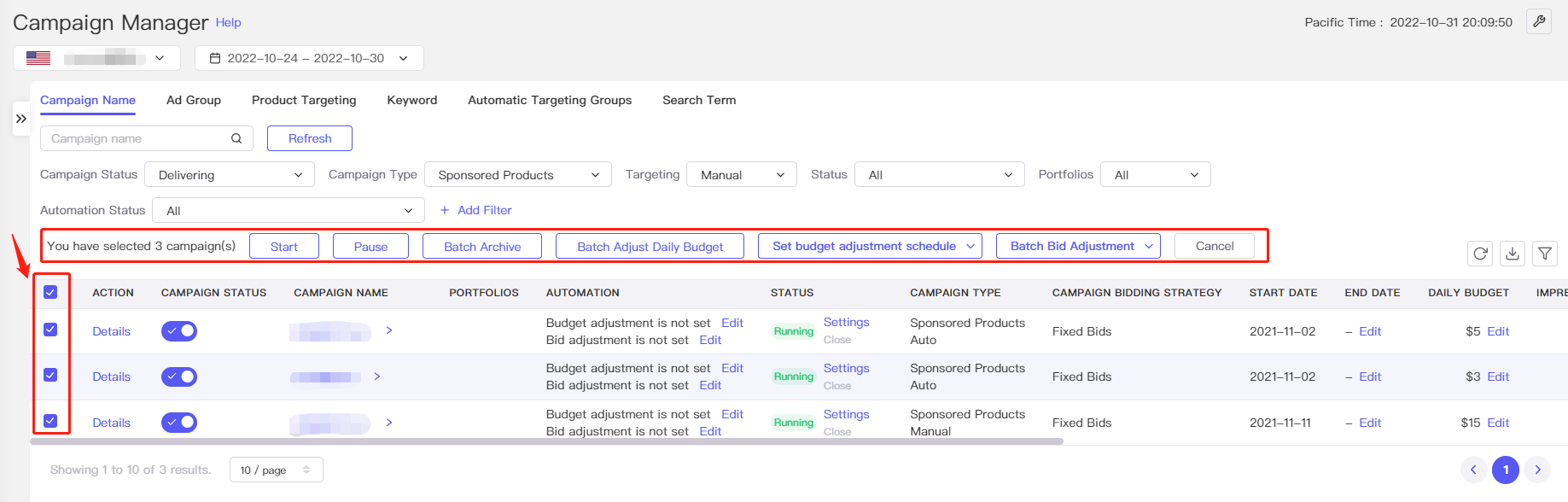
It allows you to enable advertising budget adjustment or bid adjustment automation to multiple PPC campaigns.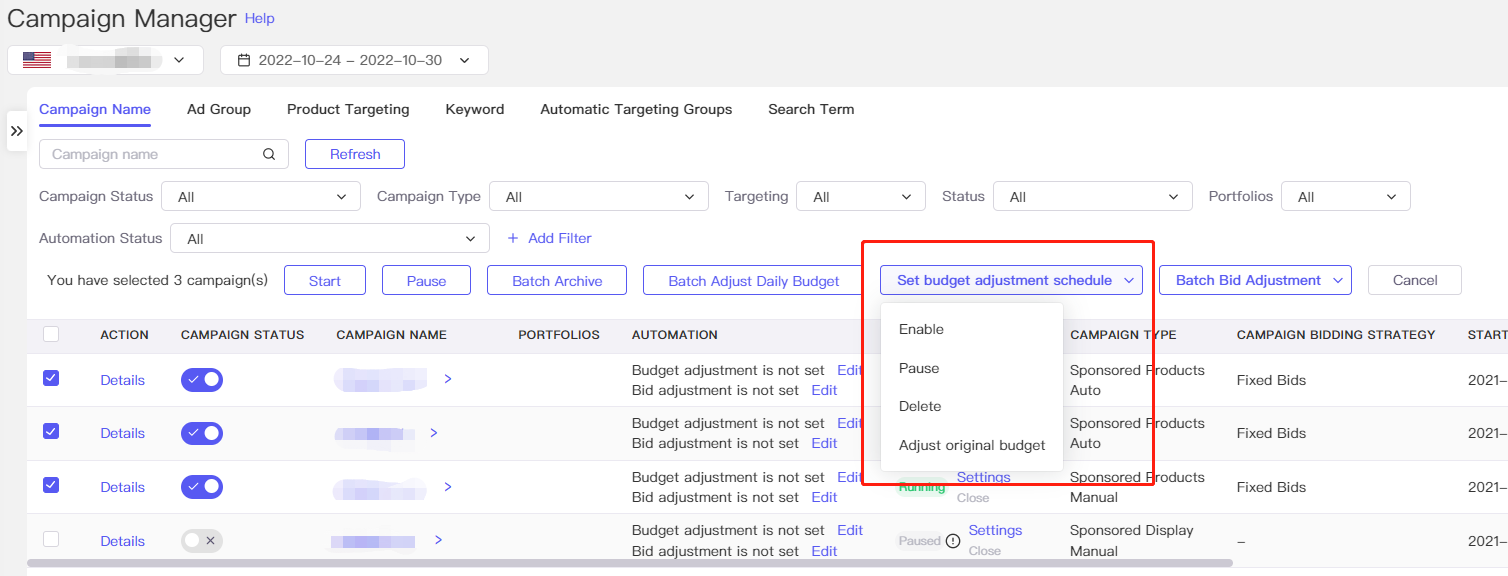
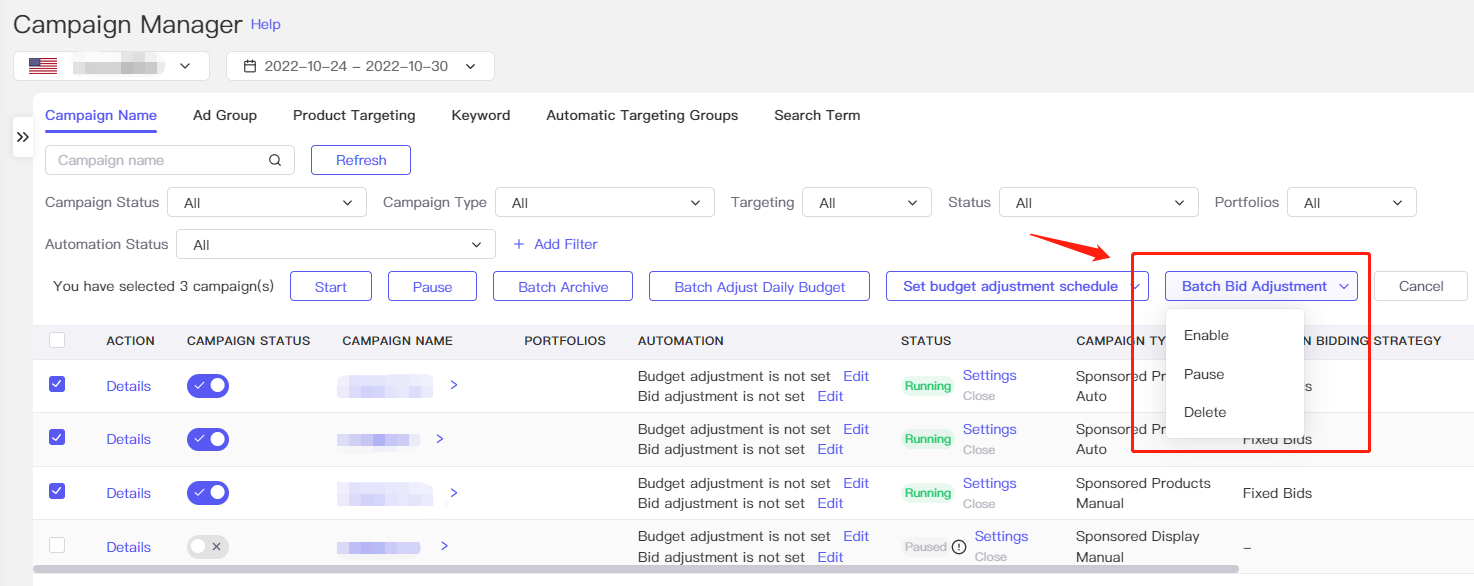
Drag the bar to the right bottom to view more key metrics of PPC campaigns, such as listing impressions, clicks, CTR, Ad spends, CPC, Ad orders, conversion rate Ad sales, and ACOS.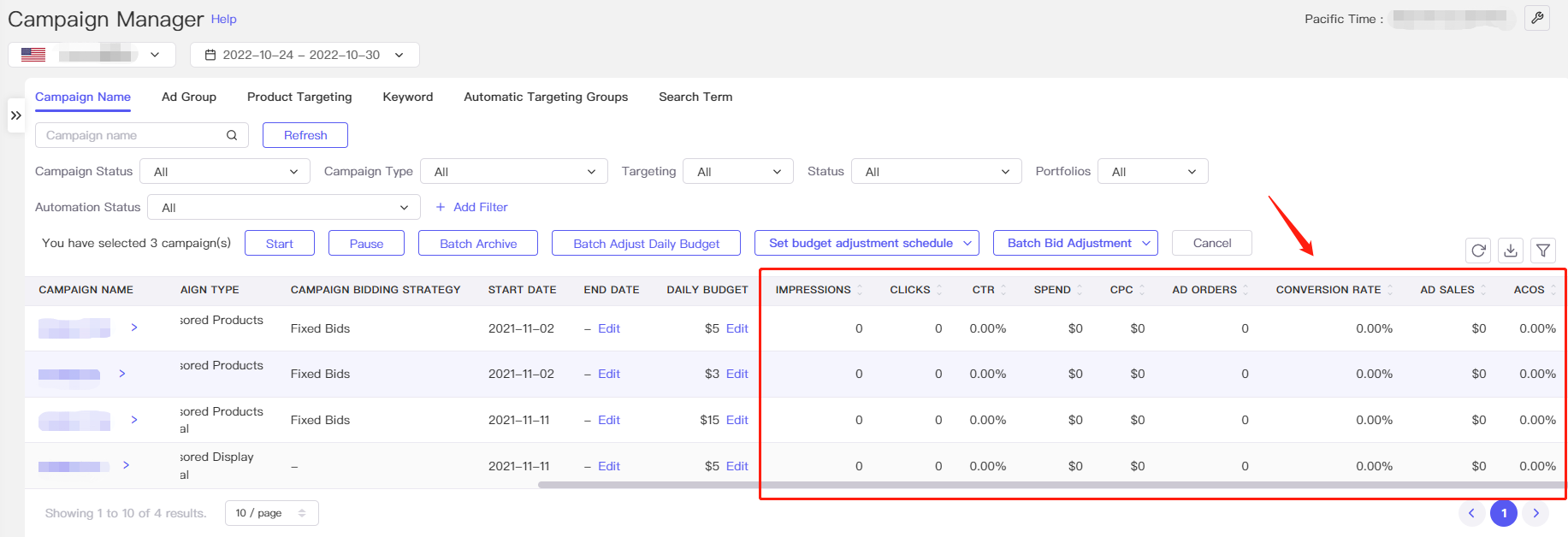
More questions, welcome to contact us at support@tool4seller.com.



