Note:
- The time you select for automation rules is the same as the time zone of the marketplace you choose.
- The Ad budget adjustment on schedule and Ad bid Automator can be used at the same time.
- The Ad budget adjustment on schedule will not conflict with Amazon's budget due to it adjusting the daily advertising budget which is included in Amazon's budget.
- To avoid inaccuracy and unnecessary loss, kindly remind you not to use third-party advertising automation tools or Amazon automated rules when you use the tool4seller advertising Automator for budget allocation and bids.
The "Automation Rules" helps Amazon sellers to create and manage all the automated advertising budget adjustment and advertising bid rules for PPC campaigns. On this page, you can also apply these automation rules for ad budget adjustment on schedule or advertising bids for saving hands and having more time to do other important things.

Click the "Add Rules" button to create new automation rules for advertising budget adjustments or bids.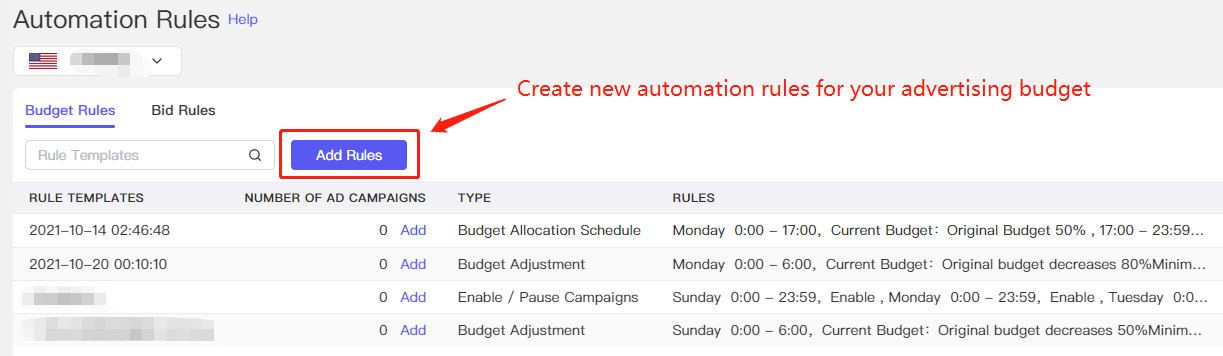
Select the week, customize the specific time and configure the actions for the automation rule. You can set up this rule as a template for later use. 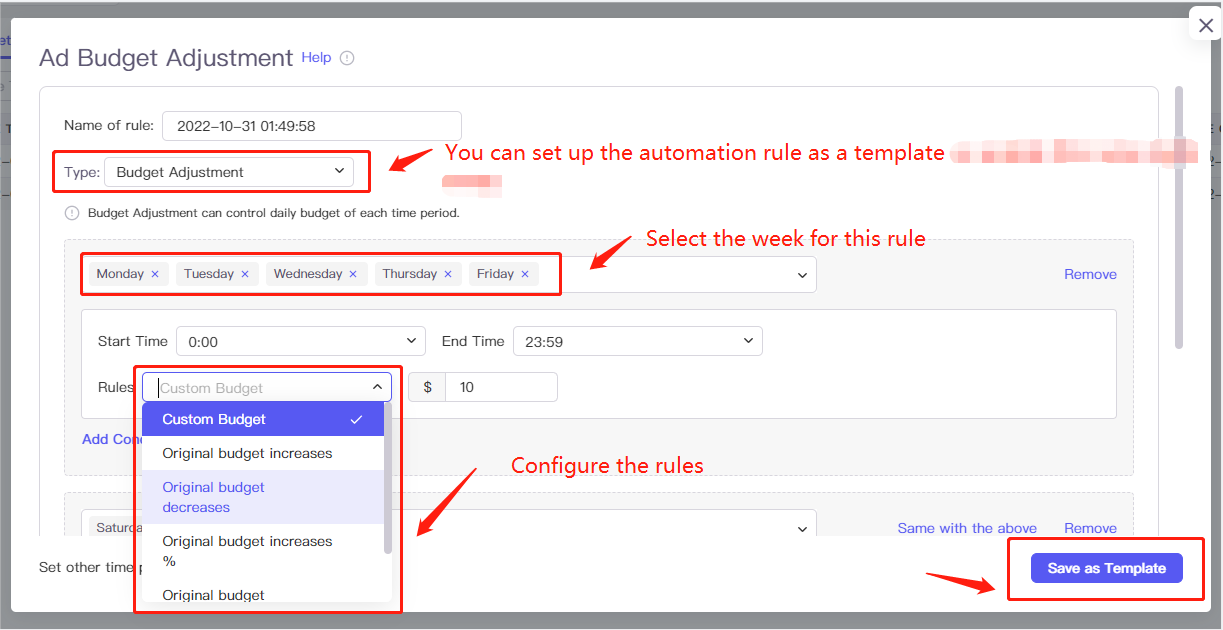
Click "Add Condition" to configure the time range and actions.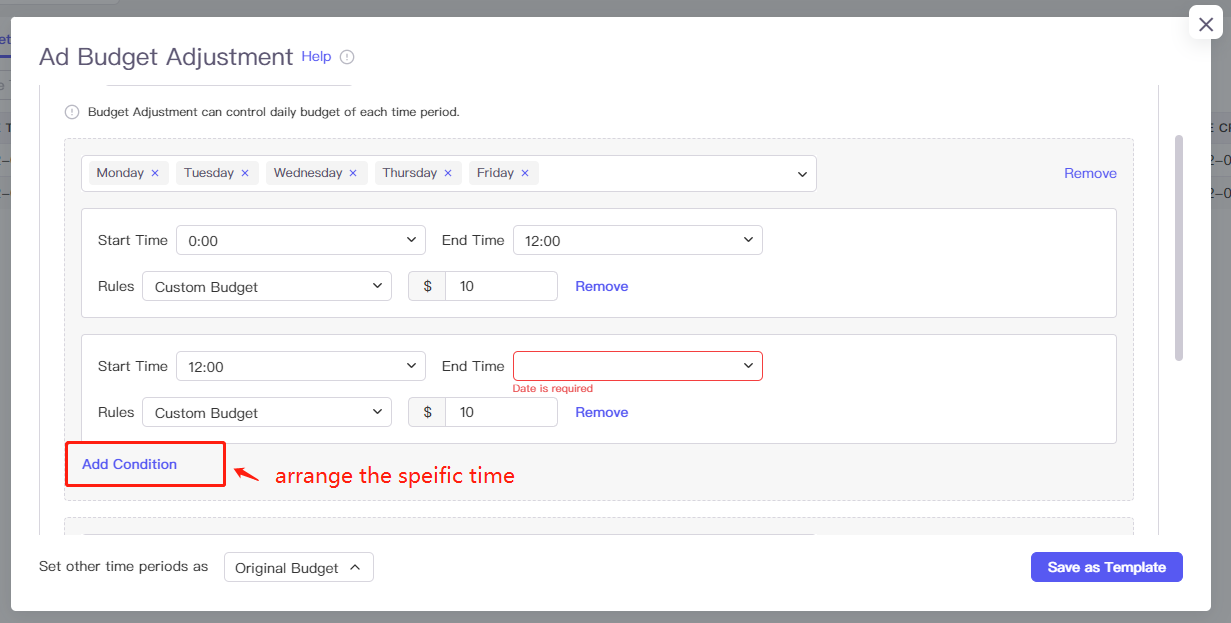
Click "Add day of the week" to set up different rules for weekends. For instance, if your products are selling well on weekends and you would like to increase the ad budget to boost sales, you can use this.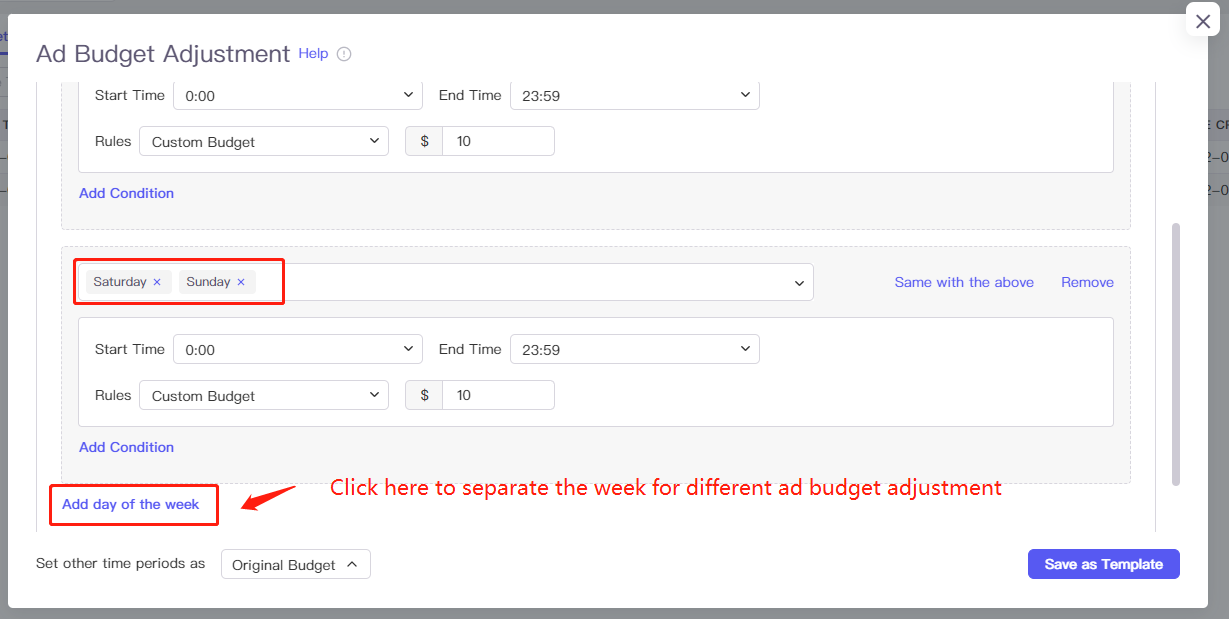
After you created the automation rules, you need to click "Add" to apply this rule to the existing PPC campaigns.

Select the PPC campaigns you want to use this automation rule for bid or ad budget allocation.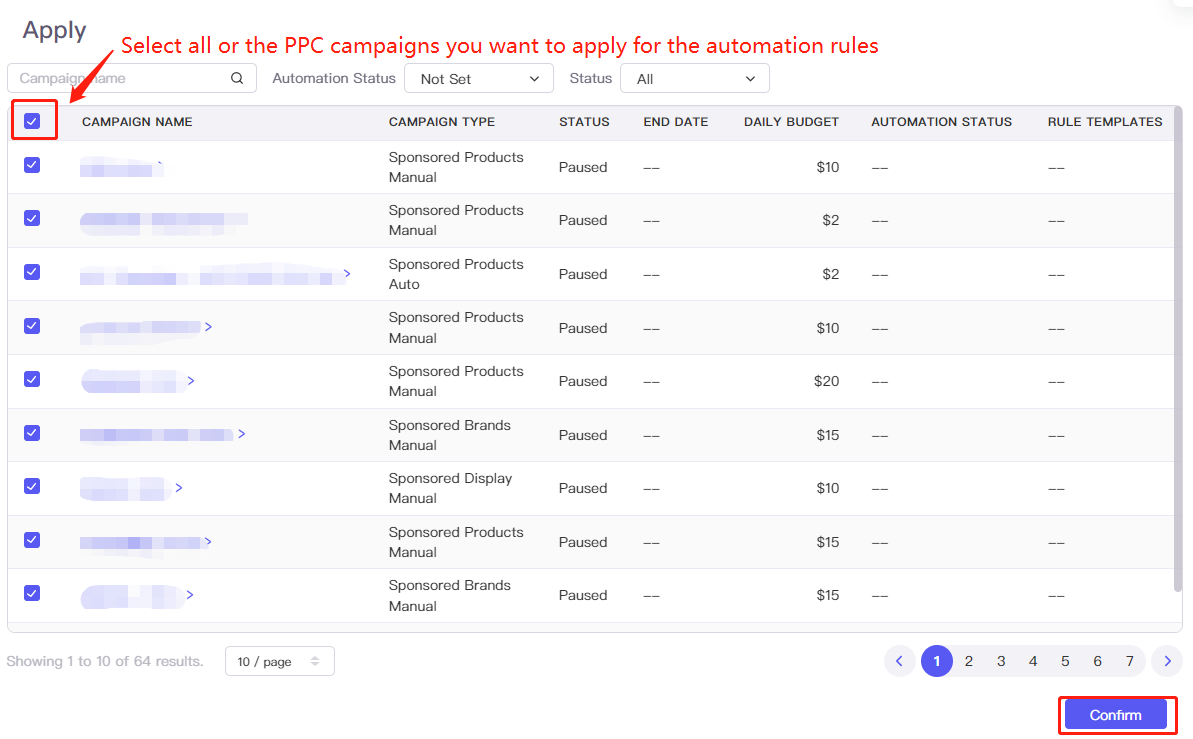
Or you can copy the existing automation rule to duplicate on other Amazon seller accounts (Amazon stores) or the marketplace you're selling.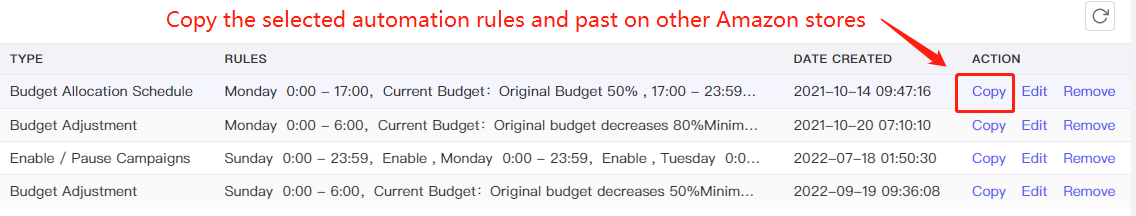
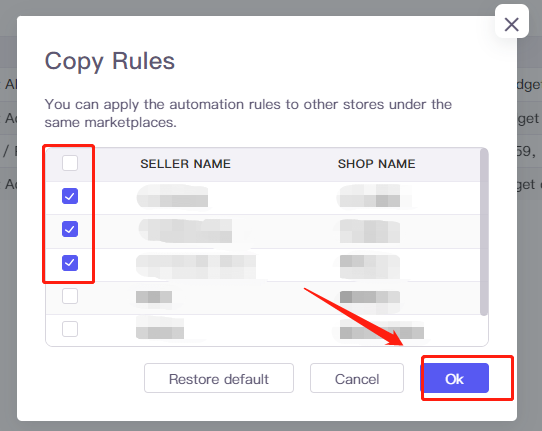
Select "Edit" to reset the automation rules.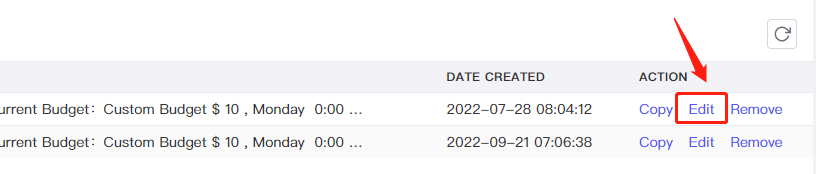
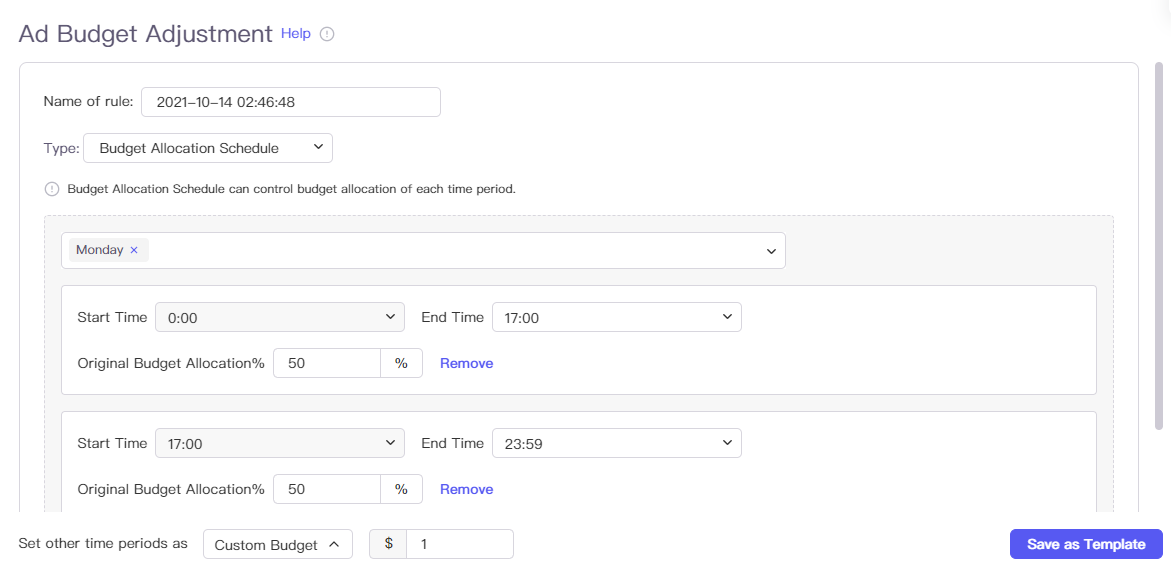
You can also click the "View" to check the PPC campaigns running logs.

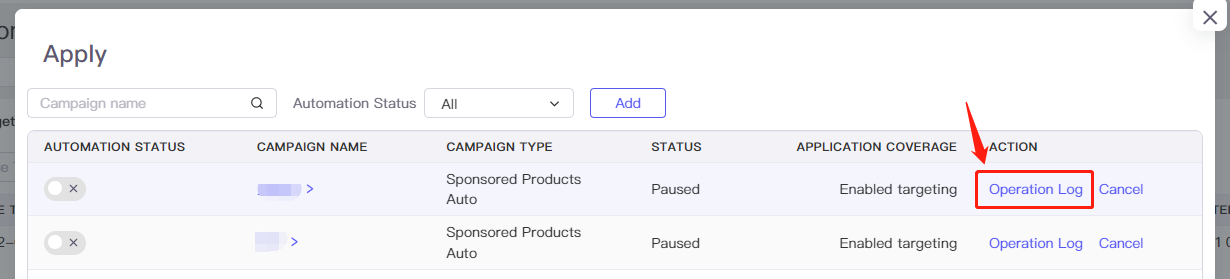
More questions, welcome to contact us at support@tool4seller.com.



