You can check the reimbursement reports in detail and use the tool4seller free complaint template to get refunds from Amazon.
1. Check the overview of your reimbursement. And click Learn more button to know more information.
All the data comes from the Amazon Inventory Reports and Reimbursement Reports.
(Note: Tool4seller will take some time to sync the last 45 days -18 months data. And the actual reimbursed money is subject to Amazon seller central.)
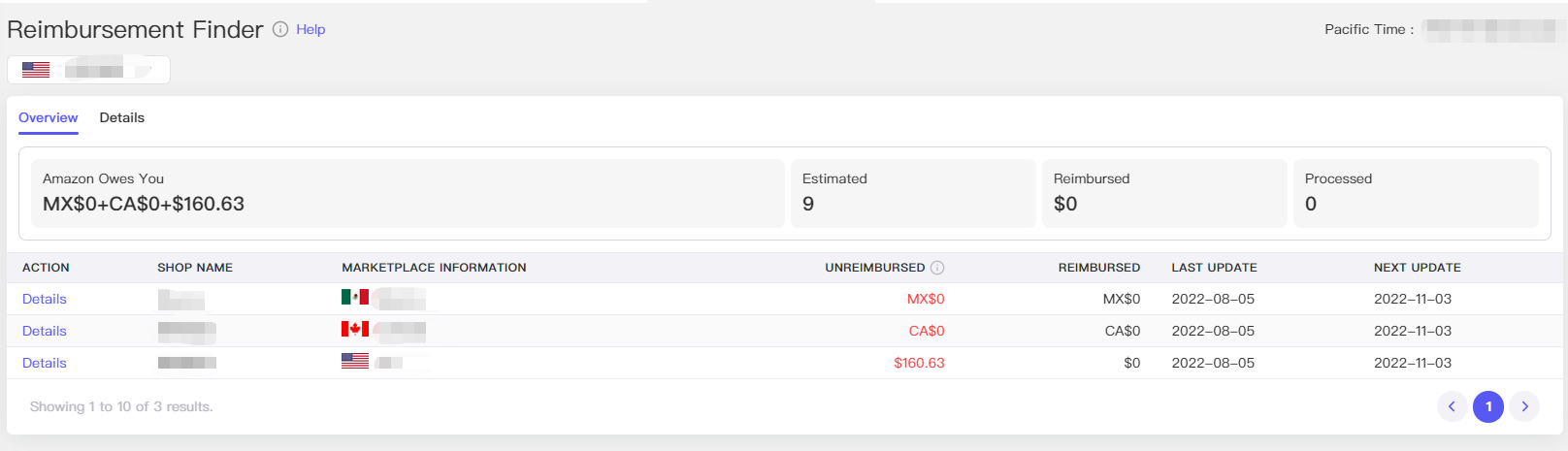
2. You can select the various complaint templates for each SKU and paste them on Amazon seller central for a manually reimbursed application.
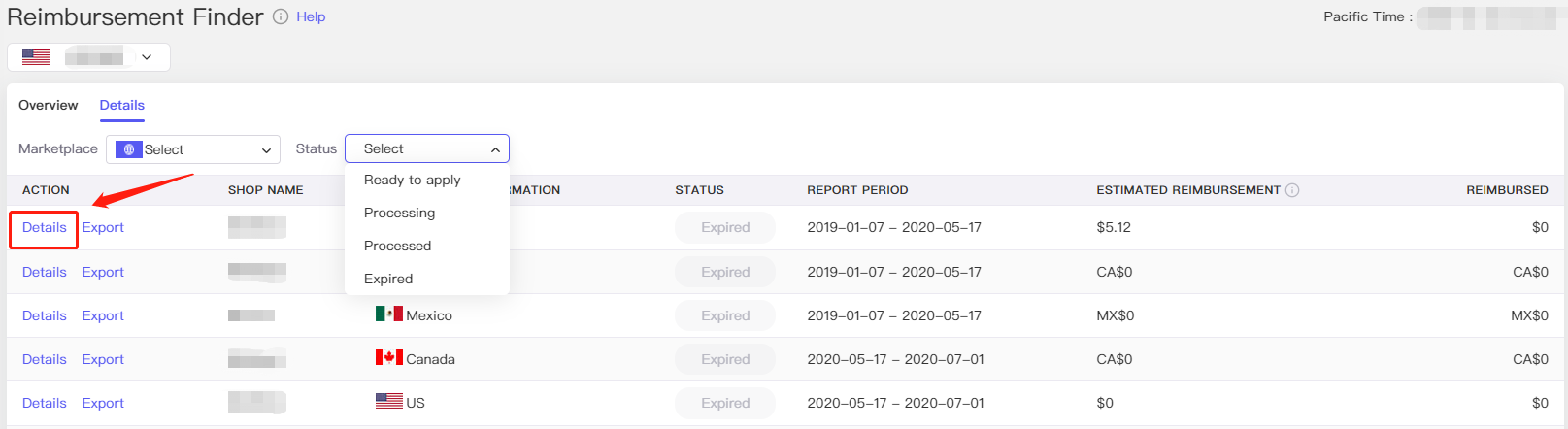
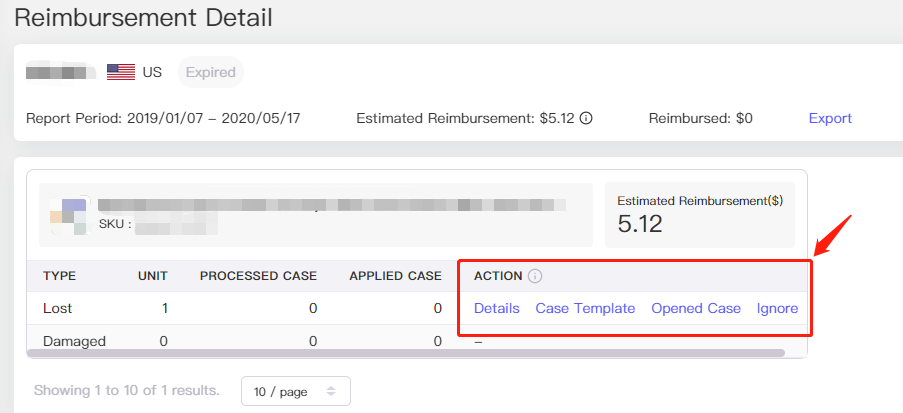
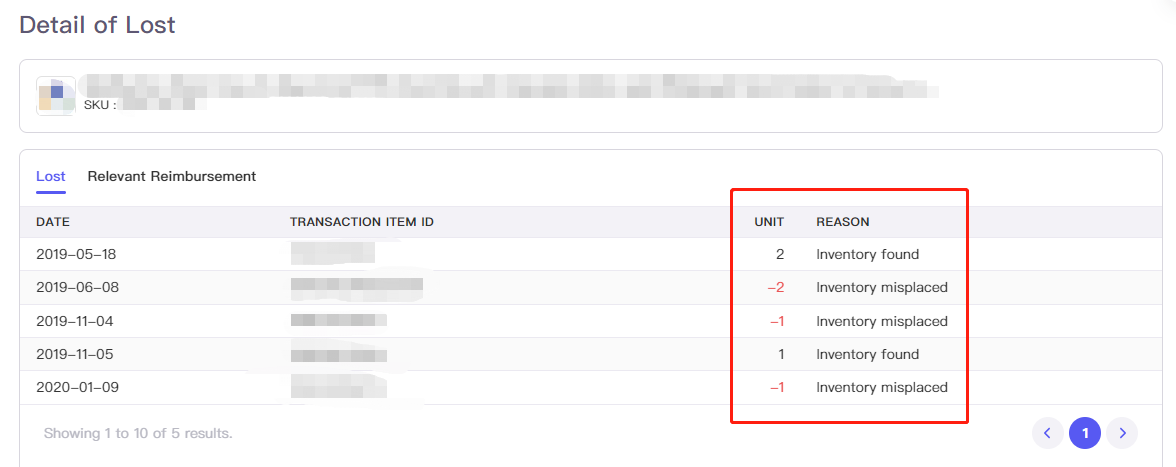
(Note: Each reimbursed case can only be applied for one SKU, and the maximum application is 10 cases every day. We recommend you apply separately on different days. Check 6.6 How to Request FBA Reimbursement from Amazon?)
3. Remember to input the Case ID on tool4seller to track the process when you finish sending reimbursement emails to Amazon.
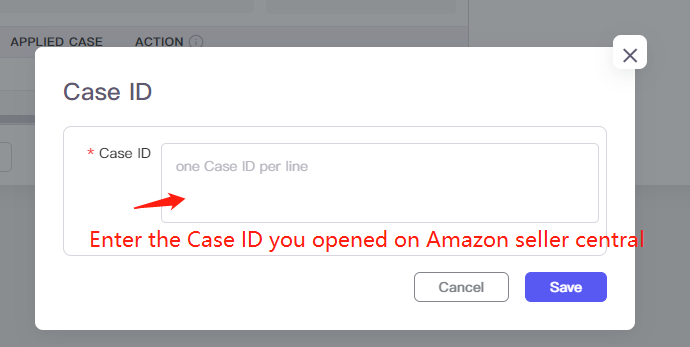
4. If you’ve already applied for the reimbursement request, please click on the Ignore button.
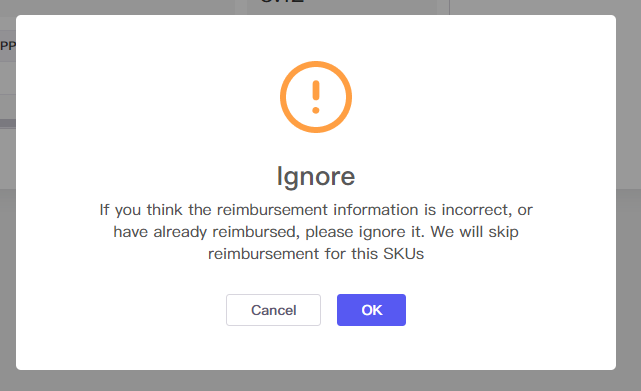
5. The results of reimbursement will take1-2 days, sometimes 5-10 days. Please remember to check tool4seller for updates.
More questions, welcome to contact us at support@tool4seller.com.



