Ⅰ. Introduction: #
Using the "Keyword Rank Tracker" of tool4seller to monitor daily changes in the organic search and sponsored performance of your products’ keywords will help you improve your Amazon Listing SEO performance to grow sales.
Check the daily Amazon keyword ranks for your products and competitors and view the historical keyword rank trend, search popularity, and sponsored ranks to carry out proper actions. Identify the top keywords to bid on and index more relevant and top keywords of your competitors to optimize product listing.
It also provides the detailed position of this product after people search this keyword, its keyword search volume, and relevant keyword numbers.
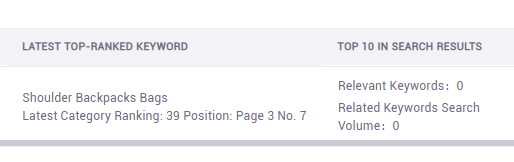
Note:
1. Update Frequency: (1) Access the keyword rank of the day immediately right after you add the products and related keywords; (2) The data will be updated twice a day at 00:00 and 12:00.
2. Data Acquisition: The data of keyword rank can track results of the first 4 pages (each page contains 60 products) of Amazon search and the unavailable results of exceeding pages will display the sign “-”.
3. Available Credits: supports (1) 3 keywords for free user; (2) 30 keywords for Startup Plan; (3) 500 keywords for Standard Plan; (4) 1,000 keywords for Professional Plan; (5) need more credits, please contact support@tool4seller.com for plan upgrade.
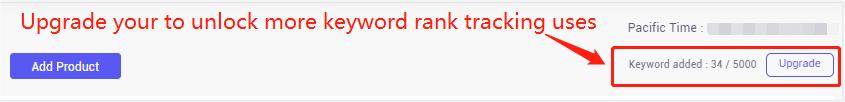
Using Guideline:
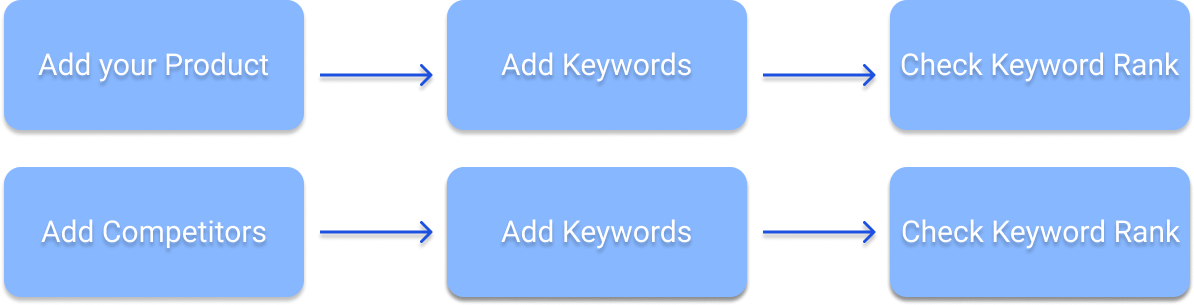
Ⅱ. User Instructions: #
1. Track and monitor the keyword rank changes of your products: #
Click on the "Add Product" button to select a product you’re selling.
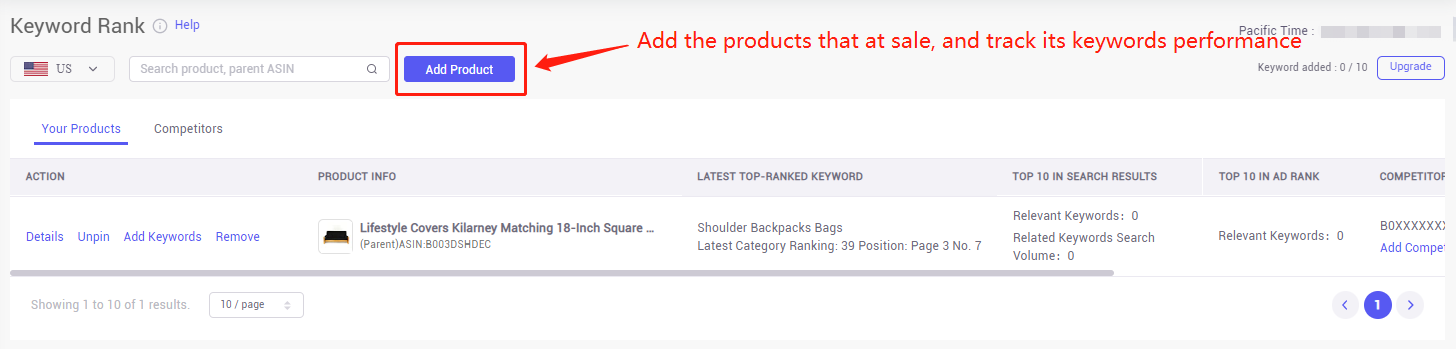
Then "Add Keywords" and select the recommended keywords you want to track for Amazon keyword rank, search trend and search volume, etc. Or you can add the keywords already known.
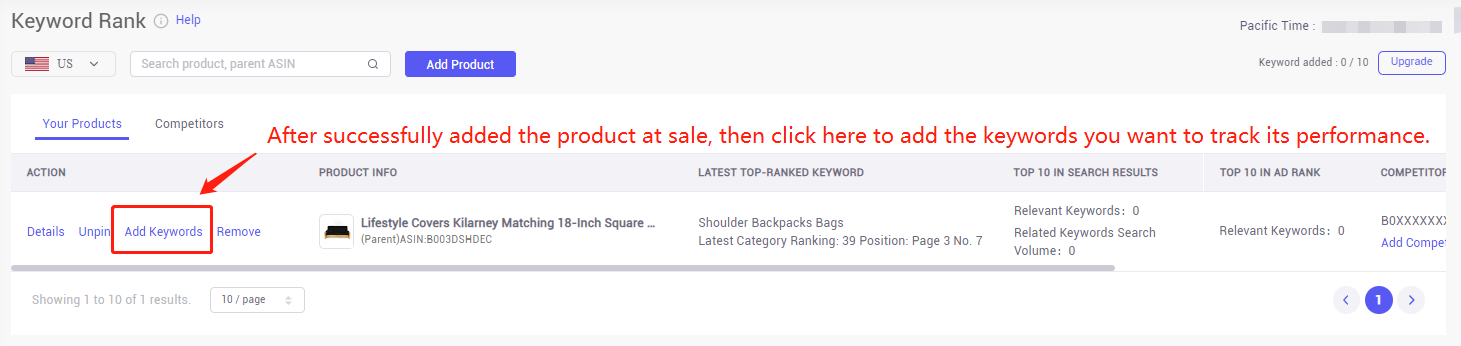
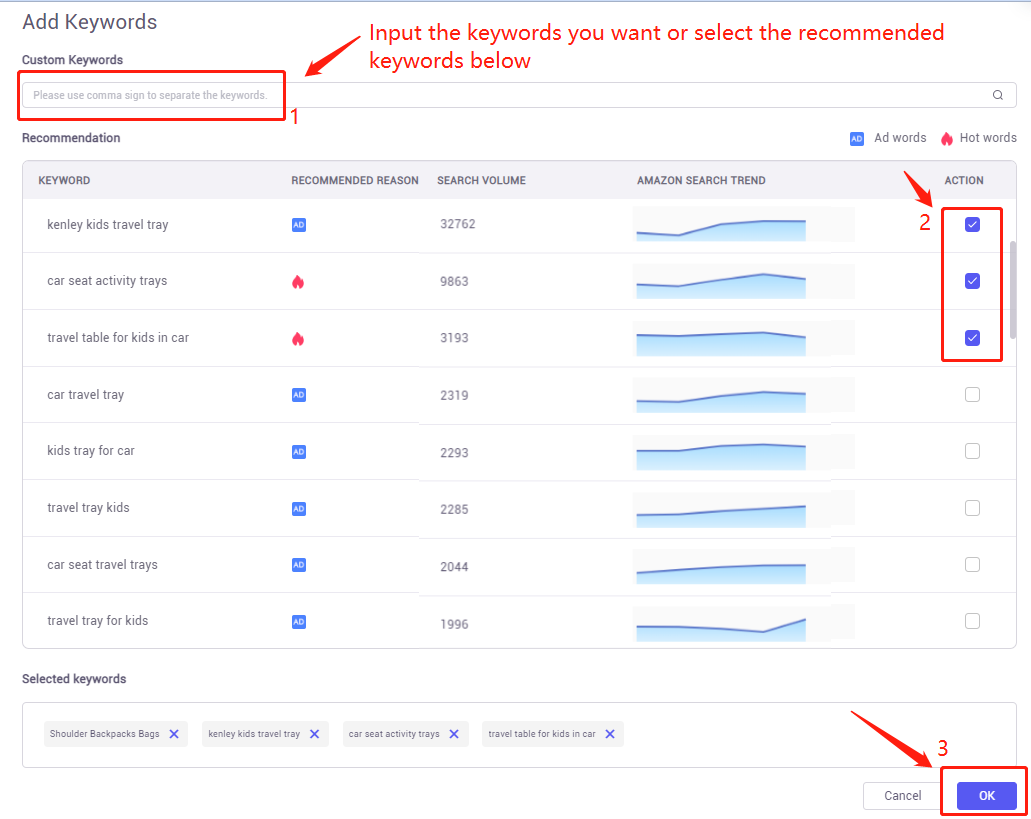
To view the tracking results of the keywords, you can click the "Details" button.
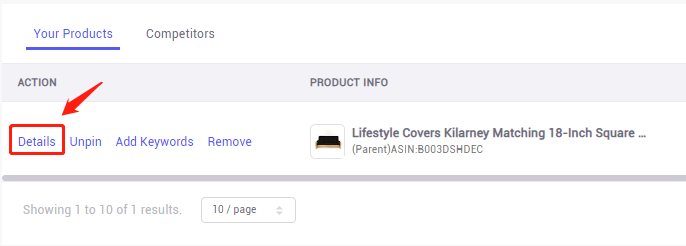
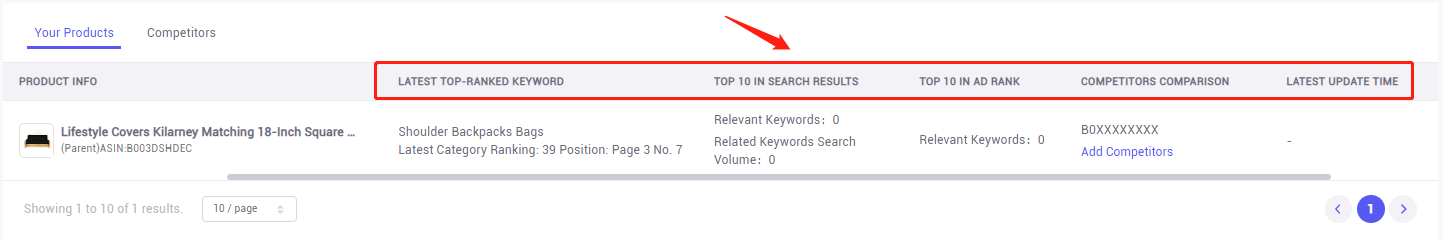
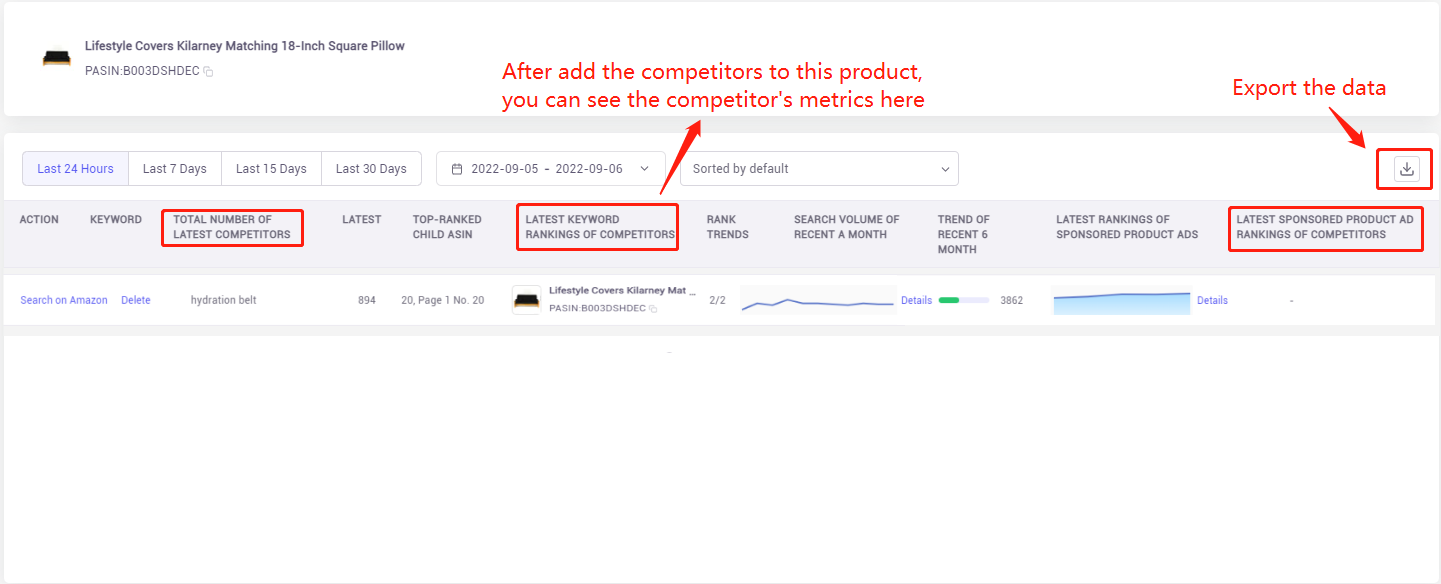
Click any "keyword rank trends graphs" for detailed information. You can see the periodic "Rankings and Sales Performance" and "Latest Keyword and Rankings of Competitors".
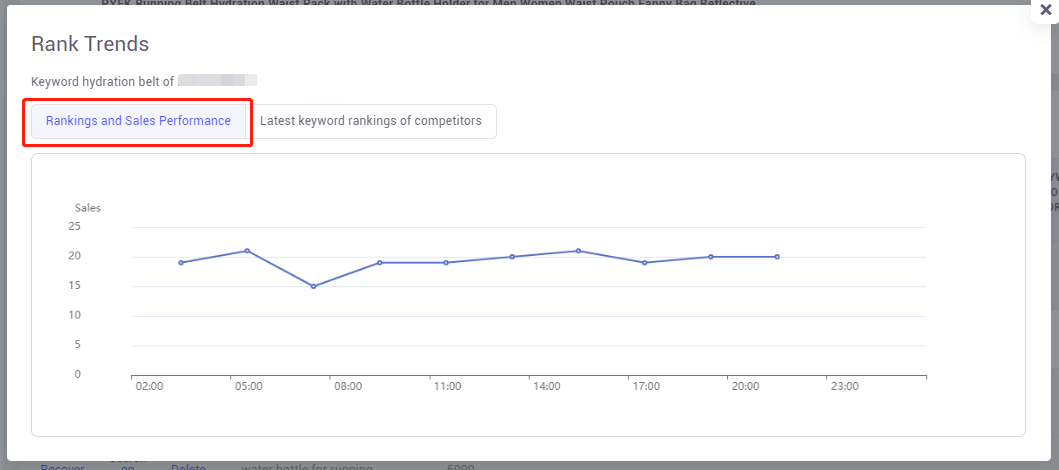
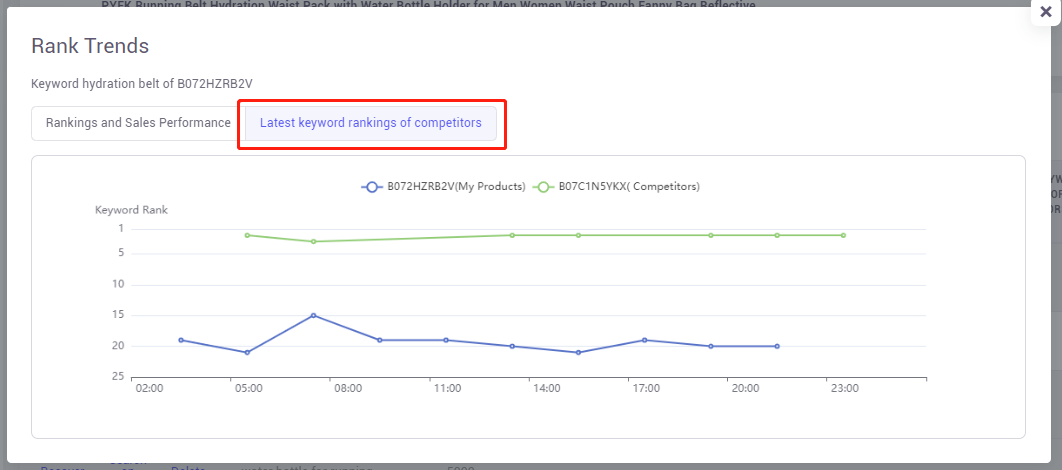
2. Find out the top 10 keywords of your competitors: #
Switch to the "Competitors" page, and input ASIN to add your competitors. Then figure out what are the keywords of competitors on the higher Amazon keyword rank.
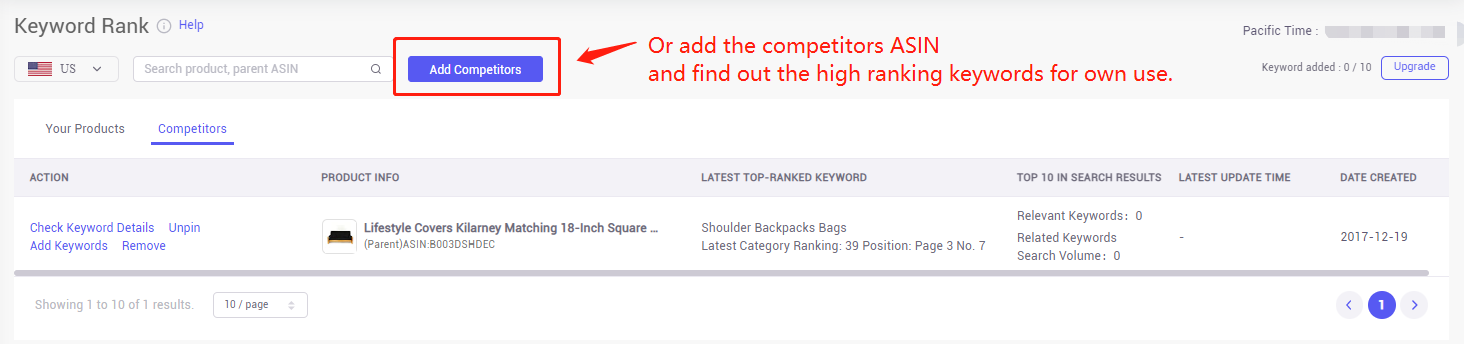
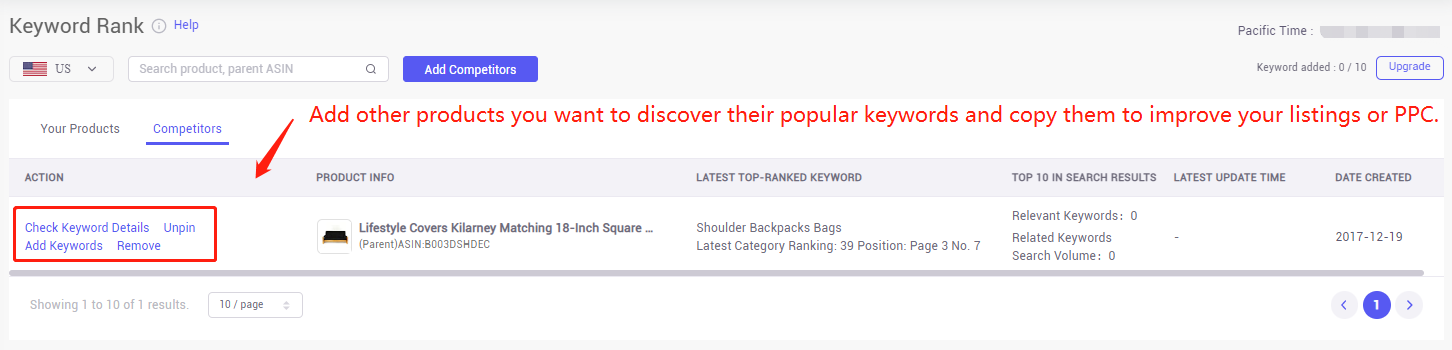
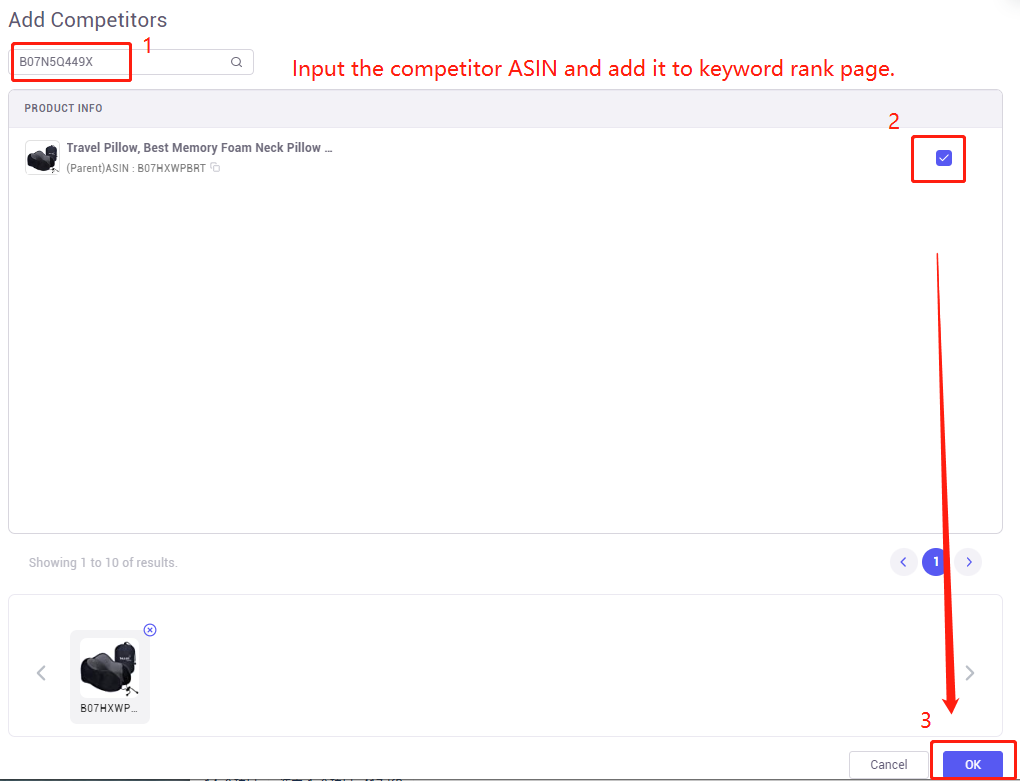
Add the keywords and start tracking the competitors keywords rank.
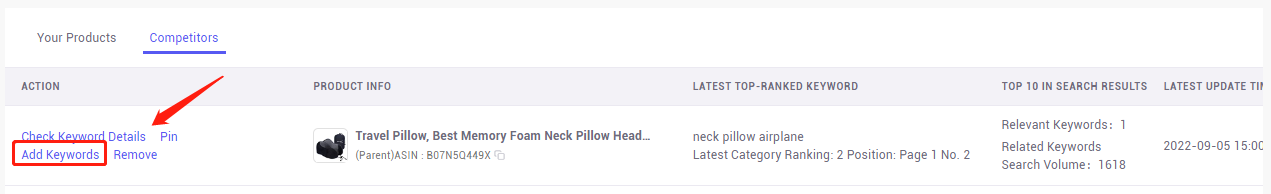
More questions, welcome to contact us at support@tool4seller.com.



