What is Amazon Lightning Deals and How to Run It?

Amazon Lightning Deals is tempting for both Amazon buyers and Amazon sellers while buyers can rely on it to find more preferential products and sellers can apply it to identify more potential consumers as well as increase their brand awareness.
So, how exactly could Amazon sellers to run this fabulous Lightning Deals? Please check more details in below:
What is a Lightning Deal?
A Lightning Deal is a promotion offered in a limited quantity for a short period of time,Lightning Deals are available, one per customer, until either the promotion period for the deal expires or all the available inventory is claimed.
A Lightning Deal is a promotion offered in a limited quantity for a short period of time. Lightning Deals are available, one per customer, until either the promotion period for the deal expires or all the available inventory is claimed. It is featured in its short duration, a relatively high discount privilege and limited quantity offered. Unlike Amazon Subscribe & Save, few Lightning Deals will last for more than 6 hours, and the deal is gone once the claim limit is reached even when time is not up. These offers will be displayed on all pages of the Amazon, including the Gold Box page.
Amazon sellers who create Lightning Deals may suffer losses due to high discounts, meanwhile you may gain access to a large number of potential customers that allows future marketing through Amazon’s newsletter, social networks and mobile apps, thus contribute to more sales in the future.
In addition to potential consumers, Amazon sellers can also apply Lightning Deals to promote and sell less popular products or stranded inventory as long as they meet Amazon’s requirements.
So, how can Amazon sellers run Lightning Deals on Amazon?
It is not every Amazon seller that is qualified to run a Lightning Deal. You must be an Amazon professional seller who receive at least 5 feedbacks from the buyers first before claiming a Lightning Deal event. In addition to that, you must have an overall seller star no less than 3.5 stars while the product you put on Lightning deals no less than 3 stars.
Amazon also requires the promoted products to include in as many variations as possible, such as different colors and sizes. You also need to ensure that your product is not against Amazon’s “offensive” product policy. Besides, it is explicitly stipulated that e-cigarettes, infant formula, alcohol, adult products and medical equipment are not allowed to join Lightning Deals.
Based on above requirements, you also need to ensure the Prime qualifications in overall regions, the review requirements of Amazon customers, the pricing and transaction frequency are meet for your products. In fact, these requirements are all subject to change at any time, especially on Black Friday, Cyber Monday and Christmas, make sure you know all updates of requirements for LD before launching your event.
How to create LD on Amazon?
If you and your product are all qualified for applying Lightning Deals, please go to Seller Central and create an DL event according to the following steps:
1. Go to the Lightning Deal activity list and select “Create” on the left of the page;
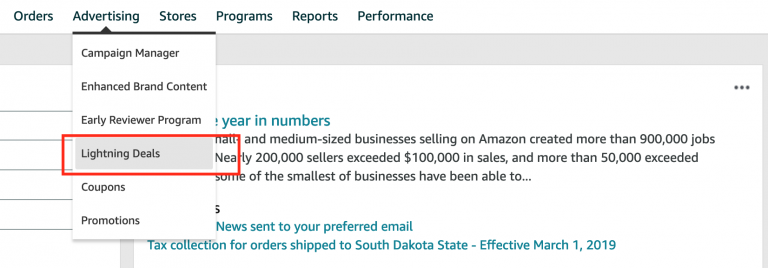
2. Select the product you want to put on LD from your inventory and click “Edit”;
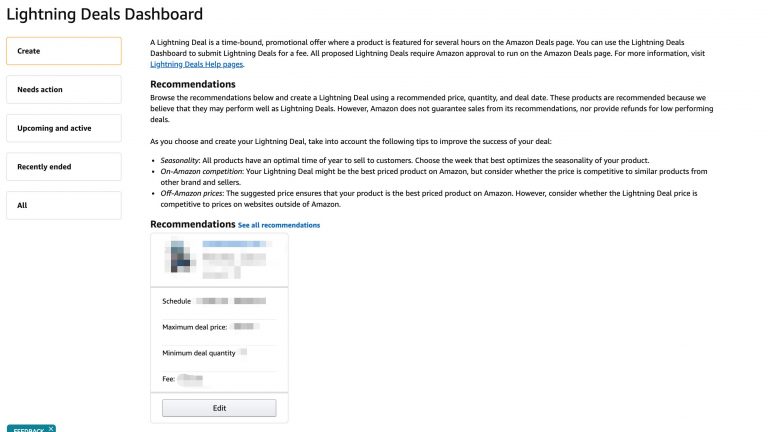
3. Fill in required information, including time schedule, the highest deal price and the minimum number of transactions;
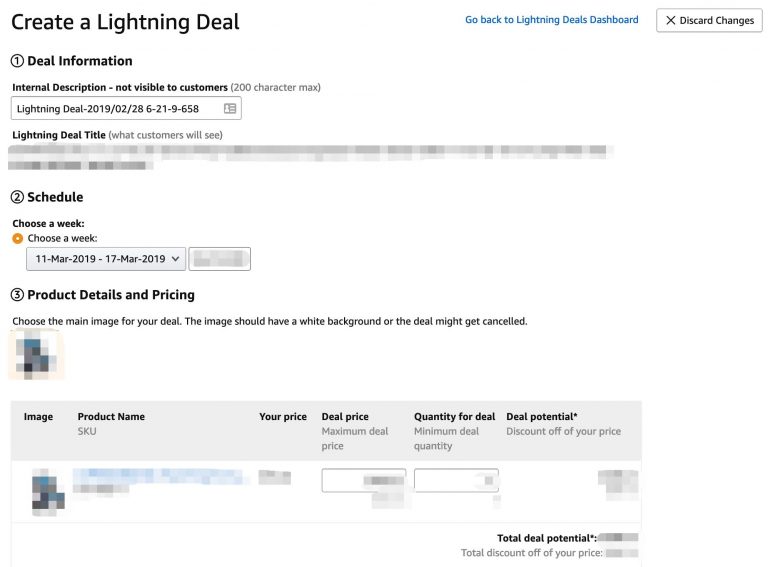
4. Click”Submit”after entering all required information.
After creating a LD, you will pay attention to the following:
1. As the charging structure of Lightning Deals been simplified by Amazon, you are to be charged according to the expected traffic. Normally every Lightning Deal event will cost you $150 as transaction fee, which will be higher on the Prime Day, Black Friday and Cyber Monday depending on the actual situation.
2. You must offer a discount no less than 20% to join a LD.
3. You must ensure that enough inventory for product that join a LD, otherwise your Lightning Deal may be cancelled by the system. It is suggested for sellers to prepare the inventory 7 days before the start of a LD.
Once you have submitted a Lightning Deal, you can monitor its status on the Lightning Deals Dashboard to see if it needs to be re-edited or be approved.
All in all, Amazon sellers may benefit a lot from Lightening Deals. It is important for sellers to know how to use it properly so that they could enjoy the benefits to its maximum.
About Tool4seller
A best-in-class Amazon seller tool that is specialized in sales& profits analytics, PPC optimization, keyword research, competitor tracking, instant alerts for listing hijacking, price changing, and inventory updates, etc.


