How to win the Amazon buy box? (2023 updated)
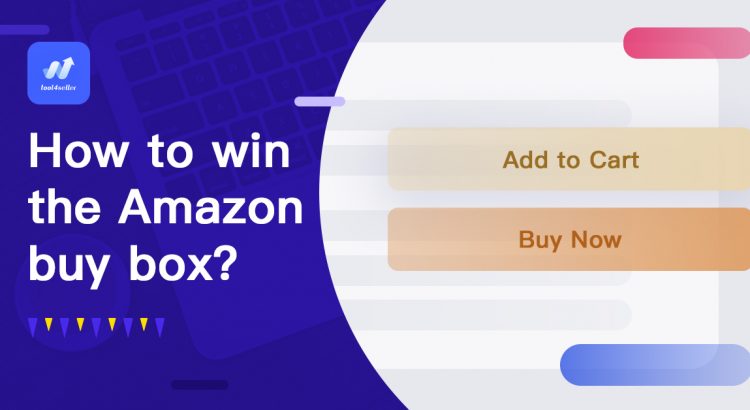
If one product has other sellers under the listing, then the most direct path for buyers is to click the ‘Add to Cart’ button, the seller who owns the Buy Box at that moment automatically wins the sale. When buying from other sellers, shoppers need to click ‘new () from’ or ‘other sellers on Amazon’ right under the Buy Box. However, all of these details are usually overlooked by sellers, resulting in a much lower chance that buyers are engaged to add items to their cart. Therefore, winning the Buy Box is particularly important for sellers.

What is the Amazon Buy Box?
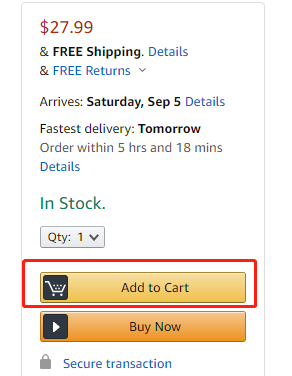
Buy Box, a gold shopping cart on Amazon, is located at the top right of each product page, which is eye-catching for buyers. When a buyer clicks the “Add to Cart” button, the seller who wins the Buy Box with the best price and performance will be the one added to the customer’s cart, that is, the buyer purchases the product of such seller.
What’s the Eligibilities for Sellers to Own the Buy Box?
1. The merchants have a Professional Seller account and have been trading for at least 2-6 months. For new merchants, they would be eligible to win a buy box in about three months, while many users who downgrade the seller account into individuals to save costs are not qualified to get the Buy Box.
2. Sell items that are available in stock, rather than used items. You can generate huge sales on Amazon through the Buy Box, so it is necessary to ensure that there is a high enough inventory level. If you grab the Buy Box without sufficient stock, the inventory will be cleared instantly and buyers will fail to place order due to lack of inventory. As a result, the customer experience will be dramatically declined.
3. Buy Box winners are typically those with high-quality listings, positive reviews, competitive prices, and great metrics.
How to Win the Buy Box?
- Order defect rate: Stay below 1%;
- Seller feedback rating: 90% or higher feedback score is essential in obtaining the Buy Box;
- Stable inventory: Have enough stock on hand to satisfy customer demand;
- Return dissatisfaction rate and customer service dissatisfaction rate will also affect your Buy Box eligibility.
The Four Common Causes of losing Buy Box
1. Prices rising sharply: The seller will possibly lose the Buy Box if the price suddenly rises by several dollars or even more. Thus, try to avoid a larger percentage price increase.
2. You may have to lower the price or never land the Buy Box if your listing has been taken away by others and the price of the piggybacker is relatively low. But we can’t stay aware of the price changes of the Buy Box and competitors all the time.
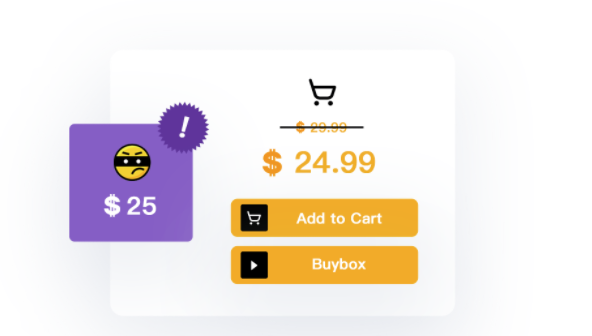
Under this circumstance, the Tool4seller’s smart price adjustment function can help you a lot. Through different price adjustment strategies, our system automatically monitors competitors’ bids and adjusts your prices based on those of competitors to compete for the Buy Box. When the piggybacker leaves the listing, the system will take your sale price back to the original one, thus maximizing the profits and protecting your Buy Box from being stolen at night.
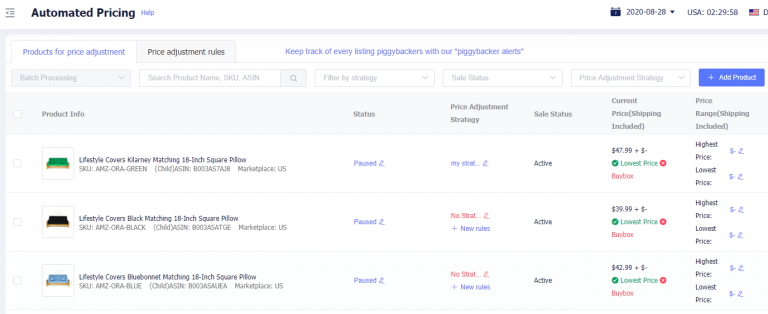
3. If you are new to selling on Amazon with the FBM, you will become Buy Box eligible for a period of time. Additionally, you can convert to FBA products to dominate the Buy Box.
4. If the performance metrics are not good enough, or the sellers do not meet the relevant conditions, Amazon may remove the Buy Box from your product listing. So, it is of great importance to optimize the corresponding metrics of your store.
About Tool4seller
A best-in-class Amazon seller tool that is specialized in sales& profits analytics, PPC optimization, keyword research, competitor tracking, instant alerts for listing hijacking, price changing, and inventory updates, etc.


