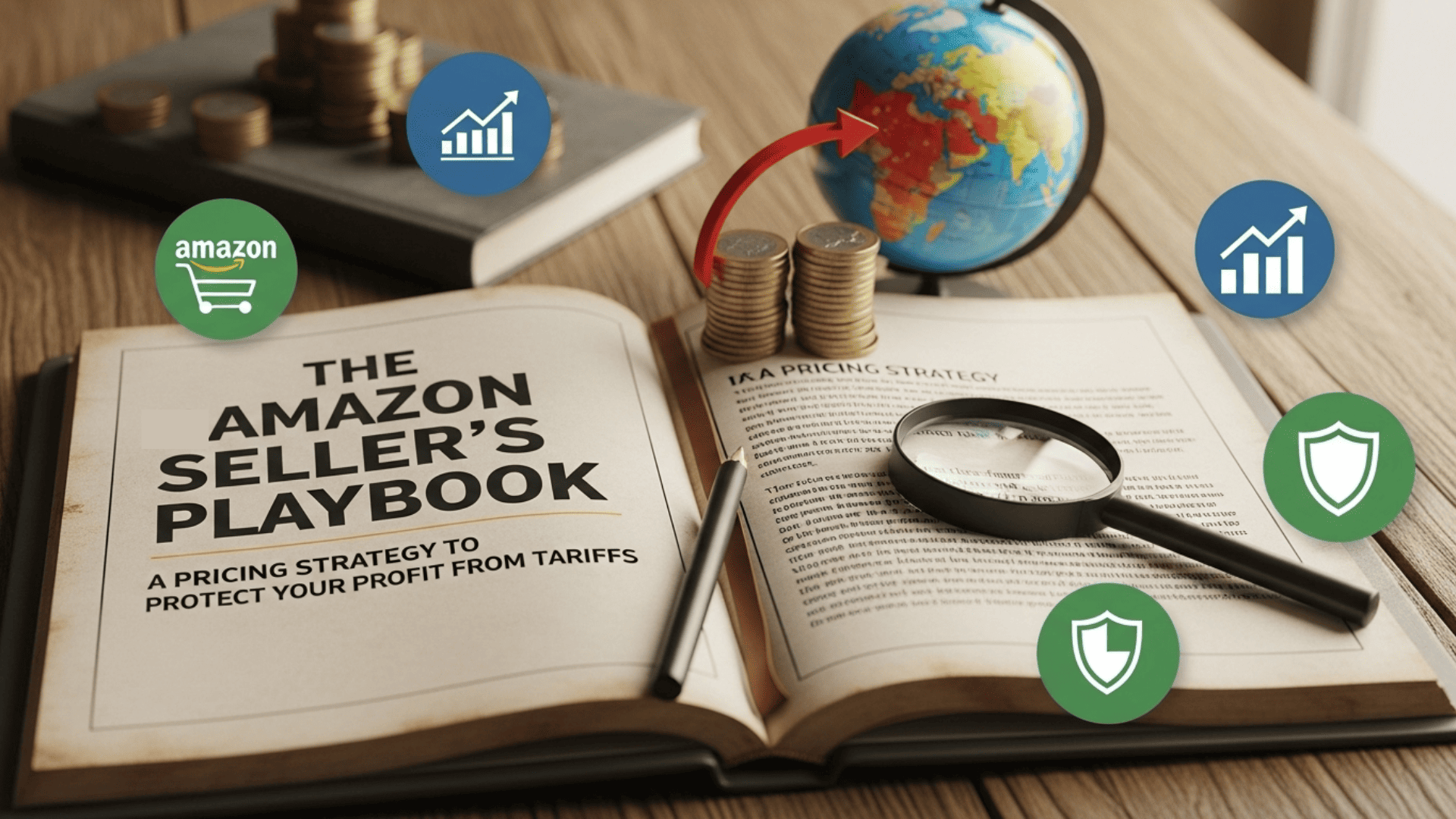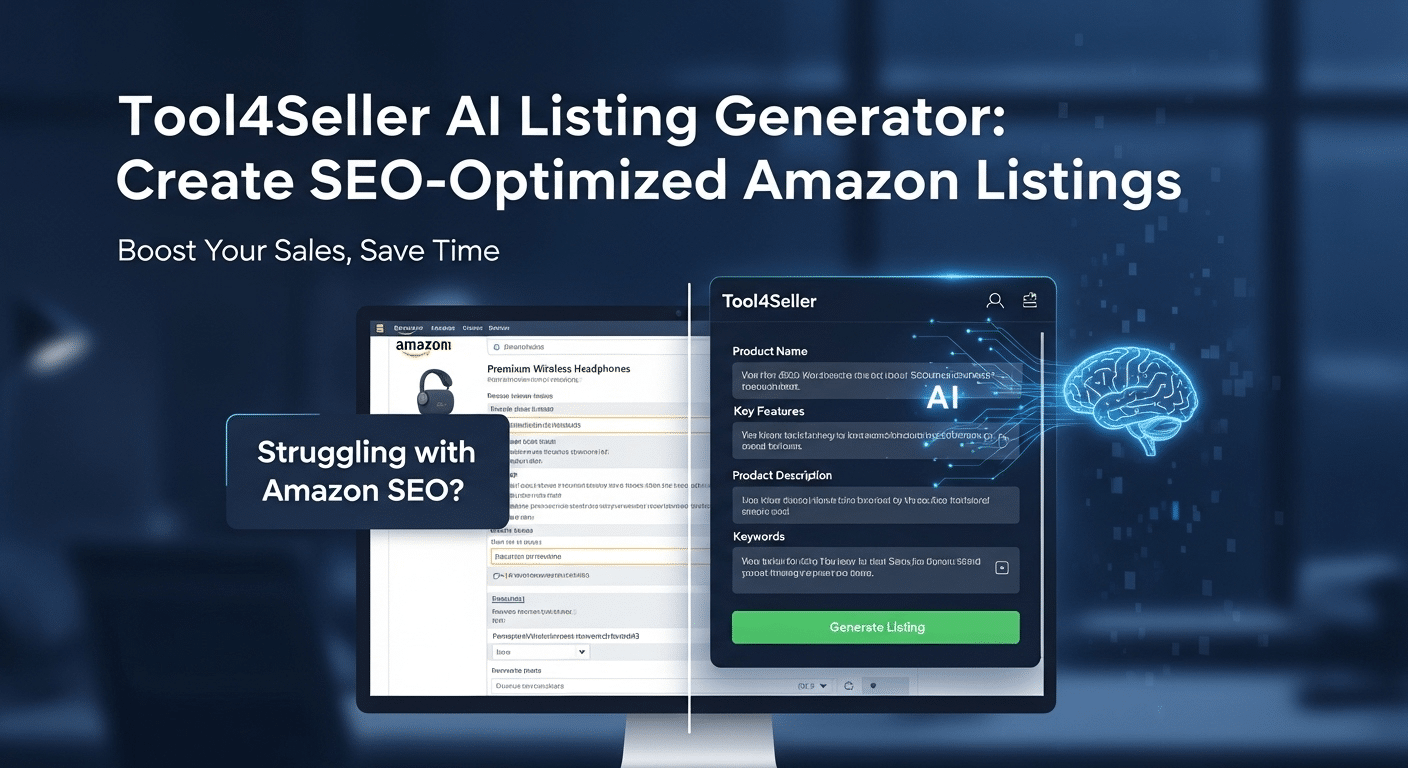5 Amazon PPC Mistakes That Are Eating Your Advertising Profits
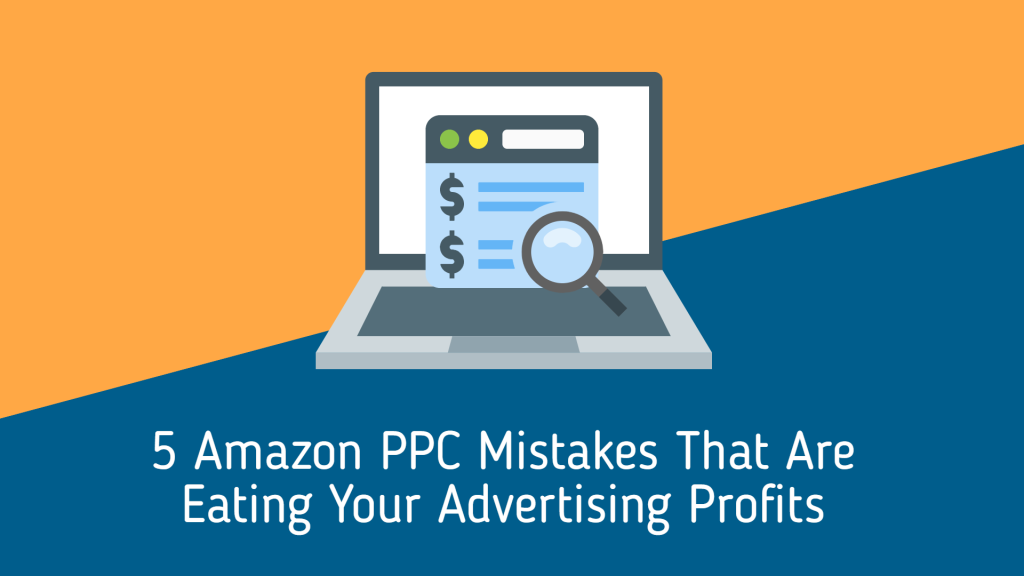
Amazon advertising has become significantly important to all advertisers. How are your PPC KPIs? Are you happy with the results? If you're not happy with your PPC KPIs, you may have some common PPC mistakes most sellers make. These mistakes are the difference between high-performing and high-ACOS PPC campaigns.
#1 Making Changes & Reducing Ad Budget Too Quickly
While it is fairly common knowledge that new Google or Facebook ad campaigns will go through a learning phase, we frequently see people forget this when it comes to running ads on Amazon. You should give your campaigns 7-14 days of run time before making significant changes, just like most ad platforms.
You also have to take into consideration that Amazon advertising reports have a 48-hour delay for most reports. You want to take this delay into account as you are adjusting your campaigns.
It is also widely assumed that manual campaigns on Amazon can take up to 30 days to mature.
If there are keywords in your campaign that are not getting any impressions, you should:
1)Examine the keyword to see if it is relevant to the product.
2)Allow a month for the campaign to optimize and begin showing all of the keywords in a specific ad group.
#2 Ignoring Keyword Research
Advertising newbies think that they know the main keywords, so they disregard the importance of keyword research. Actually, it's crucial to do keyword research and test which keyword convert for your products. You should also ensure that you are testing in a variety of match types. Don't assume that exact or broad matches are "better." Try to test all the match types before increasing your advertising budgets.
Remember that only the right keywords can ensure your ad campaign's success. The best way to reach such keywords is to use appropriate Amazon keyword research tools. You can start Amazon keyword research with Tool4seller. Tool4seller provides keyword rank and category rank to help you understand how your keywords perform in the market. You can also use Reverse ASIN Lookup to generate keyword ideas with your competitors' keywords.
#3: Not targeting keywords based on their match type
There are three kinds of keyword matches:
Broad:
Broad match type is the least restrictive of all Amazon keyword match types. It reaches a larger audience and has a broader range of search terms. With this type, your ad may appear for a search term that contains all the keyword variations such as acronyms, plural forms, synonyms, misspellings, etc. For example, the keyword "watch" will include search terms like a wooden watch for men or luxury watches for women.
Phrase:
This match type will assist you in broadening your keyword range and increasing the reach of your ads. It will also display your advertisement for close variations of the exact keyword.
For example, if the keyword is "watch," your keyword range will include search terms such as men's watches and wooden watches.
Exact:
When a customer searches for your product, its search term needs to be exactly like your keyword for the ad to show in search. If the customer searches for keywords before or after your exact keyword, your ad will not show in the search.
Presenting the most restrictive of the three Amazon keyword match types, you should use it for your product or brand’s most relevant keywords. For example, if the keyword is "watch," search terms will include watch and watches.
Basically, broad match is used to increase reach and traffic; phrase and exact match are used when you have budget constraints.
#4: Not including negative keywords
Negative keywords can help to improve CTR by ensuring that your ads are only displayed in relevant searches, exposing your products to more interested impressions, reducing the number of wasted clicks, and increasing the proportion of high-quality, relevant users who click on your ad.
For example, you are selling wooden spoons, and you bid on the phrase match keyword "spoon". If you don't set up negative keywords, your ad for wooden spoons could appear in a search for "plastic spoons" and "stainless steel spoon" because that search query still contains the phrase“spoons.”
That shopper might even click your ad, realize it's not what they were looking for, and leave right away. Amazon would still charge you for that click, but you got no sales to show for it.
The negative keywords you choose serve as a traffic director, allowing some traffic to one ad while blocking ad impressions for another. This is a more advanced benefit, but it can really help you turn the dial and dramatically increase your keyword to ad to landing page relevance.
#5: Not Managing Your Inventory Levels
Conversions are everything on Amazon. The organic ranking and effectiveness of your campaigns are heavily reliant on how well you manage your inventory. When a product is completely out of stock, all potential conversion events are halted. This allows your competitors to reclaim sales and market share. When you run out of stock on Amazon, your ads will automatically stop showing. Any improvement in organic search rank that you may have obtained through advertising will, however, be lost.
If you notice that your inventory is running low, reduce your ad spend to reduce the velocity of sales to avoid running out of stock before your replenishment arrives at Amazon.
About Tool4seller
A best-in-class Amazon seller tool that is specialized in sales& profits analytics, PPC optimization, keyword research, competitor tracking, instant alerts for listing hijacking, price changing, and inventory updates, etc.