What Should You Do After Amazon Prime Day

1. Gradual Reduction of Discounts
After enjoying significant discounts, customers' purchasing desire will naturally dip. If you immediately revert your prices from a 20% discount to the original price, you might lose potential buyers. Instead, implement a gradual reduction of discounts to provide a buffer period. Utilize tools like coupons, members-only deals and Lightning Deals to soften the transition and maintain customer interest.
2. Analyze Your Sales Data
(1) Gather Your Data
- Sales Reports: Download detailed sales reports from your Amazon Seller Central account or you can connect your store to Tool4seller for more detailed analytics and sign up for 14-day free trial.
(2) Key Metrics to Analyze
- Total Sales: Look at your total sales volume and revenue during Prime Day.
- Units Sold: Count the number of units sold for each product.
- Conversion Rate: Calculate the percentage of visitors who made a purchase.
- Traffic Sources: Identify where your traffic came from (organic search, PPC, social media, etc.).
(3) Performance Comparison
- Year-over-Year Comparison: Compare this year’s Prime Day sales to last year’s to identify growth trends.
- Month-over-Month Comparison: Compare Prime Day sales to regular sales periods to see the impact of the event.
(4) Product-Level Analysis
- Best Sellers: Identify which products were your best sellers and why.
- Slow Movers: Determine which products didn’t sell as well and consider reasons (pricing, visibility, demand).
- Profit Margins: Analyze the profit margins for each product to ensure profitability.
Review your sales data to understand which products performed well and which did not. Use Tool4seller Sales Analytics and Product Analytics to analyze your sales and know your profitability.This analysis will help you identify trends and make informed decisions for future sales events.
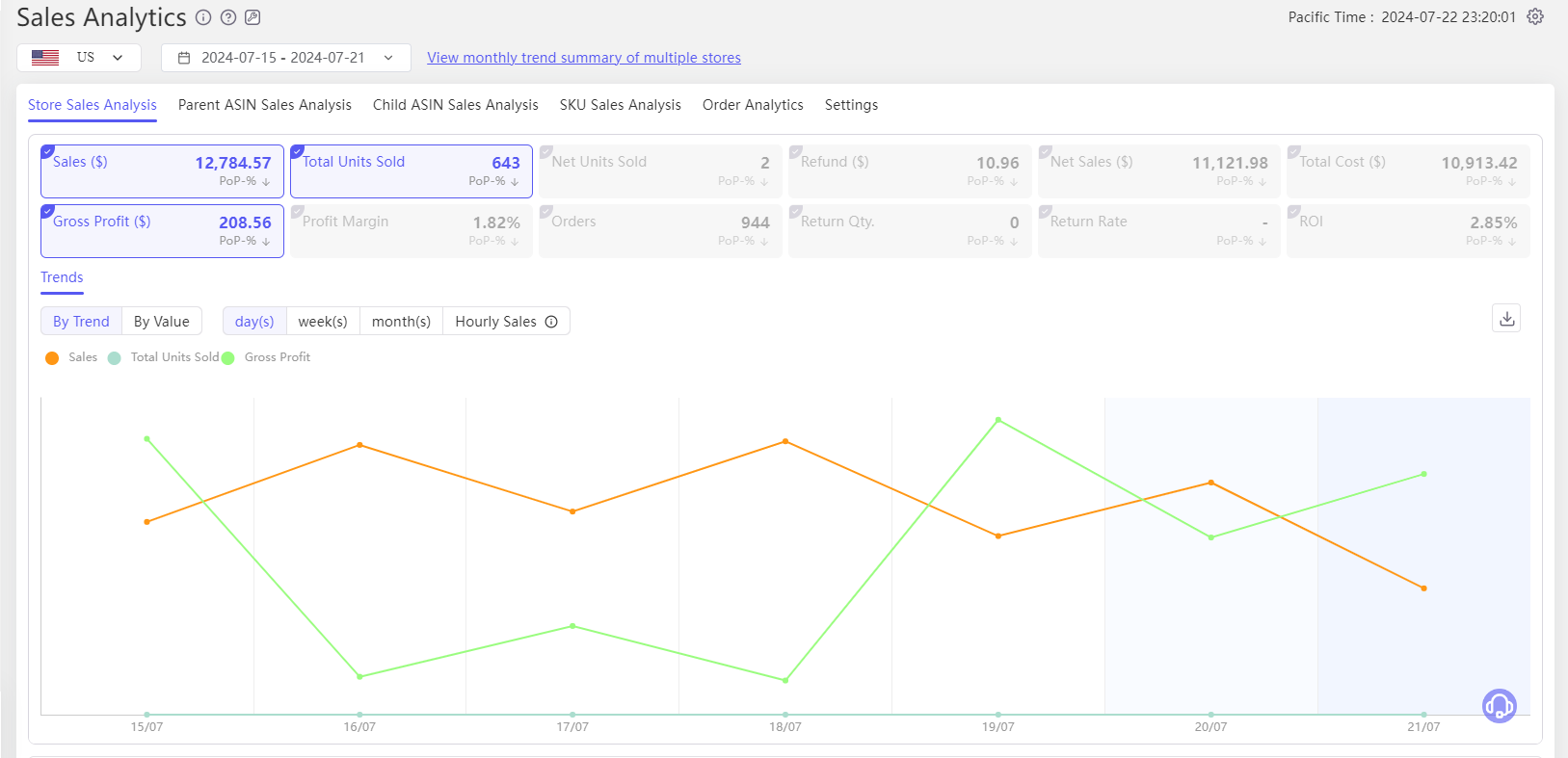
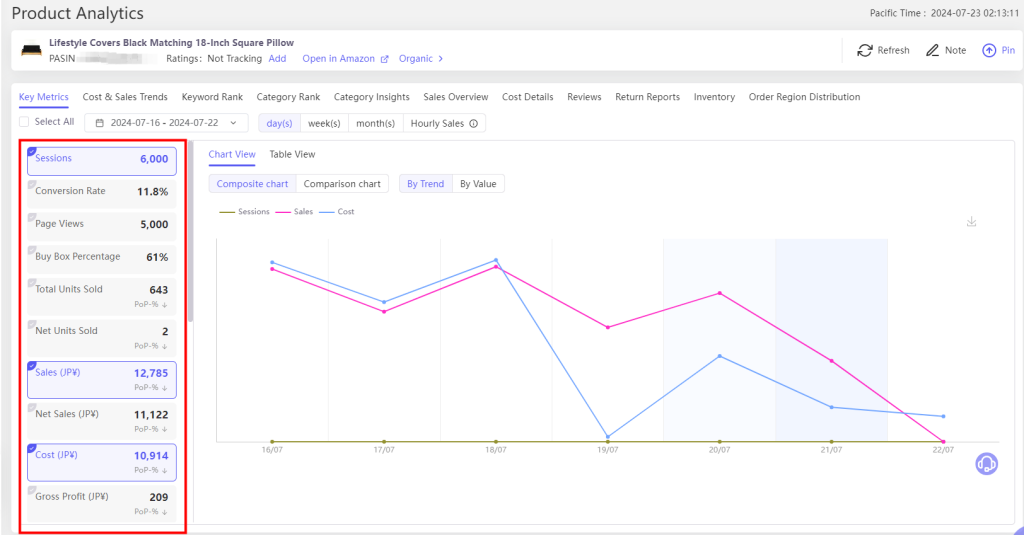
3. Evaluate Your Inventory
(1) Analyze Sales Performance
- Units Sold: Identify the number of units sold for each product during Prime Day.
- Best Sellers: Determine which products were your top sellers.
- Slow Movers: Identify products that did not perform well.
(2) Identify Inventory Gaps
- Stockouts: Assess the impact of stockouts on sales and customer satisfaction.
- Overstock: Determine the carrying costs of excess
inventory and plan for clearance strategies such as discounts or bundling if necessary.
(3) Forecast Future Demand
- Historical Sales Data: Use sales data from Prime Day and previous periods to forecast future demand.
- Seasonal Trends: Account for seasonal variations and upcoming sales events in your forecasts.
Tool4seller's Inventory Management function not only helps you easily monitor your inventory levels but also sends inventory alerts to help you avoid stockouts and overstock. By accurately predicting future demand, this tool ensures you always have the right amount of stock on hand, optimizing your supply chain and maximizing your salespotential.
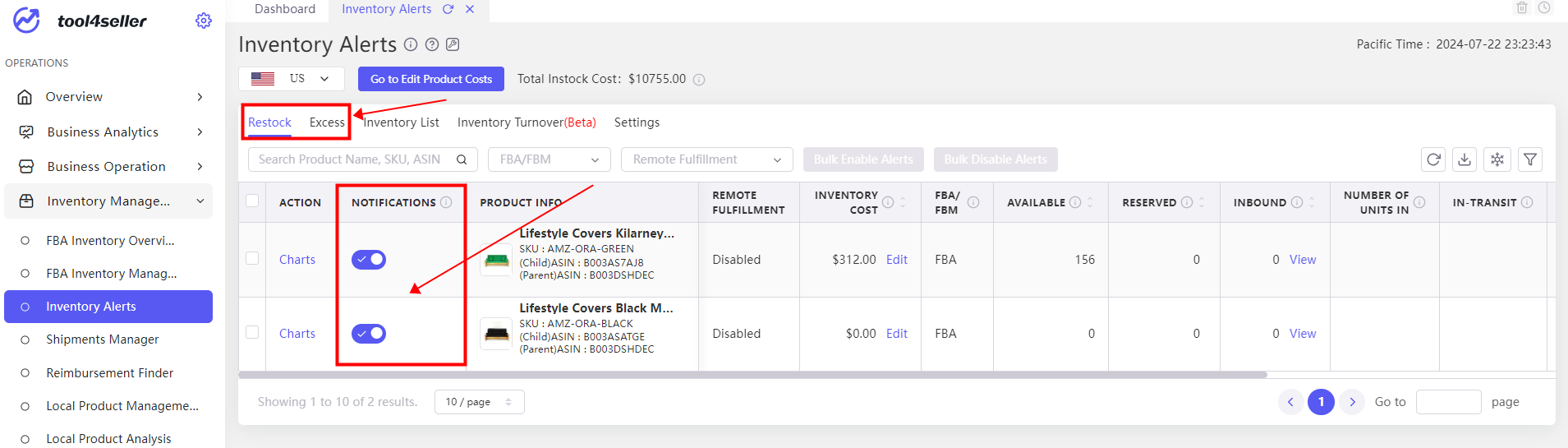
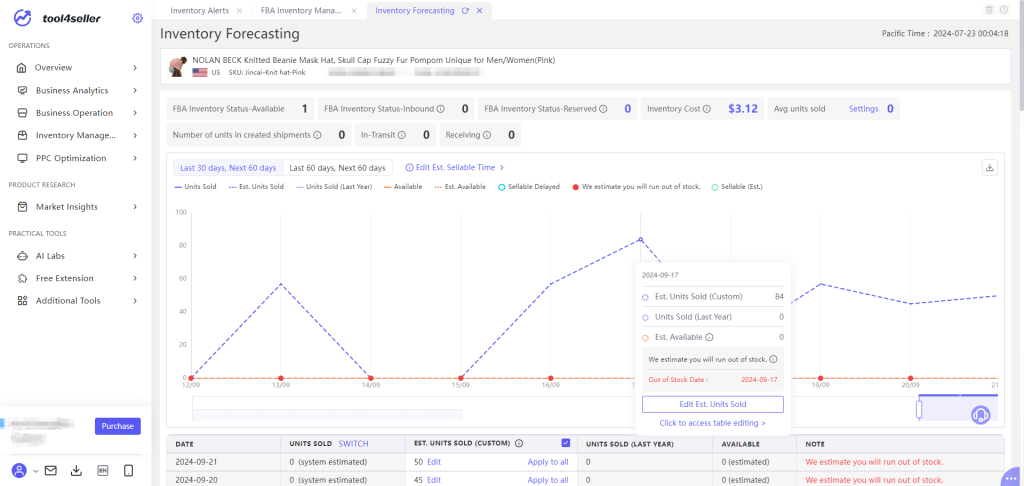
4. Ensure Excellent After-Sales Service
(1) Proactive Customer Communication
- Impulse purchases can lead to higher return rates, which increase costs due to shipping fees, commissions, and potential product damage. Send post-purchase emails to address any buyer concerns and reduce negative feedback.
- Follow-Up Emails: Send follow-up emails a few days after delivery to check if the customer is satisfied with their purchase. Tool4seller can automate this process, allowing AI to help you draft email templates, increasing your efficiency and the number of positive reviews.
(2) Address Negative Feedback and Reviews
- Monitor Reviews: Regularly check for new reviews and feedback on your products.
- Respond Quickly: Address any negative feedback promptly and professionally. Apologize for the inconvenience and offer solutions.
- Resolve Issues: Work with the customer to resolve their issues, whether through refunds, replacements, or other means.
- Request Review Updates: Once the issue is resolved, politely request the customer to update or remove their negative review.
(3) Provide excellent customer support
- 24/7 Availability: If possible, provide 24/7 customer support to address issues as they arise and reduce customer wait times.
- Knowledgeable Staff: Ensure your customer support team is well-trained and knowledgeable about your products and policies to provide accurate and helpful assistance.
- Personalized Service: Personalize your customer interactions by addressing customers by their names and referring to their specific purchases or issues to make them feel valued.
5. Review Your Advertising Performance
(1) Performance Comparison
- Pre-Prime Day vs. Prime Day: Compare metrics before, during, and after Prime Day to assess the impact of the event.
- Year-over-Year Comparison: If you have data from previous years, compare to see growth trends and changes in performance.
(2) Key Metrics to Analyze
- Impressions: Number of times your ads were shown. High impressions with low clicks might indicate the need for better targeting or ad creatives.
- Clicks: Number of times your ads were clicked. A low click-through rate (CTR) may suggest your ads are not compelling or relevant.
- Click-Through Rate (CTR): CTR = (Clicks / Impressions) × 100
- Cost Per Click (CPC): Average cost paid for each click. Monitor if your CPC is within your budget.
- Spend: Total amount spent on advertising.
- Sales: Revenue generated from your ads.
- Advertising Cost of Sales (ACoS): ACoS = (Ad Spend / Sales) × 100
- Return on Advertising Spend (RoAS): RoAS = Sales / Ad Spend
- Conversion Rate: Conversion Rate = (Orders / Clicks) × 100
(3) Leverage Tool4seller for In-Depth Analysis
- Consolidate Data: Use Tool4seller to consolidate data from various sources and get a comprehensive view of your advertising performance.
- Visual Dashboards: Utilize visual dashboards to quickly identify trends and insights.
- Automated Reports: Set up automated reports to monitor performance continuously.
Analyze the performance of your Amazon PPC campaigns. Identify which ads were most effective and which keywords drove the most sales. Adjust your future advertising strategy based on these insights to maximize your return on investment.
6. Asscess Your Pricing Strategy
(1) Sales Reports: Extract detailed sales reports from your e-commerce platform.
(2)Pricing Data: Record the prices at which products were sold during Prime Day.
(3) Competitor Prices: Collect competitor pricing data before, during, and after Prime Day.
By utilizing Tool4seller's competitor tracking feature, you can monitor changes in your competitors' metrics, helping you gain insights into their activities before and after Amazon Prime Day, thereby optimizing your future pricing strategies.
7. Plan for the Next Sales Event
Use the insights gained from Prime Day to plan for upcoming sales events, such as Black Friday, Cyber Monday, or the next Prime Day. Prepare your inventory, refine your marketing strategies, and set realistic sales goals based on your performance.
8. Celebrate Your Success
Finally, take a moment to celebrate your successes. Acknowledge the hard work you and your team put into preparing for Prime Day and use the positive outcomes as motivation for future efforts.
By taking these steps after Amazon Prime Day, you can build on your successes, learn from any mistakes, and position your business for continued growth and profitability.
Try Tool4seller Today
Tool4seller is an all-in-one tool designed to help Amazon sellers manage their business more effectively. With features like sales analytics, inventory management, PPC optimization, and listing enhancement, Tool4seller provides everything you need to succeed on Amazon. Sign up Tool4seller today for 14-day free trial and take your Amazon business to the next level!
About Tool4seller
A best-in-class Amazon seller tool that is specialized in sales& profits analytics, PPC optimization, keyword research, competitor tracking, instant alerts for listing hijacking, price changing, and inventory updates, etc.


