How to respond to Amazon A-to-z?

Many of Amazon sellers may come across with A-to-z, that is the refund guarantee service offered by Amazon to buyers, during operation. Some of you may get nervous whenever they find out an A-to-z request. After all, it might have impact on your ODR performance, or even get your account at stake of restriction if there are too many A-to-z requests in total.
(Notes: The Amazon A-to-z Guarantee protects customers who purchase items sold and fulfilled by a third-party seller. This guarantee covers both the timely delivery and the condition of items. If either are unsatisfactory while the seller cannot offer a solution agreed by the buyer, customers can report the problem to Amazon for a refund.)
So, how should you respond to Amazon A-to-z?
To start with, don’t get too nervous about it. Amazon will allow the seller three days to negotiate with the buyer. You will have enough time to identify what goes wrong and fix it.
How does the A-to-z guarantee work:
1. The buyer apply for an A-to-z refund;
2. Amazon inform the seller about the request;
3. The seller responds Amazon within 3 days while it will take Amazon a week to investigate and confirm the results. (1. The seller is to be blamed and shall refund the buyer; 2. Or, the seller is not to be blamed and shall not refund the buyer; 3. Or, Amazon is to be blamed and shall refund the buyer.)
You can see from the above procedures that it may not be the seller’s fault at all. Therefore, stay put and keep a clear mind first before taking any actions.
Some of you may refund customers instantly and try ask them to cancel A-to-z, by which you want to secure your ODR. Yet it still counts as this behavior will lead Amazon to identify that it’s your fault for this A-to-z request directly. In the end, the money is gone and your product is gone with a negative ODR on your business report. You lost it all.
So, how to respond to A-to-z request properly? Just follow the steps: finding the reason, proposing a solution, handling the problem and turning it down.
1,Receive the notification from tool4seller app.
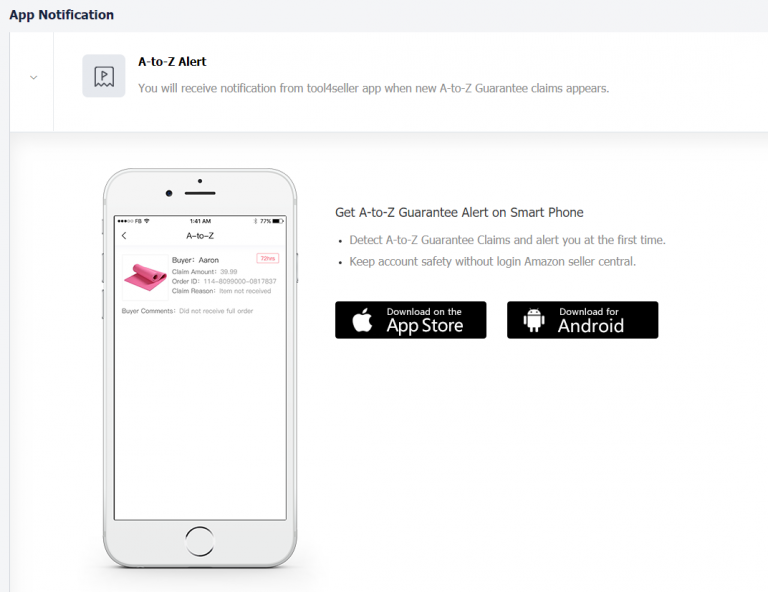
2,Check why the buyer applies for an A-to-z refund. Is it the problem of the product, the delivery or anything else?
3, Contact the buyer and apologize. Confirm the reason again with the buyer;
4, Wait for a reply. If it is the product, identify whether there is a quality issue or is the buyer who can’t properly use it. You can teach the buyer to use it properly. Or, resend a new product to the buyer or refund them directly after they cancel the A-to-z apply.
5, If it is FBM’issues, you may feel sorry for wasting their time and give a very sincere apology, or, you can even promise to mail a small present to them if they cancel the A-to-z request. A lot of buyers would like to accept this kind of apology.
6, If it is Amazon, the seller may respond directly through the system while Amazon will take care of the rest and close the A-to-z.
Anyway, please stay clam whenever you met a problem like this. Do not take a rush to deal with it but take above steps properly – find the reason, propose a solution, handle the problem and close the A-to-z correctly.
About Tool4seller
A best-in-class Amazon seller tool that is specialized in sales& profits analytics, PPC optimization, keyword research, competitor tracking, instant alerts for listing hijacking, price changing, and inventory updates, etc.


