How to Use ChatGPT and Tool4seller to optimize your listing?

Creating your Amazon FBA listing is a crucial aspect of your FBA business, and your customer’s only way to view to your product, it’s features & benefits, and how it’s used. Since customers of online retailers like Amazon don’t have a chance to physically hold your product, your Images, Title, Bullets, and Description need to tell the customer everything they need to know in order to hit “Add to Cart” and complete the purchase. In this article, we’ll go piece by piece outlining the key aspects of each portion of your listing, and how we can optimize it to reach the maximum number of customers and the maximum number of sales.
How to Use ChatGPT and Tool4seller to optimize your listing?
Sure, here are three steps to use ChatGPT and Tool4seller to generate optimized titles, bullet points, and descriptions for your Amazon product listing:
Step 1: Use Tool4seller to Identify Relevant Keywords
The first step is to use Tool4seller to identify relevant keywords that you can use in your product listing. Here's how to do it:
Go to Tool4seller.com and create an account.
Once you're logged in, click on the "Reverse ASIN Keyword" tab in the top navigation bar.
Enter a relevant keyword or ASIN for your product in the search bar.
Tool4seller will display a list of related keywords, along with their search volume, competition level, and other important metrics.
Select the keywords that are most relevant to your product and that have a high search volume and low competition.
Step 2: Use ChatGPT to Generate Titles, Bullet Points, and Descriptions
The next step is to use ChatGPT to generate optimized titles, bullet points, and descriptions for your product listing. Here's how to do it:
Go to the ChatGPT website (or use an API if you're integrating it into your own software).
Choose the appropriate language according to your needs (e.g., English, French, German, etc.).
Start typing in the keywords you identified in step 1, along with any other information about your product that you want to include (e.g., features, benefits, etc.).
ChatGPT will generate a variety of options for your product title, bullet points, and description.
Review the options and select one that best fits your product and your target audience.
Step 3: Refine and Optimize Your Listing
The final step is to refine and optimize your listing based on the results from steps 1 and 2. Here's what to do:
Use the optimized titles, bullet points, and descriptions generated by ChatGPT as a starting point.
Refine the wording and structure of your listing to make it more engaging, persuasive, and informative.
Incorporate the keywords you identified in step 1 into your listing, but avoid overusing them (known as keyword stuffing).
Test different variations of your listing to see what performs best, and make adjustments as needed.
By following these three steps, you can use Tool4seller and ChatGPT to create highly optimized product listings that will improve your visibility on Amazon and drive more sales.
The Title
The Title is the first thing that customers read coming to your page, and what Amazon places the highest keyword weight on. Thus, it is incredibly important that your title be full of highly-relevant keywords while still being easy to read by humans.
The Best Keywords
There are a handful of great ways to gather keywords for your title (and rest of listing!) – here are the top 2:
1) Reverse ASIN Search – many software, allow you to input a competitor’s ASIN and returns which keywords that product is ranking for. Find the most relevant, highest volume keywords, and keep those in mind as you write out your listing!
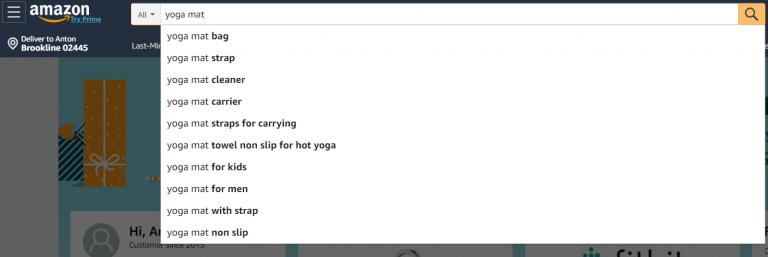
2) Amazon.com search bar – A second great way to generate high-quality keywords is to type your product into the Amazon search bar and see what other words they suggest for you. For example, if you are selling a yoga mat, you would type in “Yoga Mat” into the Amazon search bar, and you would see suggestions like “bag”, “strap”, and “non-slip” (only include these keywords if your product actually includes those!) – tool4seller has great free-to-use features to help with this(Free Amazon Keyword Tool)!
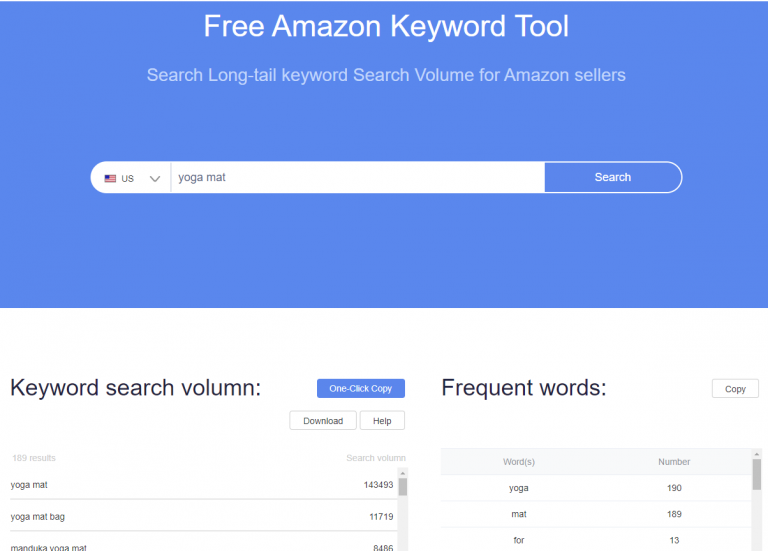
Once you have your keywords on-hand, you can start writing your title! Make sure to include as many of those keywords as possible, while still reading like a regular Product Title!
Images
Images are the second-most important part of a successful listing. While they don’t offer any keywords, having a strong Main image is crucial to getting buyers to click your listing. Once in your listing, your buyers would much rather look at images than read bullet points or a description, so it’s important to include as much information as possible. You have 7 image slots available, and you will want to use them all! Here is a rundown of how to optimize all 7 image slots.
1) Main Image – this should be a regular picture on a white background. Make sure to crop out as much of the surrounding white space as possible to make your image take up the entire frame!
2-4) Image angles and features – this is where you want to include as much information about your product as you can, all while showcasing different angles and sides of your product. Have a designer create infographics out of your product highlighting the key benefits.
5) Add-ons, bonuses, cross-selling – The 5th image is a great spot to tell the customer about any bonuses they get with your product or include an image designed to highlight how well it works with one of your other products!
6-7) Lifestyle images – Because buyers can’t hold the item in their hands, they’ll want to see what it looks like being used. Use these last two images to show off the item where the user would use it! If it’s a bag, show a person holding it or placing groceries in it. If it’s a doormat, show it in front of a door with some shoes next to it! People want to see what it would look like in their own life.
Bullet Points
The bullet points, or Key Product Features, as Amazon likes to call them, are important for keyword ranking, but often get glossed over by buyers. This makes selling on Amazon difficult, as bullet points are the best place to display your items’ key benefits. It’s important to focus on benefits in the bullets and leave the features to the images. Rather than saying that your luggage has a bonus pocket (feature), explain that that bonus pocket will make retrieving your items at the airport easier and make your entire trip more relaxing!
Bullet points are also a great place to include details about your money-back guarantee, add-ons, or improvements over competitors. Here’s a rundown of how to best use each bullet-point
1) Attention-Getter/Defining Feature – use this first bullet to draw in your reader with something that makes your product unique!
2-3) Benefits – Use the next 2 bullet points to explain the other benefits of your product, focusing on what the customer will get out of the product, not just features of the product.
4) Big Differentiator – Your customers have likely already read your competitor’s bad reviews, so use this bullet point to explain why your product is different, specifically mentioning the weak points of your competitor’s product.
5) Risk Remover – Use this last bullet point to remove any risk from the purchase – this is where you share your money-back guarantee or your quality warranty, and encourage customers to reach out with any questions.
Description
The last part of your listing that a buyer might look at is your description. This is a bit further down, so a buyer will only read it if they are just on the edge of buying. Use this space to nudge them over the edge and encourage them to buy. There are a few key points every description should touch on.
1) A call to action – if the customer is unsure if they will buy or not, maybe they just need some direction! Asking them to press “Add to Cart” might just be enough to secure the sale.
2) A final reminder of all the value that your product offers – Use this final push to remind the buyer how the product will improve their life.
3) A second call to action – If the buyer hasn’t already purchased your item or clicked away, then they’re simply waiting for someone to tell them what to do – take the moment to give them another push in the right direction!
About Tool4seller
A best-in-class Amazon seller tool that is specialized in sales& profits analytics, PPC optimization, keyword research, competitor tracking, instant alerts for listing hijacking, price changing, and inventory updates, etc.


