How to advertise on Amazon
Amazon Sponsored Ads searches keywords within buy information on Amazon.com to increase product exposure and clickthrough rate, and thereby increase conversion rates. Amazon’s in-site ads are auctioned by bidding, the winner should have the highest bids in the same category, and moreover, it is paid by clicks.
I. Where will ads appear?
1, Search results of Desktop search
Your ads will be placed on the last row of the category search results, as shown in the figure below.
2. Browsing pages in Desktop browser
Your ads will be placed at the bottom of the category browsing page, in the sidebar, as shown in the figure below.
3. Below the Product detail page.
Your ads will be placed below the relevant Product detail page.
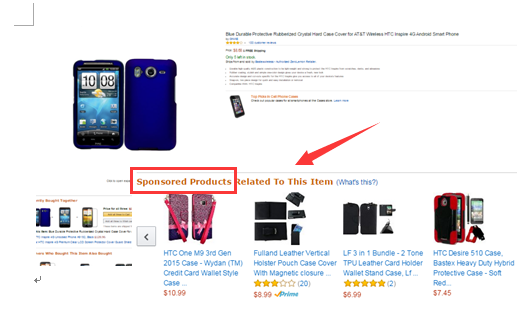
Besides, Amazon is constantly testing and looking for more advertising locations to help sellers achieve sales improvements. The read rate, clickthrough rate, and conversion rate for all ads are also available in Sellercentral support Reports > Advertising Reports.
II, how to launch in-site ads in Amazon?
1. Go to the Seller Center, Advertising> Campaign Manager, and click Create a campaign.
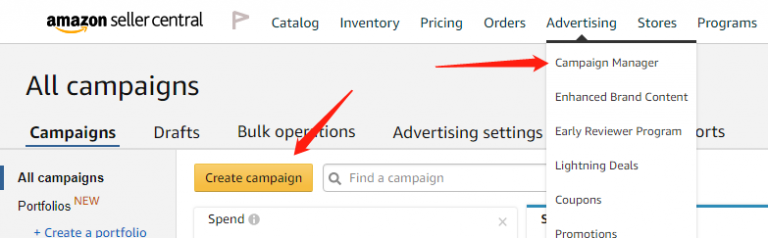
2. After entering the Create a campaign page, follow the instructions to fill in the name of your campaign, your daily budget limit, and the starting date.
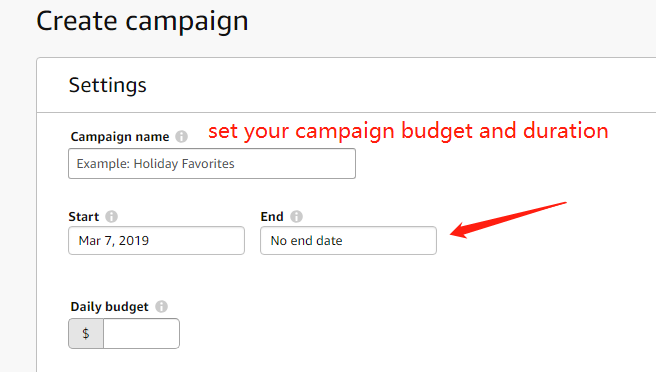
3. Next, let’s go to the point and choose the way to get keywords. Amazon offers you two choices: Automatic targeting (automatically generated) and Manual targeting (manually entered).

If there is no specific keyword you want to add, it is recommended to select Automatic targeting first. Just like literally, Amazon will help you to list all relevant search words directly based on your product. This method can quickly increase the click-through rate of your product.
4. Then, in order to establish the product you want to promote, you can create multiple Ad groups under a Campaign with different click budgets, the products in the same Ad group share keywords, so you can establish Ad groups according to the category. Follow the figure below, fill in the name of your group, the budget for each click, and select the product you want to advertise.
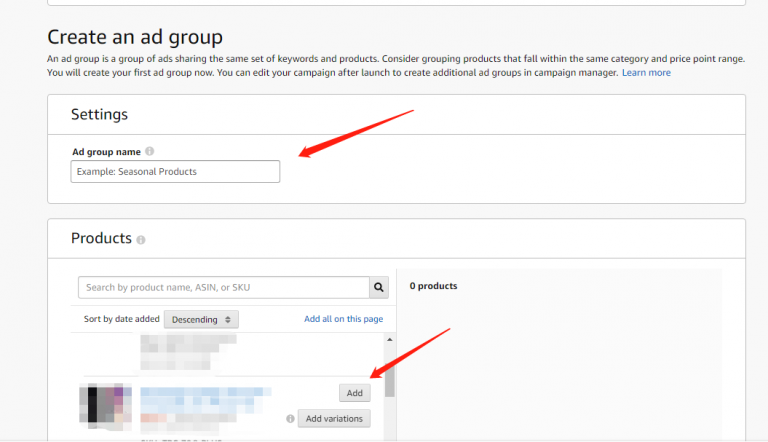
After you select products, Automatic targeting will help you find the keywords automatically, and you can save them directly.
If you choose Manual targeting, the Amazon suggested keywords will appear (as shown below), you can add them yourself.
After the Campaign is set up, it is available for buyers to click after one hour.
Please note that Buy Box in your listing is necessary to display your ads., and your ads cannot be displayed if the following warning appears.
![]()
III. How to use Sponsor Ads to optimize your Listing?
It is recommended to use Automatic targeting first when making Amazon in-site ads for the first time to observe which keywords have the highest conversion rate (go to Reports > Advertising Reports). Because some words with high search rate are not converted into sales, they usually wastes the budget. So after the test, you can set up another Ad group with Management target, only add words with high conversion rates, and increase the bid click budget to achieve the best ads conversion effect.
In addition to advertising, many sellers often do not know how to fill in 250 words search term while creating a listing. In this case, you can use the Automatic targeting function of Sponsor Ads to get the keywords provided by Amazon and optimize your Listing.
About Tool4seller
A best-in-class Amazon seller tool that is specialized in sales& profits analytics, PPC optimization, keyword research, competitor tracking, instant alerts for listing hijacking, price changing, and inventory updates, etc.


