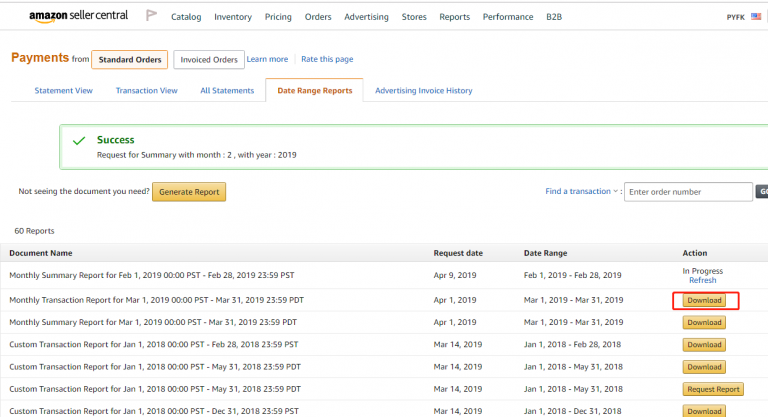Sellers who have ever paid VAT should know that when they or their agent apply for tax, they need to download an Amazon monthly report from the sellercentral and submit it to the local tax bureau, which is also one of the evidences for the tax bureau to determine how much tax your store needs to pay. 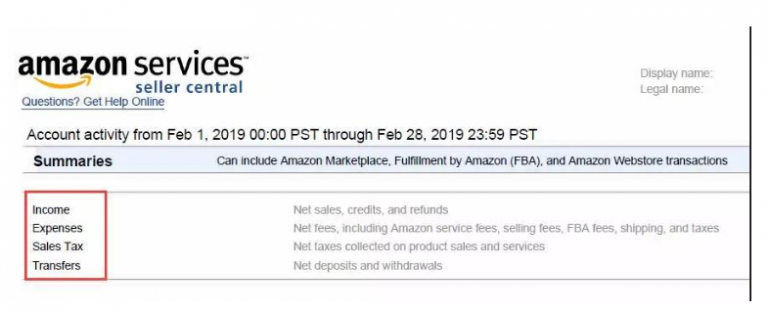
However, sellers in Amazon North America station may not use this business report under normal circumstances, because the Tax here is generally displayed as 0, so some new sellers may not know this data.
But is this report useless? If you don’t analyze the data, it is a bunch of numbers. If you study it carefully and find out the problems and laws, it may be your important asset.
Now, I’m going to show you how to download this report from the backstage.
Step 1: Click [Payments] under [Reports] 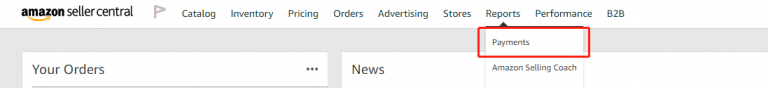
Step 2:Click [Date Range Reports] 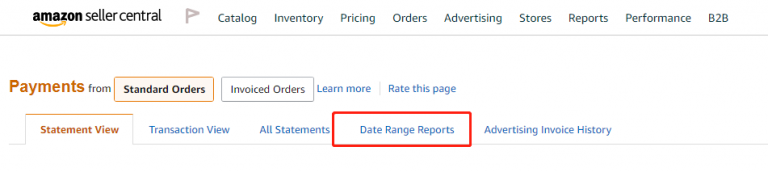
Step 3:Click [Generate Reports] 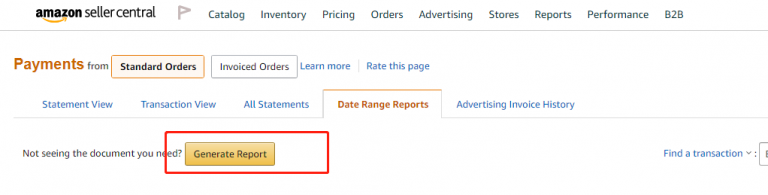 Step 4:Choose [Summary],then select the corresponding [Month]
Step 4:Choose [Summary],then select the corresponding [Month] 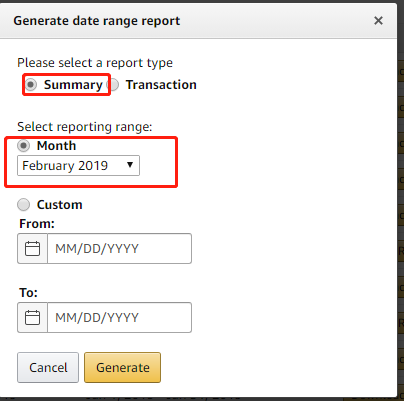
Step 5:After generation,Click [Download]