Table of Contents
Amazon uses two API connections from Amazon: (1) MWS API and (2) Advertising API (PPC API).
Enable access to your Amazon PPC account, go to tool4seller and click the "Access Amazon MWS" button on the PPC Optimization.
1. If you are new to tool4seller, you will see the below picture. Click the Start Here button to begin to authorize your amazon seller accounts’ sales data to your tool4seller account.
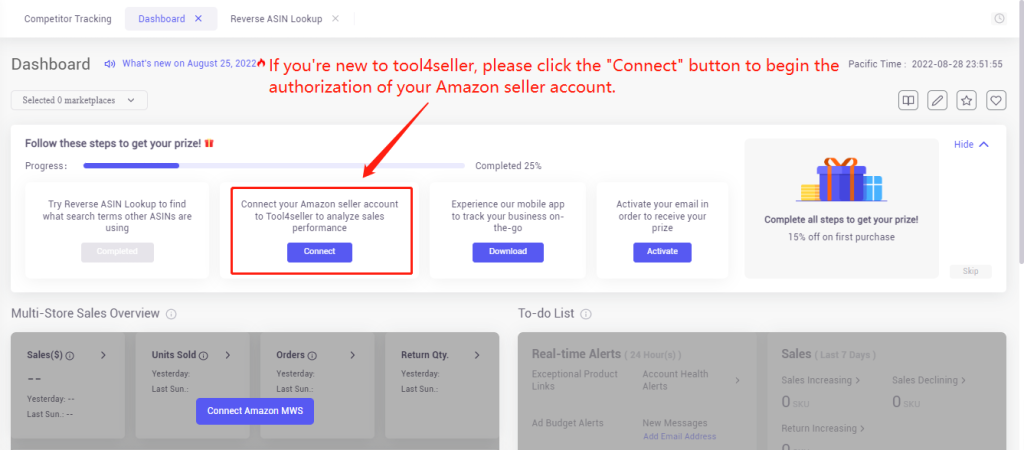
After completing the MWS API connection, you can start the Amazon advertising API connection by clicking any features that are under PPC Optimization. ![]()
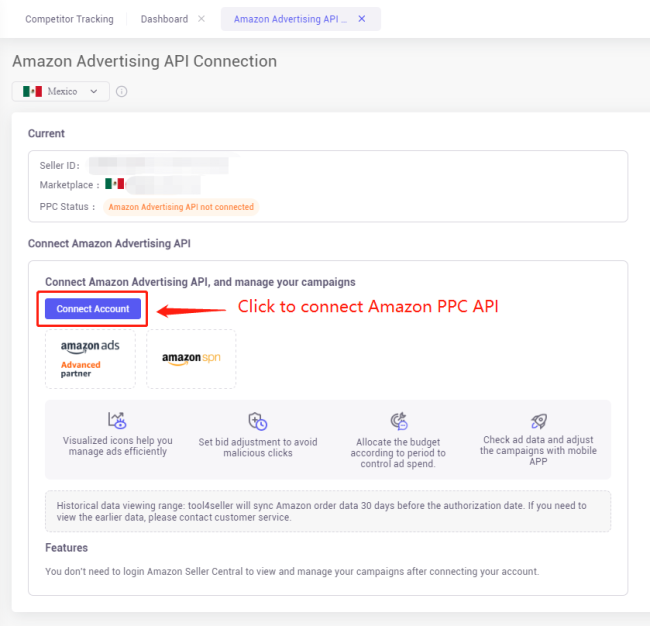
2. If you want to add more marketplace or reauthorized tool4seller, you can use the drop-down menu in the bottom left corner under the user icon, find the "Add more Merchant Tokens".
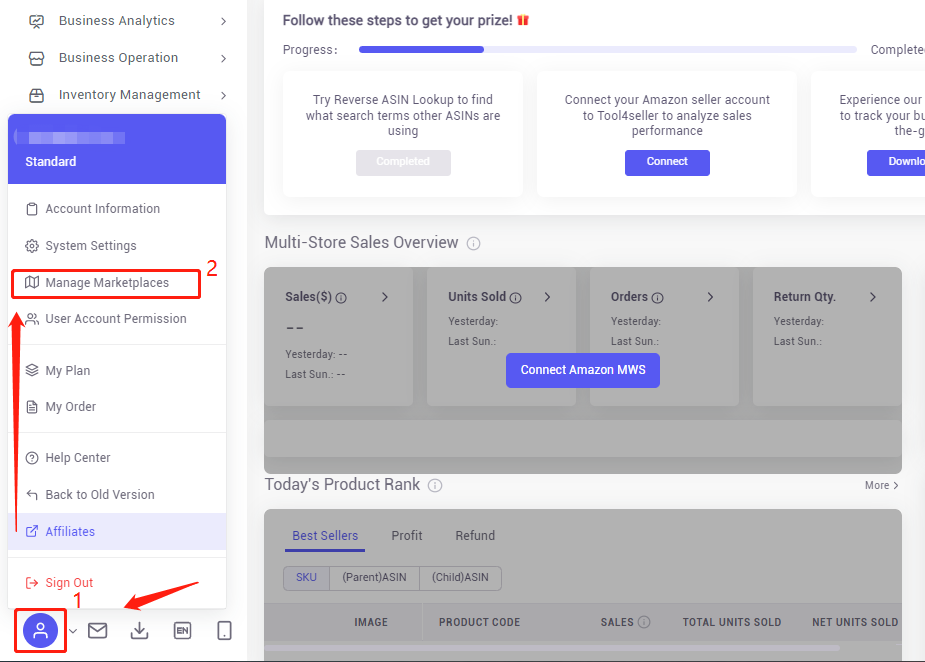
On the Manage Marketplaces page, click the "Connect Now" button under the PPC Status tap.
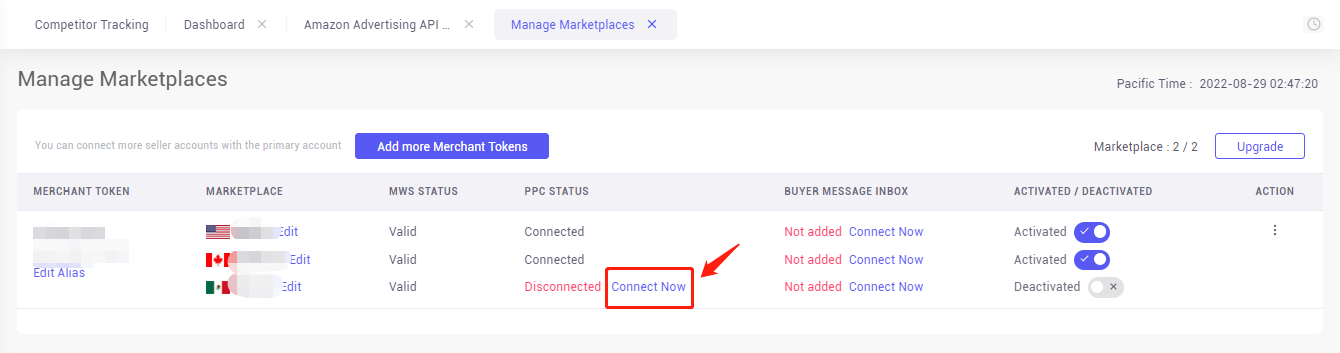
Click the "Connect Account" button to confirm the marketplace you want to access the advertising data from your seller central.
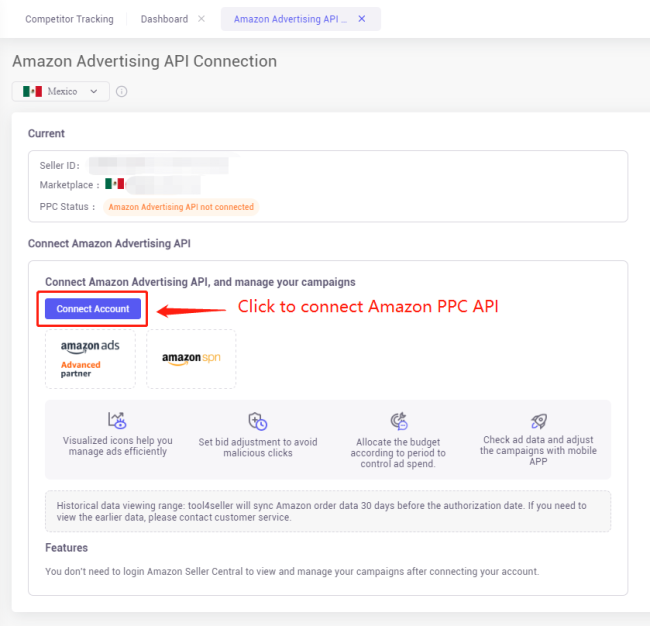
Click the "Connect Amazon Advertising API" button to jump to the access confirmation window on Amazon seller central.
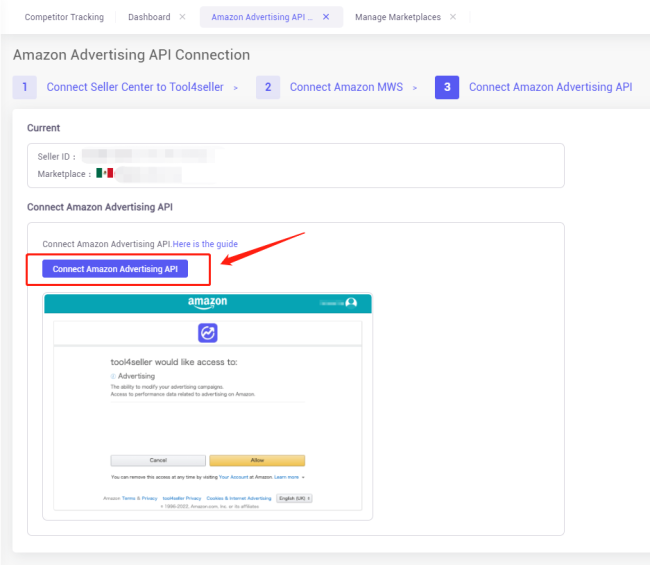
Select "Allow" to complete the Amazon Advertising API connection.
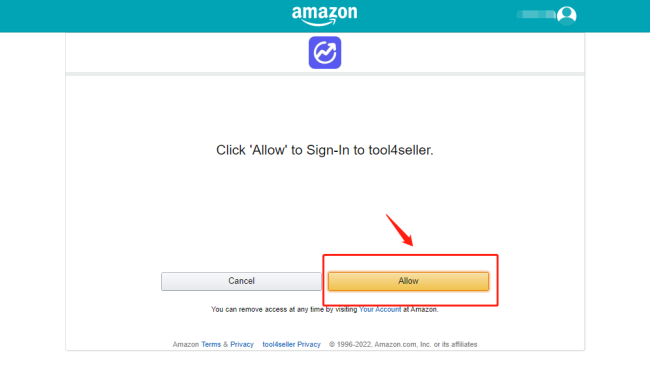
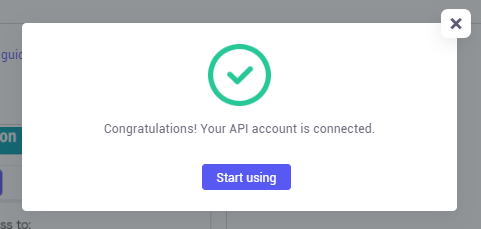
If you encounter the Amazon Advertising API connection failure, please check the help doc: 1.4 What should you do if you encounter a PPC authorization failure?
More questions, welcome to contact us at support@tool4seller.com.